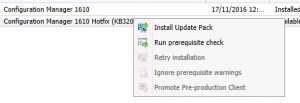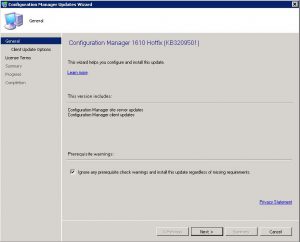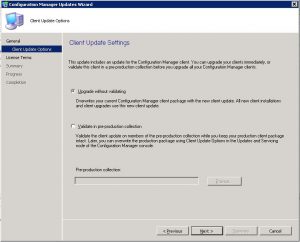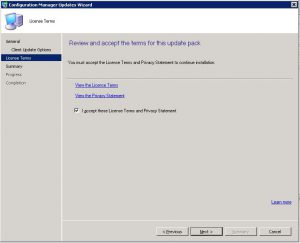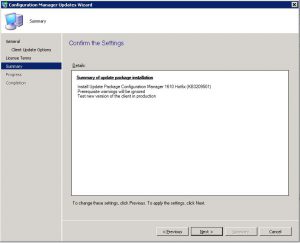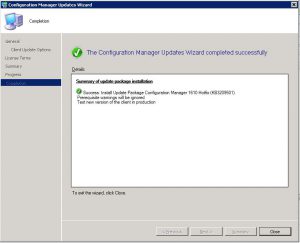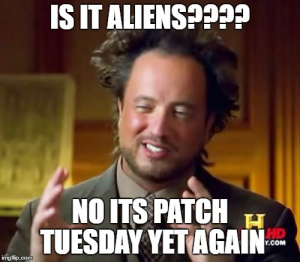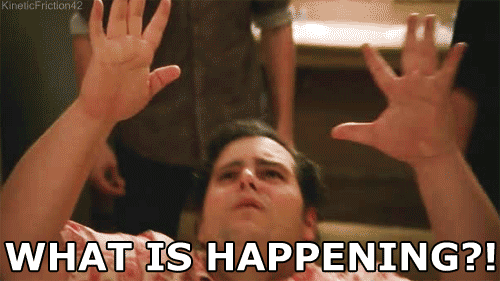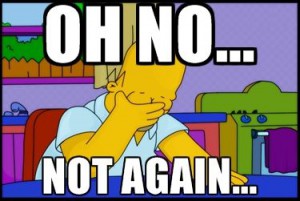MICROSOFT’S December 2016 PATCH RELEASES
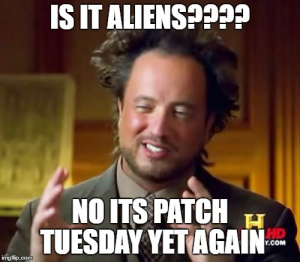
Microsoft have released 12 new Patch Tuesday releases for deployment this month of December.
See how you can remove the risk of patch deployment by adding SnaPatch to your SCCM patching infrastructure?
MS16-144 – Critical
Cumulative Security Update for Internet Explorer (3204059)
This security update resolves vulnerabilities in Internet Explorer. The most severe of the vulnerabilities could allow remote code execution if a user views a specially crafted webpage using Internet Explorer. An attacker who successfully exploited the vulnerabilities could gain the same user rights as the current user. If the current user is logged on with administrative user rights, an attacker could take control of an affected system. An attacker could then install programs; view, change, or delete data; or create new accounts with full user rights.
MS16-145 – Critical
Cumulative Security Update for Microsoft Edge (3204062)
This security update resolves vulnerabilities in Microsoft Edge. The most severe of the vulnerabilities could allow remote code execution if a user views a specially crafted webpage using Microsoft Edge. An attacker who successfully exploited the vulnerabilities could gain the same user rights as the current user. Customers whose accounts are configured to have fewer user rights on the system could be less impacted than users with administrative user rights.
MS16-146 – Critical
Security Update for Microsoft Graphics Component (3204066)
This security update resolves vulnerabilities in Microsoft Windows. The most severe of the vulnerabilities could allow remote code execution if a user either visits a specially crafted website or opens a specially crafted document. Users whose accounts are configured to have fewer user rights on the system could be less impacted than users who operate with administrative user rights.
MS16-147 – Critical
Security Update for Microsoft Uniscribe (3204063)
This security update resolves a vulnerability in Windows Uniscribe. The vulnerability could allow remote code execution if a user visits a specially crafted website or opens a specially crafted document. Users whose accounts are configured to have fewer user rights on the system could be less impacted than users who operate with administrative user rights.
MS16-148 – Critical
Security Update for Microsoft Office (3204068)
This security update resolves vulnerabilities in Microsoft Office. The most severe of the vulnerabilities could allow remote code execution if a user opens a specially crafted Microsoft Office file. An attacker who successfully exploited the vulnerabilities could run arbitrary code in the context of the current user. Customers whose accounts are configured to have fewer user rights on the system could be less impacted than those who operate with administrative user rights.
MS16-149 – Important
Security Update for Microsoft Windows (3205655)
This security update resolves vulnerabilities in Microsoft Windows. The more severe of the vulnerabilities could allow elevation of privilege if a locally authenticated attacker runs a specially crafted application.
MS16-150 – Important
Security Update for Secure Kernel Mode (3205642)
This security update resolves a vulnerability in Microsoft Windows. The vulnerability could allow elevation of privilege if a locally-authenticated attacker runs a specially crafted application on a targeted system. An attacker who successfully exploited the vulnerability could violate virtual trust levels (VTL).
MS16-151 – Important
Security Update for Windows Kernel-Mode Drivers (3205651)
This security update resolves vulnerabilities in Microsoft Windows. The vulnerabilities could allow elevation of privilege if an attacker logs on to an affected system and runs a specially crafted application that could exploit the vulnerabilities and take control of an affected system.
MS16-152 – Important
Security Update for Windows Kernel (3199709)
This security update resolves a vulnerability in Microsoft Windows. The vulnerability could allow information disclosure when the Windows kernel improperly handles objects in memory.
MS16-153 – Important
Security Update for Common Log File System Driver (3207328)
This security update resolves a vulnerability in Microsoft Windows. The vulnerability could allow information disclosure when the Windows Common Log File System (CLFS) driver improperly handles objects in memory. In a local attack scenario, an attacker could exploit this vulnerability by running a specially crafted application to bypass security measures on the affected system allowing further exploitation.
MS16-154 – Critical
Security Update for Adobe Flash Player (3209498)
This security update resolves vulnerabilities in Adobe Flash Player when installed on all supported editions of Windows 8.1, Windows Server 2012, Windows Server 2012 R2, Windows RT 8.1, Windows 10, and Windows Server 2016.
MS16-155 – Important
Security Update for .NET Framework (3205640)
This security update resolves a vulnerability in Microsoft .NET 4.6.2 Framework’s Data Provider for SQL Server. A security vulnerability exists in Microsoft .NET Framework 4.6.2 that could allow an attacker to access information that is defended by the Always Encrypted feature.
Now that you have made it this far, a quick shameless plug for our software portfolio. 🙂
SnaPatch – Patch Management Addon for Microsoft’s SCCM.
SnapShot Master – Take control of your virtual machine snapshots, works with both Hyper-V and Vmware.
Azure Virtual Machine Scheduler – Save money and schedule the shutdown and power on of your virtual machines within Microsoft’s Azure Cloud.
Azure Virtual Machine Deployer – Deploy VMs to Microsoft’s Azure cloud easily, without the need for powershell.