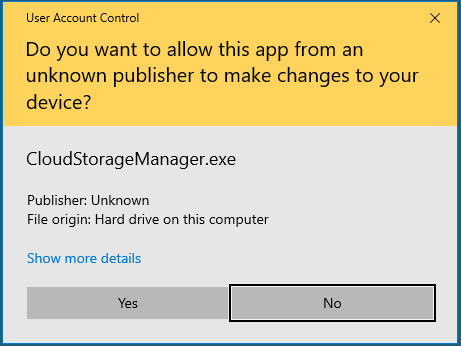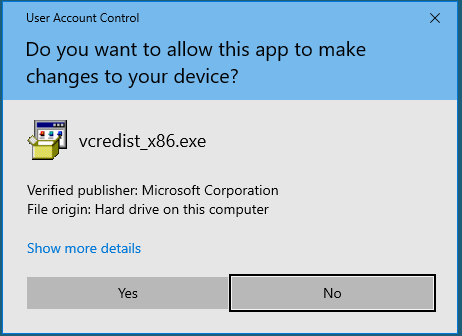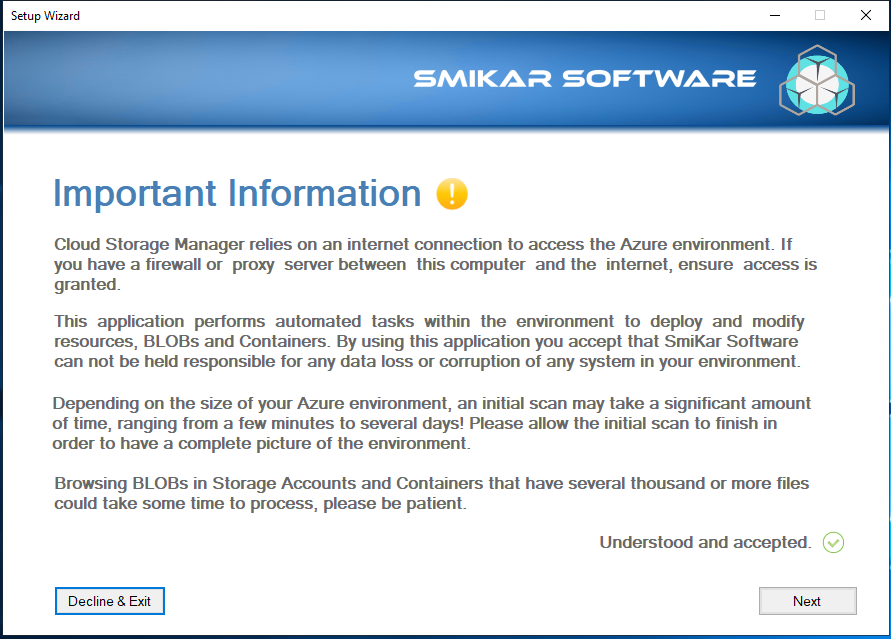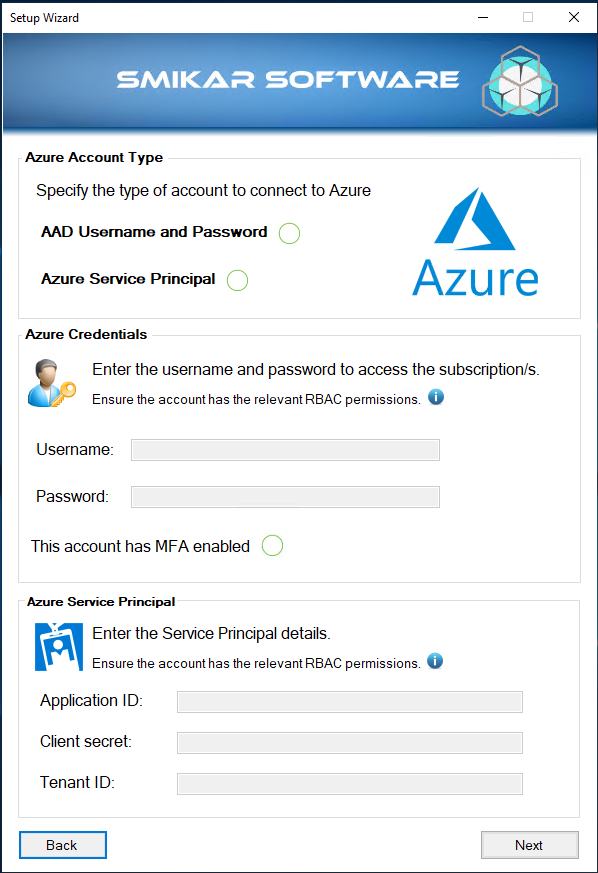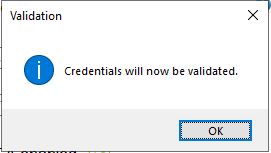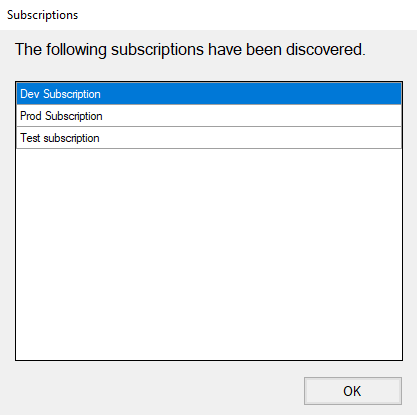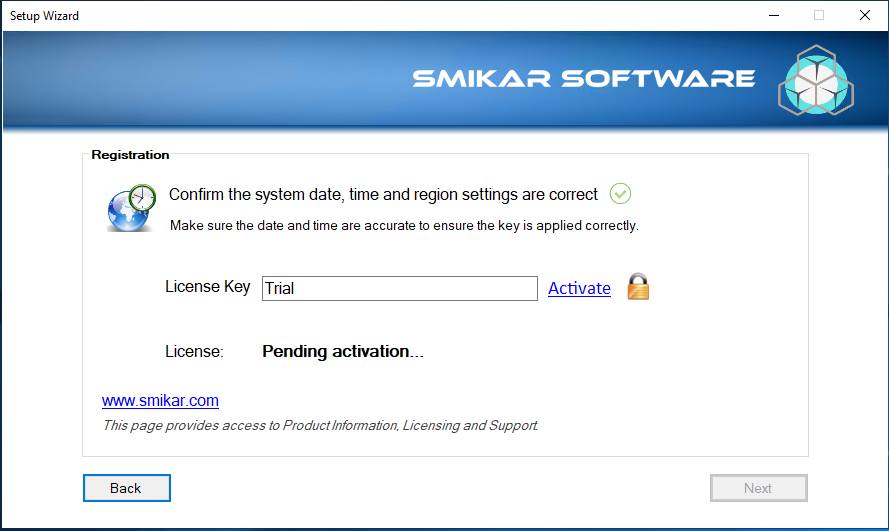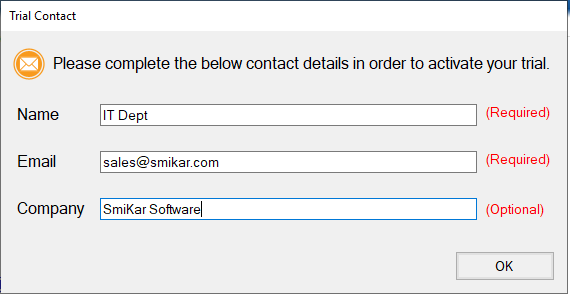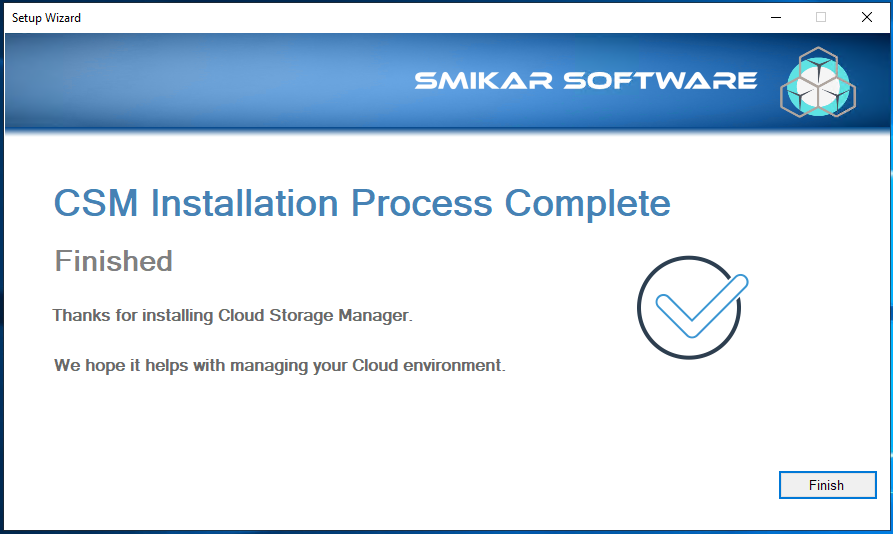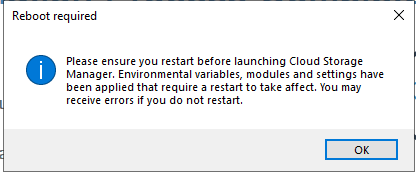Cloud Storage Manager
Send download link to:
Cloud Storage Manager Setup Guide
If you are looking to save money on your Azure storage, install Cloud Storage Manager and start gaining insights into your Azure Storage and start saving money.
This guide is intended to assist you in the Setup of Cloud Storage Manager.
Prerequisites required for successful installation and configuration
Prior to installing and configuring Cloud Storage Manager, make sure you have read and have all the prerequisites in place to ensure successful installation and configuration.
Please visit the Prerequisites page here
Launch the Cloud Storage Manager Icon
On your desktop you should now have the Cloud Storage Manager Icon. Double Click the icon to start the setup process.
User Account Control.
Windows is asking to allow Cloud Storage Manager to make changes.
Click YES to continue.
User Account Control.
Windows is asking to allow Cloud Storage Manager to make changes.
Click YES to continue.
Do you want to allow this app to make changes to your device?
Click YES to accept the installation of Microsoft redistributable.
Important Information.
As Cloud Storage Manager requires both an internet connection and access to your Azure environment. Carefully read this screen and when you have understood and accepted the agreement, Click the CHECKBOX and then click on NEXT
Click on NEXT to continue the installation.
Azure Account Details
This screen is where you need to input an account with credentials to read and write to your Azure Storage.
The options here are using either an Azure Service Principal (the preferred method) or an Azure AD Username and Password.
NOTE: If using an Azure AD account with Multi Factor Authentication enabled, you will not be able to schedule any scans. These must be done manually to allow Cloud Storage Manager to authenticate and then read all the information for your Azure Blobs.
Choose the credential type suitable for your environment and then click on NEXT.
The following subscriptions have been discovered.
Cloud Storage Manager will now display all the Subscriptions in your Azure environment.
Click on OK to proceed.
Activation.
Now we are at the Activation screen.
Should you be Trialling the software, just click CHECKBOX to confirm the system date, time and region settings are correct, then click on ACTIVATE.
If you have a license key, enter it in the License Key and click ACTIVATE.
Once the key has been verified click NEXT to continue.
Trial Activation Contact.
Should you be using a Trial version, please input the details below and click OK to continue.
Cloud Storage Manager Setup Finished.
The Cloud Storage Manager installation and setup process has now completed.
Click on FINISH.
Cloud Storage Manager Reboot Required.
Before you start using Cloud Storage Manager to view your Azure Storage, please restart your machine.
Cloud Storage Manager is licensed based on the size of your Azure Subscriptions, Azure Storage Accounts, Containers and finally each Blob.
Each version has the same great functions including scheduled scans of your Azure Storage and reporting.
Cloud Storage Manager
Send download link to: