What is KB3176934?
KB3176934 is a security update released by Microsoft in August. The patch was meant to fix some security issues with the operating system, but instead, it caused a problem with PowerShell. The issue is related to a missing .MOF file in the build package, causing the update to break DSC.
The Consequences of the Issue
The missing .MOF file leads to all DSC operations resulting in an “Invalid Property” error. This means that if you are using DSC on any Windows client, or from any Windows client, you should uninstall the update. The PowerShell function will be completely unusable until the KB3176934 update is removed.
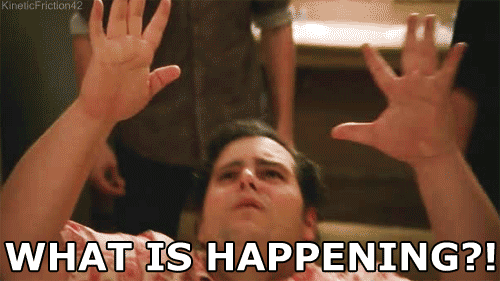
Other Issues Caused by Recent Patches
This isn’t the only issue caused by the August releases of patches by Microsoft. Two other known issues were caused by security patches, namely Microsoft patches KB3177725 and KB3176493 causing printing issues, and Microsoft Patch KB3179575 causing authentication issues with Windows 2012 servers. Fortunately, a fix for the printing issue problem (KB3187022) has been released. Still, there has been no correspondence regarding the authentication issues, making it unclear whether a fix is coming soon.
How to Fix the PowerShell Issue
If you have experienced this issue on your Windows 10 machine, don’t worry. There is a solution, and it’s relatively easy to implement. The only way to fix this problem is to uninstall KB3176934 from the affected machine. Once you have removed the update, DSC functionality should be restored to PowerShell
Conclusion
If you use PowerShell for DSC, KB3176934 is a patch you need to avoid. While it’s essential to keep your operating system up to date, this update is not worth the trouble. The missing .MOF file breaks DSC functionality, leading to an “Invalid Property” error, rendering it useless. It’s crucial to stay aware of the latest updates from Microsoft and to remove any problematic ones as soon as possible.

