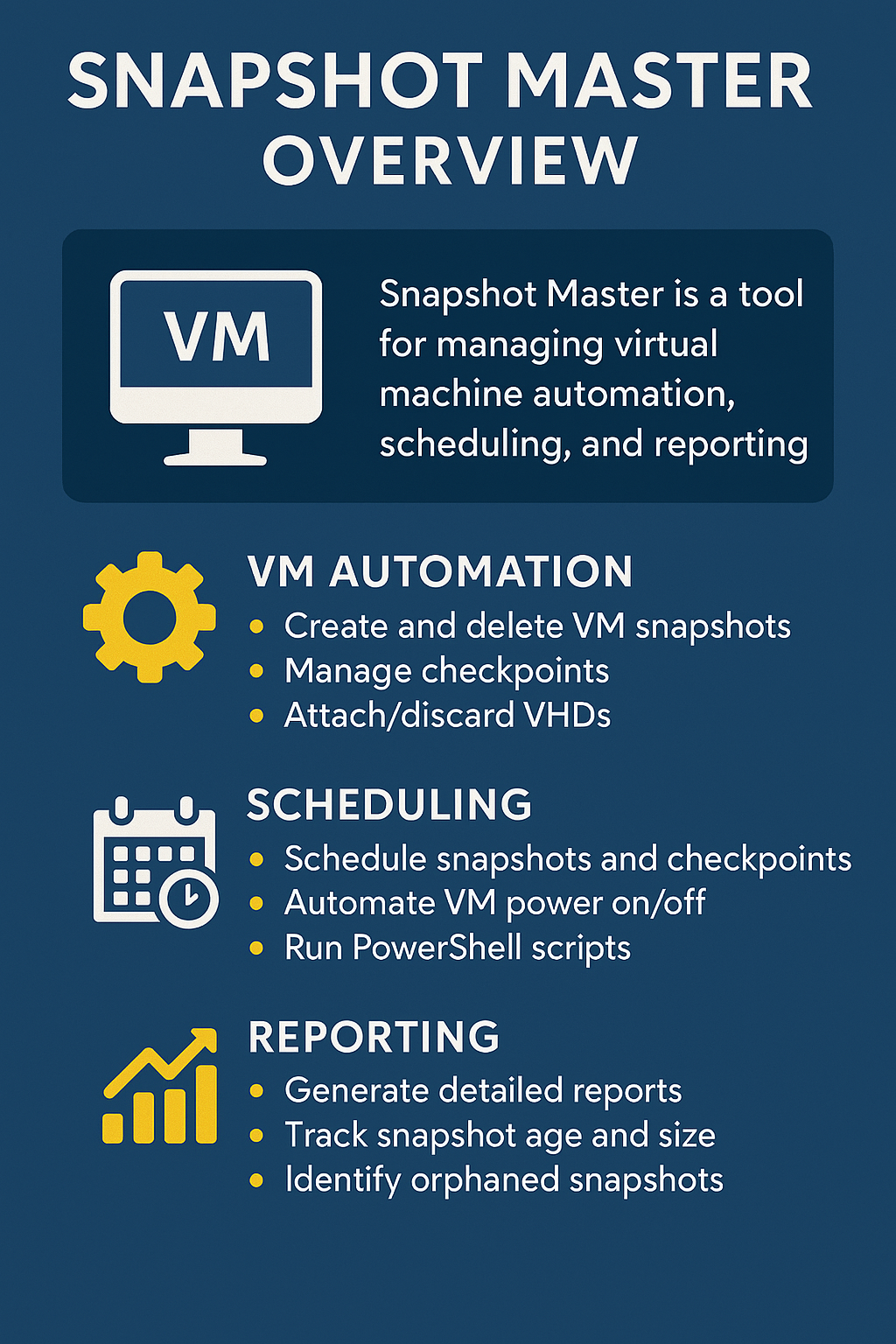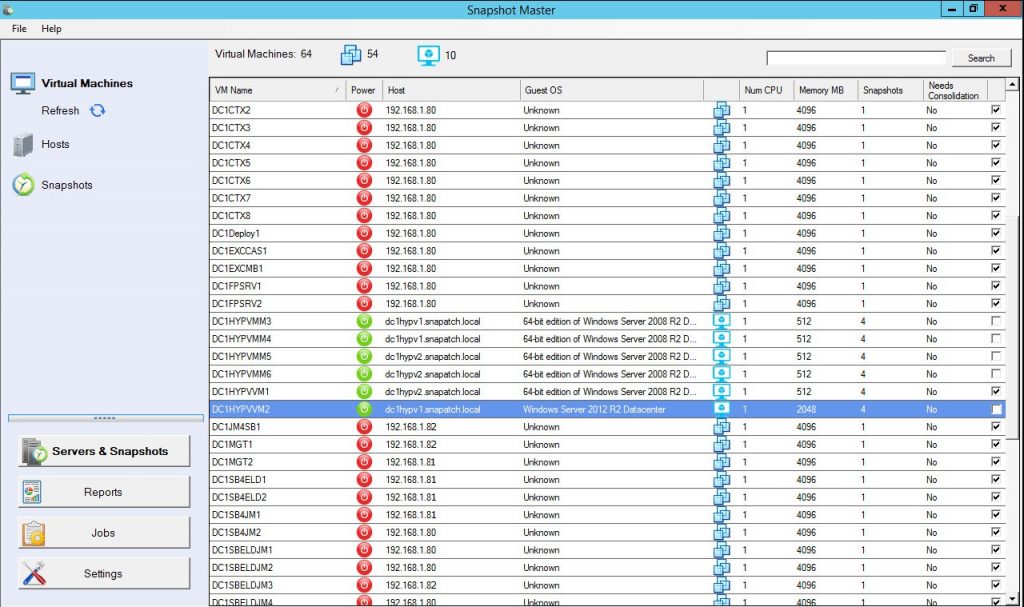Snapshot Master
Become the Master of your Virtual Machine Snapshots
Take control of your virtual machine snapshots with Snapshot Master, a powerful tool that schedules and manages snapshots across VMware, Hyper-V, and Azure environments.
Streamline Your VMWare, Hyper-V, and Azure Snapshot Management
Do you find managing your VMWare snapshots, Hyper-V checkpoints, and Azure VM snapshots time-consuming and frustrating?
SnapShot Master simplifies VM snapshot management across VMware, Hyper-V, and Azure.
Effortless Scheduling for Snapshot and Checkpoint Management
Want to schedule Azure, VMWare, or Hyper-V snapshots/checkpoints creations and deletions?
SnapShot Master allows you to easily schedule snapshot and checkpoint creations and deletions.
Prevent Datastore Bloat with Effective Snapshot Management
Have trouble with datastores growing over time and not sure why?
Improve VM Performance with Optimized Snapshot Handling
Having slow VM performance?
SnapShot Master optimizes snapshot handling and management, ensuring that your virtual machines run at peak performance without the lag caused by unmanaged or excessive snapshots.
Quick and Easy Scheduling for VM Snapshot and Checkpoint Tasks
What is SnapShot Master?
SnapShot Master is a comprehensive tool designed to manage snapshots, checkpoints, and data stores for VMware, Hyper-V, and Azure virtual machines. It interfaces seamlessly with VMware’s vCenter, Microsoft’s System Center Virtual Machine Manager (SCVMM), and Microsoft Azure, providing you with a complete view of your virtual environment. With SnapShot Master, you can effortlessly manage your VMs, schedule snapshot creations and deletions, power VMs on or off, and connect to them remotely via RDP or PowerShell.
Key Features of SnapShot Master
- Effortless Snapshot Management: Simplify the process of managing VM snapshots, checkpoints, and data stores across VMware, Hyper-V, and Azure environments.
- Automated Scheduling: Schedule the creation and deletion of snapshots/checkpoints to maintain optimal VM performance and storage efficiency.
- Comprehensive Reporting: Receive detailed email notifications and reports on the status of your snapshots, ensuring you stay informed and in control.
- Remote Connectivity: Easily connect to your VMs remotely using RDP or PowerShell for efficient management and troubleshooting.
- Snapshot Consolidation: Consolidate your VM snapshots to free up storage space and improve overall system performance.
- Easy Reversion: Quickly revert your VMs to previous states with minimal effort, reducing downtime and ensuring business continuity.
Download a trial of SnapShot Master today.
To trial SnapShot Master, fill in the form below to get access to download the trial software.
Send download link to:
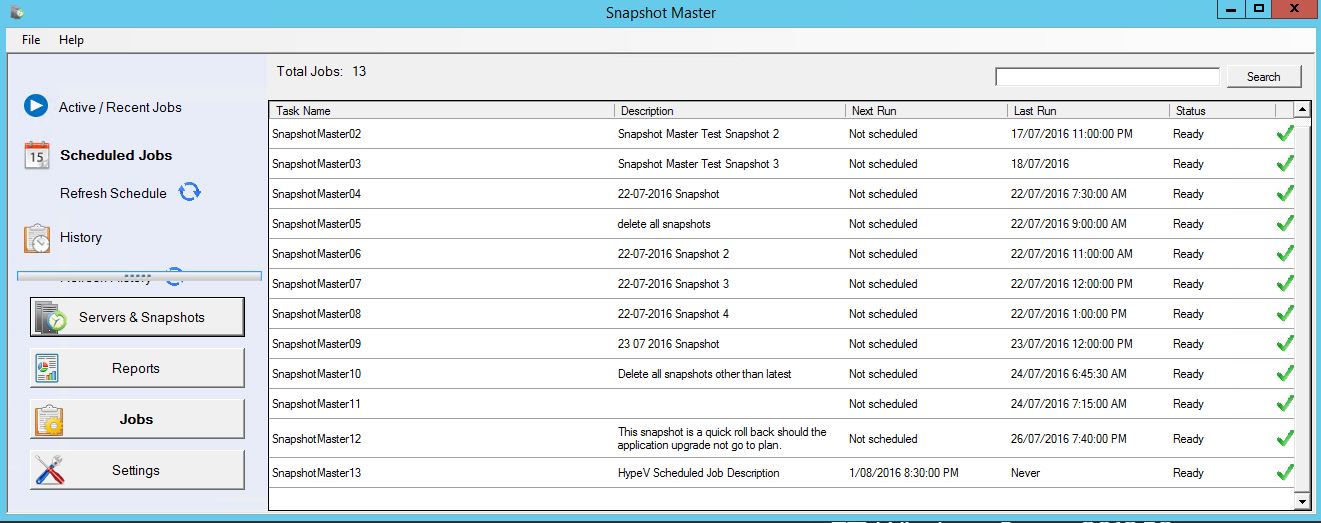
Schedule your VM SnapShots
SnapShot Master simplifies the management of your virtual machine snapshots with its efficient job scheduling feature.
The Jobs section provides a clear overview of all active, recent, and scheduled jobs, along with their descriptions, next run times, last run times, and current status. This allows you to easily track and manage your snapshot-related tasks.
You can schedule regular snapshot creation and deletion tasks to ensure your virtual environment remains organized and efficient.
The interface also allows you to refresh schedules and review job history, providing full control over your VM snapshot management processes.
Moreover, SnapShot Master enhances communication and oversight by emailing the administrator during the process of snapshot creation and deletion. This ensures that administrators are always informed about the status and progress of these critical tasks.
Whether you need to create snapshots as a part of a routine maintenance plan or delete old snapshots to free up space, SnapShot Master’s job scheduling capabilities make it easy to automate and streamline these tasks, reducing administrative overhead and ensuring your virtual machines are always protected and up to date.
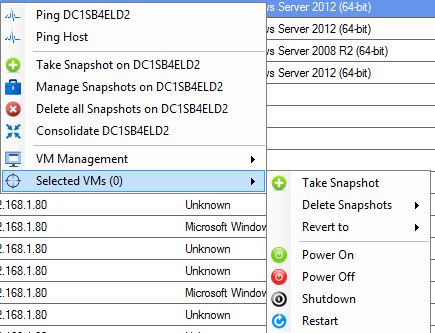
Powerful Control in SnapShot Master
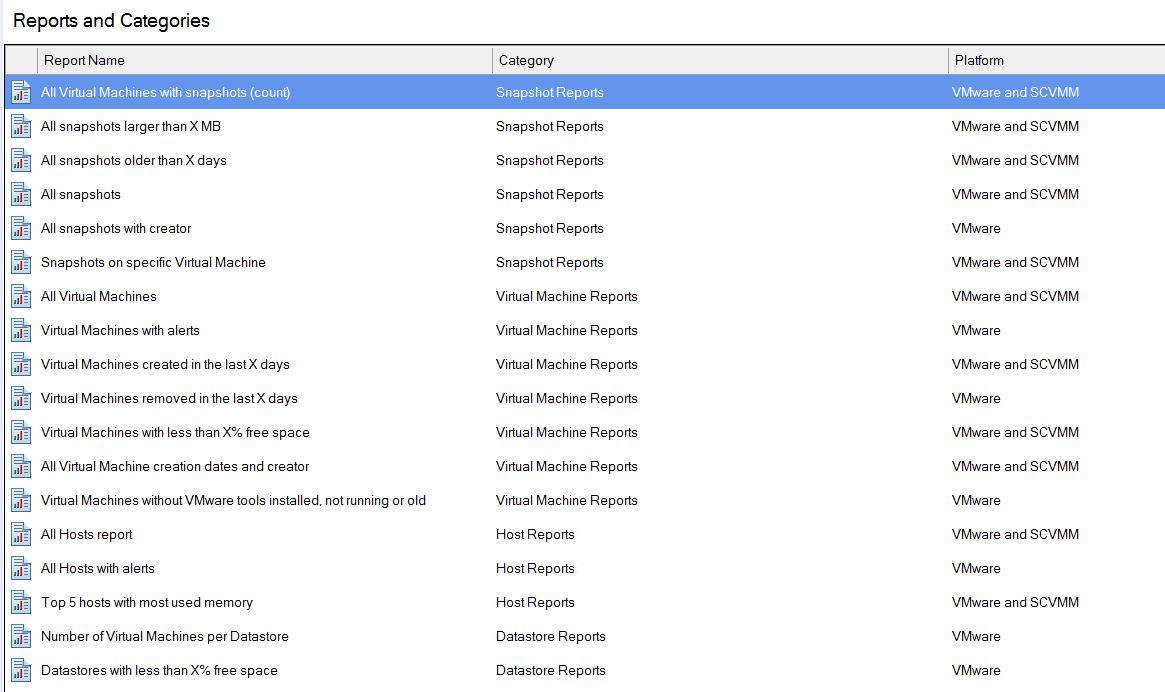
Reporting on your Virtual Machines
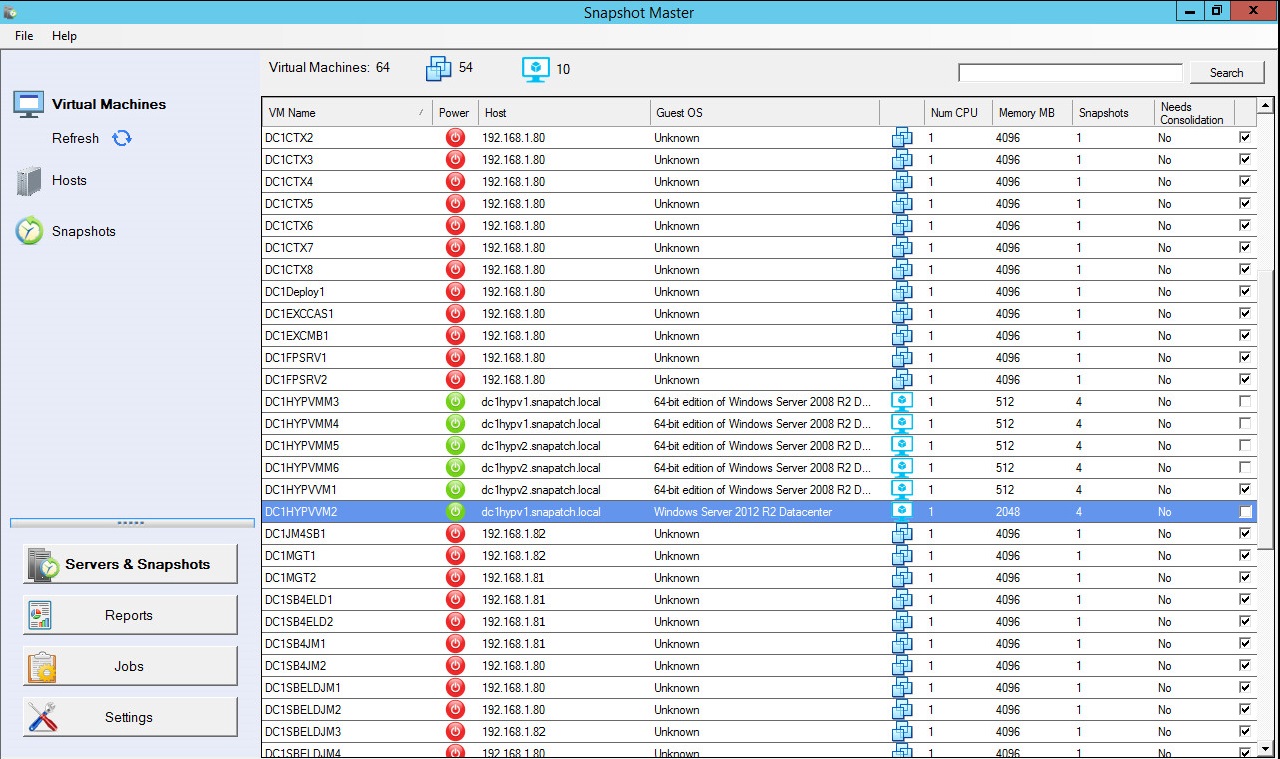
User-Friendly Main Interface of SnapShot Master
SnapShot Master
Manage Your Virtual Machine Snapshots with Ease
Managing virtual machine (VM) snapshots can be time-consuming and frustrating, especially when dealing with multiple VMs across different environments. SnapShot Master simplifies the entire process, allowing you to schedule snapshot creations and deletions, receive email notifications and reports, consolidate VM snapshots, and easily revert VMs to their previous states.
Whether you’re using VMware, Hyper-V, or Azure, SnapShot Master is the solution you need to streamline your VM snapshot management.
Request a Fully Functioning 30-Day Trial of SnapShot Master Today
Experience SnapShot Master Today
Transform the way you manage your virtual machine snapshots with SnapShot Master. Request a fully functioning 30-day trial today and discover how this powerful tool can make VM snapshot management easy and efficient.
Download a trial of SnapShot Master today.
To trial SnapShot Master, fill in the form below to get access to download the trial software.
Send download link to:
SnapShot Master FAQs
What is Snapshot Master?
Snapshot Master is a tool that enables users to manage their virtual machine snapshots, checkpoints, and datastores for VMWare, Hyper-V, and Azure. It allows users to view snapshot information, schedule snapshot creations or deletions, and receive email notifications and reports.
What virtual environments can Snapshot Master work with?
Snapshot Master can interface with VMWare’s vCentre, Microsoft’s System Centre Virtual Machine Manager (SCVMM) (Hyper-V), and Microsoft Azure.
What functionality can Snapshot Master provide for virtual machine snapshots?
With Snapshot Master, users can create and delete snapshots on a schedule for single or multiple virtual machines. They can choose to snapshot the VM’s memory and quiesce the file system, manage all snapshots of their VMs, consolidate their VMs snapshots, revert the snapshot of each VM, and delete snapshots (delete all, delete all except most recent, delete all larger than (X)). Users can also receive email reports of their snapshot schedules and reminders that their snapshots will automatically delete.
What virtual machine management functionality does Snapshot Master offer?
Snapshot Master allows users to schedule the power off and power on of a single or multiple virtual machines, remotely connect to a VM via Remote Desktop (RDP) directly from the Snapshot Master console, ping each VM, ping each VMWare or HyperV host, connect to the VM’s Computer Management Console, and execute Remote Powershell.
What kind of reporting can Snapshot Master automate and schedule?
Snapshot Master can automate and schedule reporting of virtual servers and VMware or Hyper-V environments emailed directly to users, including all virtual machines with snapshots, all snapshots larger than (X), all snapshots older than (X) days, all snapshots, all snapshots with creator, snapshots on specific virtual machines, all virtual machines, virtual machines with alerts, virtual machines created in the last (X) days, virtual machines removed in the last (X) days, virtual machines with less than (X)% free space, all virtual machines with creation dates and creator, virtual machines without VMware tools, not running or out of date, all hosts report, all hosts with alerts, top 5 hosts with most used memory, number of virtual machines per datastore, and datastores with less than (X)% free space.
If you have any further questions or concerns about Snapshot Master, please don’t hesitate to ask. Our customer support team is always here to help.
Managing virtual machine snapshots can be challenging, but SnapShot Master can simplify the process. With its scheduling, email notification, and reporting features, SnapShot Master makes it easier to manage your virtual environment. You can consolidate your VMs snapshots, revert your VMs to their previous states, and manage your virtual machines from the console. Try SnapShot Master today and experience an efficient VM snapshot management process.
Streamline Your VM Management with SnapShot Master
Say goodbye to the frustration of managing VM snapshots across VMware, Hyper-V, and Azure. SnapShot Master offers an all-in-one solution to automate, schedule, and consolidate snapshots, ensuring optimal performance and preventing datastore bloat. Stay informed with real-time email notifications and take control of your virtual environment effortlessly. Try SnapShot Master today and experience the difference in efficiency and ease!