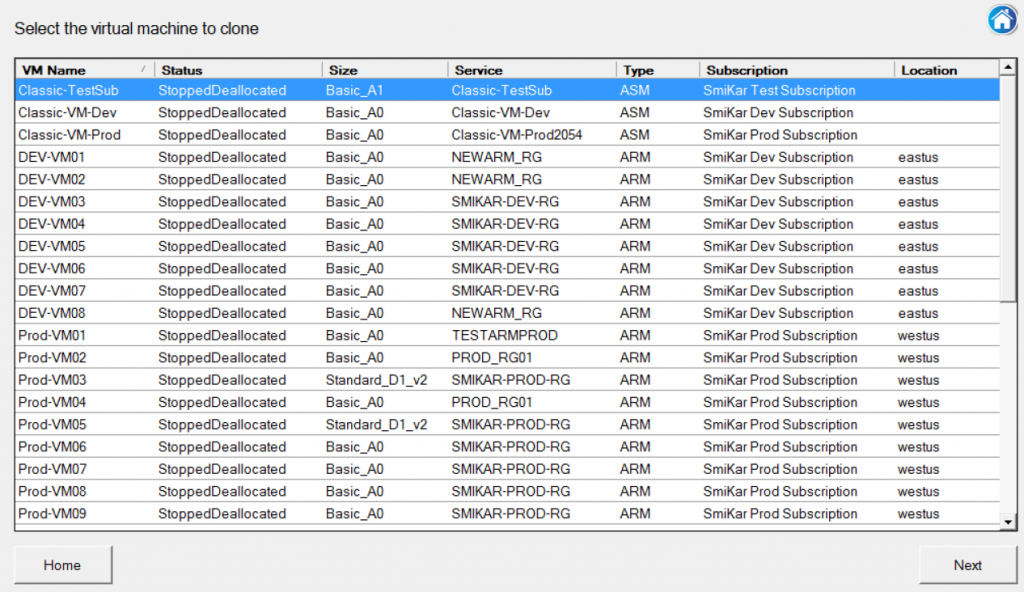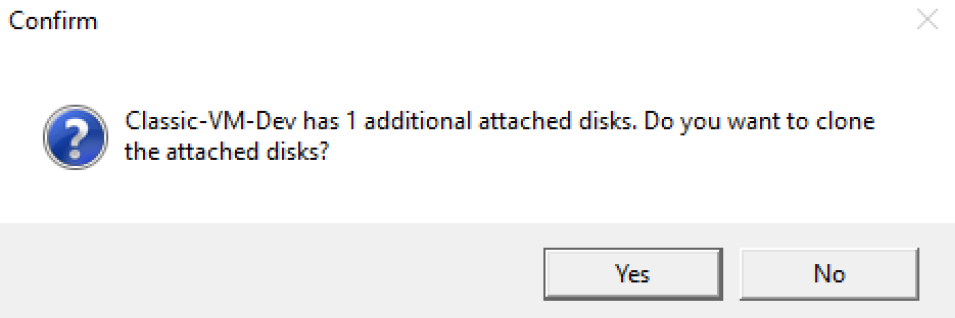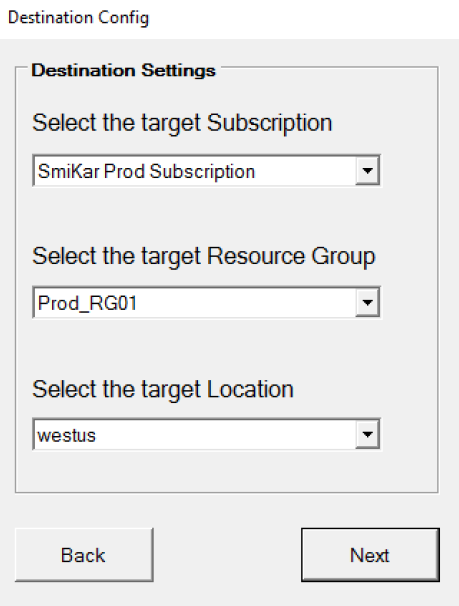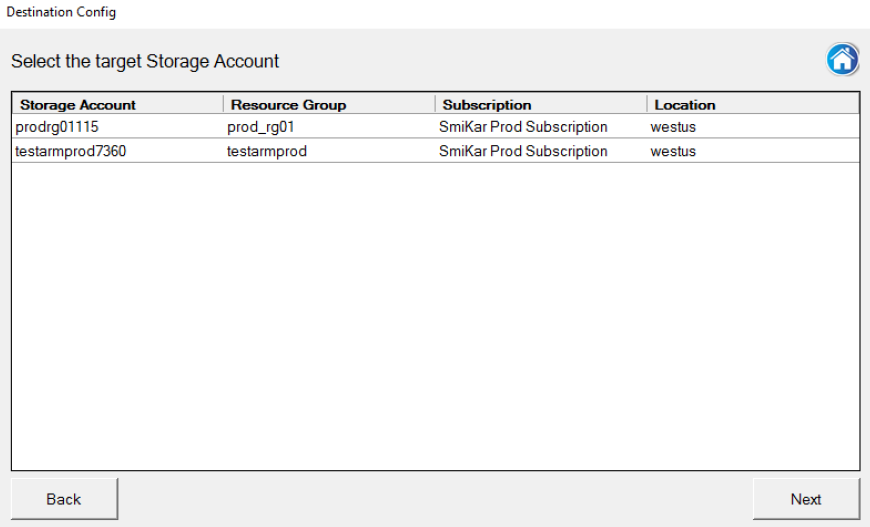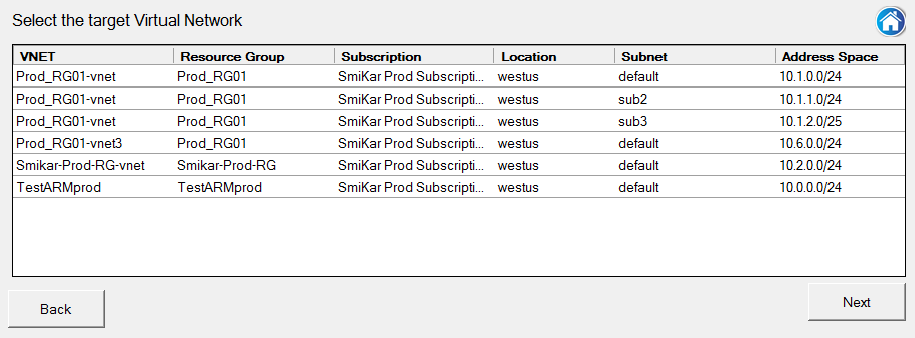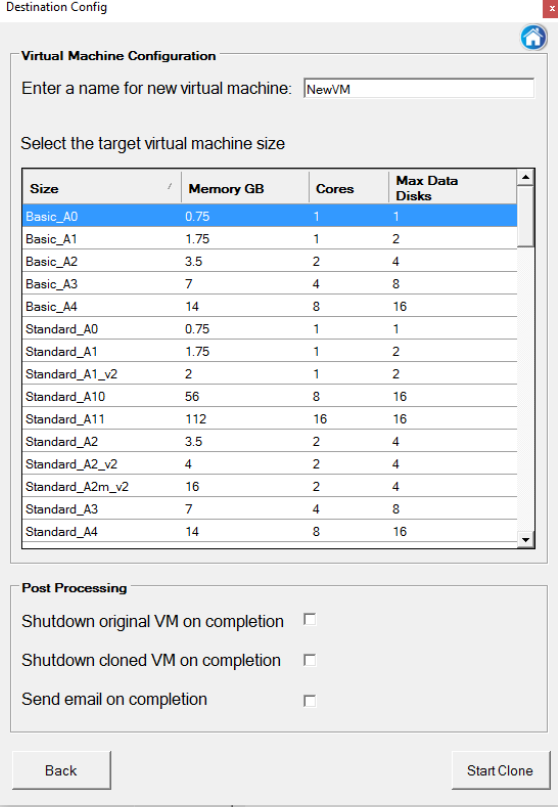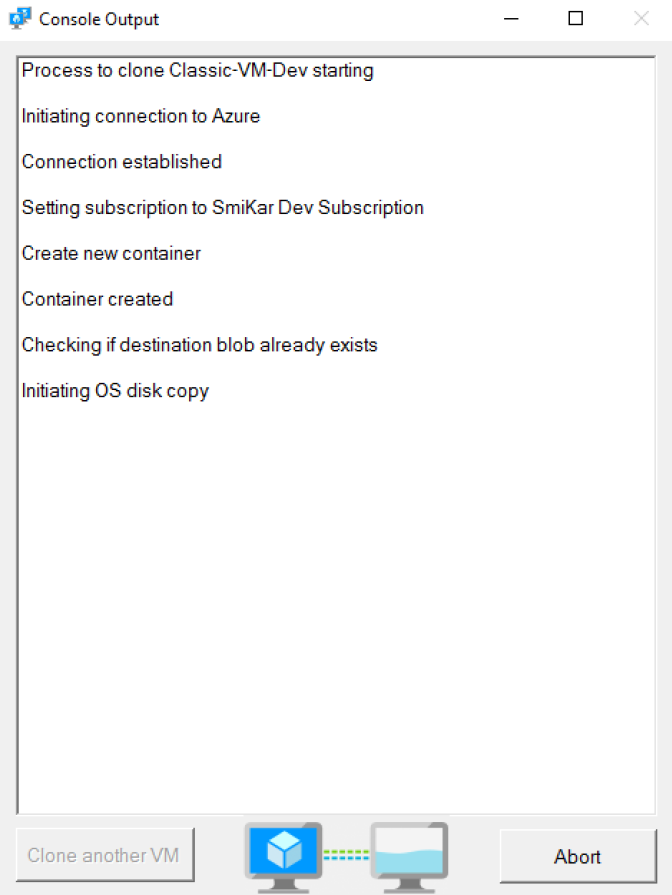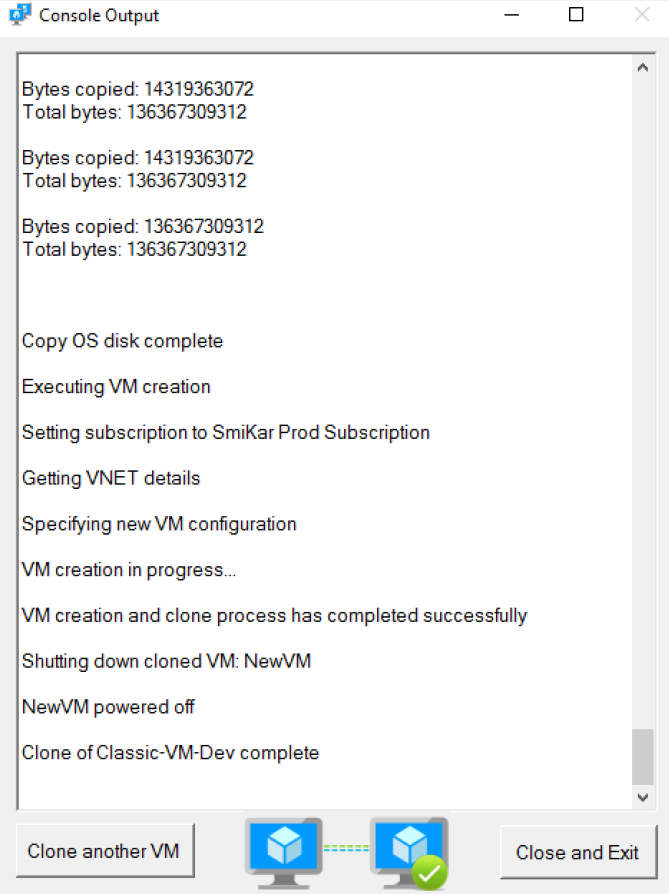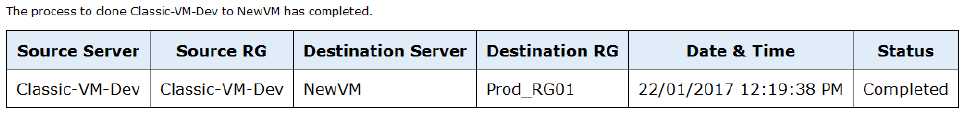Azure VM Cloner – Quickly and Easily Clone your Azure VMs
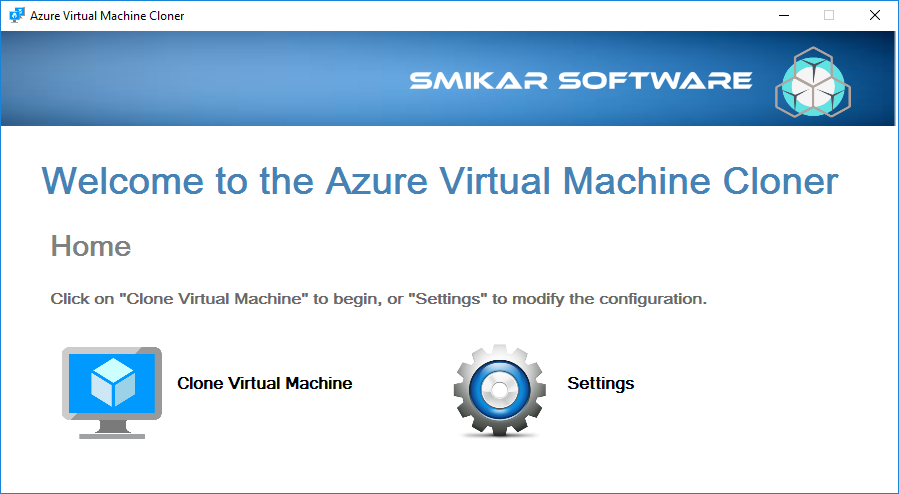
Do you need to migrate your VMs within Azure from Azure Service Manager to Azure Resource Manager?
Maybe you need to clone one of your Azure VMs fast and easily?
Perhaps you need to create a clone of your VM (to be used like a snapshot) while you patch or upgrade components of your server and avoid having issues with a risky upgrade?
If you answered YES to any of these, then the Azure VM Cloner (AVMC) is the tool for you.
How to clone an Azure VM
Using the Azure VM Cloner
Open the Azure Virtual Machine Cloner.
Connect to your Azure Subscription
AVMC connects to your Microsoft Azure subscriptions and allows you to view all of your virtual machines within Azure.
Select the Azure VM you wish to Clone
You simply select the VM you wish to clone, then click NEXT.
Any Azure additional disks required to be cloned
If you have any additional disks attached to your Azure VMs, you will prompted if you wish to clone those disks too.
Target Azure Subscription
Next you choose the target subscription, the target resource group and the target location, then click NEXT.
Destination Azure Storage Account
Select the destination Storage Account and click Next.
Destination Azure Virtual Network
Select the destination Storage Account and click Next.
Cloned Azure VM Name and VM Size
Select Destination VM name and size and select Post Completion Options
Cloning Azure Virtual Machine Progress
The Azure VM Cloner (AVMC) will now start the cloning process. The console window as shown above shows the status of the cloning activity.
Azure VM Cloning Completed
The console window continues to display the output of the cloning of your Azure VMs.
Azure VM Cloning Email Alert
Once completed, you will receive an email showing the status of the cloning.
That’s all there is to it. A simple and easy way to clone your Azure VMs
See the Azure Virtual Machine Cloner in action and clone your Azure VMs quick and easily today..
Download a Trial of Azure VM Cloner today.
To trial our Azure VM Cloner, fill in the form below to get access to download the trial software.
The cost of our Azure VM Cloner is $500 USD.
Send download link to:
Download a Trial of Azure VM Cloner today.
To trial our Azure VM Cloner, fill in the form below to get access to download the trial software.
The cost of our Azure VM Cloner is $500 USD.
Send download link to: