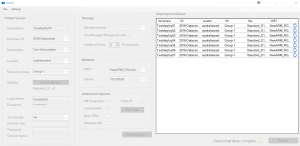Azure Virtual Machine Deployment Tool (AVMD)
If you’re running your Development and Test environments within Microsoft’s Azure Cloud, you’re already aware of the major benefits it offers, such as the ability to quickly scale up and down. This creates an agile environment for developers that frees them from the constraints of on-premise infrastructure.
However, this convenience comes at a cost. Microsoft bills by the minute for each virtual machine you run within their Cloud offering, which means that reducing your monthly OPEX cost is crucial. The solution is to shutdown, deallocate, and power back on those virtual machines when they are not needed. But automating this process in Azure requires an in-depth knowledge of PowerShell and the setup of complex Azure runbooks.
Fortunately, there’s an easy-to-use and cost-effective solution available. The Azure Virtual Machine Scheduler is a tool designed specifically for this reason. It will shutdown, deallocate, and power back on the virtual machines (shutting them down alone will not stop you from being billed), all according to a schedule that you specify. It will also email you throughout the process of any successes or failures.
With the Azure Virtual Machine Scheduler, you can easily optimize your Azure DevOps (Development and Test environments) and reduce your monthly OPEX costs. You can download it now and request a free 30-day trial to try it for yourself.
AVMD Features: Streamlining VM Deployment
AVMD allows for easy deployment of VMs to Azure with its simple GUI format. Here are some of its most valuable features:
Create additional disks:
During deployment, easily create additional standard or premium disks based on the selected VM size.
Automatic domain join:
Join the domain automatically, without manual intervention.
Customized resource deployment:
Select the resource groups, VNET, subnet, and storage accounts for your Virtual Machine.
Schedule deployment:
Choose the best time for your VM deployment with the scheduling feature.
Deploy multiple VMs:
Deploy multiple VMs at once.
Virtual Machine Deployment Window
The Virtual Machine Deployment Window is where you can provide all the necessary information for deploying your machine to Azure. With this feature, you can specify the following information:
- Server name
- Operating system
- Location
- VM size based on Azure sizing
- Cloud service
- VNET
- Subnet
- IP address
- Domain join or workgroup
- Storage account
- Additional disks
- Use of premium storage
- Removal of powershell or remote desktop endpoints
Remote Desktop Endpoints
Download Azure VM Deployer now.
Azure VM Deployer is completely free.
Send download link to:
Why Choose AVMD?
With the Azure Virtual Machine Deployment Tool, you can deploy VMs to Azure with ease. Its user-friendly interface reduces manual tasks and makes VM deployment a simple process. Save time and effort with AVMD’s scheduling and multiple deployment options. Choose AVMD for a streamlined VM deployment process and dont forget its absolutely FREE.
But that’s not all – we also offer a full suite of Azure Management tools that are designed especially for DevOps. These tools are specifically crafted to help you optimize and manage your Development and Test environments with ease, while keeping your costs under control.
In conclusion, if you want to save money while running a Development and Test environment in Microsoft Azure, the Azure Virtual Machine Scheduler is a must-have tool. It’s simple to use, cost-effective, and will help you keep your monthly OPEX costs under control. And if you’re looking for a complete Azure Management solution for your DevOps needs, our full suite of tools is here to help.