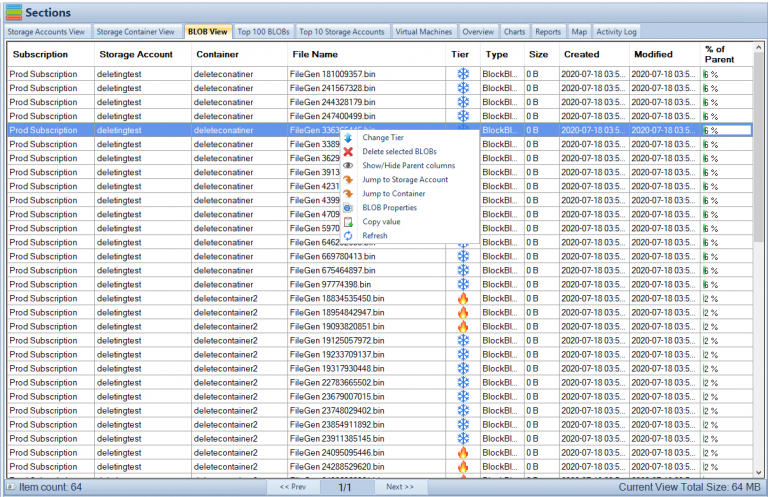by Mark | Mar 2, 2023 | Azure, Azure Blobs
In today’s world, data is king. Companies and organizations are generating vast amounts of data every day, and they need a way to store, manage, and organize that data. This is where cloud storage solutions like Azure Blob Storage come into play. Azure Blob Storage is a scalable, secure, and cost-effective cloud storage solution that allows you to store and retrieve large amounts of unstructured data.
One of the key features of Azure Blob Storage is metadata. Metadata is information that describes your data. It can include information such as the creation date, author, title, and keywords. In this article, we will dive deep into Azure Blob Storage metadata and learn how it can help you manage and organize your data more effectively.
What is Azure Blob Storage Metadata?
Azure Blob Storage metadata is additional information that you can add to your blob objects to describe them. Blob objects are unstructured data such as images, videos, documents, and more. Metadata can include information such as the creation date, author, title, and keywords.
Metadata is stored as name-value pairs and can be added to both block blobs and page blobs. Block blobs are used to store large amounts of unstructured data, such as text and binary data. Page blobs are used to store random access files, such as virtual hard disks.
How to use Azure Blob Storage Metadata
Adding metadata to your blob objects is a straightforward process. You can add metadata when you create a blob, or you can add it later by updating the blob properties. Here’s how to add metadata to your blob:
- Sign in to the Azure portal and navigate to your storage account.
- Select the container that contains the blob you want to add metadata to.
- Click on the blob you want to add metadata to.
- Click on the “Properties” tab.
- Under “Metadata,” click on “Add metadata.”
- Enter the name and value of the metadata you want to add.
- Click “Save.”
Once you have added metadata to your blob, you can use it to search, filter, and organize your data.
Benefits of Azure Blob Storage Metadata
Using metadata in Azure Blob Storage has several benefits:
- Search and Filter: Metadata can be used to search and filter your data more easily. For example, if you have a large number of images stored in your storage account, you can use metadata to filter them by the date they were created or the author who created them.
- Organization: Metadata can be used to organize your data more effectively. For example, you can use metadata to group your data by project, department, or category.
- Customization: Metadata can be customized to meet your specific needs. You can create your own metadata properties and values that are tailored to your organization’s requirements.
- Security: Metadata can be used to add an extra layer of security to your data. For example, you can use metadata to add access control policies to your blobs, limiting who can access them.
Best Practices for Using Azure Blob Storage Metadata
To make the most of Azure Blob Storage metadata, here are some best practices to keep in mind:
- Use a Consistent Naming Convention: Use a consistent naming convention for your metadata properties and values. This will make it easier to search and filter your data.
- Keep Metadata Simple: Avoid using too many metadata properties or values. This can make it harder to manage and search your data effectively.
- Use Descriptive Values: Use descriptive values for your metadata properties. For example, instead of using “Tag1” and “Tag2,” use descriptive values like “Product Name” and “Category.”
- Update Metadata Regularly: Keep your metadata up-to-date and accurate. This will ensure that your data is always organized and searchable.
- Use Metadata in Conjunction with Tags: Use metadata in conjunction with tags to provide additional context to your data. Tags are descriptive labels that can be applied to your blobs to provide additional information about them.
Azure Blob Storage Metadata Actionable Tips
| Tip |
Description |
Use descriptive file names
|
Use clear and concise file names that accurately describe the content of the file. Avoid generic names like “Untitled” or “Document 1”. |
Add tags
|
Assign relevant tags to your files to make them easier to search and filter. Tags can be used to describe the content, context, or purpose of the file. |
Utilize folder structures
|
Create a folder structure that makes sense for your data and stick to it. Use subfolders to further organize your files. |
Include creation and modification dates
|
Add creation and modification dates to your files to keep track of when they were created or last updated. This can be helpful when trying to find the most recent version of a file. |
Include author or contributor information
|
If multiple people are working on a project or contributing to a document, include author or contributor information in the metadata. This can help identify who created or contributed to specific files. |
Use consistent metadata standards
|
If you’re working with a team or sharing files with others, use consistent metadata standards to ensure everyone is on the same page. This can help prevent confusion and ensure that files are properly organized. |
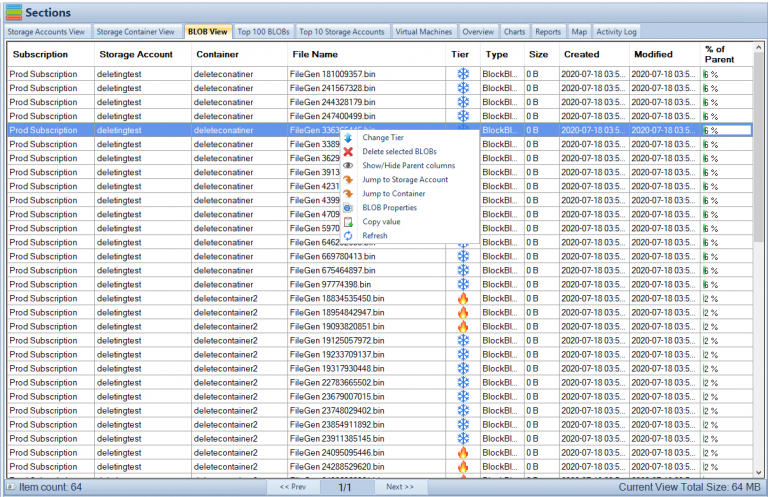
Azure Blob Storage Metadata FAQs
| Question |
Answer |
What is the difference between azure blob metadata vs tags?
|
Azure Blob metadata is a set of key-value pairs that can be added to a blob to provide additional information about the blob, while tags are labels that can be applied to a blob to help categorize or organize it. Metadata is often used to provide more detailed information about a blob, while tags are more high-level descriptors. |
What is metadata in Azure blob?
|
Metadata in Azure Blob Storage is a set of key-value pairs that can be associated with a blob object to provide additional information about it. Metadata can be used to help organize and search your blobs more effectively. |
What is the difference between blob tags and metadata in Azure?
|
Blob tags and metadata both provide additional information about a blob, but they serve different purposes. Tags are high-level descriptors that can help categorize or organize a blob, while metadata provides more detailed information about a blob, such as creation date, author, or other specific attributes. |
What is the metadata limits in Azure blob?
|
The maximum size of metadata for a block blob is 8 KB, and for a page blob, it is 1 MB. |
What is often stored in Azure Blob metadata?
|
Azure Blob metadata can contain any kind of additional information about a blob, such as creation date, author, content type, or other attributes that can be used to organize and search for the blob more effectively. |
What is the maximum length of Azure Blob metadata?
|
The maximum length of Azure Blob metadata is 8 KB for block blobs and 1 MB for page blobs. |
What are the different types of Azure Blob metadata?
|
There are no specific types of metadata in Azure Blob Storage, but metadata can be used to store any kind of additional information about a blob, such as author, creation date, content type, or any other attribute that can help organize and search for the blob more effectively. |
What is the purpose of Azure Blob metadata?
|
The purpose of Azure Blob metadata is to provide additional information about a blob object that can help organize and search for it more effectively. Metadata can be used to store any kind of additional information about a blob that is not included in the blob’s name or content. |
What are the examples of Azure Blob Metadata?
|
Examples of Azure Blob metadata include creation date, author, content type, file format, and any other attribute that can help organize and search for the blob more effectively. Metadata can be customized to fit the needs of the application or user. |
Azure Blob Storage Metadata Conclusion
Azure Blob Storage Metadata is a feature of Azure Blob Storage that allows users to associate additional information, in the form of key-value pairs, with blob objects. Metadata can be used to provide more detailed information about a blob, such as creation date, author, content type, or any other attribute that can help organize and search for the blob more effectively.
Metadata is an optional feature of Azure Blob Storage and can be added or modified at any time. When a new blob is created, users can specify the initial set of metadata key-value pairs, which can be updated later as needed. Similarly, when a blob is copied or moved, its metadata is also copied or moved along with it.
Metadata in Azure Blob Storage has several advantages. First, it can help users organize and search for their blobs more effectively by providing additional information that is not included in the blob’s name or content. Second, metadata can be used to enable more efficient processing of blobs, such as by enabling filtering or sorting based on specific attributes. Finally, metadata can be used to integrate Azure Blob Storage with other Azure services or third-party tools, such as by providing additional context for search or analytics.
To work with metadata in Azure Blob Storage, users can use a variety of tools and interfaces, including the Azure Portal, Azure PowerShell, Azure CLI, Azure SDKs, or REST APIs. The maximum size of metadata for a block blob is 8 KB, and for a page blob, it is 1 MB.
Overall, Azure Blob Storage Metadata is a powerful feature of Azure Blob Storage that can help users better manage and process their blobs by providing additional context and information.
Azure Storage Unlocked
Please fill out the form below to get our free Ebook "Azure Storage Unlocked" emailed to you
FREE DOWNLOAD

by Mark | Feb 28, 2023 | Azure, Azure Blobs, Blob Storage, How To
Blob Storage is a highly scalable and secure cloud storage solution offered by Microsoft Azure. It allows users to store unstructured data like text, images, videos, and audio files. Accessing Blob Storage is crucial for developers, IT professionals, and business owners who want to manage their data and applications in the cloud. In this article, we will discuss how to access Blob Storage using different methods and tools.
Azure Blob Storage Use Cases
| Use Case |
Description |
Backup and Archive
|
Blob storage can be used as a low-cost, durable backup and archive solution for data that is infrequently accessed. |
Media Storage and Streaming
|
Blob storage can be used to store and serve media files such as images, videos, and audio. Blob storage also supports streaming of large media files. |
Web Content Storage
|
Blob storage can be used to store and serve web content such as HTML, CSS, and JavaScript files. |
Big Data Analytics
|
Blob storage can be used to store large amounts of data for big data analytics. Blob storage integrates with many big data services, such as Azure HDInsight and Azure Databricks. |
IoT Data Storage
|
Blob storage can be used to store data from IoT devices such as sensors, cameras, and smart meters. |
Disaster Recovery
|
Blob storage can be used as a disaster recovery solution for critical data. |
Machine Learning
|
Blob storage can be used to store and manage large datasets used for machine learning, and can integrate with Azure Machine Learning services. |
Distributed File System
|
Blob storage can be used as a distributed file system for applications running in Azure, such as Hadoop and Spark. |
These are just a few examples of the many use cases for accessing Blob storage.
Accessing Blob Storage using Azure Portal
If you are new to Azure and Blob Storage, the easiest way to access Blob Storage is by using the Azure Portal. Follow these steps:
Log in to the Azure Portal
To access the Azure Portal, log in to your Azure account using your credentials.
Navigate to the Blob Storage Account
Once you are logged in, navigate to the Blob Storage account you want to access.
Access the Blob Container
Select the Blob container you want to access from the list of available containers.
Accessing Blob Storage using Azure Storage Explorer
Azure Storage Explorer is a free, cross-platform tool that allows you to manage your Azure Storage accounts. Follow these steps to access Blob Storage using Azure Storage Explorer:
Download and Install Azure Storage Explorer
Download and install Azure Storage Explorer on your computer.
Log in to Azure Storage Explorer
Log in to Azure Storage Explorer using your Azure account credentials.
Connect to Blob Storage
Once you are logged in, connect to your Blob Storage account using the connection string or the account name and key.
Access the Blob Container
Select the Blob container you want to access from the list of available containers.
Access the Blob Files
Once you have selected the Blob container, you can access the Blob files by clicking on the file name.
Accessing Blob Storage using Azure Blob Storage REST API
The Azure Blob Storage REST API allows developers to programmatically access Blob Storage using HTTP/HTTPS requests. Follow these steps to access Blob Storage using the REST API:
Get the Account Name and Account Key
To access Blob Storage using the REST API, you need to get the Account Name and Account Key from your Azure Portal.
Construct the Request URL
Construct the request URL by combining the Account Name, Container Name, and Blob Name.
Authenticate the Request
Authenticate the request by including the Account Key in the request header.
Send the Request
Send the HTTP/HTTPS request using the appropriate method (GET, PUT, POST, DELETE).
Accessing Azure Blob Storage FAQs
| Question |
Answer |
How do I access Azure Blob storage?
|
You can access Azure Blob Storage through the Azure Portal, Azure Storage Explorer, and the Azure Blob Storage REST API. |
How do I access Azure Blob storage via URL?
|
To access Azure Blob Storage via URL, you need to create a shared access signature (SAS) and use it to access the Blob Storage URL. |
How do I access Azure Blob storage using the access key?
|
To access Azure Blob Storage using the access key, you need to create a storage account and obtain the account access key. You can then use the key to authenticate your access to Blob Storage. |
How do I check my BLOB data?
|
You can check your BLOB data by accessing it through the Azure Portal, Azure Storage Explorer, or the Azure Blob Storage REST API. |
How do I access Azure Blob storage from SQL Server?
|
You can access Azure Blob Storage from SQL Server by using SQL Server Integration Services (SSIS) or by using the OPENROWSET function. |
How do I access Azure Blob storage from a VM?
|
You can access Azure Blob Storage from a VM by using the Azure Blob Storage REST API, Azure PowerShell, or Azure CLI. |
How do I access private Blob container in Azure?
|
You can access private Blob Container in Azure by using the Shared Access Signature (SAS) and setting the permission of the container to private. |
How do I access Azure Blob storage with managed identity?
|
You can access Azure Blob Storage with a managed identity by assigning the identity to the Azure VM or Azure Function and then using the identity to authenticate your access to Blob Storage. |
What is the difference between Azure Blob and Azure VM?
|
Azure Blob Storage is a cloud-based storage solution that is used to store unstructured data, while Azure VM is a virtual machine that runs on the Azure platform. |
How do I map Azure Blob storage?
|
You can map Azure Blob Storage to your local machine using the Azure Storage Explorer. |
How do I access Azure Blob storage with PowerShell?
|
You can access Azure Blob Storage with PowerShell by installing the Azure PowerShell module and using the cmdlets provided by the module. |
How does Azure Blob storage work?
|
Azure Blob Storage works by storing unstructured data as blobs in a storage account. The blobs can be accessed through the Azure Portal, Azure Storage Explorer, or the Azure Blob Storage REST API. |
What is the difference between Azure storage and Blob storage?
|
Azure storage is a general term used to describe different storage solutions provided by Azure, including Blob, File, Queue, and Table storage. Azure Blob Storage, on the other hand, is a specific type of Azure storage used to store unstructured data. |
What is the difference between Blob and object storage?
|
Blob storage is a type of object storage used to store unstructured data, while object storage is a more general term used to describe different types of storage solutions that store data as objects, including S3 and Azure Blob Storage. |
Is Azure Blob storage a data lake?
|
Azure Blob Storage can be used to store data in a data lake architecture, but it is not a data lake solution on its own. |
What does Azure Blob stand for?
|
Azure Blob stands for Azure Binary Large Object. |
In conclusion, Cloud Storage Manager is a powerful tool that can help you track and manage your Azure Blob and Azure File storage consumption. With its unique features, you can easily visualize your Azure storage locations, view your Azure storage growth over time, browse through your Azure storage tree, and gain insights into your Azure Blob storage usage and consumption through its reporting feature.
You can search your Azure storage accounts across your complete Azure Tenancy, scan and report on your Azure Files usage, change the tiering of multiple Azure Blobs, delete the blob, as well as gather the Azure Blobs properties all with just a right-click. With Cloud Storage Manager, you can take back control of your Azure storage and reduce your costs, which often occur due to data residing in your Storage Accounts, and that continuously costs you money.
Azure Storage Unlocked
Please fill out the form below to get our free Ebook "Azure Storage Unlocked" emailed to you
FREE DOWNLOAD

by Mark | Feb 22, 2023 | Azure, Azure Blobs, Azure Tables, Blob Storage, Comparison
Azure Blob or Table Storage?
When it comes to storing data in the cloud, there are many options to choose from. Azure, one of the leading cloud service providers, offers a wide range of storage options, including Azure Blob Storage and Azure Table Storage. Both are designed to help businesses store and manage large amounts of data, but they have different use cases and capabilities.
In this article, we will compare Azure Blob Storage and Azure Table Storage and help you determine which one is right for your business needs.
Azure Blob Storage Overview:
Azure Blob Storage is a cloud-based storage solution designed to store unstructured data like images, videos, documents, and backups. It offers unlimited capacity and can store any amount of data, from a few gigabytes to petabytes of data. Azure Blob Storage is ideal for storing large files that do not need to be queried frequently.
Azure Table Storage Overview:
Azure Table Storage, on the other hand, is a NoSQL key-value database that stores structured data. It is designed for storing structured data like user profiles, logs, and configuration data. Azure Table Storage is a highly scalable solution that can handle large amounts of structured data.
Differences between Azure Blob Storage and Azure Table Storage:
Azure Blob Storage and Azure Table Storage are designed for different use cases and have different capabilities. Here are some key differences between the two:
- Data Structure: Azure Blob Storage stores unstructured data, while Azure Table Storage stores structured data.
- Querying: Azure Blob Storage does not provide querying capabilities, while Azure Table Storage allows you to query your data using a simple key-value pair.
- Cost: Azure Blob Storage is more cost-effective for storing large amounts of unstructured data, while Azure Table Storage is more cost-effective for storing structured data that requires frequent querying.
Use Cases for Azure Blob Storage:
Azure Blob Storage is ideal for storing and managing large unstructured data like:
- Media files: Images, videos, and audio files can be easily stored and retrieved using Azure Blob Storage.
- Backups: Azure Blob Storage can be used to store backups of virtual machines, databases, and other applications.
- Logs: Azure Blob Storage can store log files generated by applications, servers, and other systems.
Use Cases for Azure Table Storage:
Azure Table Storage is ideal for storing and managing structured data like:
- User profiles: Azure Table Storage can store user profiles that are accessed frequently by web applications.
- Configuration data: Azure Table Storage can store configuration data like settings and preferences that are required by applications.
- Logging and telemetry data: Azure Table Storage can store logs and telemetry data generated by applications and systems.
| Azure Blob Storage |
Azure Table Storage |
| Large amounts of unstructured data like images, videos, and backups |
Structured data like user profiles, logs, and configuration data |
| High scalability for read-heavy workloads |
Frequent querying of structured data |
| Data that requires high availability and durability |
Structured data that requires indexing and filtering |
| Serving data for web and mobile applications |
Fast data access for real-time analytics |
| Cost-effective storage for infrequently accessed data |
Cost-effective storage for frequently accessed data |
Pros and Cons of Azure Table and Azure Blob Storage:
| Pros |
Azure Blob Storage |
Azure Table Storage |
| Data storage |
Suitable for large amounts of unstructured data like images, videos, backups |
Designed for structured data like user profiles, logs, configuration data |
| Querying capabilities |
Supports simple querying using metadata or properties |
Supports easy querying using key-value pairs |
| Scalability |
Highly scalable for read-heavy workloads |
Limited scalability, may not be suitable for storing very large data sets |
| Cost-effectiveness |
Cost-effective for storing infrequently accessed data |
Cost-effective for storing frequently accessed structured data |
| Cons |
Azure Blob Storage |
Azure Table Storage |
| Data storage |
Not suitable for structured data that requires frequent querying |
Limited support for unstructured data |
| Querying capabilities |
Limited querying capabilities, not suitable for structured data |
Limited querying capabilities for unstructured data |
| Scalability |
Limited support for write-heavy workloads |
Limited scalability, may not be suitable for storing very large data sets |
| Cost-effectiveness |
Costly for storing frequently accessed structured data |
Costly for storing infrequently accessed data |
As you can see, both Azure Blob Storage and Azure Table Storage have their own unique strengths and weaknesses. Choosing the right storage option for your business depends on the type of data you need to store and how frequently you need to access it. By understanding the pros and cons of each technology, you can make an informed decision about which one is right for your business needs.
Pros and Cons of Azure Table and Azure Blob Storage:
| Pros |
Azure Blob Storage |
Azure Table Storage |
| Data storage |
Suitable for large amounts of unstructured data like images, videos, backups |
Designed for structured data like user profiles, logs, configuration data |
| Querying capabilities |
Supports simple querying using metadata or properties |
Supports easy querying using key-value pairs |
| Scalability |
Highly scalable for read-heavy workloads |
Limited scalability, may not be suitable for storing very large data sets |
| Cost-effectiveness |
Cost-effective for storing infrequently accessed data |
Cost-effective for storing frequently accessed structured data |
| Cons |
Azure Blob Storage |
Azure Table Storage |
| Data storage |
Not suitable for structured data that requires frequent querying |
Limited support for unstructured data |
| Querying capabilities |
Limited querying capabilities, not suitable for structured data |
Limited querying capabilities for unstructured data |
| Scalability |
Limited support for write-heavy workloads |
Limited scalability, may not be suitable for storing very large data sets |
| Cost-effectiveness |
Costly for storing frequently accessed structured data |
Costly for storing infrequently accessed data |
As you can see, both Azure Blob Storage and Azure Table Storage have their own unique strengths and weaknesses. Choosing the right storage option for your business depends on the type of data you need to store and how frequently you need to access it. By understanding the pros and cons of each technology, you can make an informed decision about which one is right for your business needs.
Azure Blob and Table Storage FAQs
Can I use Azure Blob Storage to store structured data?
Yes, you can store structured data in Azure Blob Storage, but it does not have querying capabilities like Azure Table Storage.
Can I use Azure Table Storage to store unstructured data?
While Azure Table Storage is designed for storing structured data, you can store unstructured data using a single column of type Binary.
Which storage option is more cost-effective?
It depends on the type of data you need to store. Azure Blob Storage is more cost-effective for storing large amounts of unstructured data, while Azure Table Storage is more cost-effective for storing structured data that requires frequent querying.
Can I use both Azure Blob Storage and Azure Table Storage together?
Yes, you can use both Azure Blob Storage and Azure Table Storage together to store different types of data based on your business needs.
What is Azure Blob Storage and what types of data can it store?
Azure Blob Storage is a cloud-based object storage solution that is designed for storing large amounts of unstructured data, such as images, videos, and backups. It can also store structured data in the form of blobs, which can be used to store documents, logs, and other file types.
What is Azure Table Storage and what types of data can it store?
Azure Table Storage is a NoSQL key-value storage solution that is designed for structured data, such as user profiles, logs, and configuration data. It stores data in a table format with a partition key and a row key, making it easy to query and filter the data.
How do I choose between Azure Blob Storage and Azure Table Storage?
Choosing the right storage solution depends on the type of data you need to store and how frequently you need to access it. If you have large amounts of unstructured data or need to serve data for web and mobile applications, Azure Blob Storage may be the best choice. If you have structured data that requires frequent querying or indexing, Azure Table Storage may be the better option.
What are the scalability options for Azure Blob Storage and Azure Table Storage?
Azure Blob Storage is highly scalable and can handle read-heavy workloads with ease. It can also scale to store petabytes of data. Azure Table Storage, on the other hand, has limited scalability and may not be suitable for storing very large data sets.
What are the cost implications of using Azure Blob Storage and Azure Table Storage?
Azure Blob Storage is cost-effective for storing infrequently accessed data, while Azure Table Storage is cost-effective for storing frequently accessed structured data. However, both options have their own cost implications, and it’s important to consider your business needs and budget before making a decision.
Can I use both Azure Blob Storage and Azure Table Storage together?
Yes, you can use both storage solutions together in your Azure environment. This can be useful if you have both unstructured and structured data that you need to store and access. By using both solutions together, you can take advantage of their respective strengths and create a comprehensive storage strategy that meets your business needs.
How can I optimize my storage usage and reduce costs?
There are several strategies you can use to optimize your Azure storage usage and reduce costs, such as tiering your data in Azure Blob Storage, setting up lifecycle policies, and using tools like Cloud Storage Manager to monitor and analyze your usage. It’s important to regularly review your storage strategy and adjust it as needed to ensure that you’re getting the most out of your investment.
In conclusion, Azure Blob Storage and Azure Table Storage are both valuable storage options in Azure with their unique strengths and use cases. Choosing the right option depends on the type of data you need to store and how frequently you need to access it. To learn more about Azure storage limits, check out this informative article. If you need to tier your data in Azure Blob Storage, this guide can help. Additionally, if you want to optimize your Azure Blob Storage consumption and save money, consider using our software product, Cloud Storage Manager. It provides detailed analytics and reporting on your Azure Blob Storage usage, allowing you to make informed decisions about optimizing your storage usage and reducing costs. With the right knowledge and tools, you can make the most out of your Azure storage options and achieve your business goals.
Azure Storage Unlocked
Please fill out the form below to get our free Ebook "Azure Storage Unlocked" emailed to you
FREE DOWNLOAD

by Mark | Feb 13, 2023 | Azure, Azure Blobs, Storage Accounts
What are the Limits of Azure Storage?
As businesses increasingly rely on cloud storage solutions to store and manage their data, it’s essential to understand the limits of the storage options available to them. One popular cloud storage platform is Azure Storage, which offers a range of storage options including Blob storage, Queue storage, Table storage, and Virtual Machine disk storage. Understanding the limits of these storage options is key to ensuring the performance and stability of your data storage, and avoiding potential issues that can arise from exceeding these limits.
This comprehensive guide will provide an overview of the limits of Azure Storage, including Azure Blob storage limits, Azure Queue storage limits, Azure Table storage limits, and Virtual machine disk limits. Whether you’re a new or experienced user of Azure Storage, this guide will provide the information you need to make informed decisions about your data storage. Additionally, this guide will answer frequently asked questions about the limits of Azure Storage, so you can have a clear understanding of the restrictions and limitations of this cloud storage platform.
Types of Azure Storage
Azure Storage offers several types of storage to meet different storage needs:
Blob storage is optimized for storing unstructured data such as text and binary data, including images, videos, and audio files. Blob storage can be accessed via HTTP or HTTPS.
File storage offers a fully managed file share in the cloud, enabling organizations to migrate their applications that require file system semantics to Azure. File storage supports the Server Message Block (SMB) protocol, making it easy to mount file shares from Windows and Linux-based virtual machines.
Queue storage is a messaging service that enables communication between application components. It allows messages to be sent between different application components asynchronously.
Table storage is a NoSQL key-value store that can store large amounts of structured data. It is designed to support low latency and high availability for applications that need to store large amounts of data.
Limits of Azure Storage
While Azure Storage provides many benefits, it also has its limits. Here are some of the common limits of Azure Storage:
Account and Subscription Limits
Each Azure Storage account and subscription has a set of limits that govern the amount of data that can be stored, the number of requests that can be made, and the performance of the storage service.
Performance Limits
Azure Storage imposes performance limits on the amount of data that can be read or written to the storage service. This limit is determined by the size and number of disks attached to the virtual machine that is accessing the storage service.
Capacity Limits
Azure Storage has a limit on the amount of data that can be stored in a single storage account. This limit depends on the type of storage account and the redundancy options selected.
Scalability Limits
Azure Storage is designed to scale horizontally, allowing you to add additional storage resources as your data grows. However, there are limits to how much you can scale, and adding more storage resources may not always result in better performance.
Azure Storage Limits Overview
In order to ensure the performance and stability of Azure Storage, Microsoft has set certain limits on various aspects of storage, such as the number of requests per second, the size of data, and the number of operations per second. These limits are subject to change, and Microsoft may increase or decrease them based on the current usage and demand.
Azure Blob storage limits
Azure Blob storage is a highly scalable and cost-effective option for storing unstructured data, such as images, videos, audio, and documents. However, it’s important to be aware of the following limits when using Blob storage:
- Maximum Blob size: The maximum size for a single Blob in Azure Blob storage is 4 TB.
- Maximum number of Blobs per container: There is no hard limit to the number of Blobs that can be stored in a container, but there are performance implications for storing large numbers of Blobs in a single container.
- Maximum number of containers per storage account: A single storage account can contain up to 500 Tb of data, spread across an unlimited number of containers.
Azure Queue storage limits
Azure Queue storage is a scalable and reliable option for storing large amounts of messages that can be read and processed by multiple applications. However, it’s important to be aware of the following limits when using Queue storage:
- Maximum size of a message: A single message in a queue can be up to 64 KB in size.
- Maximum number of messages in a queue: There is no hard limit to the number of messages that can be stored in a queue, but there are performance implications for storing large numbers of messages.
- Maximum number of queues per storage account: A single storage account can contain an unlimited number of queues.
Azure Table storage limits
Azure Table storage is a scalable and flexible option for storing structured NoSQL data. However, it’s important to be aware of the following limits when using Table storage:
- Maximum size of an entity: An individual entity in a table can be up to 1 MB in size.
- Maximum number of entities per table: There is no hard limit to the number of entities that can be stored in a table, but there are performance implications for storing large numbers of entities in a single table.
- Maximum number of tables per storage account: A single storage account can contain an unlimited number of tables.
Virtual machine disk limits
Virtual Machine disk storage is used to store data for virtual machines in Azure. It’s important to be aware of the following limits when using virtual machine disk storage:
- Maximum disk size: The maximum size of a disk in Azure depends on the disk type, with the maximum size being up to 4 TB for premium SSDs and up to 512 GB for standard disks.
- Maximum number of disks per virtual machine: The maximum number of disks that can be attached to a virtual machine depends on the virtual machine size, with the maximum number being 64 disks for some of the largest virtual machine sizes.
- Maximum number of disks per storage account: A single storage account can contain an unlimited number of disks.
Overcoming Azure Storage Limits
To overcome the limits of Azure Storage, here are some best practices to follow:
Monitoring and Alerting
It is essential to monitor your Azure Storage accounts regularly and set up alerts to notify you when you are approaching your storage limits. This will enable you to take corrective action before you reach your storage limits. Use Cloud Storage Manager to see how much Azure Storage you are using. Use the inbuilt reports to see where you can optimise usage and reduce costs.
Optimizing Storage Utilization
You can optimize storage utilization by removing unused data, compressing data, and using appropriate storage tiers for different types of data. Using Cloud Storage Manager, to help reduce storage costs and ensure that your storage resources are being used efficiently.
Scaling Storage Resources
If you need to overcome the scalability limits of Azure Storage, you can scale your storage resources horizontally by adding more storage accounts, using sharding techniques, or using Azure Storage Data Box. By scaling your storage resources, you can accommodate more data and ensure that your storage system can handle the load.
Azure Storage Limits FAQs
Can I increase the limits of Azure Storage?
Yes, in some cases, you can increase the limits of Azure Storage by submitting a request to Microsoft. However, not all limits are adjustable, and the process of increasing limits can take time.
What happens if I exceed the limits of Azure Storage?
If you exceed the limits of Azure Storage, you may experience reduced performance, timeouts, or errors. To avoid these issues, it’s important to monitor your storage usage and plan accordingly.
Are the limits of Azure Storage different for different regions?
Yes, the limits of Azure Storage may vary between different regions due to differences in infrastructure and available resources. It’s important to check the limits for your specific region in the Azure documentation.
Can I increase the limits of Azure Storage?
Yes, in some cases, you can request an increase in the limits of Azure Storage. However, this may not be possible for all limits and depends on the specific limit and your usage scenario.
Is there a limit to the number of storage accounts I can have in Azure?
Yes, there is a limit to the number of storage accounts you can have in Azure, and it depends on the Azure subscription and the region you are using. It is recommended to check the Azure documentation for the most up-to-date information on storage account limits.
Can I store data in Azure Storage if I don’t have an Azure subscription?
No, you need an Azure subscription to store data in Azure Storage.
Are there any restrictions on the type of data I can store in Azure Storage?
Yes, there are restrictions on the type of data that can be stored in Azure Storage. Azure enforces strict compliance policies and regulations for storing certain types of data, such as personal data and sensitive information.
Can I store files larger than 4 TB in Azure Blob storage?
No, the maximum size for a single Blob in Azure Blob storage is 4 TB. If you need to store larger files, you may need to use multiple Blobs or consider other storage solutions.
How do I know I am at my Azure Storage Limits?
Use Cloud Storage Manager to scan all your Azure storage and provide you with just how much Azure Storage you are using. You can also run reports like what are my biggest Storage Accounts, How many blobs do I have in each Storage Account, plus loads more reports.
Final Thoughts
In conclusion, understanding the limits of Azure Storage is essential for ensuring the performance and stability of your data storage. By familiarizing yourself with the limits of Azure Blob storage, Queue storage, Table storage, and Virtual Machine disk limits, you can plan your storage usage accordingly and avoid potential issues. Whether you’re a new or experienced user of Azure Storage, this comprehensive guide is an excellent resource for staying ahead of storage limitations.
Azure Storage Unlocked
Please fill out the form below to get our free Ebook "Azure Storage Unlocked" emailed to you
FREE DOWNLOAD

by Mark | Feb 13, 2023 | Azure, Azure Blobs, Azure FIles, Blob Storage
An Overview of Azure Regions
Azure Storage is a cloud-based storage solution that provides highly available, secure, scalable, and durable storage for your data. Azure Storage provides multiple types of storage options, including Blob storage, File storage, Queue storage, and Table storage. One of the critical factors in selecting Azure Storage is choosing the right region for your data. In this article, we’ll discuss Azure Storage Regions in detail and provide a comprehensive guide to help you make an informed decision.
Types of Azure Storage Regions
When you sign up for Azure Storage, you can choose the region where you want to store your data. Azure Storage is available in over 60 regions worldwide, with more regions being added regularly. The following are the types of Azure Storage Regions:
Geo-Redundant Storage (GRS)
This type of Azure Storage Region provides automatic and synchronous data replication to a secondary region that is located hundreds of miles away from the primary region. In the event of a disaster or outage in the primary region, the secondary region can take over without any data loss. GRS provides high durability and availability for your data and is ideal for mission-critical applications.
Read-Access Geo-Redundant Storage (RA-GRS)
RA-GRS extends the GRS functionality by allowing read-only access to the data in the secondary region. This feature allows you to serve read-only requests from the secondary region in case of an outage in the primary region. This type of Azure Storage Region provides the highest level of durability and availability for your data and is ideal for applications that require both high durability and read access to data in the secondary region.
Locally Redundant Storage (LRS)
LRS provides synchronous data replication within a single region. In the event of an outage, your data is still available and retrievable. LRS provides high durability for your data and is ideal for non-critical applications that do not require replication to a secondary region.
Zone-Redundant Storage (ZRS)
ZRS provides data replication across multiple zones within a single region. In the event of a zone outage, your data is still available and retrievable from another zone in the same region. ZRS provides high durability and availability for your data and is ideal for applications that require low latency and high throughput.
Benefits of Azure Storage Regions
Azure Storage Regions provide several benefits, including:
- High availability and durability for your data.
- The ability to store your data closer to your users, reducing latency.
- Compliance with local data residency requirements.
- Cost savings by choosing the right region for your data.
Key Factors to Consider When Choosing an Azure Storage Regions
When choosing an Azure Storage Region, there are several key factors to consider, including:
Latency:
The time it takes for data to travel from your users to the Azure Storage region and back. Choosing a region closer to your users can reduce latency and improve the performance of your applications.
Data residency:
The physical location where your data is stored. Some countries have specific data residency requirements that you need to comply with. Choosing a region that meets your data residency requirements can help you avoid legal and regulatory issues.
Cost:
Azure Storage pricing varies by region, so it’s important to choose a region that provides cost savings for your business.
Compliance:
Some regions may have specific compliance requirements, such as GDPR or HIPAA. Choosing a region that meets your compliance requirements can help you avoid legal and regulatory issues.
Frequently Asked Questions (FAQs)
What is Azure Storage?
Azure Storage is a cloud-based storage solution that provides highly available, secure, scalable, and durable storage for your data.
What are the types of Azure Storage Regions?
The types of Azure Storage Regions include Geo-Redundant Storage (GRS), Read-Access Geo-Redundant Storage (RA-GRS), Locally Redundant Storage (LRS), and Zone-Redundant Storage (ZRS).
What are the benefits of Azure Storage Regions?
The benefits of Azure Storage Regions include high availability and durability, the ability to store data closer to users and reduce latency, compliance with local data residency requirements, and cost savings.
What factors should I consider when choosing an Azure Storage Region?
When choosing an Azure Storage Region, consider factors such as latency, data residency, cost, and compliance requirements.
What is the difference between GRS and RA-GRS?
GRS provides automatic and synchronous data replication to a secondary region that is located hundreds of miles away from the primary region, while RA-GRS extends the GRS functionality by allowing read-only access to the data in the secondary region.
Is there a limit to the amount of data I can store in Azure Storage?
No, there is no limit to the amount of data you can store in Azure Storage.
How does Azure ensure the security of my data in the cloud?
Azure implements various security measures to ensure the security of your data in the cloud, including encryption at rest and in transit, access control, and network security.
Can I access my data from any region?
Yes, you can access your data from any region using the Azure Storage API or the Azure portal.
How is the cost of Azure Storage calculated?
The cost of Azure Storage is based on the amount of data stored, the number of transactions performed, and the selected storage redundancy options.
Do I need to pay for data transfer between regions?
Yes, data transfer between regions is billed based on the amount of data transferred and the distance between the regions.
Do I need to pay for data transfer within a region?
No, data transfer within a region is free of charge.
Can I choose multiple regions for my Azure Storage?
Yes, you can choose multiple regions for your Azure Storage to provide additional resilience and disaster recovery options.
What is the difference between LRS and ZRS?
LRS provides synchronous data replication within a single region, while ZRS provides data replication across multiple zones within a single region.
Managing Your Azure Storage Regions with Cloud Storage Manager
One of the biggest challenges with managing data in the cloud is keeping track of where your data is stored and how much you’re using. This is especially true for businesses that are using multiple Azure Storage Regions to store their data. Fortunately, there is a solution to help manage your Azure Storage Regions: Cloud Storage Manager.
Cloud Storage Manager is a powerful software that allows you to see where all your blob and file storage is being utilized in each Azure Region. With Cloud Storage Manager, you can easily understand your storage consumption, from how much data your Azure tenancy is using, down to each subscription, resource group, storage account, storage container, and even each individual blob.
This level of detail allows you to make informed decisions about where to store your data, based on factors such as cost, compliance requirements, and performance. You can also see how much data you’re storing in each region, which can help you determine if you need to move data to a different region to meet your storage needs.
In conclusion, Azure Storage Regions provide a critical factor in choosing the right storage solution for your business. With Cloud Storage Manager, you can easily manage your Azure Storage Regions, understand your storage consumption, and make informed decisions about where to store your data. Whether you need high availability, low latency, compliance with local regulations, or cost savings, Cloud Storage Manager and Azure Storage Regions can help you achieve your goals.
In conclusion, Azure Storage Regions provide a critical factor in choosing the right storage solution for your business. Understanding the different types of regions, their benefits, and the key factors to consider before making a decision can help you choose the right Azure Storage Region for your needs. Whether you need high availability, low latency, compliance with local regulations, or cost savings, Azure Storage Regions can help you achieve your goals. With over 60 regions worldwide and more being added regularly, you’re sure to find the right region for your data.
Azure Storage Unlocked
Please fill out the form below to get our free Ebook "Azure Storage Unlocked" emailed to you
FREE DOWNLOAD