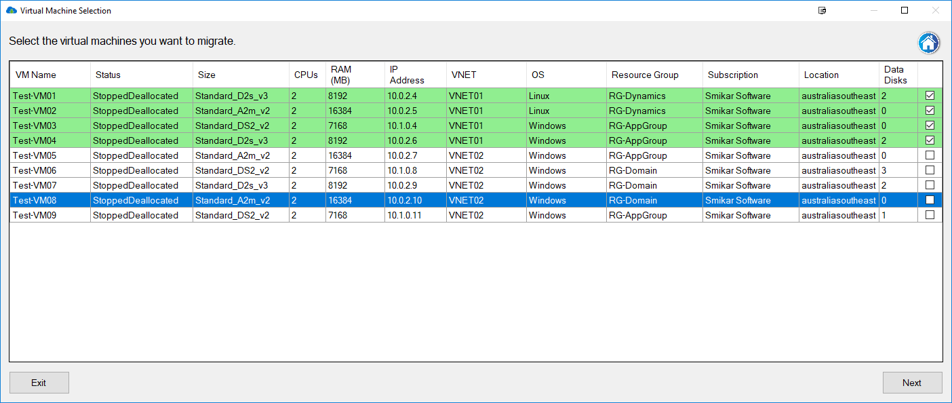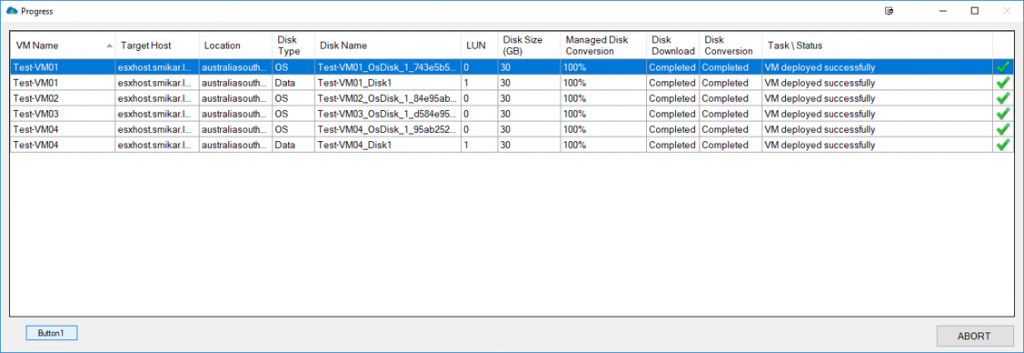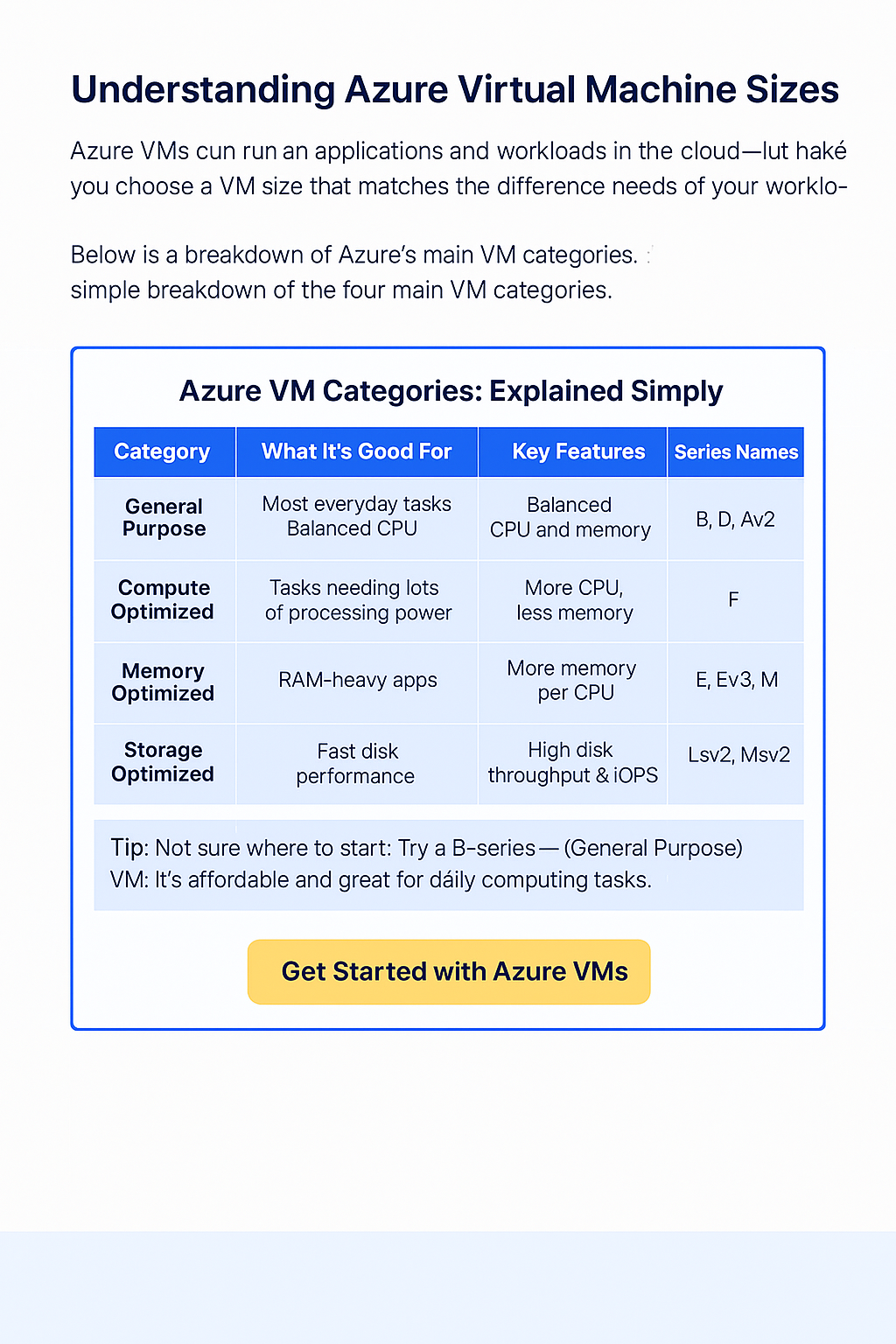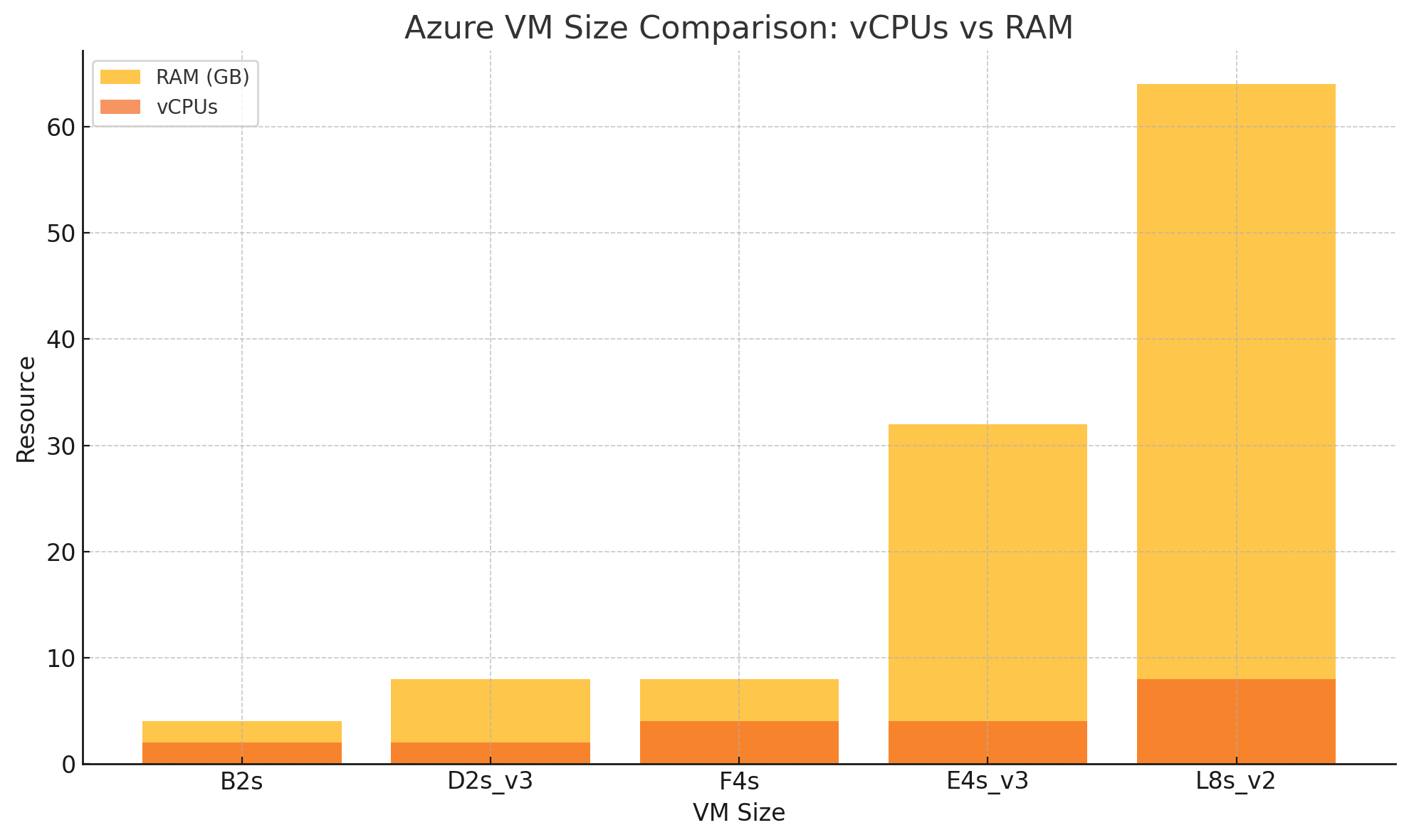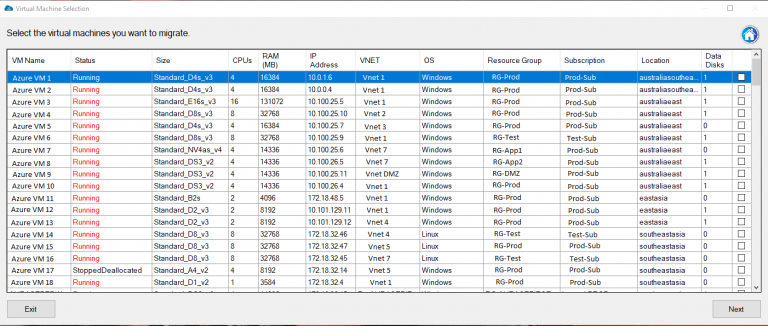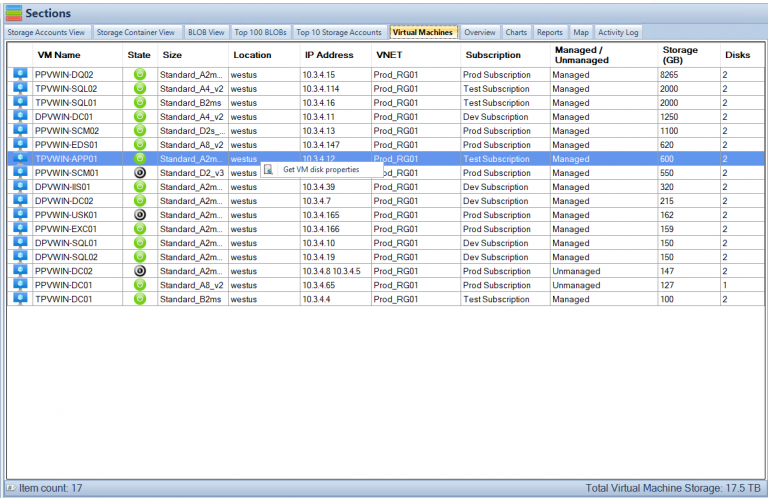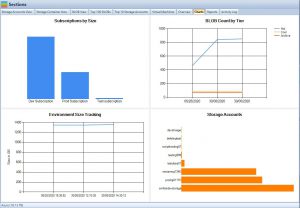Introduction to Azure Virtual Machines
Microsoft Azure, one of the leading cloud computing platforms, provides various services that enable businesses to run and manage applications efficiently. Among these services are virtual machines (VMs), which offer scalable computing resources to accommodate the diverse requirements of modern applications. In this article, we will delve into the different Azure VM types available and guide you on how to select the most suitable option for your specific needs.
Azure VMs play a crucial role in today’s technology landscape, as more organizations are shifting towards cloud-based solutions. These VMs allow businesses to provision and manage virtual machines on-demand, making it easier to scale resources according to changing requirements. Moreover, Azure VMs provide a secure and reliable environment for running applications, with various tools and features available for monitoring, management, and optimization. By understanding the various VM types and their use cases, you can make informed decisions on which VM type to deploy for your workloads, ensuring optimal performance and cost-efficiency.
Understanding VM Series and Sizes
Azure provides an extensive range of VM series and sizes to cater to different workloads and requirements. Each series is tailored for specific use cases, with various sizes available to offer granular control over the computing resources. This wide selection ensures that you can find a VM type that matches your workload requirements perfectly. In this section, we will explore the different VM series available in Azure and discuss their primary use cases.
General Purpose VMs
General Purpose VMs cater to a wide range of workloads, including web servers, application servers, and small to medium-sized databases. These VMs provide a balanced ratio of compute, memory, and storage resources, making them suitable for various applications that do not have extreme resource requirements. The most common general purpose VM series in Azure include the B, D, and Dv2 series.
The B series, for example, is designed for workloads that require low to moderate CPU performance but can benefit from the ability to burst CPU usage during peak times. This series is ideal for test environments, small databases, and web servers with low to medium traffic. On the other hand, the D and Dv2 series offer a higher baseline performance compared to the B series, with more powerful processors and faster storage. These VM types are suitable for applications that require consistent performance and can handle larger workloads.
Compute Optimized VMs
Compute Optimized VMs are designed for compute-intensive applications that demand a higher CPU-to-memory ratio. These VMs are ideal for high-performance web servers, scientific simulations, and batch processing tasks. In Azure, the F and Fv2 series are examples of compute-optimized VMs.
The F series provides a high-performance Intel Xeon processor, with a higher CPU-to-memory ratio than the General Purpose VMs. This makes the F series suitable for applications that require more processing power but do not need as much memory or storage. The Fv2 series, on the other hand, is the latest generation of Compute Optimized VMs, offering even better performance with the latest Intel Xeon Scalable processors. These VMs are perfect for the most demanding compute-intensive workloads, providing exceptional performance and scalability.
Memory Optimized VMs
Memory Optimized VMs are specifically designed for applications that require large amounts of memory, such as in-memory databases, data analytics, and real-time processing. These VMs offer a higher memory-to-CPU ratio compared to general-purpose VMs, ensuring that your memory-intensive workloads can run smoothly and efficiently. Examples of memory-optimized VM series in Azure include the E and M series.
The E series provides a balance between memory and compute resources, with ample memory capacity to handle large datasets and demanding applications. This series is ideal for applications like SAP HANA, SQL Server, and other in-memory databases that require high memory capacity and consistent performance. The M series, on the other hand, offers the highest memory capacity among Azure VMs, making it suitable for the most demanding memory-intensive workloads. With the M series, you can run large-scale in-memory databases, high-performance analytics, and other applications that need massive amounts of memory to perform optimally.
Storage Optimized VMs
Storage Optimized VMs are tailored for workloads that require high disk throughput and low-latency storage access, such as big data analytics, NoSQL databases, and data warehousing. These VMs are designed to provide fast and efficient storage access, ensuring that your data-intensive applications can process and analyze large amounts of data quickly. The L series is an example of storage-optimized VMs in Azure.
The L series VMs offer high disk throughput and low-latency storage access, making them perfect for applications that involve heavy read and write operations. With the L series, you can run big data workloads, NoSQL databases, and data warehousing solutions efficiently, ensuring that your data processing tasks are completed quickly and without delays.
GPU Optimized VMs
GPU Optimized VMs are designed for workloads that require graphics processing units (GPUs) for parallel processing and high-performance computing, such as deep learning, rendering, and video processing. These VMs offer powerful GPUs that can handle complex calculations and graphics processing tasks, providing exceptional performance for GPU-intensive workloads. The NV and NC series are examples of GPU-optimized VMs in Azure.
The NV series is optimized for visualization and rendering workloads, offering powerful NVIDIA GPUs that can handle graphics-intensive tasks such as 3D modeling and video editing. On the other hand, the NC series is optimized for high-performance computing and deep learning, with powerful NVIDIA Tesla GPUs that can handle complex calculations and parallel processing tasks. With GPU Optimized VMs, you can run GPU-intensive workloads efficiently, ensuring that your applications have the processing power they need to perform at their best.
High Performance Computing VMs
High Performance Computing (HPC) VMs are designed for the most demanding workloads, such as simulations, modeling, and scientific research. These VMs offer the highest level of compute power and network performance, ensuring that your HPC workloads can run smoothly and efficiently. The H and HB series are examples of HPC VMs in Azure.
The H series VMs are optimized for high-performance computing, offering powerful Intel Xeon processors and a high-speed InfiniBand network for low-latency communication between VMs. This makes the H series suitable for running complex simulations, modeling tasks, and other HPC workloads that require high levels of compute power and network performance. The HB series, on the other hand, is designed for even more demanding HPC workloads, offering AMD EPYC processors and a high-speed InfiniBand network for exceptional performance and scalability.
Choosing the Right Azure VM Type for Your Needs
Selecting the appropriate VM type for your workload is crucial to ensure optimal performance and cost efficiency. To choose the right VM type, you should consider the following factors:
Assessing Your Workload Requirements
Analyze the specific requirements of your workload, such as the amount of CPU, memory, storage, and GPU resources needed. Determine if your application can benefit from high-performance computing capabilities or if it has specific storage requirements. By understanding your workload’s needs, you can narrow down the list of suitable VM types and make a more informed decision.
Evaluating Cost and Performance
Compare the cost and performance of different VM types that meet your workload requirements. Consider the pricing model, such as pay-as-you-go or reserved instances, to find the most cost-effective option. Keep in mind that selecting a VM with more resources than needed might result in higher costs, while choosing a VM with insufficient resources can negatively impact performance. By evaluating cost and performance, you can strike the right balance between affordability and performance for your specific workloads.
Scalability and Flexibility Considerations
Choose a VM type that can scale with your application’s growth and adapt to changing requirements. Azure offers features like autoscaling and VM resizing to help you manage your infrastructure efficiently. As your workloads grow or evolve, it is essential to have a VM type that can accommodate these changes without causing significant disruptions to your operations. By considering scalability and flexibility, you can ensure that your VM infrastructure remains agile and responsive to your organization’s needs.
Best Practices for Deploying Azure VMs
To maximize the benefits of Azure VMs, it is essential to follow best practices for deployment and management. By adhering to these practices, you can ensure that your VM infrastructure remains efficient, secure, and cost-effective.
Monitoring and Management
Monitor your VMs to ensure they are performing optimally and to detect potential issues. Use Azure Monitor, Log Analytics, and other management tools to gain insights into your VMs’ performance, health, and usage patterns. By actively monitoring your VMs, you can identify and address performance issues before they become critical, ensuring that your workloads continue to run smoothly and efficiently.
Security and Compliance
Secure your VMs by implementing strong access controls, encrypting data at rest and in transit, and regularly updating your software. Additionally, ensure that your VMs meet any compliance requirements specific to your industry or organization. By maintaining a robust security posture and adhering to compliance standards, you can protect your VM infrastructure and sensitive data from unauthorized access and potential breaches.
Optimizing for Cost Efficiency
Monitor and optimize your VM usage to minimize costs. Use features like Azure Cost Management, reserved instances, and Azure Hybrid Benefit to save money and manage your cloud spending effectively. By keeping track of your VM usage and optimizing your resource allocation, you can reduce costs without compromising performance or reliability.
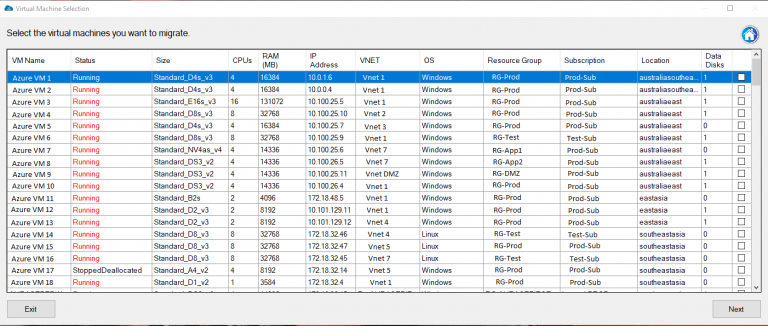
Migrate your Azure VM back to your On Premise Environment.
Migrate your Azure VMs back to your on-premise environment with a few clicks, using Carbon. Carbon automates the replication, conversion, and setup of your Azure VMs on either your VMWare of Hyper-V Environment.
Azure VM Types FAQs
What is the main difference between General Purpose and Compute Optimized VMs?
General Purpose VMs offer a balanced ratio of compute, memory, and storage resources, while Compute Optimized VMs have a higher CPU-to-memory ratio, making them more suitable for compute-intensive workloads.
Can I change the VM type after deployment?
Yes, you can resize your VMs after deployment by stopping the VM, changing the VM type, and restarting the VM. However, consider possible downtime and data migration when resizing.
What is Azure Hybrid Benefit?
Azure Hybrid Benefit is a cost-saving feature that allows customers with existing Windows Server and SQL Server licenses to use their on-premises licenses in Azure, reducing the cost of running VMs.
How do I monitor the performance of my Azure VMs?
You can use Azure Monitor, Log Analytics, and other management tools to monitor the performance, health, and usage patterns of your VMs.
What are the best practices for securing Azure VMs?
Best practices for securing Azure VMs include implementing strong access controls, encrypting data at rest and in transit, regularly updating software, and ensuring compliance with industry-specific or organizational requirements.
Azure VM Types FAQs
| VM Type |
Series |
Description |
Use Cases |
| General Purpose |
B Series |
Balanced CPU-to-memory ratio, burstable CPU performance |
Test environments, small databases, low to medium traffic web servers |
| General Purpose |
D Series |
Higher baseline performance, powerful processors, faster storage |
Consistent performance, application servers, medium-sized databases |
| General Purpose |
Dv2 Series |
Improved performance over D series, powerful processors, faster storage |
Consistent performance, application servers, medium-sized databases |
| Compute Optimized |
F Series |
High-performance Intel Xeon processor, high CPU-to-memory ratio |
High-performance web servers, scientific simulations, batch processing |
| Compute Optimized |
Fv2 Series |
Latest generation Compute Optimized VMs, latest Intel Xeon Scalable processors |
High-performance web servers, scientific simulations, batch processing |
| Memory Optimized |
E Series |
Balanced memory and compute resources, high memory capacity |
SAP HANA, SQL Server, other in-memory databases |
| Memory Optimized |
M Series |
Highest memory capacity among Azure VMs |
Large-scale in-memory databases, high-performance analytics |
| Storage Optimized |
L Series |
High disk throughput, low-latency storage access |
Big data analytics, NoSQL databases, data warehousing |
| GPU Optimized |
NV Series |
Optimized for visualization and rendering, NVIDIA GPUs |
3D modeling, video editing, rendering |
| GPU Optimized |
NC Series |
Optimized for high-performance computing and deep learning, NVIDIA Tesla GPUs |
Deep learning, parallel processing, high-performance computing |
| High Performance Computing |
H Series |
Optimized for HPC, powerful Intel Xeon processors, high-speed InfiniBand network |
Simulations, modeling, scientific research |
| High Performance Computing |
HB Series |
Optimized for demanding HPC workloads, AMD EPYC processors, high-speed InfiniBand network |
Simulations, modeling, scientific research |
Please note that this table provides an overview of the different Azure VM types and their general specifications. For more detailed information on each VM series and their specific sizes, please refer to the official Azure documentation.
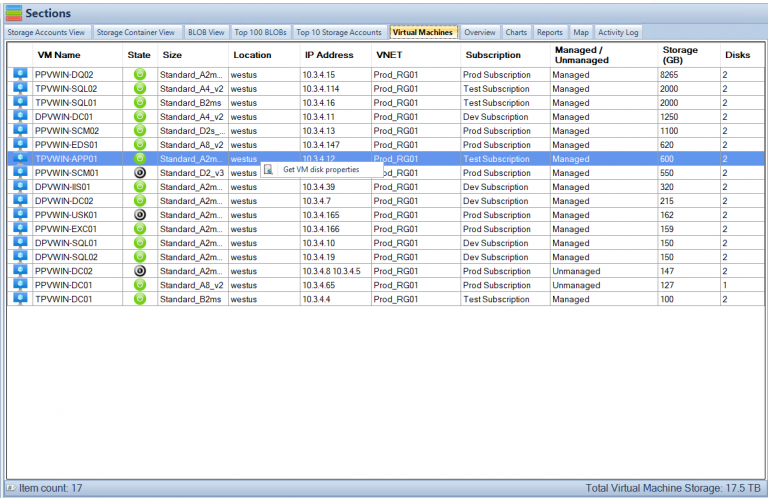
Conclusion
Azure offers a wide range of VM types to meet the diverse needs of modern applications. By understanding the different VM series and sizes, assessing your workload requirements, and following best practices, you can select the right Azure VM type for your application and ensure optimal performance and cost efficiency. As your organization continues to leverage the power of the cloud, the ability to choose the appropriate VM type will be crucial in maintaining efficient and reliable workloads that drive your organization’s success.