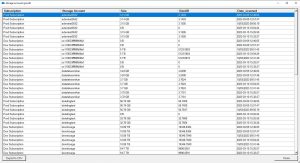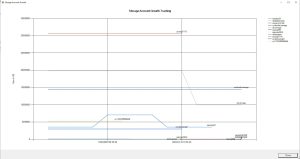Azure Storage Growth
How to Effectively Manage and Optimize Your Data
In today’s fast-paced digital world, data is the lifeblood of businesses. As organizations generate more data than ever before, managing and storing that data has become a significant challenge. Cloud storage solutions such as Azure Storage have made it easier to manage and store large amounts of data, but with growth comes complexity. In this article, we will explore the challenges of Azure Storage growth and provide tips for effectively managing and optimizing your data.
The Challenge of Azure Storage Growth
As businesses continue to create more data, the challenge of storing and managing that data becomes increasingly complex. Traditional storage solutions such as on-premise servers or network-attached storage (NAS) can quickly become overwhelmed and are not designed to handle large-scale data growth. This is where cloud-based storage solutions like Azure Storage come in, offering flexible and scalable storage options that can grow with your business.
However, unmanaged growth in Azure Storage can lead to a number of challenges. Firstly, there are cost implications. Azure Storage pricing is based on a combination of data storage, data access, and network usage. If your data grows too quickly or is not optimized for storage, costs can quickly spiral out of control.
Another challenge is security and compliance risks. As data grows, so too does the risk of data breaches, unauthorized access, and compliance violations. Proper data management and security controls are crucial to mitigate these risks.
Strategies for Managing and Optimizing Azure Storage
To effectively manage and optimize Azure Storage growth, businesses should consider the following strategies:
Analyze Data Usage Patterns
By analyzing your data usage patterns, you can gain a better understanding of what data you have and how it is being used. This can help you identify redundant data that can be deleted or archived, freeing up storage space and reducing costs.
Implement Data Tiering
Data tiering involves classifying data by frequency of access and moving it to different storage tiers accordingly. This can help reduce costs by optimizing data placement and ensuring that frequently accessed data is stored in a more expensive, high-performance tier, while less frequently accessed data can be moved to a lower-cost, lower-performance tier.
Track Azure Storage Growth
Cloud Storage Manager provides insights into storage usage and performance, allowing businesses to identify potential issues and take proactive steps to optimize storage. This can help ensure that Azure Storage is being used efficiently and cost-effectively.
Also you can use our cost calculator to get an idea in to how much your Azure Storage will cost.
Consider Azure Blob Storage
Azure Blob Storage is a specialized storage solution for unstructured data such as images, videos, and documents. By using Blob Storage, businesses can optimize data management practices and reduce storage costs.
Best Practices for Managing Azure Storage Growth
To effectively manage Azure Storage growth, businesses should consider the following best practices:
Develop a Storage Growth Plan
A storage growth plan should include policies and procedures for data management, as well as defined storage growth goals aligned with business objectives. This can help ensure that Azure Storage is being used effectively and efficiently.
Automate Management Tasks
Automation can help reduce manual interventions, improving efficiency and reducing costs. This can include implementing automation solutions for data tiering, archiving, backup, and storage analytics.
Optimize Costs
Optimizing costs involves understanding Azure Storage pricing and identifying opportunities for cost optimization. This can include monitoring and adjusting storage usage to reduce costs, as well as utilizing cost-effective storage tiers and automation solutions.
Secure Your Data
Proper security controls are crucial for protecting data in Azure Storage. This includes implementing access controls, encryption, and monitoring solutions, as well as maintaining compliance with regulations such as GDPR and HIPAA.
Regularly Review and Optimize
Regularly reviewing and optimizing Azure Storage y using Cloud Storage Manager can help ensure that it is being used efficiently and effectively. This includes regularly analyzing data usage patterns, reviewing storage growth plans, and optimizing storage usage and costs.
How to get your Azure Storage Growth
Launch Cloud Storage Manager
Open up Cloud Storage Manager.
Now for Azure Storage growth reports, you will need to have completed full scans of your Azure Tenancy over a long period of time. The longer the better.
Azure Storage Reports TAB
Go to the Reports TAB in Cloud Storage Manager.
Here you have all the reports on your Azure Blob and File Storage within your Azure Tenant or Subscription. You can see information and reporting that will assist you in reducing your Azure Storage costs, or make informed decisions on capacity planning.
Since we are wanting to see the growth of our Azure Storage Accounts over time, Ill highlight the report called Storage Account Growth.
Azure Storage Growth Report
Go to the Reports TAB in Cloud Storage Manager.
Here you have all the reports on your Azure Blob and File Storage within your Azure Tenant or Subscription. You can see information and reporting that will assist you in reducing your Azure Storage costs, or make informed decisions on capacity planning.
Since we are wanting to see the growth of our Azure Storage Accounts over time, Ill highlight the report called Storage Account Growth then right click and choose Run Report
Azure Storage Growth Details
Now Cloud Storage Manager has presented all the storage accounts within my Azure Tenant, and details the date of the scan of the Azure Storage, and the total size of each Storage Account in GBs, including which Azure Subscription the data resides in as well as the relevant Azure Storage Account.
As with all our Azure Storage Reports, you can export them to a CSV file so that you can manipulate the data within Microsoft Excel.
Azure Storage Growth Chart
Now if you want to see a visual representation of your Azure Storage consumption growth over the time that Cloud Storage Manager has scanned your Azure Tenant, choose the report called Storage Account Growth Chart, right click and choose Run Report.
Azure Storage Growth FAQs
| Question | Answer |
|---|---|
What is Azure Storage Account? |
Azure Storage Account is a cloud-based storage service provided by Microsoft Azure. It provides a secure, scalable, and highly available storage infrastructure for storing data in various formats, including blobs, files, queues, and tables. |
Why is it important to track Azure Storage growth? |
Tracking Azure Storage growth is important to ensure that you have enough storage capacity to meet your application or business needs. It can also help you optimize your storage usage, reduce costs, and identify any potential capacity issues before they impact your operations. |
What tools are available for tracking Azure Storage growth? |
The Azure Portal provides basic storage usage metrics and charts. However, Cloud Storage Manager provides more comprehensive views of your storage environment, advanced analytics and reports, and customizable alerts and notifications. |
How can Cloud Storage Manager help with Azure Storage growth management? |
A cloud storage manager can provide advanced analytics and reporting capabilities, including granular views of your storage usage by account, region, and storage tier. |
Can I use a Cloud Storage Manager for other cloud platforms besides Azure? |
Currently Cloud Storage Manager on works with Microsoft Azure. |
Is there a cost for using Cloud Storage Manager? |
The cost varies depending on the size of your Azure Environment. However, the cost of using a cloud storage manager can be offset by the potential cost savings from optimizing your storage usage and reducing manual intervention. |
In summary, using Cloud Storage Manager for Azure Storage Account can provide advanced features and functionality for managing your storage infrastructure, beyond what is available in the Azure Portal.
Azure Storage Unlocked
Send download link to: