Introduction
In today’s digital workspace, managing document versions is crucial for maintaining data integrity and fostering effective collaboration among teams. SharePoint Online, a premier collaboration platform from Microsoft, has embedded a robust versioning feature that significantly elevates document management to a new level. SharePoint Online Versioning is not merely a tool for tracking changes; it’s a comprehensive system designed to capture the evolution of documents, thereby ensuring that no critical information is lost over time.
Key Takeaways:
- Efficient Version Tracking: Track who made changes and when they were made.
- Enabling Versioning: Seamlessly set up through List or Library Settings.
- Reverting to Previous Versions: A reliable solution for correcting mistakes or retrieving lost information.
- Integration Benefits: Enhance security by integrating SharePoint Online Versioning with Azure AD.
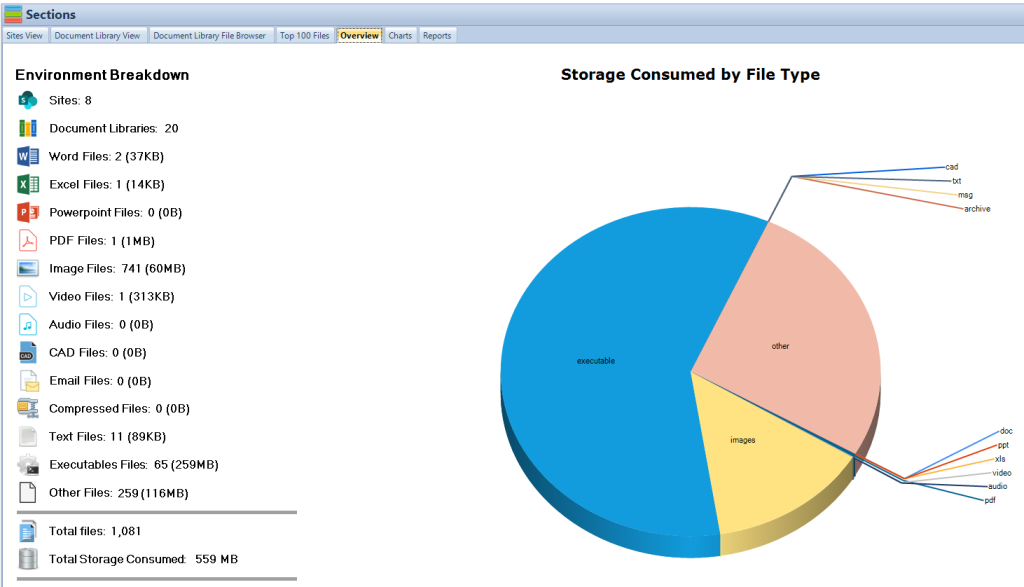
Understanding the Core of SharePoint Online Versioning
SharePoint Online Versioning is a meticulously crafted feature that enables users to track and manage different versions of documents or items within SharePoint. This function is pivotal, especially in environments where multiple individuals are working on the same document simultaneously.
Enabling Versioning
Enabling versioning in SharePoint Online is a straightforward process. Navigate to either the List Settings or Library Settings screens, and click on the ‘Versioning settings’ link. This will lead you to an interface where you can specify how many versions you’d like to retain. It’s imperative that the user has the requisite permissions, specifically the Manage Lists permission capability, to enable versioning.
Furthermore, the synergy between SharePoint Online and Azure AD (Azure Active Directory) enhances the security aspect of document versioning. By integrating Azure AD, organizations can ensure that only authorized individuals have access to versioning settings, thereby maintaining a secure versioning environment.
Mastering SharePoint Online
Please fill out the form below to get our free Ebook "Mastering SharePoint Online" emailed to you
Send download link to:
Version Tracking
Once versioning is enabled, every change made to a document is tracked. This includes who made the change and when the change was made, providing a clear audit trail. This feature is invaluable for organizations that need to maintain a precise history of document modifications for compliance purposes.
Moreover, version tracking is not just about capturing changes; it’s about creating a reliable reference point that can be reverted to if needed. This is particularly useful in scenarios where a document undergoes multiple revisions and the team needs to revert to a previous version.
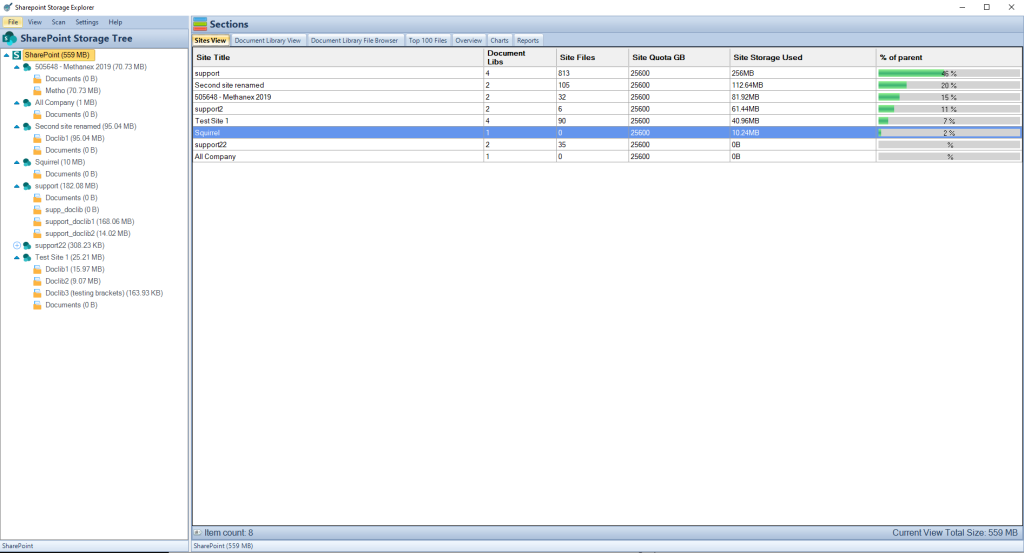
The Evolution of Versioning Settings in SharePoint Online
Over the years, Microsoft has fine-tuned the versioning settings in SharePoint Online to better cater to the diverse needs of organizations. One notable change was the enabling of the ‘Create major versions’ setting for all document libraries on current sites, a move aimed at ensuring a more robust versioning environment.
Default Settings and Recent Changes
Originally, the default setting allowed for a limited number of versions to be stored. However, recognizing the need for more comprehensive version tracking, Microsoft enhanced the default settings to accommodate a broader version history. This change was pivotal as it ensured that organizations could have a more extended trail of document versions, thereby fostering better accountability and data retrieval.
SharePoint Storage Explorer
Gain insights in to your SharePoint Online Storage Consumption
Download our completely FREE TOOL
Send download link to:
Impact on SharePoint Document Libraries and Version Control
The modification in default settings had a significant impact on document libraries and version control. With the new settings, document libraries could store more versions, thereby creating a more detailed version history. This was particularly beneficial in scenarios where a document underwent extensive revisions over time.
Moreover, the improved version control settings facilitated better management of document libraries, making it easier for users to track changes and revert to previous versions when necessary. This enhancement was not just about creating a more reliable versioning system but also about empowering users to manage document versions more effectively.
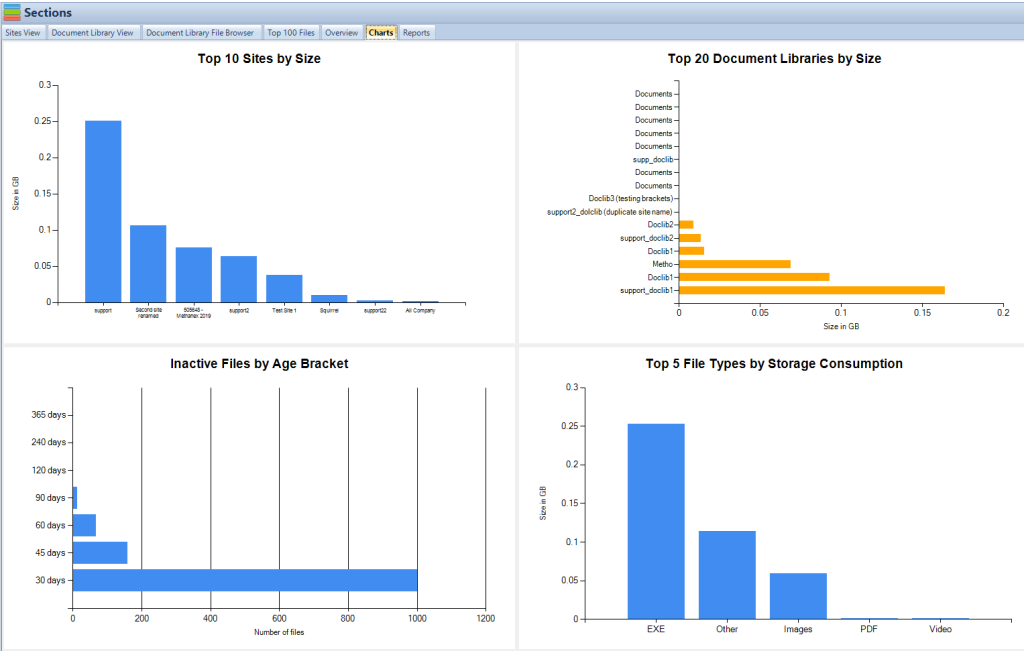
Advancing Document Management with SharePoint Versioning
Versioning in SharePoint Online is not just a technical feature; it’s a tool that significantly advances document management. By keeping a precise history of document versions, SharePoint Online creates a reliable environment where users can work on documents collaboratively without the fear of losing critical information.
The Game-Changing Versioning Mechanics
The versioning mechanics in SharePoint Document Libraries are indeed a game-changer. They allow for the tracking of document changes over time, enabling users to revert to previous versions when needed. This is particularly vital in environments where multiple revisions are common, and the need to revert to a previous version is a likely scenario.
Elevating Document Management with SharePoint Document Libraries
Real-world Scenarios
Consider a scenario where a team is working on a critical project, and multiple members are editing a shared document. Without a reliable versioning system, tracking who made what changes and when they were made can become a nightmare. However, with SharePoint Online Versioning, every change is tracked meticulously, and reverting to a previous version is just a few clicks away.
Key Takeaways:
- Document Retrieval: Ease of reverting to previous versions in case of erroneous changes.
- Audit Trail: Maintaining a clear history of changes for compliance and accountability purposes.
- Collaboration Enhancement: Fostering real-time collaboration while keeping track of document versions, ensuring a harmonious workflow.
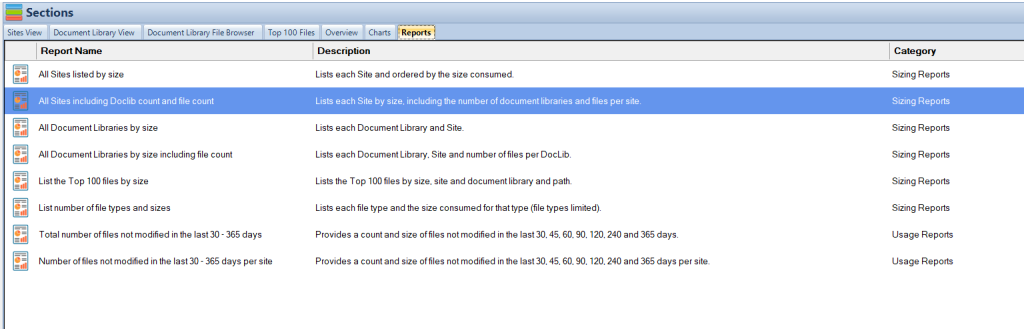
Practical Guide: Setting Up Versioning in SharePoint Online
The process of setting up versioning in SharePoint Online is straightforward yet crucial for ensuring a well-structured document management system. Let’s delve into a step-by-step guide on how to enable and configure versioning.
Step 1: Accessing Versioning Settings
- Navigate to the document library where you want to enable versioning.
- Click on the gear icon (Settings) and select ‘Library settings’ or ‘List settings’ depending on your SharePoint version.
- Under the ‘General Settings’, click on ‘Versioning settings’ to open the configuration page.
Step 2: Configuring Versioning Settings
- In the ‘Document Version History’ section, check the box for ‘Create major versions’.
- Specify the number of approved versions to keep, if necessary.
- Optionally, you can also enable content approval and specify who can see draft items.
Step 3: Saving Your Settings
- Click ‘OK’ to save your settings.
- Your document library will now track versions based on the configurations you’ve set.
This process ensures that your document library is set up to keep a history of document versions, allowing for better management and retrieval of documents.
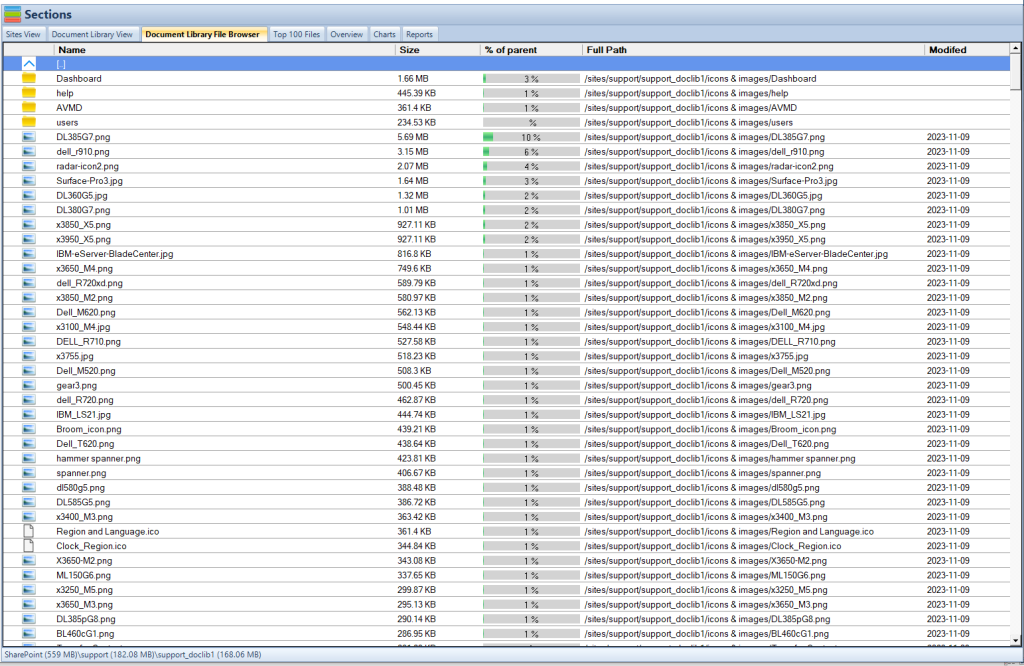
Major vs. Minor Versions in SharePoint
SharePoint Online supports two types of versioning: Major versions and Minor versions (also called draft versions)—and understanding the difference is key to managing documents effectively.
-
Major Versions (e.g., 1.0, 2.0, 3.0)
These are published versions of a document that are visible to everyone with access to the document library. Major versions are commonly used in finalized or publicly accessible content. -
Minor Versions (e.g., 1.1, 1.2, 1.3)
These represent draft changes and are only visible to users who have edit permissions (such as site members or document authors). Minor versions allow teams to collaborate and refine content without affecting the published, visible version.
When to Use Them:
-
Use Major Only when documents don’t require approval workflows or when simplicity is preferred.
-
Use Major and Minor when draft collaboration, version approval, or content publishing workflows are needed.
Note:
Minor versioning is only available when the Content Approval setting is enabled in the document library settings, and the library must be part of a site that supports it (typically Team or Communication sites with advanced permissions). Also, be aware that excessive minor versions can impact storage if not managed properly.
Conclusion
In the realm of SharePoint Online Versioning, understanding storage implications is crucial. SharePoint Storage Explorer excels here, offering an in-depth analysis of how versioning affects your storage footprint. It helps you identify which document libraries are consuming the most space with multiple versions, allowing for efficient version management and storage optimization. This insight is essential for maintaining both the integrity of your version history and the efficiency of your overall storage strategy. SharePoint Online Explorer is completely FREE to use.
Mastering version control in SharePoint Online is more than just a technical endeavor; it’s about fostering a culture of effective collaboration and data integrity. By embracing SharePoint Online Versioning, organizations are not only enhancing their document management practices but are also building a reliable environment where teams can work seamlessly on shared documents.
SharePoint Online Versioning stands as a testament to Microsoft’s commitment to delivering tools that significantly enhance collaborative efforts and document management. As organizations continue to evolve in the digital workspace, having a robust versioning system like SharePoint Online Versioning is indispensable.
With the insights shared in this article, setting up and mastering SharePoint Online Versioning should now be an attainable goal. Embrace this feature, explore its functionalities, and witness a remarkable improvement in your document management and collaborative endeavors.
Frequently Asked Questions (FAQs)
What’s the difference between major and minor versions in SharePoint Online?
Major versions represent significant published updates (e.g., version 1.0, 2.0), while minor versions (e.g., 1.1, 1.2) are draft updates visible only to users with appropriate permissions. Minor versions are useful during content reviews or approval processes before a document is finalized.
Can I limit the number of document versions stored to save space?
Yes. SharePoint Online allows you to set limits on how many versions to retain per document. This helps avoid unnecessary storage use, especially in large libraries. You can also configure it to delete older versions automatically while keeping the most recent ones.
How do retention policies interact with versioning?
Versioning controls how many versions are stored, while retention policies dictate how long documents (and their versions) are retained based on compliance needs. It’s important to understand that even if a version is deleted by versioning settings, a retention policy may still preserve it until the retention period expires.
Who can change versioning settings in a SharePoint library?
Only users with Full Control or Design permissions (typically Site Owners or Admins) can modify versioning settings in a document library. It’s best practice to limit who can make these changes to maintain consistency and compliance.
Are there best practices for managing version history in SharePoint?
Yes. Best practices include:
-
Educating users on when to check documents in/out.
-
Setting appropriate version limits.
-
Periodically auditing version histories.
-
Using workflows to handle approvals and clean-ups. These practices ensure versioning supports productivity without bloating storage or introducing confusion.

