Introduction to Azure VMs
What are Azure VMs?
Azure Virtual Machines (VMs) represent the power of cloud computing, making the infrastructure of the digital age accessible to every business. With Azure VMs, Microsoft has democratized access to virtualized environments, allowing businesses to focus on building their applications without worrying about the underlying hardware.
Azure VMs are a part of Microsoft’s Azure platform, one of the most comprehensive cloud platforms on the market. They offer the ability to instantly provision computing resources in Microsoft’s vast data centers.
The Importance of Azure VMs
Azure VMs are vital in the modern business landscape, offering a scalable, versatile, and cost-effective solution for different business needs. Their power lies in their flexibility and scale, allowing businesses to deploy and manage applications in a global network, using a toolset that best meets their needs.
Azure VMs play a crucial role in many computing environments, supporting applications from development environments, testing applications, and production-level web servers to heavy data-processing systems. They can handle various workloads, provide robust disaster recovery solutions, and deploy mission-critical applications.
Optimizing Your Azure VMs
Selecting the Right VM Size
Azure offers a comprehensive selection of VM sizes catering to various needs, workloads, and budgets. Each VM size is designed with a different focus. While some VMs are optimized for high-performance computing, others are geared towards memory-intensive or storage-intensive tasks.
Choosing the right VM size is one of the critical steps in optimizing your Azure VMs. Depending on the workload, choosing a smaller or a larger VM size could lead to cost savings and better performance. Understanding the unique aspects of each VM size and type can help you make an informed decision.
Cost Management in Azure VMs
Effective cost management is a crucial part of Azure VM optimization. It involves using tools and practices that help monitor, allocate, and optimize costs. Azure Cost Management and Billing provide robust features that offer insights into where your money is going, allowing you to better control and optimize your cloud spend.
Moreover, taking advantage of features like Azure Reserved Instances or Azure Hybrid Benefit can lead to substantial savings. For example, Azure Reserved Instances can save up to 72% over pay-as-you-go pricing, while Azure Hybrid Benefit lets you utilize your on-premises Windows Server or SQL Server licenses with Software Assurance on Azure.
Maximizing Performance with Azure VMs
Performance optimization in Azure VMs involves a variety of factors. Storage plays a crucial role in VM performance. By pairing your VM with the right disk type, you can greatly improve your application’s performance. For instance, using premium SSDs can provide better performance for IO-intensive workloads.
Additionally, Azure VMs can be optimized by leveraging Azure’s scaling capabilities. Autoscaling based on demand ensures that your applications are performing optimally while keeping costs in check.
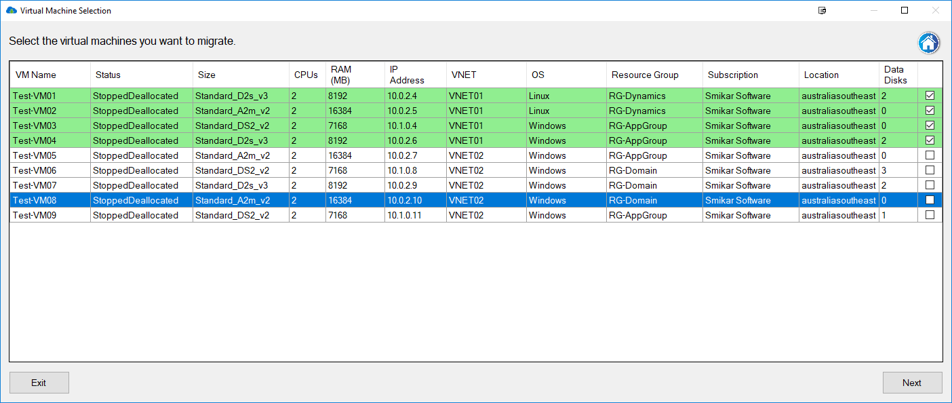
Cloud Repatriation: Migrating Azure VMs back On-Premise
Understanding Cloud Repatriation
In the world of cloud computing, cloud repatriation or ‘moving back to on-premise’ is becoming a trending topic. After moving their workloads to the cloud, businesses might realize that certain applications perform better or are cheaper to run in the on-premises environment. This process of moving workloads back from the public cloud to on-premise or private cloud environments is referred to as cloud repatriation.
Reasons for Migrating Azure VMs back On-Premise
There can be multiple reasons to undertake a cloud repatriation strategy. Some businesses might be looking to reduce costs associated with the cloud, improve performance, or meet compliance and data sovereignty requirements.
Some organizations find that specific legacy applications are better suited to an on-premises environment. For others, data security and control concerns might drive the decision to repatriate certain data and applications.
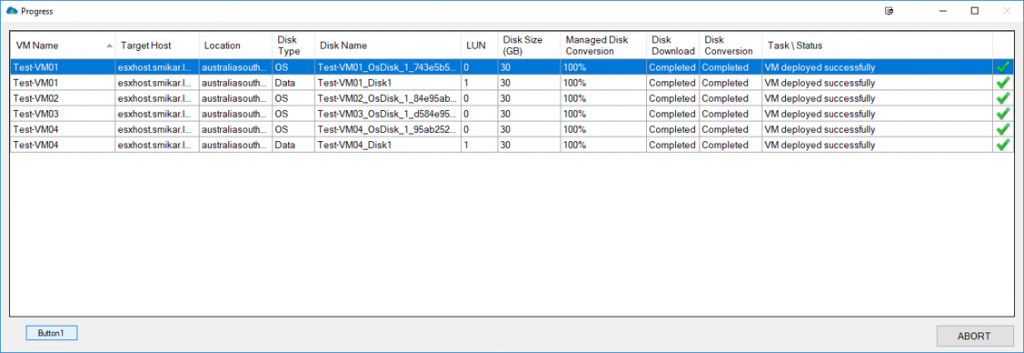
An Easier Path to Repatriation: Carbon by SmiKar
Introduction to Carbon
To make the repatriation process seamless, tools like Carbon by SmiKar Software can be invaluable. Carbon is designed to facilitate the migration of Azure VMs back to an on-premise environment.
Key Features of Carbon for Azure VMs Migration
Carbon brings several features to the table that help streamline the migration process. It provides a detailed overview of Azure VMs, replicates and converts Azure VMs to the on-premise environment, and provides automatic configuration and email notifications about the migration progress.
Conclusion
Azure VMs offer businesses an unparalleled level of flexibility and control over their resources. Understanding how to manage and optimize these resources is key to unlocking their full potential. Whether you’re looking to optimize performance, control costs, or migrate back to on-premise, having the right tools and knowledge can make a significant difference.
FAQs
- What are Azure VMs? Azure Virtual Machines (VMs) are a core part of Microsoft’s Azure platform, one of the leading cloud service platforms in the market. Azure VMs allow businesses to provision virtualized computing resources in Microsoft’s vast data centers, providing flexibility and scalability in deploying and managing applications.
- How can I optimize my Azure VMs? Optimization of Azure VMs can be achieved by selecting the correct VM size, effectively managing costs, and maximizing performance. You can choose from a variety of VM sizes and types to suit your workload needs, use Azure cost management tools to gain insights into your spending, and improve performance by using appropriate storage and network settings, as well as scaling your VMs to match workload demands.
- How can I manage costs effectively in Azure VMs? Effective cost management in Azure VMs involves using Azure’s built-in tools like Azure Cost Management and Billing to monitor, allocate, and optimize costs. Additionally, utilizing Azure Reserved Instances or Azure Hybrid Benefit can lead to significant savings.
- What are the reasons for migrating Azure VMs back on-premise? There can be several reasons for cloud repatriation, including data sovereignty requirements, operational cost concerns, performance improvements, or application compatibility. Some businesses might also prefer the control and security that an on-premises environment can provide.
- How does Carbon assist in Azure VMs migration? Carbon, is a tool designed to simplify the process of migrating Azure VMs back to an on-premise environment. It provides detailed information about Azure VMs, easy migration and conversion process, automatic configuration, and email notifications about the migration progress, making the entire process more streamlined and manageable.

