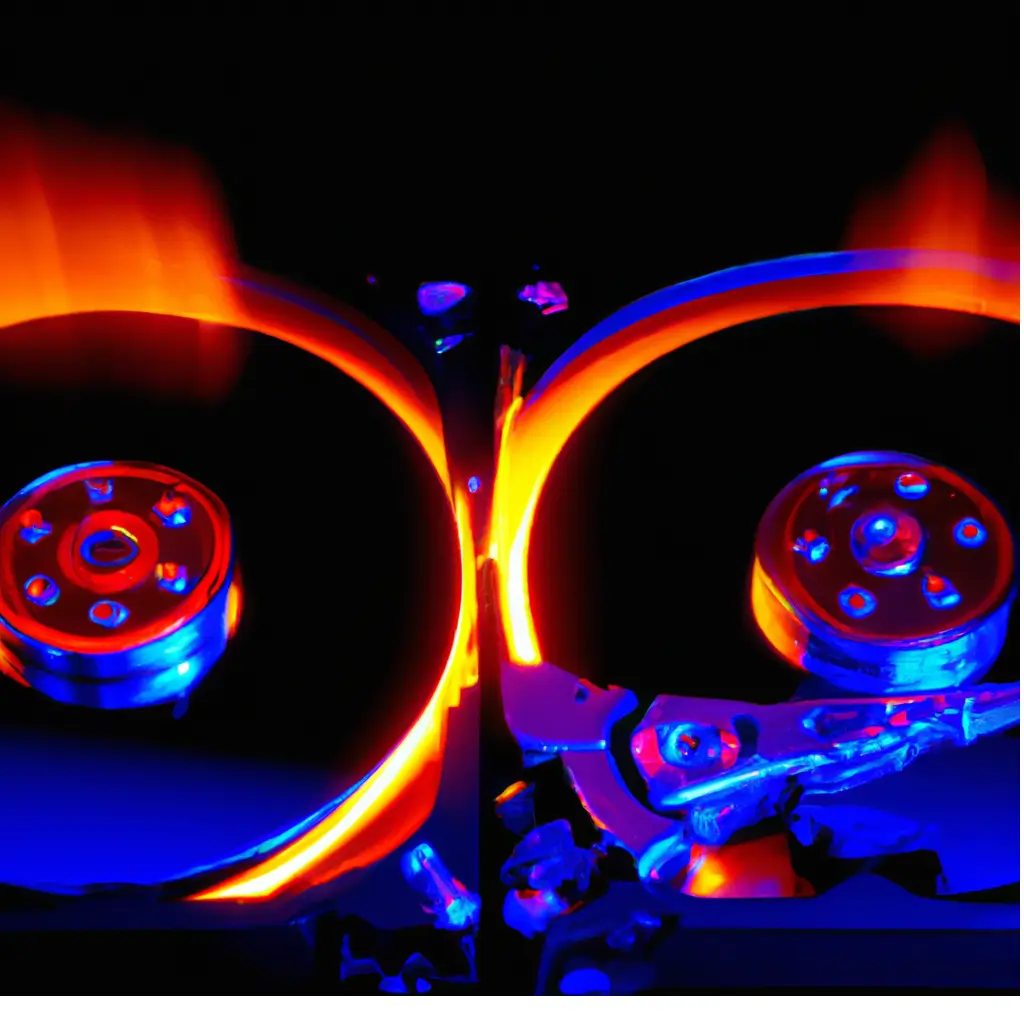Microsoft Azure Blob Storage is a scalable, cost-effective, and high-performance cloud storage solution that enables businesses to store massive amounts of unstructured data. With Azure Blob Storage, users can access and manipulate data from anywhere in the world through the Azure Storage REST API or the Storage Client Library. One of the key considerations when using Azure Blob Storage is the choice of storage tier, as it significantly affects cost and performance. This article focuses on the Hot Tier storage option, examining its cost implications, tradeoffs, and challenges, and providing insights on how to make well-informed decisions about tiering storage in Azure.
Azure Blob Storage Tiers
Azure Blob Storage offers three primary storage tiers: Hot, Cool, and Archive. Each tier is designed to meet specific use cases and cost requirements based on the frequency of access and the duration of data storage. Hot Tier is optimized for frequent access, Cool Tier for infrequent access, and Archive Tier for long-term storage with very rare access.
Hot Tier Storage
Hot Tier storage is designed for data that is accessed frequently and requires low latency. This tier is ideal for storing data that is in active use or expected to be accessed regularly. Examples of suitable use cases include big data analytics, content delivery, backups, and telemetry data. Hot Tier storage offers lower access costs and higher storage costs compared to the Cool Tier, making it more economical for data that is accessed and modified often.
Factors Impacting Hot Tier Costs
Several key factors impact the cost of using Azure Blob Hot Tier storage. Understanding these factors is essential for making well-informed decisions when it comes to choosing the right storage tier and managing costs effectively.
Storage capacity:
Hot Tier storage costs are primarily determined by the amount of data stored in the account. As the volume of data stored increases, so does the cost.
Data transfer:
Data transfer costs are associated with data ingress and egress. Ingress refers to the process of uploading data to Azure Blob Storage, while egress refers to downloading data from Azure Blob Storage. While data ingress is typically free, egress costs can be significant, depending on the volume of data being transferred and the destination region.
Access costs:
Access costs are incurred when performing operations such as listing, creating, or deleting blobs. Although access costs are lower for the Hot Tier compared to the Cool Tier, they can still add up, especially for applications with a high number of operations.
You can use our Azure Storage Estimator below to give you an estimate of your Azure Costs.
The Azure Storage costs provided are for illustration purposes and may not be accurate or up-to-date. Azure Storage pricing can change over time, and actual prices may vary depending on factors like region, redundancy options, and other configurations.
To get the most accurate and up-to-date Azure Storage costs, you should refer to the official Azure Storage pricing page: https://azure.microsoft.com/en-us/pricing/details/storage/
Redundancy options:
Azure Blob Storage offers several redundancy options that impact storage costs. These options include Locally Redundant Storage (LRS), Zone-Redundant Storage (ZRS), Geo-Redundant Storage (GRS), and Read-Access Geo-Redundant Storage (RA-GRS). Choosing a higher level of redundancy results in increased storage costs but provides better protection against data loss.
Tradeoffs and Challenges
When considering Azure Blob Hot Tier storage, it’s essential to understand the tradeoffs and challenges associated with balancing cost, performance, and data durability. While Hot Tier storage offers low latency and lower access costs, its storage costs are higher than those of the Cool and Archive tiers. It’s crucial to evaluate the frequency of data access, the importance of low latency, and the volume of stored data to make an informed decision about which tier to use.
Additionally, data lifecycle management can be challenging. Organizations need to assess the data lifecycle to determine when to transition data between tiers, ensuring that they optimize storage costs while maintaining required performance levels. This process often involves complex decision-making, requiring a thorough understanding of data access patterns and business requirements.
Leveraging Tools for Effective Storage Management
To make the most of Azure Blob Hot Tier storage and effectively manage costs, it is crucial to leverage available tools and resources. Two such resources include the Azure Blob Storage Cost Estimator and Cloud Storage Manager.
Azure Blob Storage Cost Estimator:
The Azure Blob Storage Cost Estimator is a free tool that allows users to calculate the costs of various storage tiers, redundancy options, and data transfer scenarios. By using this tool, users can make well-informed decisions about which storage tier and redundancy option best suits their requirements while minimizing costs.
Cloud Storage Manager:
Cloud Storage Manager is a software solution that provides insights into Azure Blob and file storage consumption, generates reports on storage usage, and tracks growth trends. By leveraging Cloud Storage Manager, organizations can effectively monitor and optimize their storage usage, making it easier to manage costs and ensure that the chosen storage tier aligns with their needs.
Azure Hot Tier FAQ
| No. | Question | Answer |
|---|---|---|
| 1. |
What is a blob hot access tier? |
Blob hot access tier is an Azure Blob Storage tier designed for data that is accessed frequently and requires low latency. It offers lower access costs and higher storage costs compared to the Cool Tier, making it more suitable for data that is accessed and modified often. |
| 2. |
What are the different tiers of Azure blobs? |
Azure Blob Storage offers three primary tiers: Hot, Cool, and Archive. The Hot Tier is optimized for frequent access, the Cool Tier for infrequent access, and the Archive Tier for long-term storage with very rare access. |
| 3. |
Under which circumstance should you configure your blob storage account as a hot storage tier? |
You should configure your blob storage account as a hot storage tier when your data is accessed frequently, requires low latency, and is actively in use, such as for big data analytics, content delivery, backups, and telemetry data. |
| 4. |
What is the difference between blob storage premium and hot? |
Blob storage premium is a performance tier that provides low-latency and high-throughput storage for frequently accessed data, while the hot tier is designed for frequent access but at a lower performance level compared to premium. Premium storage is suitable for scenarios that require the highest level of performance, such as transactional processing and real-time analytics. |
| 5. |
What are the 3 types of blob storage? |
There are two primary types of Azure Blob Storage: block blobs, page blobs and append blobs. Block blobs are designed to store text and binary data, while append blobs are optimized for append operations, such as logging data. |
| 6. |
What are the three types of blob storage? |
The three types of Azure Blob Storage are block blobs, append blobs, and page blobs. Block blobs are for text and binary data, append blobs are for append operations like logging, and page blobs are for random read-write operations, such as virtual hard disk (VHD) files. |
| 7. |
Is Azure blob storage same as S3? |
Azure Blob Storage and Amazon S3 are both cloud storage services designed for storing large amounts of unstructured data. While they have similar features and capabilities, they are offered by different cloud providers (Microsoft Azure and Amazon Web Services, respectively). |
| 8. |
What is the difference between Azure storage and blob storage? |
Azure storage is a broader term that encompasses various types of storage services in Azure, such as Blob Storage, File Storage, Queue Storage, and Table Storage. Blob Storage is a specific service within Azure storage designed for storing large amounts of unstructured data. |
| 9. |
What are the storage classes in Azure blob? |
The storage classes in Azure Blob Storage are the Hot, Cool, and Archive access tiers. These tiers cater to different data access patterns, with Hot optimized for frequent access, Cool for infrequent access, and Archive for long-term storage with very rare access. |
| 10. |
What are the 5 types of storage in Azure? |
The five types of storage in Azure include Blob Storage, File Storage, Queue Storage, Table Storage, and Disk Storage. These services cater to various storage needs, such as unstructured data, file shares, messaging, NoSQL data, and virtual machine disks, respectively. |
| 11. |
What are the five types of storage account types in Azure? |
The five types of storage account types in Azure are General-purpose v1, General-purpose v2, Blob Storage, Block |
Azure Hot Tier Conclusion
In conclusion, Azure Blob Hot Tier storage is an excellent solution for businesses that require frequent data access and low latency. However, it is essential to understand the factors that impact costs, including storage capacity, data transfer, access costs, and redundancy options. By carefully considering these factors and leveraging tools like the Azure Blob Storage Cost Estimator and Cloud Storage Manager, organizations can make informed decisions about tiering storage in Azure and effectively manage costs while meeting their performance and durability requirements.
Azure Storage Unlocked
Send download link to:
Azure Hot Tier References
| No. | Title | URL |
|---|---|---|
| 1. | Introduction to Azure Blob Storage | https://docs.microsoft.com/en-us/azure/storage/blobs/storage-blobs-introduction |
| 2. | Azure Blob Storage – Hot, Cool, and Archive access tiers | https://docs.microsoft.com/en-us/azure/storage/blobs/storage-blob-storage-tiers |
| 3. | Understanding Azure Blob Storage Pricing | https://azure.microsoft.com/en-us/pricing/details/storage/blobs/ |
| 4. | Azure Blob Storage Redundancy Options | https://docs.microsoft.com/en-us/azure/storage/common/storage-redundancy |
| 5. | Cloud Storage Manager | https://www.smikar.com/cloud-storage-manager/ |
| 6. | Azure vs AWS vs GCP Storage Costs Estimator | https://www.smikar.com/cloud-storage-cost-calculator/ |