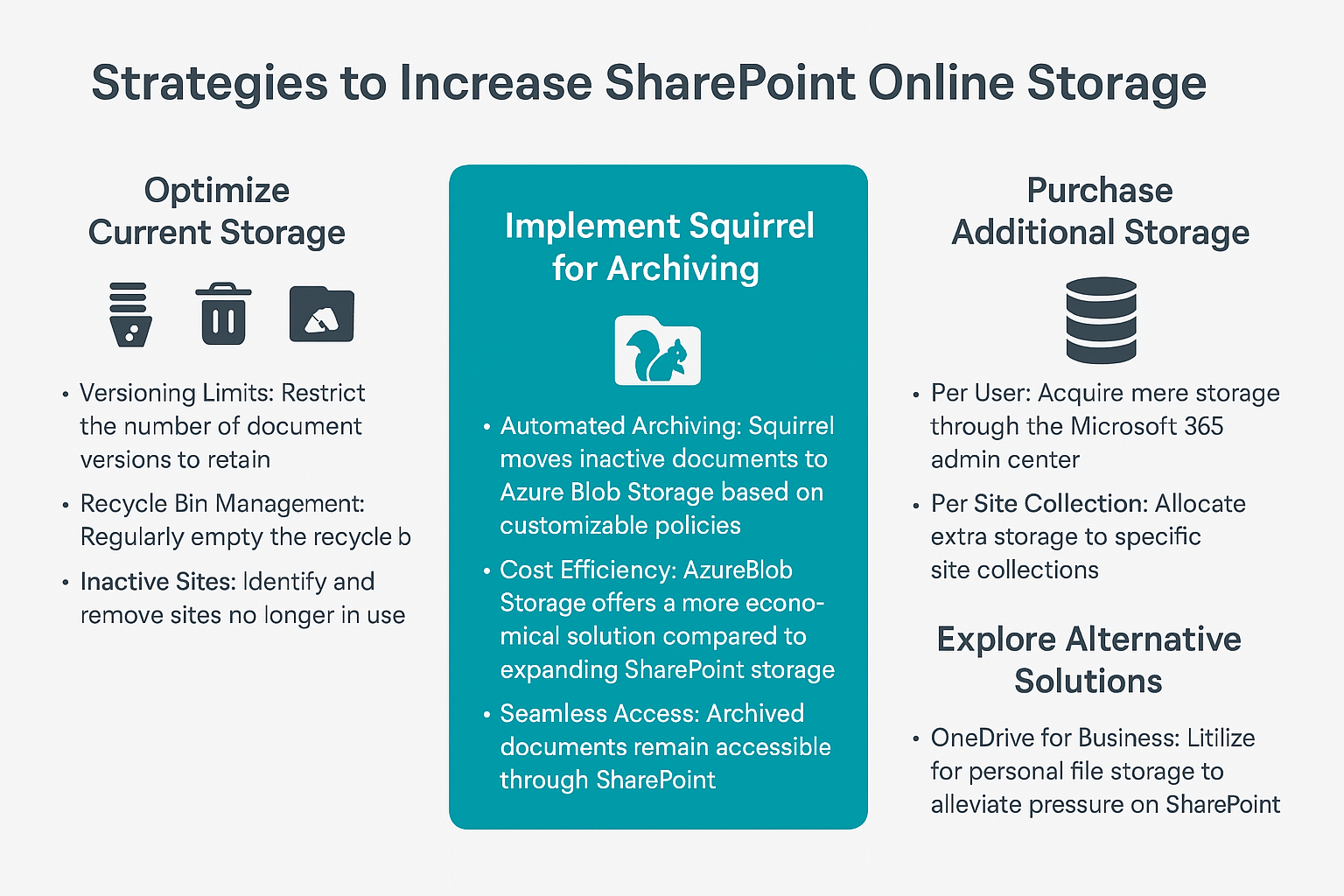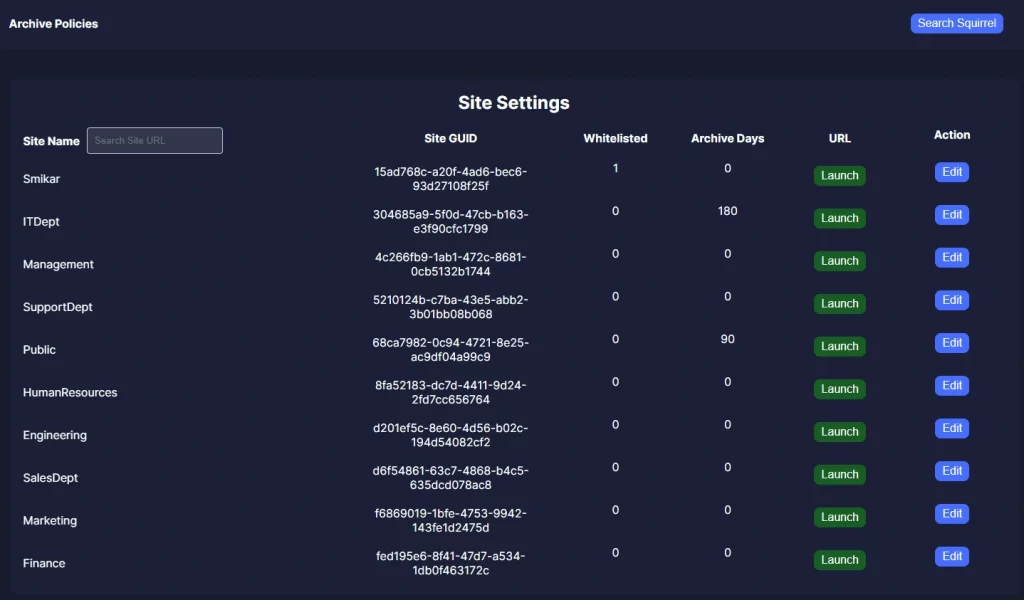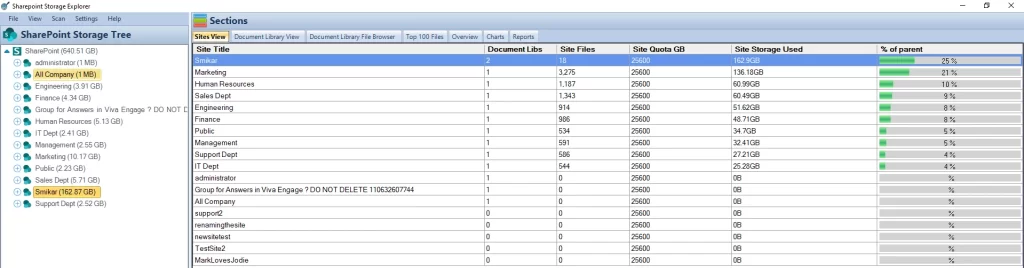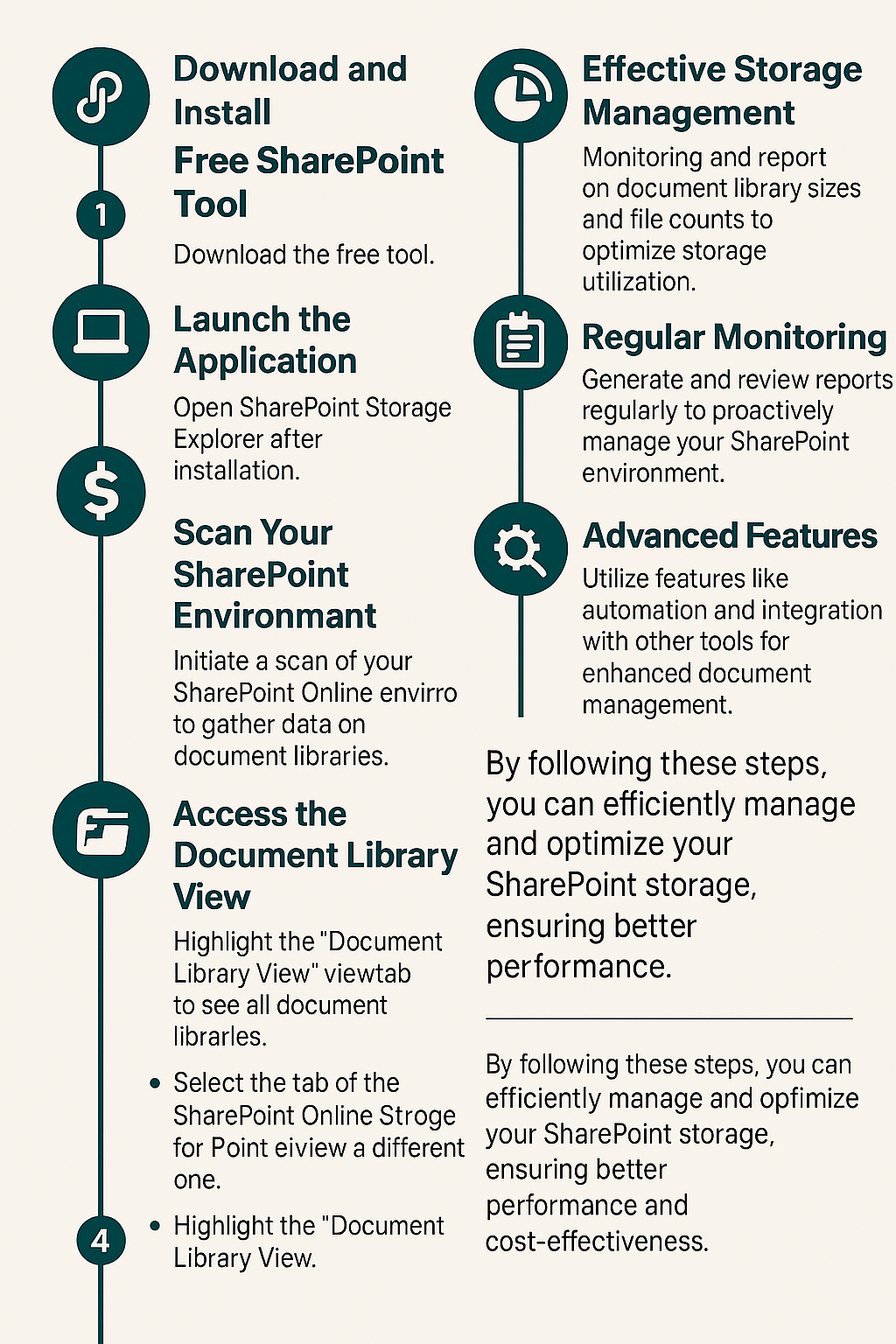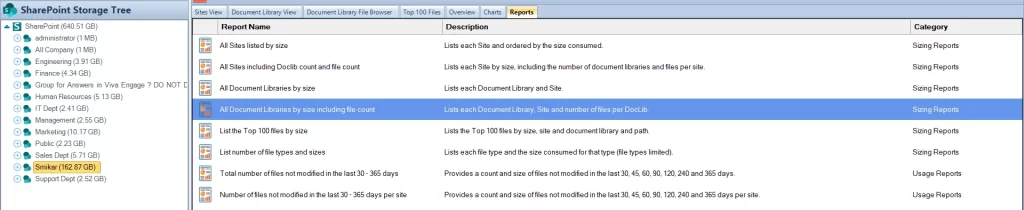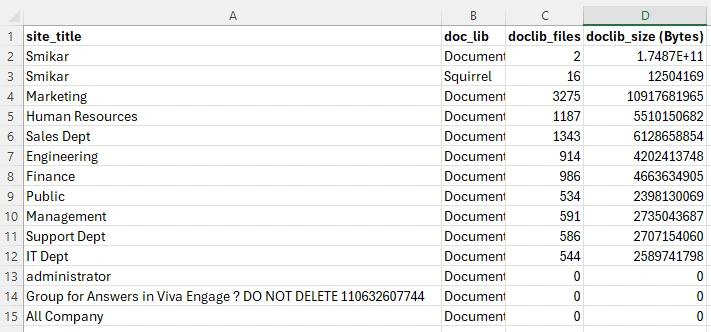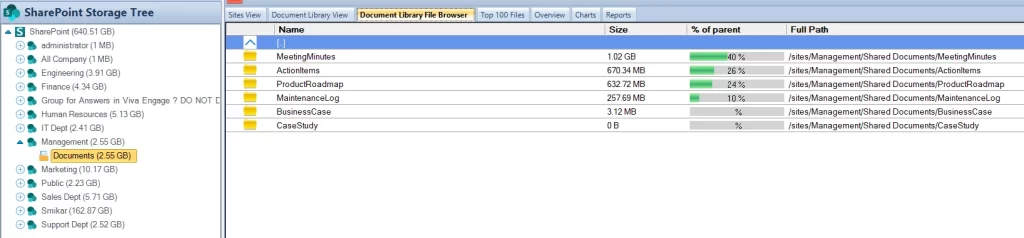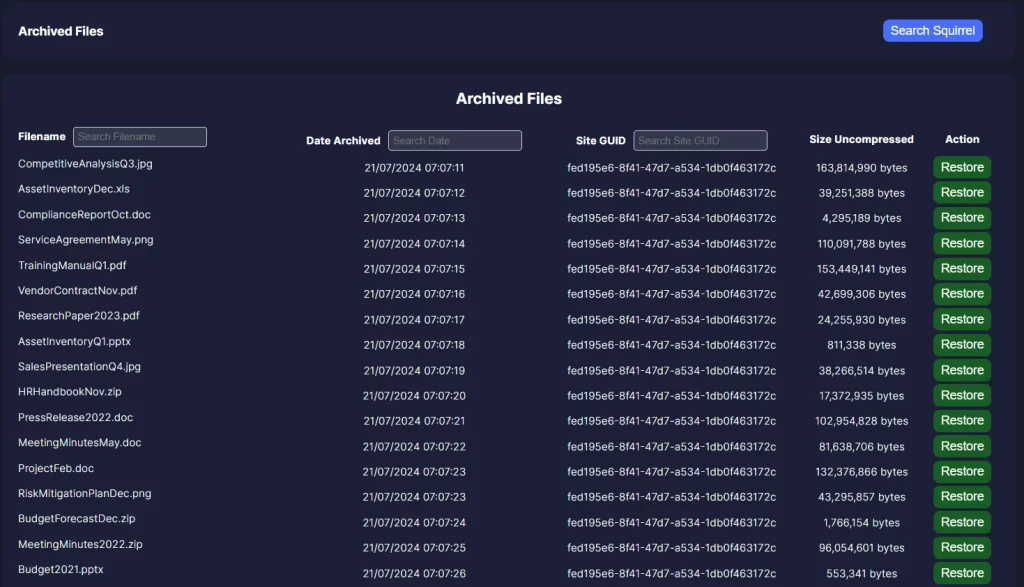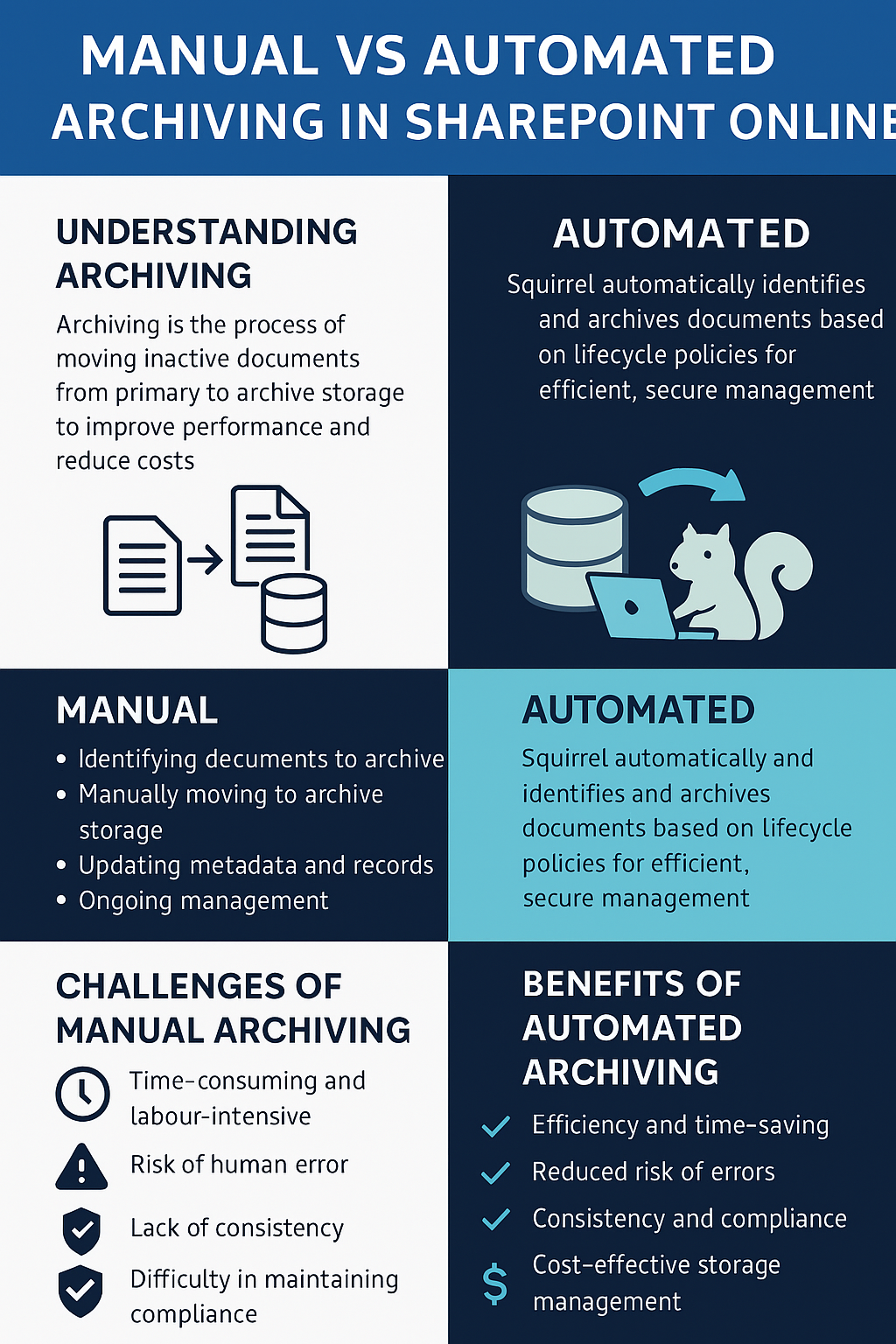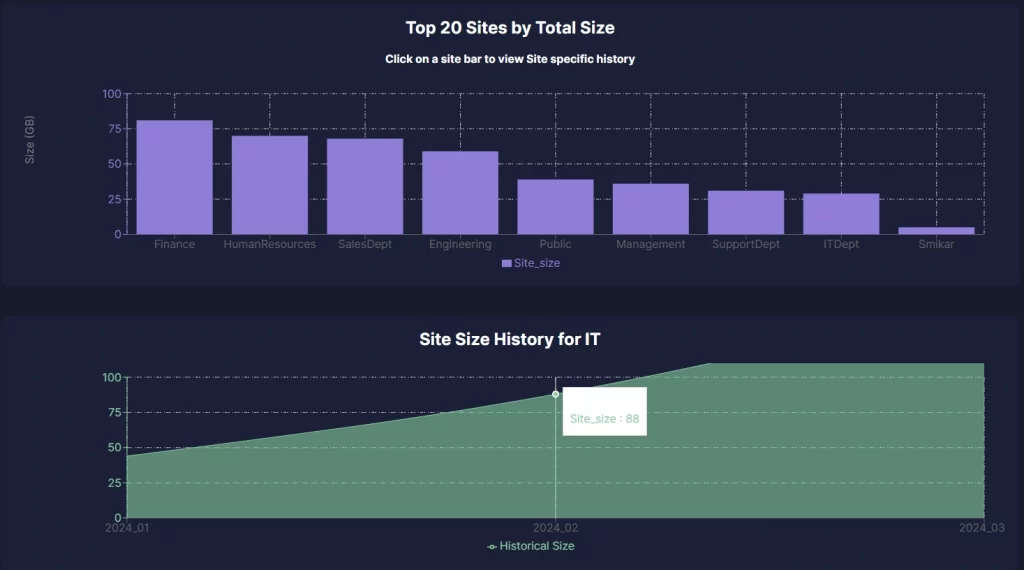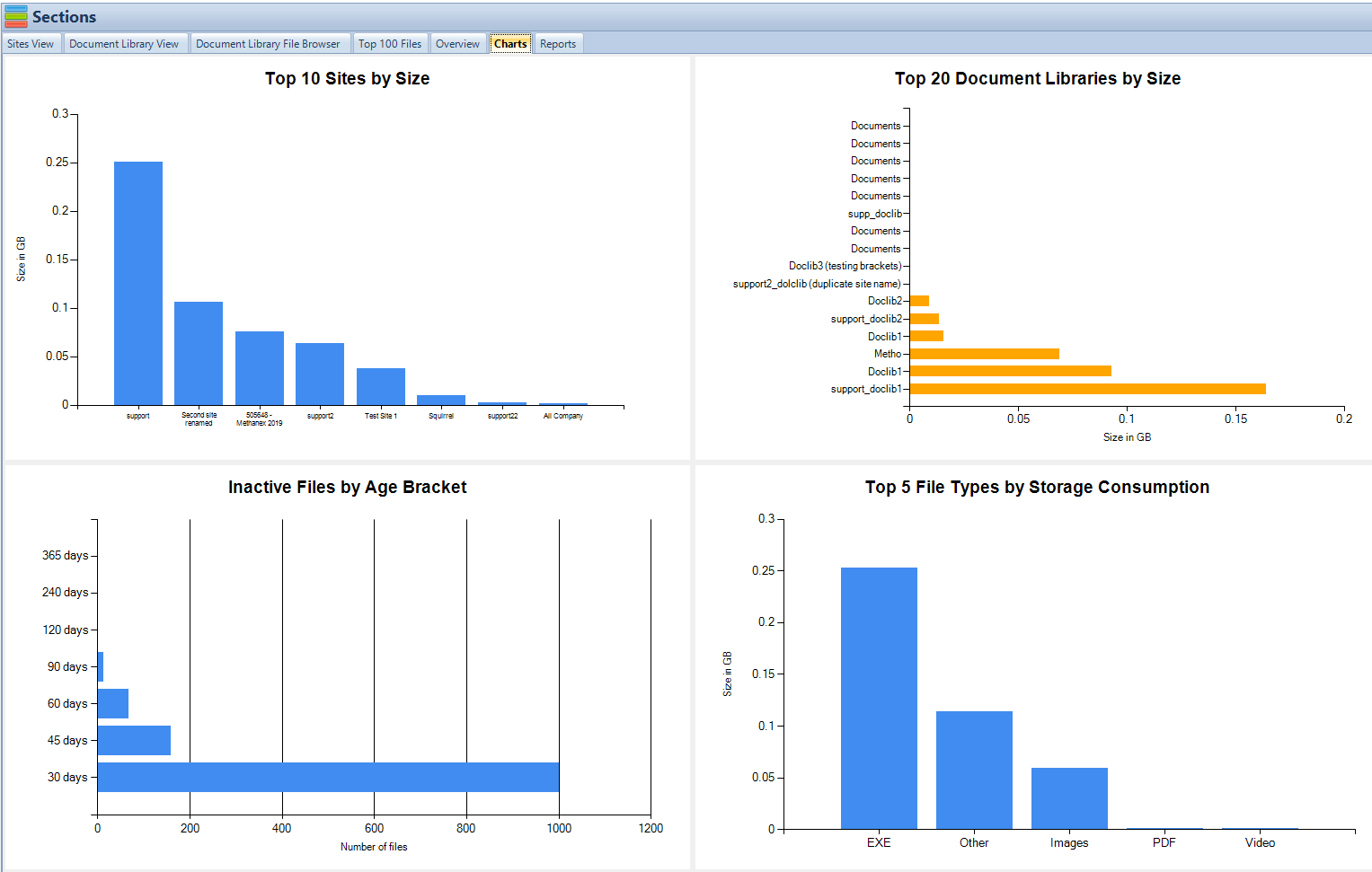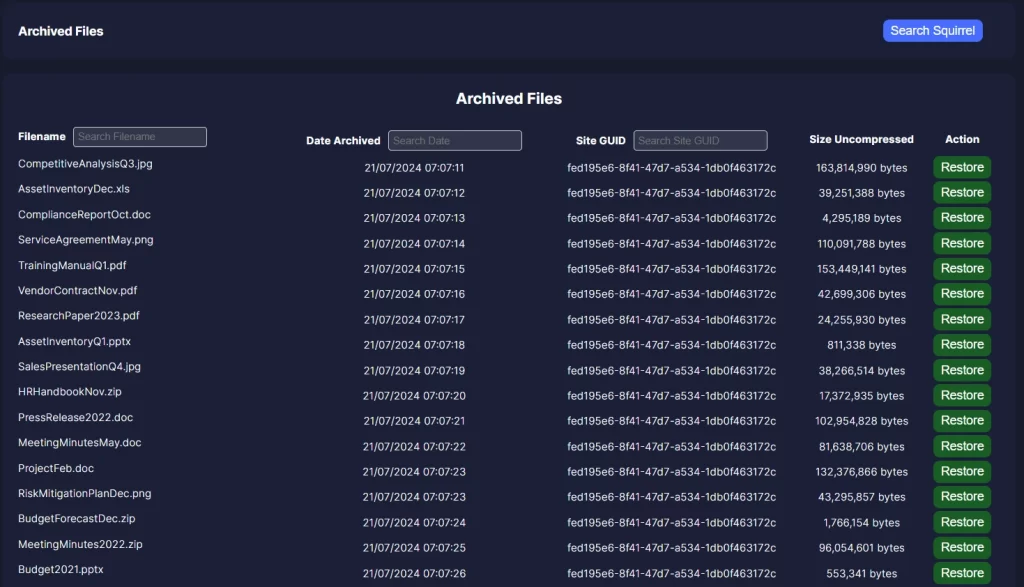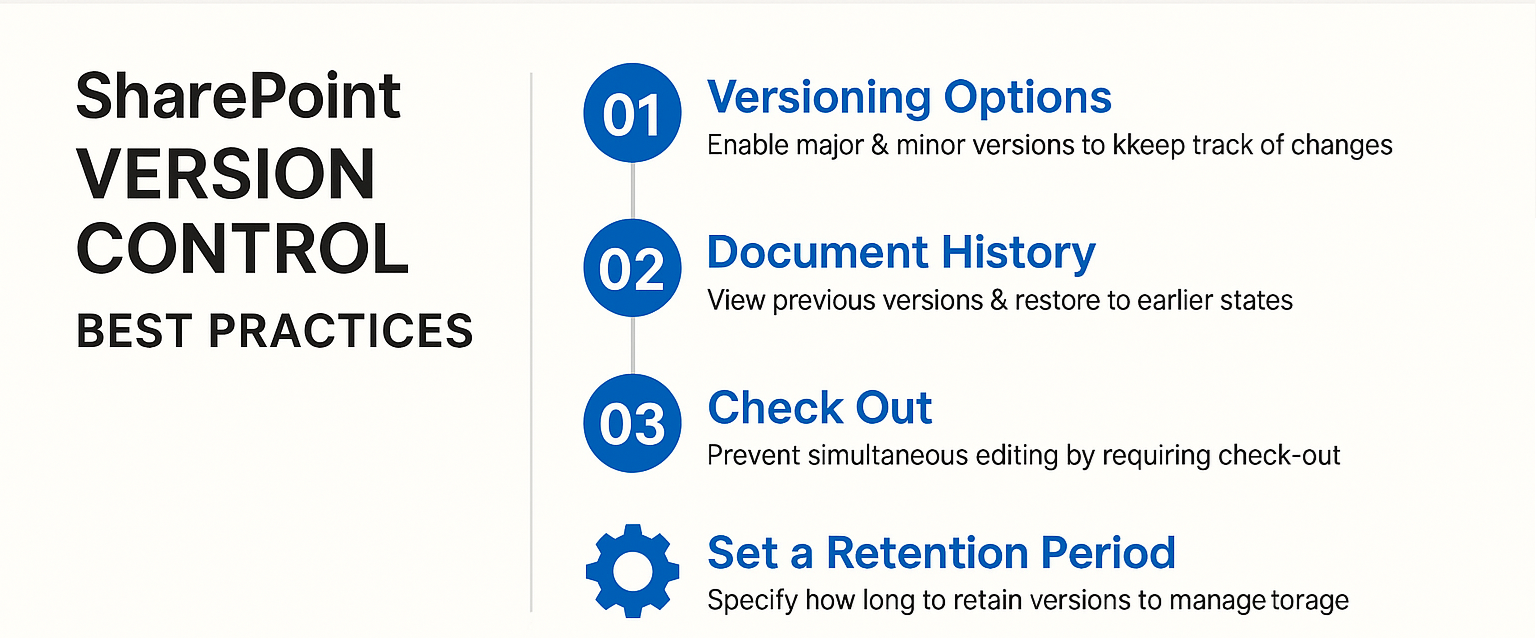Comprehensive Guide to Increasing SharePoint Online Storage
Increase SharePoint Online Storage
SharePoint Online is a powerful collaboration tool within Office 365 that enables teams to share and manage content, knowledge, and applications to empower teamwork, quickly find information, and seamlessly collaborate across the organisation. Despite its capabilities, SharePoint Online comes with storage limitations that can pose significant challenges as your organisation grows. Limited storage space can hinder productivity and lead to increased costs. In this blog post, we will delve into the challenges of limited storage space in SharePoint Online and explore various solutions to increase storage, including an innovative approach using Squirrel.
Key Takeaways
| Topic | Key Takeaway |
|---|---|
| Understanding SharePoint Online Storage Limits | Be aware of tenant, site collection, and team site storage limits and how storage is calculated. |
| Identifying Your Storage Needs | Regularly analyse storage usage, review document versions, assess inactive sites, and plan for future growth. |
| Optimising SharePoint Online Storage | Enable versioning limits, delete inactive sites, archive old data, and clean up the recycle bin. |
| Reducing Storage with Squirrel | Use Squirrel to automate archiving, leverage cost-effective Azure Blob Storage, and maintain seamless access to archived documents. |
| Purchasing Additional Storage | Understand the options for per user and per site collection storage purchases and associated costs. |
| Alternative Storage Solutions | Consider OneDrive for Business for personal storage and Azure Blob Storage for long-term archival needs. |
Unlock the potential of seamless, secure, and cost-effective document management. Download our Squirrel Information Pack and Whitepaper now to see how Squirrel can revolutionise your SharePoint Online experience. Learn about our innovative SharePoint Online archiving solution, data encryption, and effortless file retrieval. Take the first step towards smarter document management today! Send download link to:
Squirrel - SharePoint Online Archiving Solution
Understanding SharePoint Online Storage Limits
SharePoint Online imposes different types of storage quotas based on your subscription plan. These quotas can be divided into three main categories:
- Tenant Storage: This is the total storage available for your entire SharePoint Online environment. For example, Office 365 Enterprise E3 plans come with a base storage of 1 TB plus an additional 10 GB per licensed user. This storage is shared across all site collections within the tenant.
- Site Collection Storage: Each site collection within your SharePoint Online tenant has its own storage limit. For instance, by default, a site collection can have up to 25 TB of storage. However, you can allocate storage manually within the total available tenant storage.
- Team Site Storage: Team sites, created for collaboration within groups or projects, also have storage limits. Each team site created in Microsoft 365 Groups or Teams is a part of a site collection that falls under the overall storage limits of the tenant.
Storage in SharePoint Online is calculated by considering all elements stored within the site, including:
- Document Versions: SharePoint retains multiple versions of a document to track changes over time. Each version consumes storage space.
- Metadata: Information about documents and list items, such as titles, authors, and timestamps, also contributes to the storage used.
- File Contents: The actual content of the documents and files stored within SharePoint.
Understanding these quotas and how storage is calculated is crucial for effective storage management.
Identifying Your Storage Needs
Assessing your current storage usage is the first step toward effective storage management. Here are some detailed tips to help you evaluate your storage needs:
Analyse Storage Consumption:
- Navigate to the SharePoint admin center.
- Go to the “Sites” section and select “Active sites.”
- Here, you can view the storage usage for each site collection. Click on individual sites to get more detailed information about storage consumption.
Evaluate Document Versions:
- In your SharePoint Online library, click on “Library Settings.”
- Under “General Settings,” select “Versioning settings.”
- Review the number of versions retained for documents. Consider setting limits on the number of major and minor versions to save space.
Review Inactive Sites:
- Identify sites that have not been accessed or updated recently.
- Use SharePoint’s audit logs to review site activity. Navigate to the Security & Compliance Center, and go to “Search & investigation” > “Audit log search.”
- Search for activity on specific sites or site collections. Consider archiving or deleting sites with minimal activity.
Determine Future Needs:
- Assess the number of users and their roles within the organisation.
- valuate the types of files stored, such as large multimedia files, which consume more space.
- Project future growth by considering upcoming projects, team expansions, or increased data collection needs.
Optimising SharePoint Online Storage
Reducing storage consumption without purchasing additional space can be achieved through several strategies:
Enabling Versioning Settings:
- Access your SharePoint Online document library.
- Go to “Library Settings” > “Versioning settings.”
- Set the “Document Version History” to retain only a specific number of versions (e.g., 10 major versions).
- This will help limit the number of versions saved and reduce storage usage.
Deleting Inactive Sites:
- In the SharePoint admin center, go to “Sites” > “Active sites.”
- Identify inactive sites and review their content to ensure no critical information is lost.
- Select the inactive site and choose “Delete” from the options. Confirm the deletion to free up storage space.
Archiving Old Data:
- Identify documents and data that are no longer actively used but need to be retained for compliance or historical purposes.
- Create an archive library within SharePoint or use a third-party tool like Squirrel to move these documents to cheaper storage options, such as Azure Blob Storage.
- Ensure that archived data remains accessible through SharePoint for easy retrieval when needed.
Cleaning Up Recycle Bin:
- Go to the “Site Collection Administration” section of your SharePoint Online site.
- Click on “Recycle Bin” to view deleted items.
- Permanently delete items from the recycle bin to free up storage space.
Reducing SharePoint Online Storage with Squirrel
Squirrel offers a unique solution for optimising SharePoint Online storage by automatically archiving documents to Azure Blob Storage. Here’s how Squirrel can help:
- Automated Archiving: Squirrel moves documents based on lifecycle policies, reducing the active storage load in SharePoint. You can set policies to archive files that haven’t been accessed for a specified period, such as one year.
- Cost-Effective Storage: Azure Blob Storage is a cheaper alternative for long-term data retention compared to SharePoint Online storage. Squirrel leverages this cost advantage to provide economical storage solutions.
- Seamless Access: Archived documents remain accessible through SharePoint with a simple rehydration process. Squirrel leaves a stub file in SharePoint using the same file name as the original, allowing users to restore the document with just a click.
By implementing Squirrel, organisations can significantly reduce their SharePoint Online storage needs while maintaining easy access to archived documents.
Purchasing Additional SharePoint Online Storage
When optimising storage is not enough, purchasing additional storage becomes necessary. SharePoint Online offers different options for this:
Per User Storage:
- Microsoft offers additional storage based on the number of licensed users.
- To purchase additional storage, go to the Microsoft 365 admin center.
- Navigate to “Billing” > “Purchase services” and select “Add-ons.”
- Choose the “Additional SharePoint Online storage” option and specify the amount of additional storage needed.
- Complete the purchase, and the additional storage will be added to your tenant.
Per Site Collection Storage:
- You can allocate additional storage to specific site collections from the SharePoint admin center.
- Go to “Sites” > “Active sites” and select the site collection you want to allocate more storage to.
- Click on “Storage” and specify the new storage limit for the site collection.
- Confirm the changes to allocate the additional storage.
Understanding the costs associated with these options is crucial for budget planning. Microsoft provides detailed pricing information, so be sure to review the latest pricing to make informed decisions.
Alternatives to SharePoint Online Storage
In addition to purchasing more storage, consider these alternative solutions:
OneDrive for Business:
- Ideal for personal file storage and sharing. Each user gets a significant amount of storage space, which can offload some of the storage burden from SharePoint Online.
- Encourage users to store personal and project-related files in their OneDrive for Business accounts rather than in SharePoint libraries.
Azure Blob Storage:
- Suitable for long-term archival and large-scale data storage. It offers flexible pricing and scalability, making it an excellent option for organisations with extensive data storage needs.
- Use tools like Squirrel to automate the process of moving older or less frequently accessed data to Azure Blob Storage.
Each alternative comes with its own set of pros and cons, making it important to choose the one that best fits your organisation’s needs. For instance, while OneDrive for Business is great for individual storage, Azure Blob Storage provides a cost-effective solution for archiving large amounts of data.
Conclusion
Increasing SharePoint Online storage requires a multifaceted approach, from understanding storage limits and assessing needs to optimising existing storage and considering additional or alternative storage options. Implementing best practices for storage management and leveraging tools like Squirrel can help manage your storage effectively.
Unlock the potential of seamless, secure, and cost-effective document management. Download our Squirrel Information Pack and Whitepaper now to see how Squirrel can revolutionise your SharePoint Online experience. Learn about our innovative SharePoint Online archiving solution, data encryption, and effortless file retrieval. Take the first step towards smarter document management today! Send download link to:
Squirrel - SharePoint Online Archiving Solution
SharePoint Storage Increase FAQs
What are the default storage limits for SharePoint Online?
By default, Office 365 Enterprise E3 plans come with 1 TB of base storage plus an additional 10 GB per licensed user. Individual site collections can have up to 25 TB of storage.
How can I check my current SharePoint Online storage usage?
Navigate to the SharePoint admin center, go to the “Sites” section, and select “Active sites” to view storage usage for each site collection.
What happens when I reach my SharePoint Online storage limit?
Once the storage limit is reached, users will be unable to upload new files or create new items until additional storage is purchased or existing content is managed to free up space.
How can I limit the number of document versions in SharePoint Online?
In the document library settings, go to “Library Settings,” then “Versioning settings,” and configure the number of major and minor versions to retain.
What is Squirrel, and how does it help with SharePoint storage?
Squirrel is a tool that automates the archiving of SharePoint Online documents to Azure Blob Storage based on lifecycle policies, reducing the active storage load.
How do I purchase additional SharePoint Online storage?
Go to the Microsoft 365 admin center, navigate to “Billing,” then “Purchase services,” and select “Add-ons” to purchase additional SharePoint Online storage.
Can I recover deleted items from the SharePoint Online recycle bin?
Yes, items in the recycle bin can be restored. However, they still consume storage until permanently deleted.
What are the benefits of using Azure Blob Storage for archiving?
Azure Blob Storage offers cost-effective, scalable, and secure storage for long-term data retention, reducing the need for additional SharePoint Online storage.
How does OneDrive for Business help with SharePoint storage management?
OneDrive for Business provides significant personal storage for each user, which can offload some storage burden from SharePoint Online.
What should I consider when planning future SharePoint Online storage needs?
Consider the number of users, types of files stored, expected data growth, and upcoming projects or team expansions to effectively plan for future storage needs.
Why Increase SharePoint Storage When Squirrel Can Archive for You?
Let Squirrel handle your archiving needs, so you never have to worry about increasing SharePoint storage again.