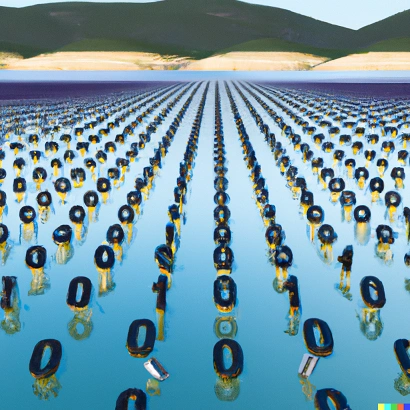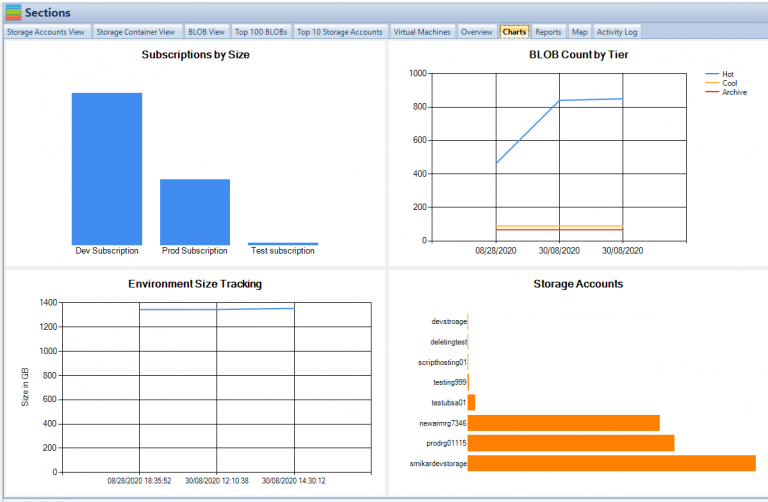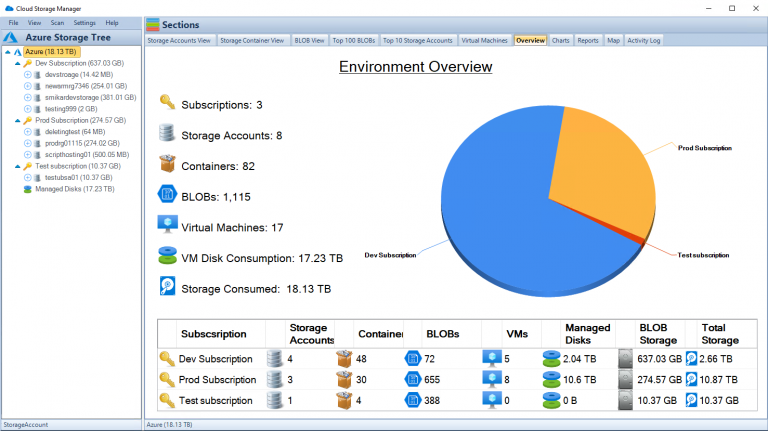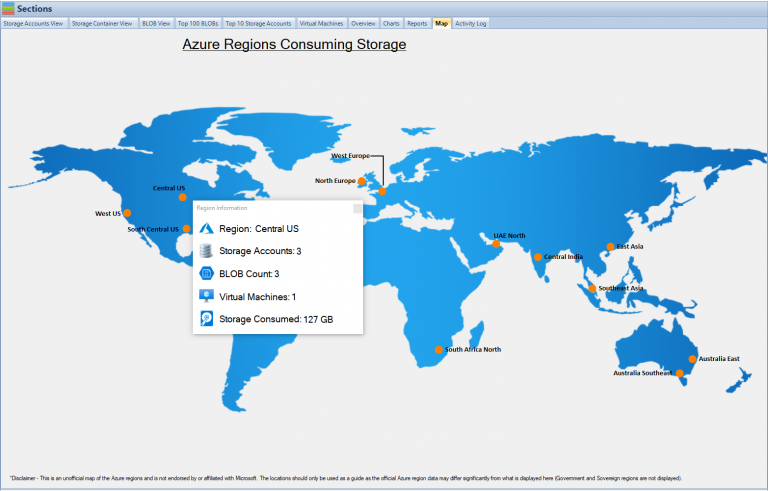Optimising Azure Data Lake Storage
Understanding Azure Storage
Azure Storage is a cloud storage service offered by Microsoft, providing highly available, durable, and scalable storage solutions for businesses. It supports several types of storage accounts, each with different performance characteristics and features. The main storage services within Azure Storage are:
- Azure Blob Storage: Designed for storing unstructured data, such as text, images, or video files.
- Azure File Storage: A managed file service for sharing files between applications running in Azure Virtual Machines.
- Azure Queue Storage: A messaging service for storing and processing messages between different components of a distributed application.
- Azure Table Storage: A NoSQL datastore for storing structured, non-relational data.
Each of these storage services comes with different pricing options and features, making it essential to understand the trade-offs and challenges associated with selecting the right storage solution for your business needs.
Azure Blob Storage and its Costs
Azure Blob Storage is a critical component of Azure Data Lake Storage, as it is designed to store massive amounts of unstructured data. Blob Storage is divided into three different tiers: Hot, Cool, and Archive. Each tier offers different performance characteristics and pricing models, making it essential to carefully calculate Azure costs and choose the appropriate tier for your business requirements.
- Hot Tier: Offers high performance and low latency, best suited for frequently accessed data. It has higher storage costs but lower access costs.
- Cool Tier: Designed for infrequently accessed data with lower storage costs but higher access costs compared to the Hot tier.
- Archive Tier: Offers the lowest storage costs but the highest access costs and retrieval times. It is best suited for long-term storage of data that is rarely accessed.
Azure Data Lake Storage Gen2 (ADLS Gen2)
Azure Data Lake Storage Gen2 (ADLS Gen2) is an evolution of Azure Blob Storage, designed specifically for big data analytics. ADLS Gen2 combines the best features of Azure Blob Storage and Azure Data Lake Storage Gen1, offering the scalability, cost-efficiency, and performance needed for large-scale data processing.
ADLS Gen2 introduces a new feature called ‘hierarchical namespace,’ which enables the organization of data in a directory and folder structure, similar to a traditional file system. This feature improves data management and accessibility, making it easier to work with big data applications.
Additionally, ADLS Gen2 offers advanced security features, such as role-based access control, encryption at rest, and integration with Azure Private Link. It also supports multiple access protocols, including REST, Blob, and Data Lake Storage APIs, ensuring compatibility with various big data analytics tools and frameworks.
Factors Impacting ADLS Azure Costs
Several factors impact the overall costs associated with ADLS Azure:
Storage capacity:
The amount of data stored in your ADLS account will directly impact the storage costs. Depending on the tier you choose (Hot, Cool, or Archive), the storage costs will vary.
Data access and transactions:
The frequency and volume of data access and transactions also affect the costs associated with ADLS Azure. Higher access rates will result in higher transaction costs, especially when using the Cool and Archive tiers.
Data redundancy and replication:
Azure offers various data redundancy options, such as Locally Redundant Storage (LRS), Zone-Redundant Storage (ZRS), and Geo-Redundant Storage (GRS). Each option provides different levels of data durability and availability, affecting the overall storage costs. For instance, GRS offers higher durability and availability but comes with increased costs compared to LRS.
Data egress:
Transferring data out of the Azure data center (egress) incurs additional costs. The volume of data transferred out of Azure will impact the overall costs associated with ADLS Azure.
Data lifecycle management:
Implementing data lifecycle policies to automatically transition data between storage tiers or delete old data can help manage costs more effectively. Implementing lifecycle policies will help optimize storage costs based on your organization’s data access patterns.
Balancing Trade-offs and Challenges
When making decisions about Azure Data Lake Storage, it is crucial to balance the trade-offs between cost, performance, and data durability. To optimize costs while maintaining the desired level of performance, consider the following factors:
Analyze data access patterns:
Understanding how frequently data is accessed and the required performance characteristics can help in selecting the right storage tier and redundancy options.
Monitor and optimize storage usage:
Continuously monitor storage usage and growth trends to identify opportunities for cost optimization. Tools like the Cloud Storage Manager can provide valuable insights into storage consumption and help identify areas for optimization.
Implement data lifecycle policies:
Implementing data lifecycle policies can help automate data management and ensure that storage costs are optimized based on actual data access patterns.
Leverage reserved capacity:
Purchasing reserved capacity for storage can lead to significant cost savings, especially for organizations with predictable storage requirements.
Cloud Storage Manager: Optimise your Azure Storage Consumption
The Cloud Storage Manager is a powerful software solution designed to provide insights into Azure Blob and File Storage consumption. With Cloud Storage Manager, businesses can better understand their storage usage, monitor growth trends, and identify potential cost-saving opportunities.
Key features of Cloud Storage Manager include:
Detailed storage usage reports:
Cloud Storage Manager provides comprehensive reports on storage usage, enabling businesses to identify storage consumption patterns and potential areas for cost optimization.
Growth trend analysis:
By monitoring storage growth trends, organizations can better predict their future storage requirements and make informed decisions about capacity planning and cost management.
Storage tier optimization:
Cloud Storage Manager helps organizations identify opportunities to transition data between storage tiers, ensuring the most cost-effective storage solution based on data access patterns.
Data lifecycle management:
With Cloud Storage Manager, businesses can implement data lifecycle policies to automate data management and optimize storage costs.
Azure Data Lake Conclusion
Azure Data Lake Storage offers a scalable, cost-effective storage solution for big data analytics. Understanding the key factors impacting costs, such as storage capacity, data access patterns, data redundancy, and data lifecycle management, is essential for optimizing storage costs while meeting performance and durability requirements. By leveraging tools like Cloud Storage Manager, businesses can gain valuable insights into their Azure storage consumption, monitor growth trends, and implement data lifecycle policies to optimize costs and ensure the most effective storage solution for their needs.
With a solid understanding of the cost factors, trade-offs, and challenges associated with Azure Data Lake Storage, organizations can make informed decisions about the right storage solutions to meet their big data analytics needs. Carefully selecting the appropriate storage tiers, redundancy options, and data lifecycle policies is crucial in maintaining a balance between cost, performance, and durability.
Moreover, monitoring and optimizing storage usage is essential to identify potential cost-saving opportunities and ensure the most cost-effective storage solution. Cloud Storage Manager is an invaluable tool for businesses looking to gain insights into their Azure storage consumption, monitor growth trends, and implement data lifecycle policies to optimize costs.
In conclusion, Azure Data Lake Storage offers a powerful and scalable storage solution for big data analytics. By understanding the key factors impacting costs, leveraging tools like Cloud Storage Manager, and making informed decisions about storage tiers, redundancy options, and data lifecycle policies, businesses can optimize their storage costs while meeting their performance and durability requirements.
Azure Data Lake References
| Reference | Source |
|---|---|
| Microsoft Azure: Azure Blob storage. | https://azure.microsoft.com/en-us/services/storage/blobs/ |
| Microsoft Azure: Azure Data Lake Storage Gen2. | https://azure.microsoft.com/en-us/services/storage/data-lake-storage/ |
| Microsoft Azure: Azure Storage redundancy. | https://azure.microsoft.com/en-us/services/storage/data-lake-storage/ |
| Microsoft Azure: Understanding Azure Data Lake Storage Gen2. | https://docs.microsoft.com/en-us/azure/storage/blobs/data-lake-storage-introduction |
| Microsoft Azure: Optimize costs by automating Azure Blob Storage access tiers. | https://azure.microsoft.com/en-us/blog/optimize-costs-by-automating-azure-blob-storage-access-tiers/ |
| Cloud Storage Manager: Azure Blob and File Storage Management. | https://www.smikar.com/cloud-storage-manager/ |