| Key Takeaways | Description |
|---|---|
| Importance of DLP | DLP is crucial for protecting sensitive information and ensuring regulatory compliance in SharePoint Online. |
| Setting Up DLP | Implement DLP policies by identifying sensitive information, creating and configuring policies, testing, deploying, and monitoring them. |
| Balancing Security and Usability | Strive to balance between securing sensitive data and maintaining user productivity; avoid overly restrictive policies. |
| Integration and Enhancement | Leverage integrations with Office 365 and third-party tools to enhance DLP capabilities and coverage. |
| Future Developments | Expect advancements in DLP through AI and machine learning for better identification of sensitive data and integration across platforms. |
| Continuous Review | Regularly review and update DLP policies to adapt to new business needs and regulatory requirements. |
| User Education | Educate users on DLP policies and the importance of protecting sensitive information to improve compliance and reduce risks. |
SharePoint Online and Data Loss Prevention
In an era where digital data is both an asset and a liability, the significance of Data Loss Prevention (DLP) cannot be overstated. SharePoint Online, a cornerstone of enterprise collaboration and document management, is a focal point for DLP efforts. As businesses migrate their operations to the cloud, the need to safeguard sensitive information against leaks or breaches becomes paramount. This article aims to provide a comprehensive guide on DLP policies in SharePoint Online: from their importance and setup to their ongoing management and optimization.
Data loss prevention (DLP) in SharePoint Online embodies strategies and tools designed to protect sensitive information from unauthorized access, use, or exposure. DLP policies are the linchpins in this effort, providing a framework to identify, monitor, and automatically protect sensitive data across SharePoint Online and associated services. Whether it’s personal identification information (PII), financial records, or intellectual property, DLP ensures that this data is not inadvertently shared outside your organization’s secure boundaries.
The advent of stringent regulatory requirements across the globe, such as GDPR in Europe or CCPA in California, has further underscored the need for robust DLP policies. These regulations mandate strict handling and protection of personal data, placing a legal impetus on organizations to implement effective DLP strategies. Beyond compliance, DLP policies in SharePoint Online also serve to maintain customer trust and uphold the integrity of business operations.
SharePoint Storage Explorer
Gain insights in to your SharePoint Online Storage Consumption
Download our completely FREE TOOL
Send download link to:
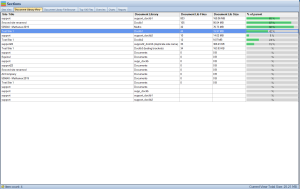
What is SharePoint Online?
Before delving into the specifics of DLP, it’s crucial to understand what SharePoint Online is and its significance in data management. SharePoint Online is a cloud-based service offered by Microsoft, forming an integral part of the Office 365 suite. It enables organizations to create websites for information sharing, document collaboration, and team organization, making it an indispensable tool for modern enterprises.
SharePoint Online’s features extend beyond simple document storage. It includes comprehensive content management capabilities, sophisticated search tools, and robust integration with other Office 365 applications. This seamless integration facilitates a collaborative workspace where users can efficiently manage projects, share insights, and communicate without barriers.
Given its central role in managing and storing potentially sensitive information, SharePoint Online’s architecture is designed with security and compliance in mind. This makes it a suitable platform for implementing DLP policies, ensuring that the vast amounts of data handled daily are protected from both internal and external threats.
Mastering SharePoint Online
Please fill out the form below to get our free Ebook "Mastering SharePoint Online" emailed to you
Send download link to:
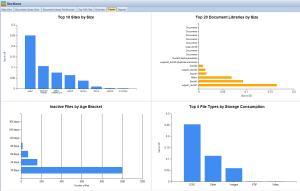
The Need for DLP in SharePoint Online
The need for DLP in SharePoint OnlineUnderstanding SharePoint Online Licensing and Pricingarises from the inherent risks associated with handling sensitive data. In the digital age, information leakage can occur through various channels, whether it’s through email attachments, cloud storage links, or even accidental shares on social media. Such incidents can lead to financial losses, legal penalties, and irreversible damage to an organization’s reputation.
DLP policies serve as a preventative measure, ensuring that sensitive information is identified and protected before it can be exposed. By implementing DLP in SharePoint Online, organizations can:
Understanding DLP Policies
- Prevent accidental sharing: DLP policies can restrict the sharing of sensitive information to unauthorized users, both within and outside the organization.
- Comply with regulations: Many industries are subject to regulatory requirements that mandate the protection of certain types of data. DLP helps organizations meet these requirements, avoiding potential fines and legal issues.
- Protect intellectual property: For businesses that rely on proprietary information or intellectual property, DLP policies safeguard this valuable asset from competitors.
DLP policies in SharePoint Online are designed to identify, monitor, and protect sensitive information across your organization’s SharePoint sites and documents. These policies work by scanning content for specific patterns or markers that indicate sensitive information, such as social security numbers, credit card details, or personal health information. When such information is detected, DLP policies can automatically apply protective actions to prevent unauthorized access or sharing.
How DLP Policies Work:
- Identification: DLP policies utilize a combination of built-in and custom classifiers to scan content and identify sensitive information. These classifiers can recognize a wide array of data types, from financial records to personal identifiers.
- Monitoring: Once DLP policies are in place, they continuously monitor SharePoint Online and OneDrive for Business locations for sensitive information, ensuring that new and existing content is always under surveillance.
- Protection: Upon detecting sensitive information, DLP policies can take several actions, such as blocking access to the content, notifying administrators, or providing users with policy tips that guide them on how to handle the data securely.
Components of DLP Policies:
- Sensitive Information Types: SharePoint Online DLP policies come with many predefined sensitive information types, such as credit card numbers, passport numbers, or bank account details. Organizations can also define custom sensitive information types to cater to their specific data protection needs.
- Policy Tips: These are notifications that appear for users when they attempt to share or act on sensitive information in a way that violates a DLP policy. Policy tips are a proactive measure, educating users on data handling policies and preventing accidental data leaks.
SharePoint Storage Explorer
Gain insights in to your SharePoint Online Storage Consumption
Download our completely FREE TOOL
Send download link to:
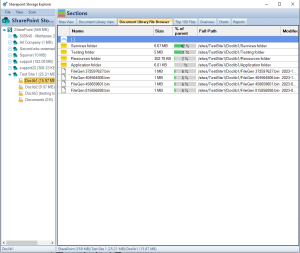
Setting Up DLP Policies in SharePoint Online
Implementing DLP policies in SharePoint Online requires careful planning and configuration. Here’s a step-by-step guide to setting up DLP policies effectively:
- Identify Sensitive Information: Begin by defining what constitutes sensitive information for your organization. Consider industry regulations, internal data protection policies, and any specific data types that require protection.
- Create DLP Policies: In the Security & Compliance Center of Office 365, navigate to the DLP section to start creating new policies. You can choose from predefined policy templates or create custom policies based on your organization’s requirements.
- Configure Policy Settings: Define the scope of your DLP policies by selecting the SharePoint Online sites to be monitored. Customize the rules within your policies by specifying conditions that trigger protective actions, such as blocking access or sending notifications.
- Test and Refine: Before fully enforcing your DLP policies, it’s essential to test them in a controlled environment. Use this phase to refine your policies based on the results and feedback from users, ensuring minimal disruption to legitimate business processes.
- Deploy and Monitor: Once you’re satisfied with the configuration, deploy your DLP policies. Continuous monitoring and reporting are crucial to assess their effectiveness and make adjustments as necessary.
Monitoring and Managing DLP Policies
Effective DLP policy management involves regular monitoring, reporting, and refinement. SharePoint Online provides tools and reports to help administrators track policy matches, incidents, and user compliance. Regularly reviewing these reports allows organizations to identify trends, adjust policies as needed, and ensure sensitive information remains protected.
Challenges and Solutions in Implementing DLP Policies
Implementing DLP policies in SharePoint Online can present several challenges, from identifying sensitive information accurately to ensuring that policies do not impede normal business operations. Here are common challenges and potential solutions:
1. Overly Restrictive Policies:
- Challenge: Policies that are too restrictive can block legitimate business activities, leading to frustration among users and reduced productivity.
- Solution: Implement policies in “test mode” first to understand their impact. Use the feedback to adjust the policies to strike a balance between security and usability.
2. Identifying Sensitive Information:
- Challenge: Correctly identifying and classifying sensitive information can be complex, especially when dealing with vast amounts of unstructured data.
- Solution: Leverage SharePoint’s built-in sensitive information types and consider creating custom types specific to your organization. Regularly update and refine these classifications as your data and business needs evolve.
3. Managing False Positives and Negatives:
- Challenge: DLP systems might incorrectly flag non-sensitive content as sensitive (false positives) or fail to detect actual sensitive content (false negatives).
- Solution: Continuously monitor and review DLP policy matches and incidents. Adjust rules and conditions to improve accuracy over time, and consider incorporating user feedback into policy refinement.
Mastering SharePoint Online
Please fill out the form below to get our free Ebook "Mastering SharePoint Online" emailed to you
Send download link to:
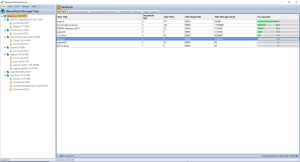
Integrations and Enhancements
DLP in SharePoint Online does not operate in isolation but can be enhanced through integration with other tools and services:
1. Integration with Other Office 365 Services:
- SharePoint Online DLP policies can be integrated with other Office 365 services, such as Teams and Exchange, providing a cohesive data protection strategy across your organization’s communication and collaboration platforms.
2. Enhancing DLP with Third-party Tools:
- For organizations with more specialized needs, third-party DLP solutions can offer additional features and capabilities beyond what’s available in SharePoint Online. These tools can provide deeper content analysis, more granular policy controls, and advanced reporting capabilities.
Future of DLP in SharePoint Online
The future of DLP in SharePoint Online looks promising, with ongoing advancements aimed at improving data protection, usability, and compliance:
1. Machine Learning and AI:
- Future enhancements may include the use of machine learning and AI to improve the identification of sensitive information, reduce false positives, and streamline policy management.
2. Enhanced User Education and Policy Tips:
- Microsoft is likely to continue developing more interactive and informative policy tips, helping users understand why certain actions are blocked and how to handle sensitive information correctly.
3. Greater Integration Across Platforms:
- As businesses increasingly rely on a suite of interconnected tools and platforms, expect to see tighter integration of DLP policies across the Microsoft ecosystem and beyond, providing seamless data protection across all digital assets.
Conclusion
Implementing Data Loss Prevention policies in SharePoint Online is crucial for safeguarding sensitive information and ensuring regulatory compliance. While challenges exist, careful planning, continuous monitoring, and leveraging both SharePoint’s capabilities and third-party tools can create an effective DLP strategy. As technology evolves, so too will the features and capabilities of DLP in SharePoint Online, offering organizations better tools to protect their most valuable data assets.
FAQs
1. What is the difference between DLP in SharePoint Online and DLP in other platforms?
DLP in SharePoint Online is specifically tailored to integrate with SharePoint’s architecture and Microsoft’s ecosystem, offering seamless data protection within this environment. Other platforms may have different focuses or integration capabilities.
2. How often should DLP policies be reviewed and updated?
DLP policies should be reviewed and updated regularly, at least every six months, or as significant changes occur in your organization’s data handling practices or regulatory requirements.
3. Can DLP policies prevent all types of data breaches?
While DLP policies significantly reduce the risk of data breaches related to sensitive information leakage, no system can prevent all types of breaches. Comprehensive security strategies should also include other measures like encryption, access controls, and user training.
4. How do DLP policies impact user experience in SharePoint Online?
When properly configured, DLP policies should minimally impact user experience, mainly intervening when sensitive information is at risk of being mishandled. Educating users about the importance and benefits of DLP can further mitigate any potential disruptions.
5. What are the best practices for training staff on DLP policies?
Best practices include regular training sessions, clear communication about the policies and their importance, engaging training materials that illustrate dos and don’ts, and feedback mechanisms for continuous improvement.

