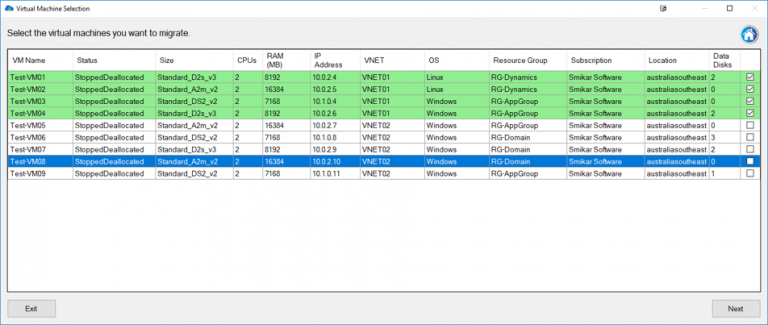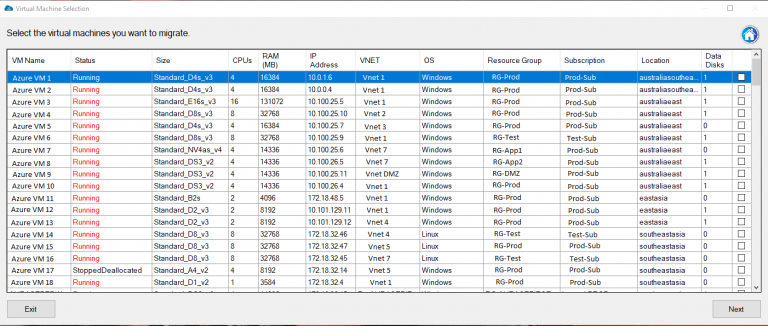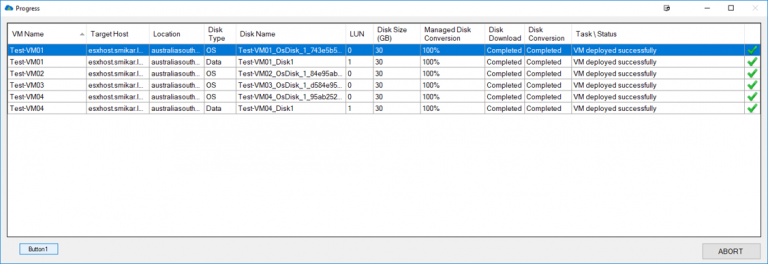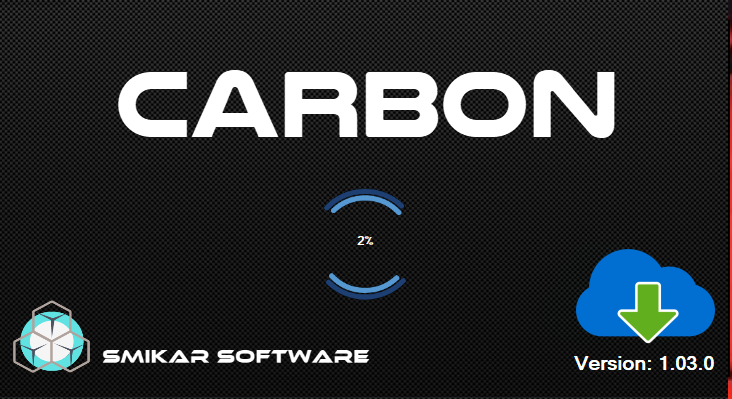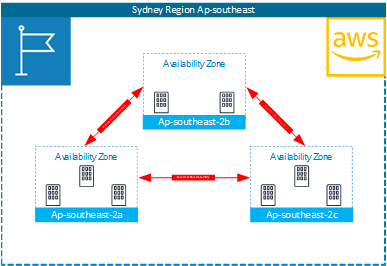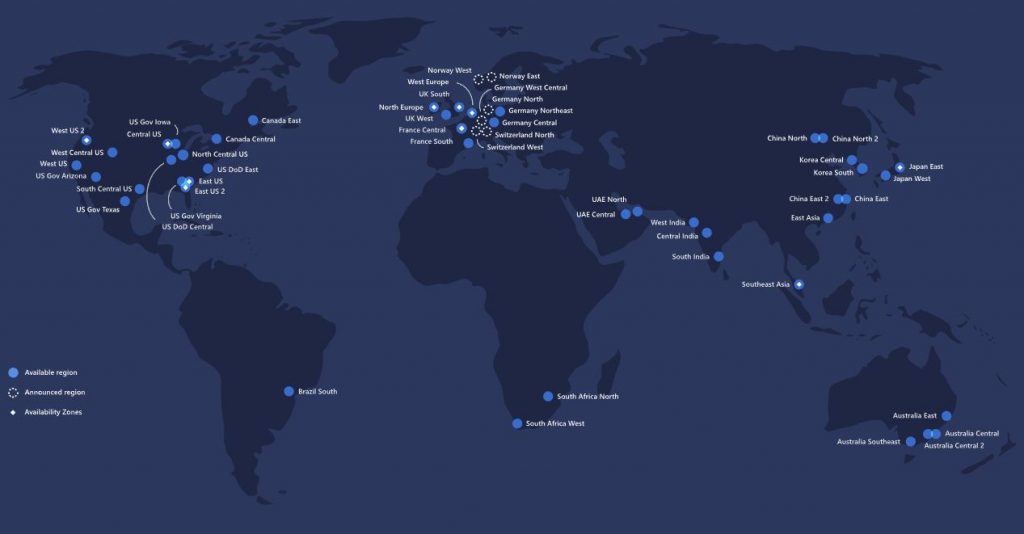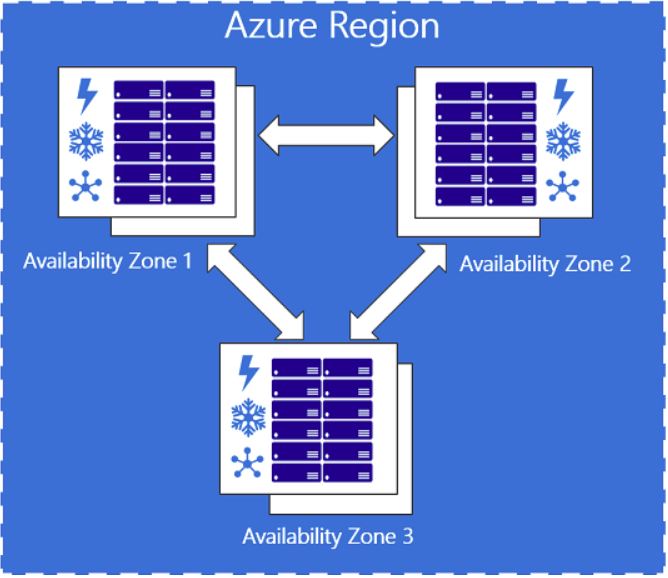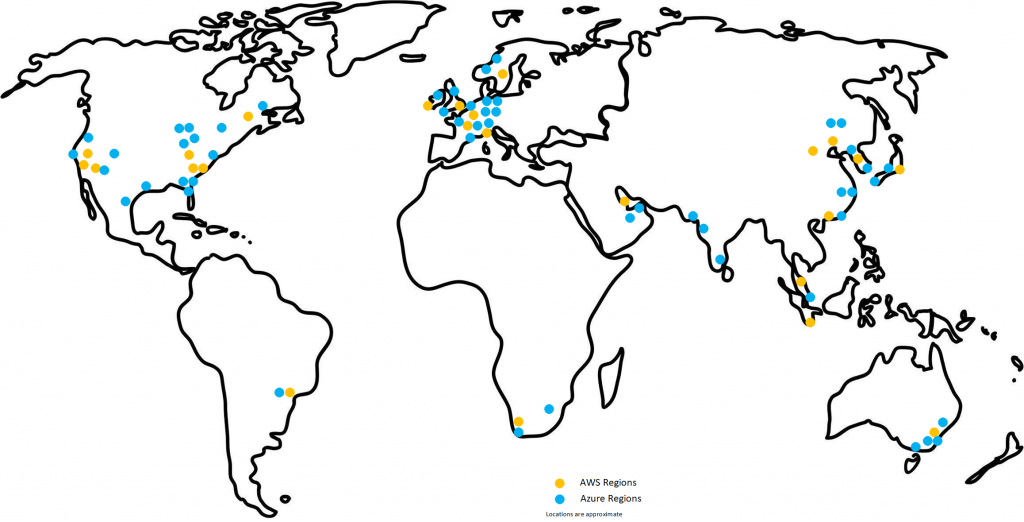The Return Journey: Understanding Cloud Repatriation
Understanding Cloud Repatriation
In the modern digital age, the migration of data and applications to the cloud has been a significant trend, prompted by the promise of increased efficiency, scalability, and reduced IT costs. Cloud services such as Microsoft’s Azure Cloud have become increasingly popular, offering a host of services including computing power, storage solutions, and advanced analytics. But as with any technology, the cloud has its limitations, and businesses are beginning to realize that not all applications and workloads are suited to the cloud environment. This has given rise to a new trend – cloud repatriation.
Cloud repatriation, sometimes referred to as de-clouding, is the process of moving workloads and data back from the cloud to on-premise or local data centers. While it may seem counter-intuitive in the age of digital transformation, many businesses are finding it a necessary step to maintain control over their data, reduce costs, and overcome performance issues associated with the cloud. This process of migrating back to an on-premise environment from Azure Cloud is what we refer to as Azure Cloud Repatriation.
The concept of Cloud Repatriation
Cloud repatriation is not a new phenomenon but has gained significant attention recently. The initial appeal of the cloud was undeniable, with its promise of unlimited scalability, reduced hardware costs, and access to advanced technologies. However, as businesses dived into the cloud, certain issues began to surface. Some companies found their cloud expenditures spiraling out of control, while others discovered that their specific workloads didn’t perform as well in the cloud as they did on-premise. Then there were issues related to compliance and data sovereignty.
All these factors combined, led businesses to rethink their cloud strategies and consider the option of cloud repatriation. But why are businesses considering cloud repatriation, you might ask? Well, there are several factors at play here. Cost considerations, the need for greater control, security concerns, and performance issues are some of the leading drivers for businesses to move their workloads back on-premise. However, the process of repatriation is not straightforward.
There are several challenges that businesses need to overcome. It requires careful planning, selecting which workloads to move, preparing the on-premise environment, and actually moving the data and applications. It’s not just a simple case of ‘lifting and shifting’. It involves considerable time and resources and needs to be done in a manner that minimizes business disruption.
In the next few paragraphs, we will delve into the Azure Cloud, understand its benefits and common use cases, and why businesses might want to move away from it to an on-premise environment. We will then explore the process of Azure Cloud Repatriation and how businesses can simplify it with the help of Carbon, a software tool developed by SmiKar.
A deep dive into Azure Cloud
Microsoft Azure is a comprehensive set of cloud services that organizations use to build, deploy, and manage applications through Microsoft’s global network of datacenters. Fully integrated with Microsoft’s software offerings, it provides a robust platform that enables organizations to take advantage of the flexibility and efficiency of cloud computing. This includes scalable computing power, vast storage solutions, and advanced analytics and AI services that allow businesses to transform their operations and achieve their strategic objectives.
While it’s renowned for its PaaS capabilities, Azure also excels in its IaaS offerings. It supports a wide range of programming languages, tools, and frameworks, both Microsoft-specific and third-party, offering a flexible and friendly environment for developers. Besides, it provides robust security with its Security Center, a unified infrastructure security management system that strengthens the security posture of data centers and provides advanced threat protection.
With the help of Azure, businesses have been able to scale their operations, build and deploy a variety of applications, manage data effectively, and gain insights to make data-driven decisions. Whether it’s computing power they need, a place to store massive amounts of data, or advanced analytics and AI capabilities, Azure has been the go-to cloud platform for many businesses.
Benefits of Azure Cloud
One of the most significant benefits of Azure is its seamless integration with other Microsoft products, making it an ideal choice for organizations heavily invested in Microsoft technologies.
It also offers substantial cost savings by eliminating the need to invest in and maintain on-premise hardware. With its scalability, businesses can easily scale up or down their resources based on their needs, paying only for what they use. In terms of security, Azure provides robust security measures, with security analytics and threat intelligence built into the platform. It also offers tools for regulatory compliance, making it an attractive option for businesses in regulated industries.
Lastly, Azure’s global footprint with data centers worldwide allows businesses to deploy their applications close to their customers, reducing latency, and improving user experience.
Common use cases of Azure Cloud
Azure is often used for data backup and disaster recovery due to its reliability and robustness. It’s also commonly used for building, deploying, and managing applications and services, thanks to its PaaS offerings. Additionally, businesses use Azure for data analytics and artificial intelligence, utilizing its advanced capabilities to gain insights and make data-driven decisions. In many instances, Azure also supports the shift towards a remote work environment by providing a secure and scalable platform for virtual desktops and collaboration tools.
Why migrate from Azure Cloud to On-premise?
Azure is often used for data backup and disaster recovery due to its reliability and robustness. It’s also commonly used for building, deploying, and managing applications and services, thanks to its PaaS offerings. Additionally, businesses use Azure for data analytics and artificial intelligence, utilizing its advanced capabilities to gain insights and make data-driven decisions.
In many instances, Azure also supports the shift towards a remote work environment by providing a secure and scalable platform for virtual desktops and collaboration tools.
The need for control and security
One of the primary reasons for Azure repatriation is the need for more control over data and infrastructure. With Azure, while Microsoft takes care of the underlying infrastructure, businesses may feel they lack control over their environment. This can be a significant concern, especially for businesses in highly regulated industries or those dealing with sensitive data. On-premise environments provide businesses with complete control over their data, including where it’s stored, who can access it, and how it’s protected.
Similarly, while Azure provides robust security measures, some businesses might still prefer the security of having their data on-premise. This could be due to specific regulatory requirements or simply a preference for having physical control over their data.
Cost considerations
While cloud services offer the promise of reducing IT costs, the reality can be quite different. Depending on the usage pattern and the specific workloads, the costs of running services on Azure can quickly add up. These can include not just the costs of compute and storage, but also network costs, and the costs of other Azure services. For businesses with stable and predictable workloads, it might be more cost-effective to host these workloads on-premise, even when considering the costs of purchasing and maintaining hardware.
Performance and latency
While Azure’s global footprint allows businesses to deploy their applications close to their customers, there might still be performance issues or latency, especially for businesses serving a local or specific geographic market. In such cases, hosting the applications on-premise might provide a better user experience.
The Process of Azure Cloud Repatriation
The process of repatriating workloads from Azure Cloud to on-premise environments can be complex and requires careful planning.
Planning for Repatriation
Before initiating the repatriation process, businesses need to thoroughly evaluate their workloads and identify which ones would benefit from being on-premise. They need to consider the costs, performance requirements, and security and compliance requirements of these workloads.
Selecting VMs for Repatriation
Once the workloads have been identified, the next step is to select the Virtual Machines (VMs) on Azure that host these workloads. These VMs would need to be replicated and migrated back to the on-premise environment.
Preparing the on-premise environment
Finally, before the repatriation can begin, the on-premise environment needs to be prepared. This includes setting up the necessary hardware, configuring the network, and setting up the virtualization platform, whether it’s VMware or Hyper-V.
This process, while necessary, can be time-consuming and complex, especially for businesses with large numbers of VMs or complex applications. This is where Carbon, a software tool developed by SmiKar, can help.
Aiding Azure Repatriation: The Carbon Solution
Carbon is a solution designed specifically to assist with the process of Azure cloud repatriation. It offers businesses a comprehensive and streamlined process for migrating Azure Virtual Machines (VMs) back to an on-premise environment, either on VMware or Hyper-V. It simplifies and automates the traditionally complex and time-consuming process of cloud repatriation, reducing the risk of errors and minimizing disruption to the business.
Introduction to Carbon
Carbon is a feature-rich software tool that facilitates the effective management of Azure VMs, providing a level of detail that enables users to make informed decisions about which VMs to migrate and how to configure them in their on-premise environment. Carbon provides information such as VM name, status, size, number of CPUs, memory allocation, IP address, VNET, operating system, resource group, subscription name, location, and more.
Moreover, Carbon offers an easy and efficient migration and conversion process. It integrates seamlessly with VMware or Hyper-V environments, enabling users to replicate and convert their Azure VMs to their preferred on-premise hypervisor with just a few clicks. The software sets up replicated Azure VMs with the same CPU, memory, and disk configurations, ensuring a smooth transition back to the on-premise environment.
Features of Carbon for Azure VM Repatriation
One of the most impressive features of Carbon is its capability to provide comprehensive VM management. With its easy-to-navigate and customizable interface, users can adjust settings according to their preferences, such as their preferred hypervisor, datastore, and Azure subscription. This degree of customization ensures a smooth and efficient repatriation process, tailored to meet the specific needs of each business.
In addition to its VM management features, Carbon also offers automatic configuration and email notifications to keep users updated about the progress and completion of their migration. This feature ensures that businesses can monitor their repatriation process closely and intervene if necessary, further enhancing the efficiency and reliability of the repatriation process.
How Carbon simplifies Azure Repatriation
The complexity of Azure repatriation can often act as a barrier for many businesses. However, Carbon seeks to simplify this process and make it more accessible. By offering detailed information about Azure VMs and providing a simple and intuitive migration process, Carbon significantly reduces the time and resources required for repatriation.
The software’s ability to integrate with VMware or Hyper-V environments also makes it an excellent solution for businesses using these platforms, as it allows them to replicate and convert their Azure VMs easily. This seamless integration ensures that businesses can maintain the integrity and functionality of their VMs throughout the repatriation process, resulting in minimal disruption and a smooth transition back to the on-premise environment.
Carbon is a powerful tool for any business considering Azure repatriation. With its comprehensive features and user-friendly interface, it significantly simplifies the process, making it a less daunting task and enabling businesses to regain control of their workloads more efficiently.
Conclusion
Azure cloud repatriation is a strategic move that many businesses are considering in today’s dynamic digital landscape. While Azure offers numerous benefits, the need for greater control, cost considerations, and performance and latency issues often necessitate a shift back to on-premise environments. With careful planning and the right tools, this transition can be smooth and efficient. Carbon by SmiKar simplifies this process, making Azure repatriation an attainable goal for businesses worldwide.
FAQs
Q1: What is Azure Cloud Repatriation?
Azure Cloud Repatriation refers to the process of moving workloads and data back from the Azure cloud to on-premise infrastructure. This process is often initiated due to a need for more control, cost considerations, and performance and latency issues.
Q2: What factors should be considered when planning for Azure repatriation?
When planning for Azure repatriation, businesses need to consider the costs, performance requirements, and security and compliance requirements of their workloads. They also need to select the appropriate Virtual Machines (VMs) and prepare their on-premise environment for migration.
Q3: How does Carbon assist with Azure repatriation?
Carbon is a software tool that offers detailed information about Azure VMs and provides an easy and efficient migration and conversion process. It integrates seamlessly with VMware or Hyper-V environments and provides automatic configuration and email notifications to keep users updated about their migration process.
Q4: What are the key features of Carbon?
Some key features of Carbon include comprehensive VM management, easy migration and conversion process, seamless integration with VMware or Hyper-V environments, automatic configuration and email notifications, and a customizable interface that allows users to adjust settings according to their preferences.