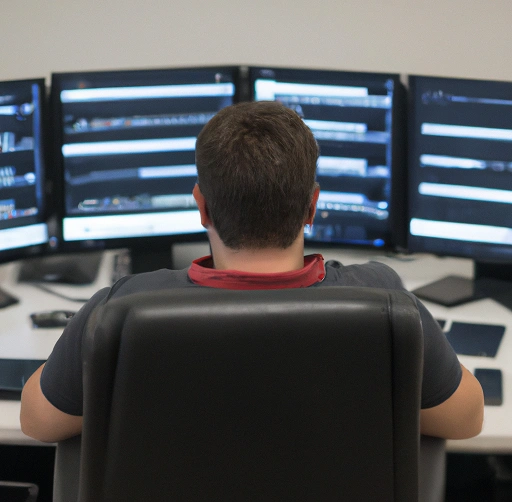As the digital world continues to evolve, the realm of virtualization is gaining increasing traction. At the heart of this evolution is the System Center Virtual Machine Manager (SCVMM), a pivotal component of Microsoft’s System Center suite. By providing comprehensive management capabilities for virtualized datacenter environments, SCVMM presents a modern solution for today’s complex IT infrastructures. This article delves into the intricacies of SCVMM, outlining its history, core features, benefits, and how it fares against other virtualization management tools.
Unveiling the Core of SCVMM
Developed atop a .NET Framework, SCVMM is engineered to harness the power of leading virtualization technologies, such as live migration, storage migration, and high availability. It was conceived during the advent of virtualization technologies when the need for advanced tools to oversee burgeoning virtual infrastructures became apparent. Over time, SCVMM has continually evolved, bringing forward new features, heightened compatibility, and better integration with various platforms.
Navigating the SCVMM Landscape
SCVMM serves as a centralized management tool for virtual environments, offering diverse capabilities. It’s responsible for intelligent placement of VMs, automatic load balancing across hosts, and rapid provisioning of new VMs through VM templates. SCVMM also accommodates PowerShell scripting for automation, which allows for streamlining repetitive administrative tasks. The cherry on top? It manages VMs across multiple hypervisors, including Microsoft Hyper-V, VMware ESXi, and Citrix XenServer.
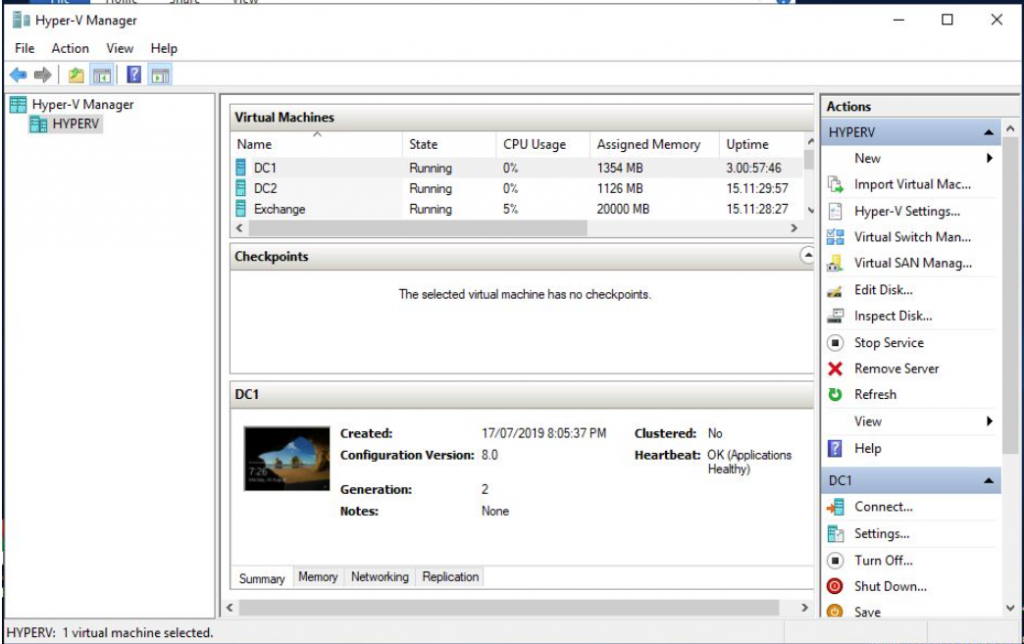
The Distinct Features of SCVMM
Here are some of the features that make SCVMM stand apart:
- Centralized Management: SCVMM offers a unified console to manage VMs across various hypervisors, including Hyper-V, VMware ESXi, and Citrix XenServer.
- Intelligent Placement: It determines the optimal placement of VMs on hosts based on specific criteria such as load, performance, and resource allocation.
- Virtual Machine Templates: These allow for rapid and standardized deployment of new VMs, ensuring consistency across deployments.
- PowerShell Support: This feature allows admins to automate various management tasks, enhancing efficiency and reducing potential errors.
- Dynamic and Power Optimization: SCVMM continually monitors resource usage and can automatically balance VMs across hosts for optimal performance. It also supports power optimization by managing power usage based on demand.
- Private Cloud Creation: SCVMM enables the creation of private clouds from pooled resources, granting users self-service capabilities while maintaining underlying control.
- Bare Metal Deployment: SCVMM can deploy Hyper-V hosts and Scale-Out File Server clusters to bare metal computers, eliminating the need for a pre-installed OS on the host.
- Library Services: SCVMM includes a library for storing resources like VM templates, virtual hard disks, ISO images, scripts, hardware, and guest OS profiles.
- Network Management: SCVMM provides robust network management capabilities, including the management of virtual switches, MAC address pools, and logical networks.
- Storage Management: With SCVMM, admins can classify and pool storage based on capabilities and dynamically allocate storage to VMs.
- Update Management: SCVMM can orchestrate the servicing of fabric servers in the SCVMM fabric, all while minimizing downtime.
- Integration with Operations Manager: SCVMM integrates with System Center Operations Manager for comprehensive infrastructure monitoring.
SCVMM: Integrating with VMware, Hyper-V, and Azure
A standout feature of SCVMM is its ability to integrate with VMware, Hyper-V, and Azure. Its integration with VMware’s vCenter server offers a unified platform for managing ESX hosts and their VMs. With Hyper-V, SCVMM provides a centralized interface for managing hosts and clusters, creating and configuring VMs, implementing live migrations, and setting up failover clustering for high availability. As for Azure, SCVMM allows for managing Azure VMs and services, supporting a hybrid cloud management approach.
| Features | Hyper-V | VMware | Azure |
|---|---|---|---|
| Centralized Management | Yes | Yes (through vCenter integration) | Yes |
| Intelligent VM Placement | Yes | Yes | Limited |
| VM Templates | Yes | Yes | Yes |
| PowerShell Automation | Yes | Limited (PowerCLI support) | Limited (Azure CLI support) |
| Dynamic & Power Optimization | Yes | Yes | No |
| Private Cloud Creation | Yes | Yes | Not applicable (Is a public cloud service) |
| Bare Metal Deployment | Yes | No | No |
| Library Services | Yes | Yes | No |
| Network Management | Yes | Yes | Yes |
| Storage Management | Yes | Yes | Yes |
| Update Management | Yes | Yes | Managed by Microsoft |
| Integration with Operations Manager | Yes | Yes | Yes |
Please note that the “Limited” label signifies that the feature exists, but may not offer as extensive functionalities as compared to SCVMM. Similarly, “Managed by Microsoft” implies that certain aspects are managed by Microsoft themselves and thus may not require user intervention in the context of Azure.
Advantages of Deploying SCVMM
Using SCVMM brings forth numerous advantages, especially in complex virtual environments. These include centralized management of physical and virtual resources, intelligent VM placement, and the creation of private clouds. Plus, SCVMM provides comprehensive monitoring and reporting capabilities, enabling informed decisions about capacity planning and resource allocation.
SCVMM versus Other Virtualization Management Tools
When compared to other management tools like VMware vCenter, SCVMM shines due to its ability to manage both VMware and Hyper-V environments. This dual functionality gives it a competitive edge in the market, making it a preferred choice for IT administrators globally.
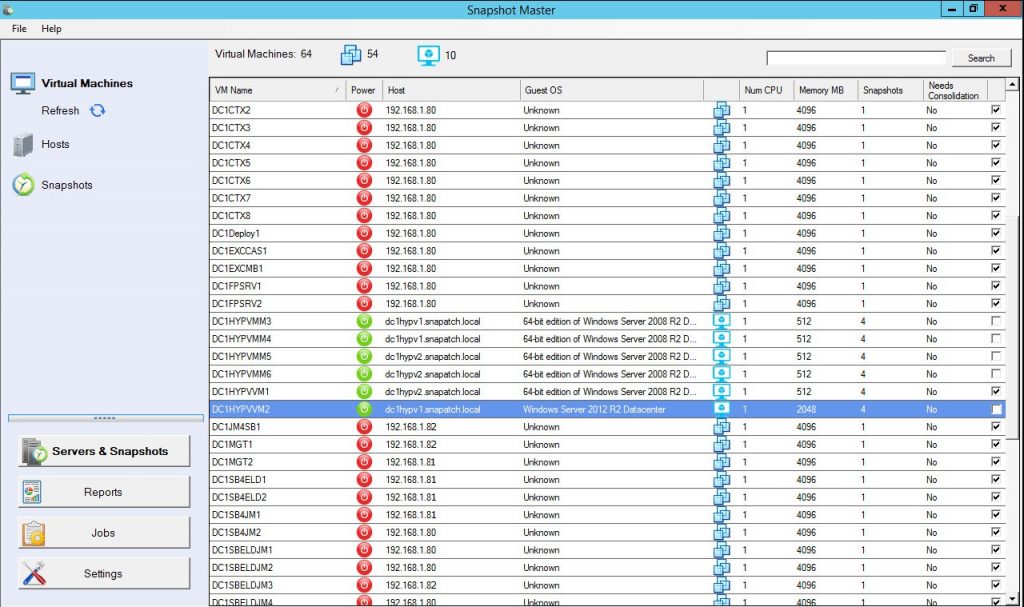
Incorporating Snapshot Master into SCVMM
While SCVMM is a powerful standalone tool, its capabilities can be extended even further with additional software like Snapshot Master. This tool integrates with SCVMM, VMware’s vCenter, and Azure, providing enhanced control over VM snapshots, checkpoints, and data stores. From scheduling snapshot creations and deletions to consolidating VMs snapshots, Snapshot Master enhances SCVMM’s already potent feature set.
In conclusion, SCVMM is an all-encompassing tool designed to make virtual machine management straightforward, efficient, and dynamic. By understanding its core features and functionalities, IT administrators can leverage its capabilities to streamline and optimize their virtual environment management tasks.
SCVMM FAQs
What is System Center Virtual Machine Manager (SCVMM)?
SCVMM is a component of Microsoft’s System Center suite that provides a unified management interface for virtualized datacenter environments, enabling administrators to manage physical servers, virtual machines, and services across multiple hypervisors.
Which hypervisors does SCVMM support?
SCVMM supports multiple hypervisors, including Microsoft Hyper-V, VMware ESXi, and Citrix XenServer.
How does SCVMM aid in the management of virtual machines?
SCVMM aids in the management of virtual machines by offering intelligent placement, load balancing, rapid provisioning through VM templates, and automation of tasks through PowerShell scripting.
What is the role of PowerShell in SCVMM?
SCVMM has robust PowerShell support, allowing administrators to automate various management tasks and create scripts for frequently performed operations, thereby enhancing efficiency and reducing potential errors.
How does SCVMM optimize performance and power usage?
SCVMM continually monitors resource usage and automatically balances virtual machines across hosts for optimal performance. It also optimizes power usage by turning off underutilized hosts during periods of low demand and turning them back on when needed.
Can SCVMM manage private clouds?
Yes, SCVMM allows for the creation of private clouds from pooled resources, granting users self-service capabilities while maintaining underlying control.
What is bare metal deployment in SCVMM?
Bare metal deployment in SCVMM is the capability to deploy Hyper-V hosts and Scale-Out File Server clusters to bare metal computers, eliminating the need for a pre-installed operating system on the host.
How does SCVMM handle storage management?
With SCVMM, administrators can classify and pool storage based on capabilities and dynamically allocate storage to virtual machines.
How does SCVMM compare to other virtualization management tools like VMware vCenter?
SCVMM provides a unique advantage over other tools like VMware vCenter due to its ability to manage both VMware and Hyper-V environments. This dual functionality gives SCVMM a competitive edge in the market.
What additional benefits does Snapshot Master provide when integrated with SCVMM?
Snapshot Master enhances SCVMM’s capabilities by providing enhanced control over VM snapshots, checkpoints, and data stores. This includes scheduling snapshot creations and deletions, consolidating VMs snapshots, and more.