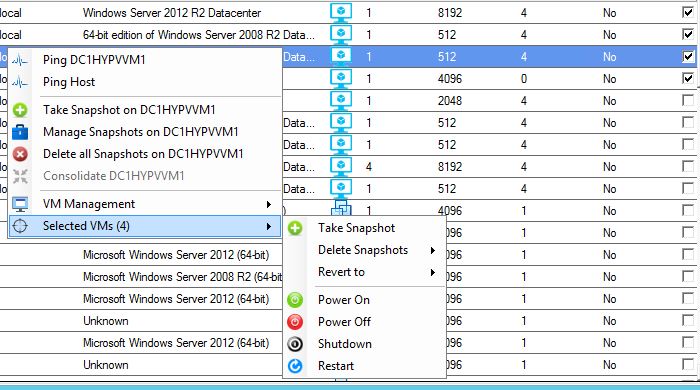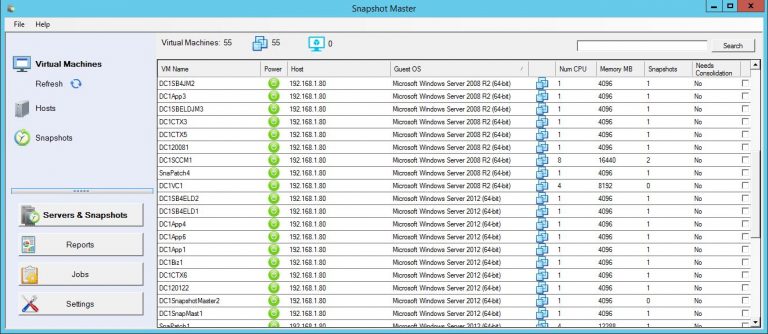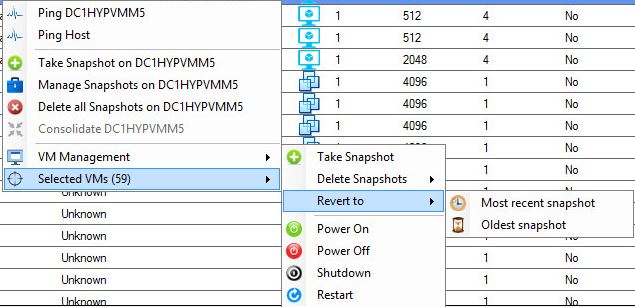Introduction to VMWare Snapshot Quiescing
Snapshot quiescing, a technique employed in the world of virtualization, stands as a pivotal concept to grasp for anyone involved in IT operations. In particular, when working with VMware, understanding snapshot quiescing can significantly streamline your backup and restore operations. It’s a crucial process that ensures the data on a Virtual Machine (VM) is in a consistent state when a snapshot is taken. Imagine it as a photographer asking everyone to stay still for a moment to capture a clear picture. That’s precisely what quiescing does – it momentarily pauses or alters the state of running processes on a VM to get a clear, consistent snapshot.
Concept of VMWare Snapshots
Taking a snapshot is akin to capturing a moment in time. In VMware vSphere, snapshots allow you to preserve the state of a VM at a specific point in time. This includes the VM’s configuration settings, memory state, and disk state. Think of it as a time machine allowing you to go back to a particular moment when a change had not yet occurred or an error had not yet taken place. Snapshots are invaluable in situations like applying system updates or performing testing – if something goes wrong, you can simply revert the VM to the state it was in when the snapshot was taken, effectively undoing any negative impact.
The Quiescing Process
In essence, the quiescing process ensures that the data on a VM is in a consistent state suitable for backups. The operation of quiescing a VM suspends or alters the state of ongoing processes on a VM, especially if a particular process may modify stored data during a backup. When a snapshot is taken during the quiescing process, it represents a consistent view of the guest file system state at a specific point in time.
Understanding Types of VMWare Snapshots
Memory State Snapshots
Memory state snapshots are the default option for taking snapshots in VMware vSphere. They capture and retain the active state of a VM. For instance, if you’re running an application on your VM, a memory state snapshot will save the state of that application. If you revert to this snapshot later, the VM will return to that exact moment, with the application running in the same state. It’s important to note that memory state snapshots take longer to create than non-memory snapshots. The time it takes for the host to write the memory to disk is directly related to the amount of memory the VM is configured to use.
Quiesced Snapshots
On the other hand, quiesced snapshots are used when you need to perform operations on a VM that require a consistent state. The process of quiescing the guest file system ensures that a snapshot represents a consistent view of the guest file system state at a specific point in time. This involves suspending or altering the state of ongoing processes on a VM, especially those that may modify stored data during a backup.
To create a quiesced snapshot, VMware Tools must be installed and running on the VM. The process involves creating a new Volume Snapshot Service (VSS) snapshot inside the guest operating system using the VMware Snapshot Provider function, preparing active applications for backup with VSS writers, writing transactions from the memory to the disk, and signaling the completion of the writing process to the VMware Tools Service. At this point, the system is ready to take a quiesced snapshot. Quiesced snapshots are best used when you configure a VM for regular backups.
In terms of consistency, quiescing a VM achieves both file-system and application consistency. File-system consistency ensures that all file system metadata reflects the actual data on disk. Application consistency ensures that the application data is consistent with the application’s state. Quiescing is essential for highly transactional applications as it helps create transactionally consistent backups or replicas, guaranteeing the safety of application data.
Snapshots in VMware vSphere
Taking snapshots of a virtual machine (VM) in vSphere serves as a powerful tool in the management and protection of your data. These snapshots essentially capture a VM’s memory state, disk state, and configuration settings at particular moments in time, providing a robust mechanism for preserving the state of a VM.
With snapshots, you can effectively revert a VM to a state it was in before a snapshot was taken. This capability proves invaluable in scenarios such as testing new software or system updates. For instance, imagine you’ve just installed a new operating system on your VM. By taking a snapshot before applying any significant changes, such as updates or software installations, you establish a safety net. If any issues arise from these changes, you can effortlessly revert back to the state when the snapshot was taken, effectively undoing any problems.
However, it’s important to note that the process of taking a snapshot can be influenced by the ongoing activities on a VM. As such, snapshots are most effectively taken when a VM is not running I/O-intensive tasks or programs that are constantly communicating with other machines. This is because active data transfer or communication during a snapshot can lead to errors. For instance, if a snapshot is taken during the transfer of a file from a server to a VM, the file in question could appear to be corrupted when you revert back to that snapshot.
Memory State Snapshots vs Quiesced Snapshots
In the realm of snapshots, there are two primary types you can create in a VMware vSphere environment: memory state snapshots and quiesced snapshots. The choice between these two largely depends on your specific needs and the operations you intend to perform on a VM.
Memory state snapshots serve as the default option for taking snapshots in VMware vSphere. They capture and retain the active state of a virtual machine, allowing a running VM to be reverted to the state it was in when the snapshot was taken. This type of snapshot is ideal when you need to save the state of running applications. However, it’s important to note that memory snapshots take longer to create than non-memory snapshots. The time it takes the host to write the memory to disk is directly related to the amount of memory the VM is configured to use. It’s also recommended to avoid using memory snapshots as a replacement for true backups as they don’t provide the same level of data protection and recovery.
On the other hand, quiesced snapshots involve a process known as quiescing the guest file system. Quiescing essentially means bringing the data on a VM into a state suitable for backups. Backup solutions often use VM snapshots to copy data from a VM. The operation of quiescing a VM ensures that a snapshot represents a consistent view of the guest file system state at a specific point in time. This is particularly important if a process might modify stored data during a backup. Quiesced snapshots are most effective when you configure a VM for regular backups.
Quiesced Snapshots and the Importance of Quiescing
Quiescing a VM’s file system is crucial for creating a snapshot that represents a consistent view of the file system state at a specific point in time. This consistency is essential for backups and achieving both file-system and application consistency. During the process of creating a quiesced snapshot, the guest OS’s active applications are prepared for backup using VMware Tools and the VMware Snapshot Provider function, which creates a new Volume Snapshot Service (VSS) snapshot inside the guest operating system. As part of this process, transactions are written from memory to disk, and once the writing process is complete, a quiesced snapshot is taken.
There are two types of consistency to consider when quiescing a VM: file-system consistency and application consistency. File-system consistency refers to the state where all file system metadata reflects the actual data on disk. Application consistency, on the other hand, ensures that the application data is consistent with the application’s state. Quiescing is essential for highly transactional applications as it helps create transactionally consistent backups or replicas, guaranteeing the safety of application data.
However, obtaining more detailed, step-by-step information on the process of creating quiesced snapshots in VMware proved to be challenging within the given time frame. I recommend consulting the official VMware documentation or reaching out to a VMware technical support resource for a more thorough explanation.
Snapshot Master
Snapshot Master is a software solution designed to simplify the process of managing virtual machines (VMs), specifically in regards to maintaining backups and ensuring data security. It provides an automated process for creating snapshots or checkpoints of your virtual machines, ensuring regular backups and data protection. It offers a user-friendly interface for scheduling these snapshots or checkpoints, optimizing VM performance while safeguarding data.
One of the key benefits of Snapshot Master is its compatibility with multiple platforms, including VMWare ESX, Microsoft’s Hyper-V, and Azure Virtual Machines, making it a versatile solution for IT professionals working across different systems. Additionally, it allows efficient management of multiple VMs by enabling you to schedule snapshots or checkpoints for all of them at once, saving time and effort on manual backups.
In conclusion, Snapshot Master is a valuable tool for IT professionals managing virtual machines across different platforms. It automates the process of creating snapshots or checkpoints, simplifies scheduling, and ensures data protection across multiple platforms and VMs, making it an essential solution for those seeking to streamline their backup process and maximize efficiency.
Snapshot FAQs
What is a VMware snapshot?
A VMware snapshot is a copy of the state of a virtual machine at a specific point in time. It preserves the VM’s memory state, disk state, and configuration settings, allowing you to revert the VM back to that state if needed.
What is quiescing in the context of VMware snapshots?
Quiescing is the process of bringing the data on a VM into a state suitable for backups. This process ensures that a snapshot represents a consistent view of the guest file system state at a specific point in time.
What is the difference between a memory state snapshot and a quiesced snapshot?
A memory state snapshot preserves the active state of a VM, including running applications. A quiesced snapshot, on the other hand, suspends or alters ongoing processes to provide a consistent state suitable for backups.
What are the benefits of quiesced snapshots?
Quiesced snapshots ensure that the data in the snapshot is in a consistent state, which is essential for reliable backups. This is particularly important for VMs running databases or other transactional applications that continuously modify data.
Why do memory state snapshots take longer to create?
The time it takes to create a memory state snapshot depends on the amount of memory the VM is configured to use. The more memory that is in use, the longer it will take for the host to write the memory to disk.
What are the requirements for creating a quiesced snapshot?
To create a quiesced snapshot, you need to have VMware Tools installed and running on the VM. The VMware Tools use the Snapshot Provider function to prepare the VM for the snapshot.
What does it mean for a snapshot to be file-system consistent or application consistent?
File-system consistency ensures that all files on the disk are in a consistent state, while application consistency ensures that all in-memory data and transactions have been committed to the disk.
What is SnapShot Master and how can it assist with VM snapshot management?
SnapShot Master is a software solution that simplifies the process of scheduling and managing snapshots for single or multiple VMs across different platforms. It helps automate the creation of backups and offers a user-friendly interface for scheduling snapshots.
Can SnapShot Master be used with different virtualization platforms?
Yes, SnapShot Master is compatible with a wide range of platforms, including VMware ESX, Microsoft’s Hyper-V, and Azure Virtual Machines.
What is the advantage of using SnapShot Master when managing multiple VMs?
With SnapShot Master, you can schedule snapshots for multiple VMs at once, saving time and effort. This is particularly useful for IT professionals managing a large number of VMs across different systems.