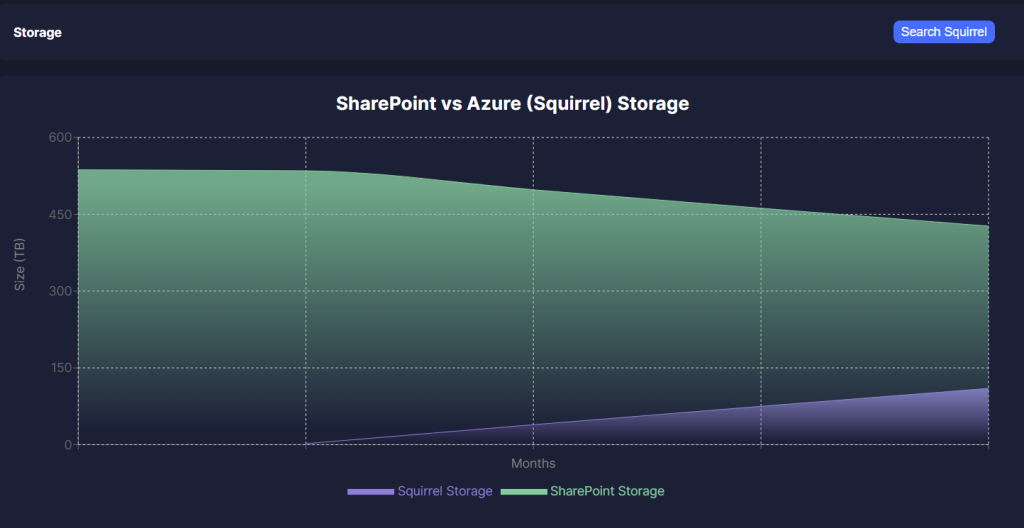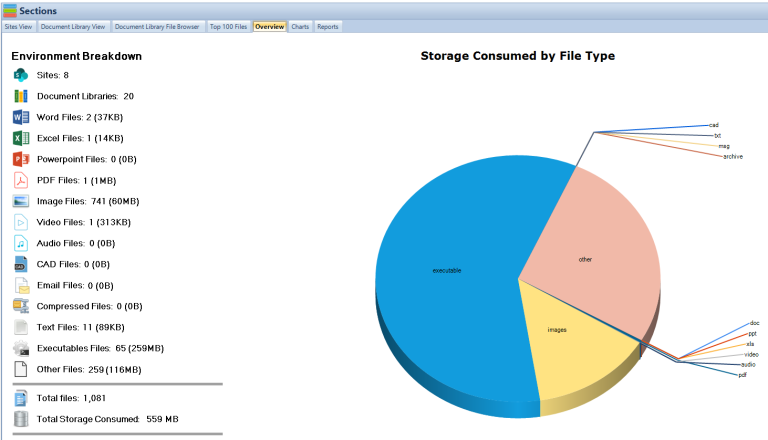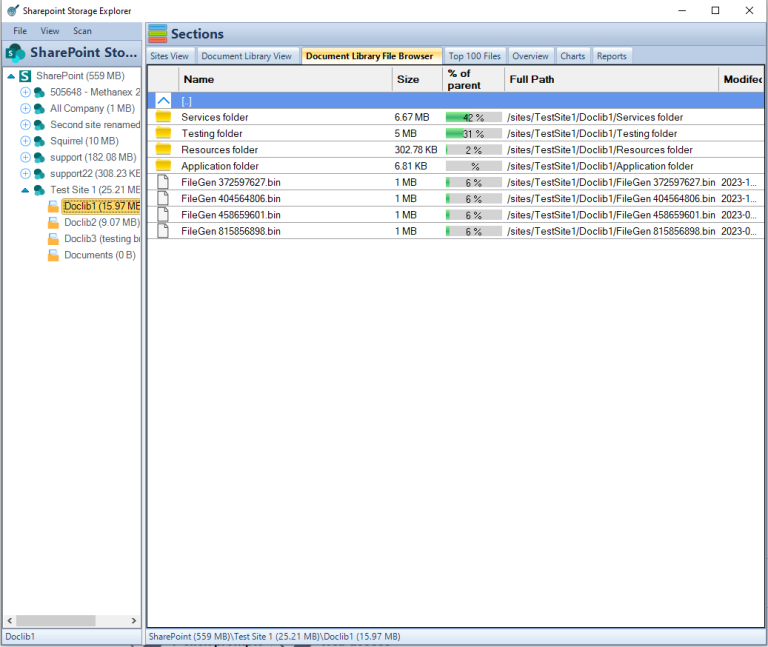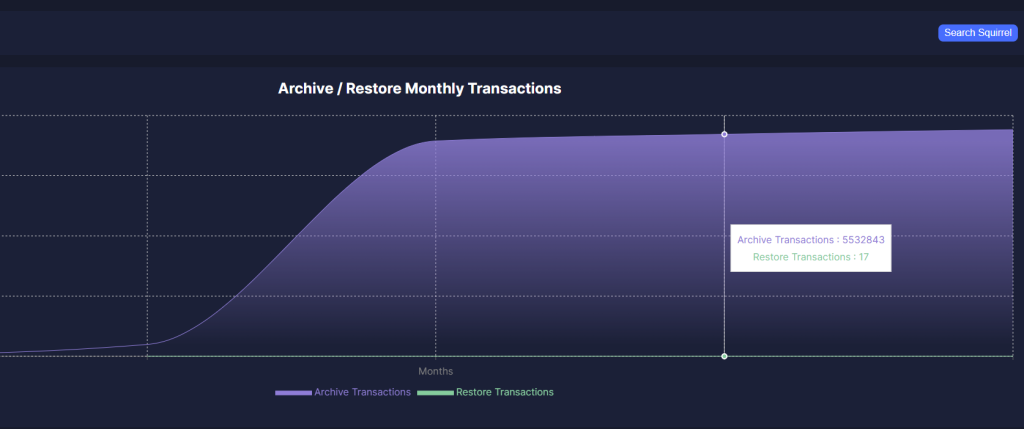Deciphering Data Storage Costs
SharePoint vs Azure Blob Storage
| Key Takeaways | SharePoint | Azure Blob Storage |
|---|---|---|
| Primary Use | Collaboration, document management, intranet sites | Scalable cloud storage for unstructured data |
| Pricing Model | Per user subscription model | Based on data stored, access, and transfer rates |
| Ideal For | Teams needing collaborative tools | Large-scale data storage needs |
| Storage Cost Efficiency | Efficient for collaborative use cases | Cost-effective for large data volumes |
| Data Access Pattern | Frequent access | Flexible, with hot, cool, and archive access tiers |
| Management Tools | Integrated with Office 365 tools | Requires external management tools |
| Scalability | Limited by subscription plan | Highly scalable with pay-as-you-go pricing |
In today’s data-driven world, the choice of data storage solution is crucial for businesses of all sizes. Microsoft SharePoint and Azure Blob Storage are two powerful services that cater to the diverse needs of storing, managing, and accessing data. But with different pricing models and features, deciding which service offers better value for money can be challenging. This post explores the cost structures of SharePoint and Azure Blob Storage, and provides a cost comparison calculator to help you make an informed decision.
SharePoint vs Azure Blob Storage
When deciding between SharePoint Online and Azure Blob Storage for your organization’s data storage needs, it’s essential to consider the nature of the data you’re handling and the specific requirements of your projects. SharePoint Online excels in structured data management, collaboration, and document management, making it ideal for businesses that rely heavily on Office 365 tools and need an integrated platform for team collaboration and document sharing. On the other hand, Azure Blob Storage offers a more flexible, scalable solution for storing large volumes of unstructured data, such as media files, backups, and archives. Its pay-as-you-go pricing model and high scalability make it suitable for businesses with extensive data storage needs that vary over time.
Ultimately, the choice between SharePoint Online and Azure Blob Storage depends on your organization’s size, budget, and specific use cases, with each platform offering unique strengths to support different aspects of digital business operations.
SharePoint Online vs Azure Blob Storage Functionality Comparison
| Feature / Capability | SharePoint Online | Azure Blob Storage |
|---|---|---|
| Data Type | Primarily structured data for collaboration. | Unstructured data such as text, images, and videos. |
| Use Case | Document management, intranet sites, collaboration. | Large-scale data storage, backup, and archiving. |
| Integration | Deep integration with Office 365. | Integrates with Azure services and many third-party applications. |
| Accessibility | Web interface, desktop apps, mobile apps. | RESTful API, SDKs for various programming languages. |
| Security | Advanced security features and compliance standards, including data loss prevention. | Advanced security and encryption features, supports custom managed keys. |
| Scalability | Scalable but within the confines of Microsoft 365 subscriptions. | Highly scalable, pay-as-you-go pricing model for storage. |
| Data Management | Built-in document management features like version control, metadata, workflows. | Basic data management with blob properties and metadata, relies on Azure functions for advanced scenarios. |
| Pricing Model | Subscription-based, per user. | Based on storage amount, access tier (Hot, Cool, Archive), and additional operations. |
| Customization and Extensibility | Extensive through SharePoint Framework (SPFx), Power Automate, and more. | Customizable through Azure functions, Logic Apps, and event-driven architecture. |
| Search Functionality | Advanced search capabilities across SharePoint sites. | Basic blob metadata search, advanced scenarios require integration with Azure Cognitive Search. |
Understanding Storage Needs:
Before diving into cost comparison, it’s essential to assess your storage needs. SharePoint is often favored for its collaborative features integrated with Office 365, making it ideal for document management and intranet sites. On the other hand, Azure Blob Storage is designed for scalable, secure cloud storage, suitable for storing vast amounts of unstructured data.
Cost Structures Explained:
SharePoint: Pricing is generally based on the number of users and the level of functionality required. It offers a per-user subscription model, which includes a base amount of storage plus additional storage per user.
Azure Blob Storage: Costs depend on the amount of data stored, the storage tier (Hot, Cool, Archive), and additional factors like data transfer and access frequencies. Azure provides more flexibility in managing costs according to data access patterns and longevity.
Comparing Costs:
To compare costs effectively, consider both the immediate and long-term storage requirements of your organization. SharePoint might be more cost-effective for smaller teams needing collaborative tools and document management. In contrast, Azure Blob Storage can be more economical for large-scale, long-term storage, especially when using the Cool or Archive tiers for less frequently accessed data.
Making an Informed Decision:
Evaluate Your Data Access Needs: Frequent access to data suggests SharePoint or Azure’s Hot tier, while infrequent access aligns with Azure’s Cool and Archive tiers.
Consider Collaboration Requirements: If your organization relies heavily on collaboration, SharePoint’s integrated tools may offer additional value beyond storage.
Look Beyond Costs: While pricing is important, also assess other factors such as security, compliance, and scalability offered by each service.
Optimizing SharePoint Storage with Squirrel
As organizations grow and data accumulates, managing SharePoint Online storage effectively becomes crucial to maintaining system performance and managing costs. Squirrel emerges as a strategic solution to enhance your SharePoint storage strategy.
Automated Document Archiving
Squirrel automates the archiving of documents from SharePoint Online to Azure Blob Storage. This process targets older or less frequently accessed documents, moving them to a more cost-effective storage solution without sacrificing data accessibility or security. The automation of this process ensures that your SharePoint environment is continuously optimized, focusing storage resources on active, frequently accessed documents.
Cost Reduction
By implementing Squirrel, organizations can see a significant reduction in their SharePoint storage costs. Azure Blob Storage offers a cheaper alternative for storing large volumes of data, particularly data that isn’t accessed regularly but needs to be retained for compliance or historical reasons. This transition not only frees up valuable space within SharePoint but also reduces the need for purchasing additional SharePoint storage, which can be considerably more expensive.
Enhanced Compliance and Security
With Squirrel, compliance and security are at the forefront. As documents are archived to Azure Blob Storage, they are encrypted in transit and at rest, meeting stringent security standards. Squirrel also supports regulatory compliance by managing the lifecycle of documents according to predefined retention policies, ensuring that documents are retained and deleted in accordance with legal and policy requirements.
Streamlining SharePoint Performance
An overloaded SharePoint site can lead to slow performance and reduced user satisfaction. By archiving older documents, Squirrel helps maintain a leaner, more efficient SharePoint environment. This not only improves site load times and search performance but also enhances the overall user experience, making SharePoint a more effective tool for daily operations.
Squirrel Savings Calculator
To see exactly how much you can save by integrating Squirrel with your SharePoint Online, check out the Squirrel Savings Calculator. This tool helps you estimate the potential cost savings by considering factors such as the volume of documents you archive, the frequency of access, and current storage costs. It’s an invaluable resource for any organization looking to quantify the benefits of automated document archiving.
Incorporating Squirrel into your SharePoint strategy is not just about reducing costs—it’s about enhancing the efficiency and functionality of your SharePoint environment. Organizations looking to optimize their SharePoint storage should consider how Squirrel can be part of a comprehensive approach to data management, ensuring that storage resources are used judiciously and effectively.
Free SharePoint Online Storage (TB):
0 TB
Current SharePoint Online Storage (TB):
0 TB
Monthly SharePoint Growth (TB):
0 TB
Percentage of Storage to Archive with Squirrel (%):
47%
Cost per TB ($):
$
Current Annual SharePoint Online Cost
Annual SharePoint Online with Squirrel
Estimated Annual Savings
$0.00
$0.00
$0.00
| Free SharePoint Online Storage (TB): | 0 TB | |
| Current SharePoint Online Storage (TB): | 0 TB | |
| Monthly SharePoint Growth (TB): | 0 TB | |
| Percentage of Storage to Archive with Squirrel (%): | 47% | |
| Cost per TB ($): | $ |
| Current Annual SharePoint Online Cost | Annual SharePoint Online with Squirrel | Estimated Annual Savings |
|---|---|---|
| $0.00 | $0.00 | $0.00 |
Discovering Efficient Storage Management with Free Tools:
In the quest to manage data storage costs effectively, tools like the SharePoint Storage Explorer become invaluable. This free software offers a comprehensive view of your SharePoint storage, allowing you to explore and analyze where and how your storage space is being utilized.
Why Consider SharePoint Storage Explorer?
Visibility: Gain clear insights into your SharePoint storage distribution, identifying large files, old documents, and unused items that could be archived or deleted to save costs.
Management: Simplify the process of SharePoint storage management with user-friendly interfaces, making it easier to keep track of your storage needs and optimization opportunities.
Cost Control: By identifying and eliminating unnecessary storage usage, you can significantly reduce your SharePoint storage costs, making this tool an essential part of your cost-saving strategy.
Incorporating SharePoint Storage Explorer into Your Strategy:
Understanding your current storage usage is the first step towards making informed decisions about your data management and storage options. Here’s how you can incorporate SharePoint Storage Explorer into your evaluation process:
-
- Perform a Storage Audit: Use the tool to conduct a thorough audit of your SharePoint environment. Identify high-usage areas and potential redundancies.
-
- Analyze and Plan: Based on the insights gained, develop a plan to optimize your storage. This might involve cleaning up old files, restructuring your data, or considering alternative storage solutions for long-term archives.
-
- Monitor Regularly: Storage needs change over time. Regularly use SharePoint Storage Explorer to monitor your storage usage and adjust your strategies as needed to ensure cost-effectiveness and efficiency.
Conclusion
Choosing the right storage solution for your business involves careful consideration of your data access needs, collaboration requirements, and cost constraints. Tools like SharePoint Storage Explorer provide valuable insights into your storage patterns, helping you make informed decisions that align with your business objectives. By leveraging such tools, businesses can optimize their storage solutions, ensuring they choose the most cost-effective and functional option available.
For more information about SharePoint Storage Explorer and to download the tool now.
SharePoint Online vs Azure Blob Storage Cost Calculator
The calculator is designed to provide a straightforward comparison between the costs of using SharePoint Online and Azure Blob Storage for your data storage needs. By inputting your required storage amount, it calculates and displays the indicative monthly costs for each service, helping you make an informed decision based on current pricing models
SharePoint vs Azure Storage Calculator
| Storage Service | Cost per GB per Month |
|---|---|
| SharePoint Online | $0.20 |
| Azure Hot Storage | $0.0184 |
| Azure Cool Storage | $0.01 |
| Azure Archive Storage | $0.002 |
The costs for SharePoint Online and Azure Blob Storage calculator are outlined in the table above and are indicative and may vary depending on your region and the specific agreement your organization has with Microsoft. Always consult the latest pricing information directly from Microsoft to ensure accuracy for your specific situation
FAQs
What is SharePoint?
SharePoint is a Microsoft platform designed for collaboration, document management, and as a secure place to store, organize, share, and access information from any device.
What is Azure Blob Storage?
Azure Blob Storage is Microsoft’s object storage solution for the cloud. It is optimized for storing massive amounts of unstructured data, such as text or binary data.
How are costs calculated for SharePoint and Azure Blob Storage?
SharePoint costs are typically subscription-based, per user, including a base amount of storage. Azure Blob Storage costs are based on the amount of data stored, the data transfer rates, and the storage tier (Hot, Cool, Archive).
Can I use SharePoint for free?
SharePoint offers a free trial through Microsoft 365, but ongoing use requires a subscription.
What makes Azure Blob Storage cost-effective?
Its pay-as-you-go model and tiered storage options (Hot, Cool, Archive) make Azure Blob Storage cost-effective for varying data access needs and large-scale storage requirements.
Is SharePoint suitable for storing large amounts of data?
While SharePoint can store a significant amount of data, its primary function is collaboration and document management rather than large-scale data storage.
Can I automate data transfer between SharePoint and Azure Blob Storage? Yes, data transfer can be automated using various tools and services like Azure Data Factory or custom scripts.
What is the maximum file size that SharePoint and Azure Blob Storage can store? SharePoint Online has a maximum file size limit of 250 GB per file. Azure Blob Storage also supports uploading large blobs that can be up to 4.75 TB in size.
How secure are SharePoint and Azure Blob Storage? Both platforms offer robust security features, including data encryption in transit and at rest, compliance certifications, and advanced access controls.
Can I access Azure Blob Storage data from SharePoint? Yes, you can integrate Azure Blob Storage with SharePoint to access and manage your data across both platforms, utilizing Azure’s storage capabilities and SharePoint’s collaboration tools.
Automate SharePoint Online Document Archiving with Ease.
Request more information or a demo of Squirrel to see how much it can save you with your SharePoint Online costs.