Creating an Effective Patch Management Process for Your Enterprise
As cyber threats continue to grow in number and complexity, keeping your enterprise’s software and hardware up-to-date is crucial for maintaining security. A robust patch management process is key to achieving this goal. In this article, we’ll explore the steps involved in creating an effective patch management process that will help you reduce risk, save time and effort, and gain auditor approval.
Overview of Patch Management Process
One of the critical tasks for administrators is to create a patch management process that can deploy and manage software updates. Admins need to keep track of multiple sources, including blogs, emails, RSS feeds, and forums, to stay up-to-date with the latest vulnerabilities and patches. Having an outdated system can lead to vulnerabilities and potential security holes that hackers can exploit. In large enterprises that require compliance with ISO 27001, ISO 270012, or even SOX (Sarbanes-Oxley), outdated applications, hardware, and systems can raise red flags during audits.
To create a patch management process, you need to follow a set of procedures that involve various stages, including patch management risk, patch management software, and patch deployment.
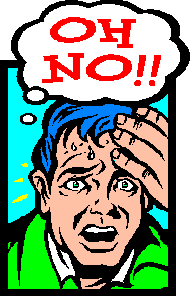
Patch Management Software
One of the best patch management software available for managing a server and desktop fleet is Microsoft’s System Centre Configuration Manager (SCCM). SCCM not only automates the download and deployment of updates but also inventories all your systems and software, making life easier for administrators responsible for large environments. SCCM should have an up-to-date inventory of your environment, including the operating system types, to deploy patches to the right machines.
Patch Deployment
Automating the deployment of updates to your machines using an Automatic Deployment Rule within SCCM can save time and effort. Setting this rule to coincide when Microsoft releases its monthly updates (Patch Tuesday) is good practice. Before deployment, it is crucial to test the update to ensure it doesn’t break any systems. Gaining approval for deployment will require some sort of rollback functionality.
.
The Patch Management Process for deployment of updates follows these steps:
- SCCM downloads the latest updates from Microsoft on Patch Tuesday.
- Administrator socializes the latest patch releases with relevant parties.
- CAB (Change Approval Board) approval is required for deployment of the latest patches to the Pilot Group.
- The administrator sets a maintenance window and schedules when the patches should be installed.
- Patches are deployed to the Pilot group.
- UAT (User Acceptance Testing) is performed to ensure no issues arise due to patch deployment.
- Once UAT approval has been gained, the administrator presents a new Change Request to CAB for approval of the deployment of patches to Production systems.
- Approval has been accepted, and the administrator sets up a new deployment package for deployment to Production systems.
Patching Risk
Not having Pilot or Development and Test systems that mirror Production can create a roll-back position that is required before CAB will approve any update deployment. This often means the administrator spends late nights ensuring backups are successful or creating snapshots before allowing updates to deploy.
SnaPatch – SCCM Patch Management Addon Software – Reduce Effort and Risk
SnaPatch is an add-on software for Microsoft’s System Centre Configuration Manager that interfaces with your existing SCCM and virtual environment. SnaPatch will automate a snapshot of your virtual servers before SCCM deploys monthly updates, allowing you to gain the auditors’ approval for your ISO 27001, ISO 270012 or even SOX (Sarbanes-Oxley) patching compliance. This process that SnaPatch completes automatically, will give you a quick roll back position should a patch cause errors to your virtual servers. SnaPatch automates it all, from downloading the latest monthly Windows Updates, to completing a snapshot of your servers prior to patches being deployed, then communicating with SCCM that the patches can now deploy, and finally deleting the snapshot after a period of time, all while emailing you alerts about your patching progress.
In conclusion, creating and maintaining a well-defined patch management process is critical for ensuring the security of your environment. Automated patch deployment and testing are essential to save time and reduce effort, while add-on software like SnaPatch can help reduce risk and gain auditor approval. It’s important to understand the risks associated with outdated systems and the potential harm that can occur if those vulnerabilities are exploited. Don’t wait until it’s too late; start developing your patch management process today to keep your enterprise safe and secure. By following the guidelines outlined in this article, you can reduce risk, save time and effort, and ensure compliance with industry standards.


