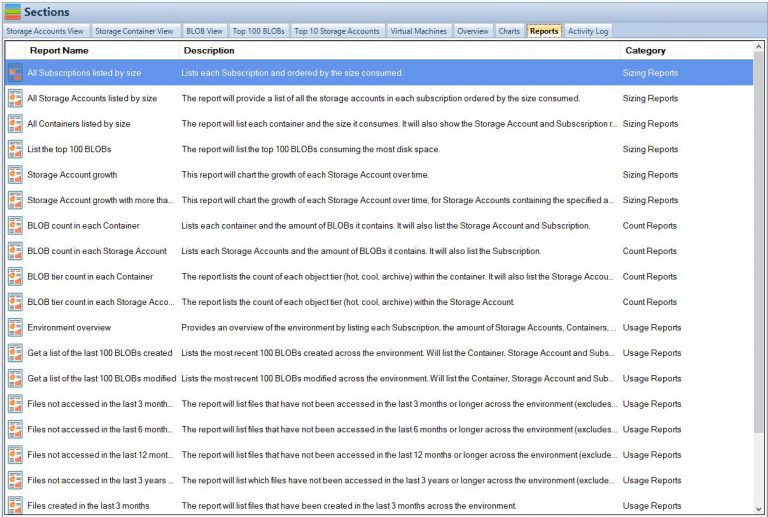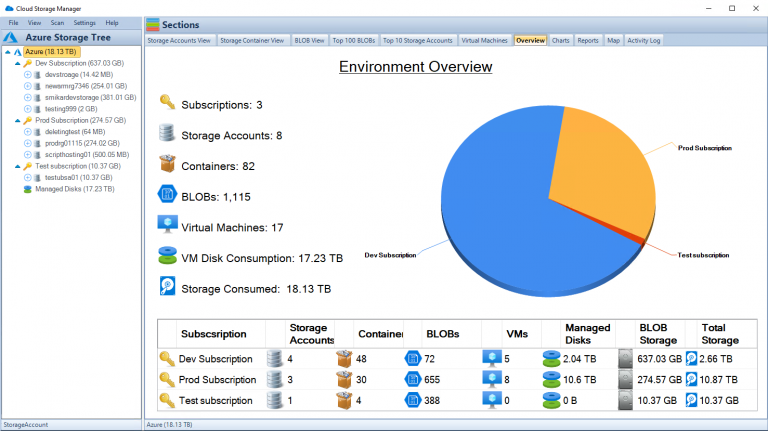Azure Blob Storage Monitoring: A Comprehensive Guide
Introduction to Azure Blob Storage Monitoring
Azure Blob Storage is a cloud-based storage service provided by Microsoft Azure that allows users to store vast amounts of unstructured data like documents, images, videos, and more. Monitoring Azure Blob Storage is crucial for ensuring optimal performance, data security, and efficient cost management. In this comprehensive guide, we will explore the importance of monitoring Azure Blob Storage, various tools and techniques for monitoring, and how the Cloud Storage Manager can help you effectively manage your storage environment.
Importance of Monitoring Azure Blob Storage
Performance Optimization
Monitoring Azure Blob Storage ensures that your storage environment operates at peak performance. By identifying and addressing performance bottlenecks, you can optimize data access and improve the overall user experience.
Data Security
Azure Blob Storage monitoring enables you to identify potential security risks and implement appropriate measures to protect your data. This includes securing access to your storage account, encrypting data at rest and in transit, and integrating with Azure Active Directory for centralized identity management.
Cost Management
Effectively monitoring your Azure Blob Storage allows you to track your storage consumption and growth trends. By identifying areas for optimization, you can better control costs and allocate resources efficiently.
Monitoring Tools and Techniques
Azure Portal
The Azure Portal provides a comprehensive dashboard for monitoring your Azure Blob Storage. You can view metrics like data ingress, egress, and latency, as well as configure alerts for specific events.
Azure Monitor
Azure Monitor is a built-in monitoring service that collects and analyzes performance and diagnostic data from your Azure Blob Storage. It provides in-depth insights and allows you to set up custom alerts based on predefined metrics or custom queries.
Azure Storage Explorer
Azure Storage Explorer is a free, standalone application that enables you to manage and monitor your Azure Blob Storage accounts from a single interface. You can easily view and modify your storage account properties, access keys, and container-level permissions.
Cloud Storage Manager: An Effective Solution
Insights into Storage Consumption
Our software, Cloud Storage Manager, provides you with valuable insights into your Azure Blob and file storage consumption. By tracking your storage usage, you can identify patterns and trends, enabling you to make informed decisions about your storage needs.
Storage Usage and Growth Reports
Cloud Storage Manager generates detailed reports on storage usage and growth trends. These reports help you understand your storage environment better, identify potential issues, and optimize your storage strategy.
Cost-saving Tips
Cloud Storage Manager helps you save money on your Azure Storage by providing cost-saving tips and recommendations. By implementing these suggestions, you can optimize your storage environment and reduce your overall expenses.
Security Best Practices
Securing Azure Blob Storage
Securing your Azure Blob Storage is crucial to protecting your data from unauthorized access and potential threats. You can follow best practices, such as implementing access control policies, using Shared Access Signatures, and enabling Azure Private Link. Learn more about securing Azure Blob Storage here.
Azure Storage Service Encryption
Azure Storage Service Encryption (SSE) automatically encrypts your data at rest using Microsoft-managed keys or customer-managed keys. This ensures that your data is secure, even if an unauthorized user gains access to the storage account. Learn more about Azure Storage Service Encryption here.
Azure Active Directory Integration
Integrating Azure Blob Storage with Azure Active Directory (AD) enables you to centralize identity management and enforce role-based access control for your storage accounts. Learn more about connecting Azure Storage accounts to Active Directory here.
Performance Optimization Techniques
Azure Blob Storage Tiers
Azure Blob Storage offers three performance tiers – Hot, Cool, and Archive – to meet your storage needs. By selecting the appropriate tier for your data, you can optimize performance and reduce storage costs. Learn more about Azure Blob Storage tiers here.
Azure Data Lake vs. Blob Storage
Azure Data Lake Storage and Azure Blob Storage are both suitable for storing large volumes of unstructured data. Understanding the differences between these services can help you make the right choice for your data storage needs. Learn more about Azure Data Lake vs. Blob Storage here.
Azure File Sync
Azure File Sync allows you to synchronize your on-premises file servers with Azure Files, providing a centralized, cloud-based storage solution. This can improve performance by offloading your on-premises storage infrastructure and leveraging Azure’s scalability. Learn more about Azure File Sync here.
Cost Management Strategies
Azure Blob Storage Pricing
Understanding Azure Blob Storage pricing is essential for managing your storage costs effectively. By analyzing your storage usage patterns and selecting the right performance tiers, redundancy options, and data transfer rates, you can minimize your storage expenses. Learn more about Azure Blob Storage pricing here.
Azure Storage Lifecycle Policies
Azure Storage Lifecycle Policies allow you to automate the transition of your data between different performance tiers and deletion of old or unused data. Implementing lifecycle policies can help you optimize storage costs and ensure that you’re only paying for the storage you need. Learn more about creating Azure Storage Lifecycle policies here.
Reviewing Storage Usage
Regularly reviewing your storage usage can help you identify areas for optimization and cost reduction. Cloud Storage Manager can assist you in tracking your storage consumption and providing actionable insights to improve your storage environment.
Data Redundancy and Disaster Recovery
Azure Data Redundancy Options
Azure offers various data redundancy options, such as Locally Redundant Storage (LRS), Zone-Redundant Storage (ZRS), Geo-Redundant Storage (GRS), and Read-Access Geo-Redundant Storage (RA-GRS). These options ensure data durability and high availability, even in the event of a data center failure. Selecting the right redundancy option for your data can help you achieve a balance between cost and reliability. Learn more about Azure Data Redundancy options here.
Azure Fault and Update Domains
Azure Fault Domains and Update Domains are designed to improve the resiliency of your storage infrastructure. Fault Domains protect against hardware failures, while Update Domains ensure that updates do not impact your entire storage environment simultaneously. Learn more about Azure Fault and Update Domains here.
Integration with Other Azure Services
Azure Resource Groups
Azure Resource Groups enable you to organize and manage resources that belong to a specific project or application. By organizing your Azure Blob Storage accounts within resource groups, you can simplify management and ensure that resources share the same lifecycle and permissions. Learn more about Azure Resource Groups here.
Azure SFTP with Storage
Azure SFTP (Secure File Transfer Protocol) with Storage is an integrated solution that allows you to securely transfer files to and from your Azure Blob Storage accounts. This enables you to leverage the security and performance benefits of Azure for your file transfers. Learn more about Azure SFTP with Storage here.
Managing Azure Blob Storage Metadata
Azure Blob Storage Metadata Overview
Azure Blob Storage metadata consists of key-value pairs that describe your blobs and containers. This metadata can help you manage and organize your storage environment more effectively.
Azure Blob Storage Metadata Best Practices
Following metadata best practices can help you optimize your storage environment and improve data management. These practices include using consistent naming conventions, implementing versioning, and leveraging custom metadata properties.
Understanding Azure Blob Storage Types
Block Blobs
Block blobs are designed for storing large volumes of unstructured data, such as text or binary data. They are optimized for streaming and can handle up to 4.75 TB of data per blob. Learn more about block blobs here.
Append Blobs
Append blobs are ideal for storing log files, as they allow you to append new data to the end of the blob without modifying existing data. Append blobs can handle up to 195 GB of data per blob. Learn more about append blobs here.
Page Blobs
Page blobs are designed for storing random access files, such as virtual hard disks (VHDs) used by Azure Virtual Machines. They support up to 8 TB of data per blob and offer low latency and high throughput. Learn more about page blobs here.
Migrating Data to Azure Blob Storage
Using AzCopy with Azure Storage
AzCopy is a command-line utility that enables you to copy and transfer data between your on-premises storage and Azure Blob Storage. It supports various data transfer scenarios, including parallel uploads and downloads, and can significantly speed up the migration process. Learn more about using AzCopy with Azure Storage here.
Migrating On-premises File Shares
Migrating your on-premises file shares to Azure Blob Storage can help you leverage the benefits of cloud-based storage, such as improved scalability, performance, and cost-efficiency. You can use tools like Azure File Sync, Azure Import/Export service, and AzCopy to facilitate the migration process. Learn more about migrating on-premises file shares here.
Comparing Azure Blob Storage with Competitors
Azure Blob Storage vs. Google Cloud Storage
Both Azure Blob Storage and Google Cloud Storage offer scalable, cost-effective solutions for storing unstructured data in the cloud. However, they differ in terms of features, pricing, and integration with other cloud services. Comparing these storage options can help you choose the best solution for your specific needs. Learn more about Azure Blob Storage vs. Google Cloud Storage here.
Azure Blob Storage vs. AWS S3
Azure Blob Storage and Amazon Web Services (AWS) Simple Storage Service (S3) are two popular cloud storage options for storing unstructured data. Both offer a wide range of features, including data redundancy, security, and performance optimization. Comparing Azure Blob Storage and AWS S3 can help you identify the best cloud storage solution for your organization. Learn more about Azure Blob Storage vs. AWS S3 here.
Conclusion
Monitoring Azure Blob Storage is essential for optimizing performance, ensuring data security, and effectively managing costs. By leveraging the tools and techniques outlined in this comprehensive guide, you can gain valuable insights into your storage environment and make informed decisions about your storage strategy. Additionally, our software, Cloud Storage Manager, can help you effectively manage your Azure Blob Storage, providing valuable insights and recommendations to optimize your storage environment.
FAQs
Q: How do I monitor Azure Blob Storage usage?
A: You can monitor Azure Blob Storage usage using the Azure Portal, Azure Monitor, Azure Storage Explorer, or third-party tools. Additionally, Cloud Storage Manager can help you track storage consumption and provide valuable insights.
Q: How do I ensure the security of my Azure Blob Storage data?
A: Securing your Azure Blob Storage data involves implementing access control policies, using Shared Access Signatures, enabling Azure Private Link, and integrating with Azure Active Directory. Azure Storage Service Encryption can also help protect your data at rest.
Q: How do I optimize the performance of my Azure Blob Storage?
A: Performance optimization techniques for Azure Blob Storage include selecting the appropriate performance tiers (Hot, Cool, or Archive), understanding the differences between Azure Data Lake Storage and Azure Blob Storage, and leveraging Azure File Sync.
Q: How do I manage costs for my Azure Blob Storage?
A: To manage costs for Azure Blob Storage, you need to understand the pricing structure, implement Azure Storage Lifecycle Policies, and regularly review your storage usage. Cloud Storage Manager can help you track consumption and provide cost-saving recommendations.