A Comprehensive Guide to Managing Your vSphere Environment
Key Takeaway Table
| Key Aspect | Takeaway |
|---|---|
| Installation & Setup | Ensure VMware vSphere is installed and you have administrative rights. |
| Development Tools | Select a programming language and install the corresponding IDE and necessary SDKs or libraries. |
| API Understanding & Access | Study the ESX API documentation and locate the API endpoint for your environment. |
| Authentication | Gather necessary credentials and understand how to obtain an authentication token. |
| First API Call | Start with a simple script to fetch basic information and test it. |
| Automating Tasks | Identify routine tasks for automation and develop/test scripts for these. |
| Advanced Operations | Explore more complex API functionalities and create advanced scripts. |
| Security Best Practices | Implement secure credential handling and adhere to best practices in scripting. |
| Debugging & Problem Solving | Learn debugging techniques and troubleshoot issues using logs and error messages. |
| Continuous Learning | Stay updated with the latest ESX API developments and participate in relevant communities. |
The Role of ESX API in Managing VMware vSphere Environments
The VMware ESX API is an essential tool for modern IT professionals tasked with managing VMware vSphere environments. This Application Programming Interface (API) acts as a bridge between the VMware ecosystem and various automation, scripting, and integration solutions, streamlining and enhancing the management of virtual infrastructure.
At its core, the ESX API provides a powerful way to interact with the vSphere environment programmatically. Through the API, administrators can automate routine tasks, thus reducing manual workload and minimizing the chances of human error. The API’s ability to integrate with a broad range of tools and platforms further extends its utility, making it a versatile component in a wide variety of IT operations.
One of the standout benefits of the ESX API is its role in automation. In a landscape where efficiency and rapid response are key, the ability to automate tasks not only speeds up operations but also ensures consistency in the execution of tasks. Scripting, another cornerstone of the ESX API, allows for complex sequences of operations to be executed with precision and repeatability. This feature is invaluable in scenarios where complex workflows need to be standardized across various environments.
Furthermore, the integration capabilities of the ESX API cannot be overstated. It allows for seamless connectivity with other systems and applications, facilitating a cohesive and interconnected IT ecosystem. This capability is particularly beneficial for organizations looking to leverage the power of cloud computing, data analytics, and other advanced technologies alongside their VMware infrastructure.
In summary, the ESX API is a vital component for anyone looking to optimize their VMware vSphere environment. Its capabilities in automation, scripting, and integration make it an indispensable tool for efficient and effective IT management.
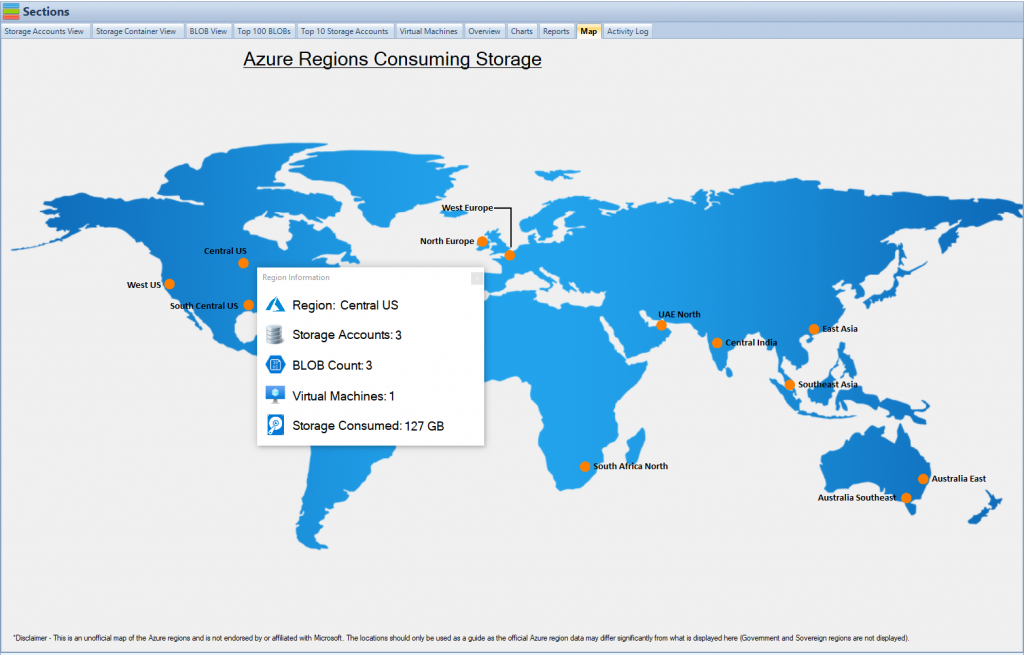
Exploring the ESX API Architecture
The architecture of the ESX API is both robust and versatile, designed to cater to a wide range of management tasks within the VMware vSphere environment. Understanding its structure and components is crucial for leveraging its full potential.
The ESX API supports various types of API calls, including SOAP (Simple Object Access Protocol), REST (Representational State Transfer), and CMD (Command Line Interface). Each of these types serves different purposes and use cases. SOAP, a protocol standard for web services, offers a structured approach and is widely used for enterprise-level communications. REST, on the other hand, is known for its simplicity and flexibility, making it a popular choice for web-based applications. CMD, or command-line interactions, are essential for direct, script-based automation and management tasks.
In terms of data representation, the ESX API extensively uses XML (eXtensible Markup Language) and JSON (JavaScript Object Notation). XML is a versatile markup language that excels in complex data structures and is widely used in enterprise systems. JSON, with its lightweight and easy-to-parse format, is ideal for web-based applications and services. The use of these two formats ensures that the ESX API is flexible enough to integrate with a diverse range of systems and applications.
Understanding the architecture of the ESX API is the first step towards effectively utilizing its capabilities. It lays the groundwork for advanced management, automation, and integration tasks within the vSphere environment.
Automating Tasks with the ESX API
Automation is a key feature of the ESX API, enabling the streamlined and efficient management of vSphere environments. Through automation, time-consuming and repetitive tasks can be executed with precision and minimal intervention, freeing up valuable resources and reducing the likelihood of human error.
The ESX API allows for the automation of a variety of common vSphere tasks. For instance, creating and managing virtual machines is a fundamental operation in virtual environments. The API simplifies this process by enabling administrators to programmatically deploy, configure, and manage VMs. This automation extends to provisioning and managing storage, where the API can be used to dynamically allocate resources based on the needs of the virtual machines and applications.
Another area where the ESX API shines is in the configuration of networks and security settings. Automating these tasks ensures that network configurations are consistent across the environment and that security settings are uniformly applied, enhancing the overall security posture of the infrastructure.
Examples of using the API with popular scripting and programming tools such as Python, PowerShell, and Perl are plentiful. These tools allow for the creation of scripts that can automate complex sequences of tasks, providing a high level of control and customization. Whether it’s deploying a new set of VMs or reconfiguring network settings, these scripting tools, combined with the ESX API, offer a powerful solution for automating vSphere tasks.
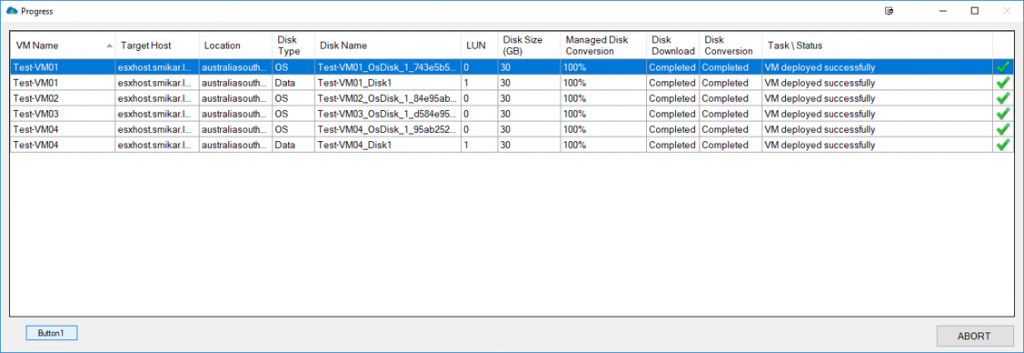
Scripting and Integration with the ESX API
Scripting and integration are two of the most powerful features of the ESX API. They enable administrators and developers to create custom solutions that automate complex tasks and workflows, and integrate vSphere environments with other systems and applications.
Scripting with the ESX API involves writing code that interacts with the vSphere environment to automate tasks. This can range from simple scripts that perform routine operations to complex scripts that manage multiple aspects of the infrastructure. For example, a script might be written to automate the deployment of a new set of virtual machines, complete with configured storage, networking, and security settings.
The integration capabilities of the ESX API are equally impressive. The API can be used to connect the vSphere environment with third-party systems and applications, enabling a seamless flow of data and operations across different platforms. This is particularly useful in scenarios where the virtual environment needs to interact with external systems, such as cloud services, monitoring tools, or automation platforms.
To facilitate development, there are a variety of API frameworks and libraries available that simplify the process of writing scripts and integrating systems. These tools provide pre-built functions and structures that streamline the development process, allowing for quicker and more efficient implementation of custom solutions.
Overall, the scripting and integration capabilities of the ESX API provide a high level of flexibility and control, enabling bespoke solutions that can significantly enhance the efficiency and effectiveness of vSphere environment management.
Security Considerations for ESX API Access
Securing access to the ESX API is of paramount importance, as it holds the key to managing critical aspects of the vSphere environment. Ensuring that the API is accessed only by authorized personnel and systems is crucial in maintaining the integrity and security of the virtual infrastructure.
Authentication and authorization are the first lines of defense in securing the ESX API. The API supports various authentication mechanisms, ensuring that only authenticated users and systems can make API calls. This might involve token-based authentication, where a token is generated and used for subsequent API calls, or traditional username and password authentication.
Authorization mechanisms determine what actions an authenticated user or system can perform. This is typically managed through user permissions and role-based access control, where different roles are assigned different levels of access and control over the API. This ensures that users can only perform actions that are within their scope of responsibilities, reducing the risk of unauthorized or accidental changes to the environment.
In addition to authentication and authorization, best practices for API security also include the use of encryption for data in transit and at rest, regular monitoring and auditing of API access, and keeping the API and its related systems up to date with the latest security patches and updates.
By adhering to these security considerations, organizations can ensure that their ESX API is a secure and reliable tool for managing their vSphere environments.
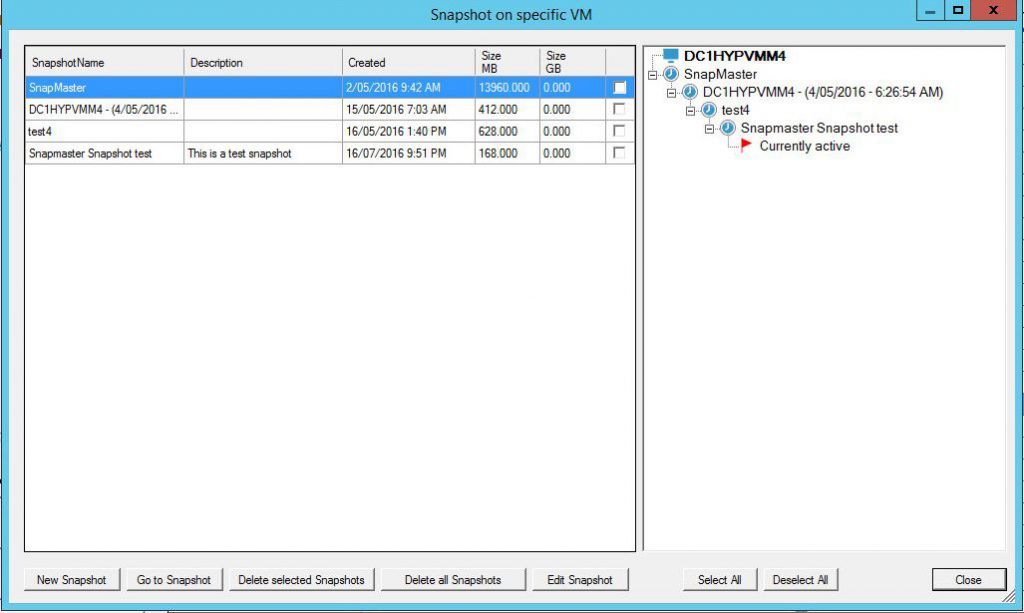
Exploring the Potential of the ESX API
In conclusion, the ESX API is a versatile and powerful tool for managing VMware vSphere environments. Its capabilities in automation, scripting, and integration make it an invaluable resource for IT professionals looking to optimize their virtual infrastructure.
Throughout this guide, we have explored the various aspects of the ESX API, from its architecture and data representation to its application in automating tasks, scripting complex operations, and integrating with external systems. We have also emphasized the importance of securing the API and implementing best practices to ensure safe and efficient management of vSphere environments.
The ESX API offers a wide range of possibilities and its potential is limited only by the imagination and skill of those who use it. Whether you are a seasoned VMware administrator or new to the world of virtualization, the ESX API presents an opportunity to enhance your vSphere environment management capabilities.
We encourage our readers to delve deeper into the functionalities of the ESX API, explore its numerous features, and harness its full potential to manage their VMware vSphere environments effectively and efficiently.
Detailed Step-by-Step Guide to Using the ESX API
Step 1: Preparing Your Environment
- Install VMware vSphere: Ensure you have VMware vSphere installed. This can be done via the official VMware website.
- Access Rights: Confirm you have administrative rights in your vSphere environment to access and manage the ESX API.
Step 2: Setting Up Development Tools
- Choose a Programming Language: Select a programming language for API scripting (Python, PowerShell, Perl, etc.).
- Install an IDE/Code Editor: Install an Integrated Development Environment (IDE) like Visual Studio Code, PyCharm, or PowerShell ISE.
- Install Required SDKs/Libraries: Depending on your chosen language, install necessary SDKs or libraries that facilitate API interaction (e.g., pyVmomi for Python).
Step 3: Understanding and Accessing the ESX API
- Study the ESX API Documentation: Familiarize yourself with the ESX API through VMware’s official documentation.
- Locate the API Endpoint: Find the API endpoint URL for your vSphere environment, which is the address your scripts will interact with.
Step 4: Authentication
- Gather Credentials: Ensure you have the username and password for the ESX API.
- Obtain an Authentication Token: Learn how to obtain an authentication token from the documentation, as many API calls require this for secure access.
Step 5: Making Your First API Call
- Hello World Script: Write a simple script to fetch basic information, such as the list of all VMs in your environment.
- Test the Script: Execute the script and check the output to ensure you receive the correct response.
Step 6: Automating a Common Task
- Task Identification: Choose a routine task for automation, like taking a snapshot of a VM.
- Script Development: Develop a script that automates this task. The script should authenticate, perform the task, and handle any potential errors.
- Testing: Test your script in a controlled environment to ensure it functions as intended.
Step 7: Advanced API Operations
- Explore Complex Operations: Start exploring more advanced API functionalities such as VM creation, storage management, or network configuration.
- Develop Advanced Scripts: Create scripts for these advanced operations, incorporating robust error handling and logging.
Step 8: Implementing Security Best Practices
- Secure Credential Handling: Implement secure methods for handling credentials in your scripts (environment variables, encrypted storage).
- Adherence to Best Practices: Ensure your scripts follow best practices like proper exception handling, input validation, and rate limiting to avoid overloading the API.
Step 9: Debugging and Problem Solving
- Learn Debugging Techniques: Familiarize yourself with debugging techniques for your chosen programming language.
- Troubleshoot Issues: Use logs and error messages to troubleshoot and resolve issues in your scripts.
Step 10: Continuous Learning and Community Engagement
- Stay Updated: Keep yourself updated with the latest changes and best practices in ESX API usage.
- Participate in Communities: Engage with online forums, user groups, and communities dedicated to VMware and the ESX API.
Conclusion
This guide is designed to provide a practical approach to using the ESX API, starting from the initial setup to advanced script development. Remember, the ESX API is a powerful tool, and mastering it requires practice and continuous learning. Utilize community resources and stay updated with VMware’s latest developments to enhance your skills further.
FAQs About Using the ESX API
1. What is the ESX API?
- The ESX API is a tool for automating and managing tasks in VMware vSphere environments programmatically.
2. Do I need VMware vSphere installed to use the ESX API?
- Yes, VMware vSphere needs to be installed and operational in your environment.
3. Which programming languages can I use with the ESX API?
- Common choices include Python, PowerShell, and Perl, but it’s compatible with any language that can make HTTP requests.
4. How do I authenticate with the ESX API?
- Authentication is typically done using a username and password to obtain an authentication token.
5. Can I automate VM creation with the ESX API?
- Yes, automating VM creation is one of the primary uses of the ESX API.
6. Is knowledge of coding necessary to use the ESX API?
- Basic coding knowledge is beneficial for scripting and automating tasks using the API.
7. What are the security considerations when using the ESX API?
- Secure handling of credentials, adherence to best practices, and proper error handling are key security considerations.
8. Where can I find documentation for the ESX API?
- VMware’s official website provides comprehensive documentation for the ESX API.
9. Can the ESX API integrate with third-party tools?
- Yes, it can integrate with a variety of third-party tools and platforms.
10. How can I stay updated with the latest ESX API developments?
- Follow VMware’s official channels, participate in community forums, and attend webinars or workshops.

