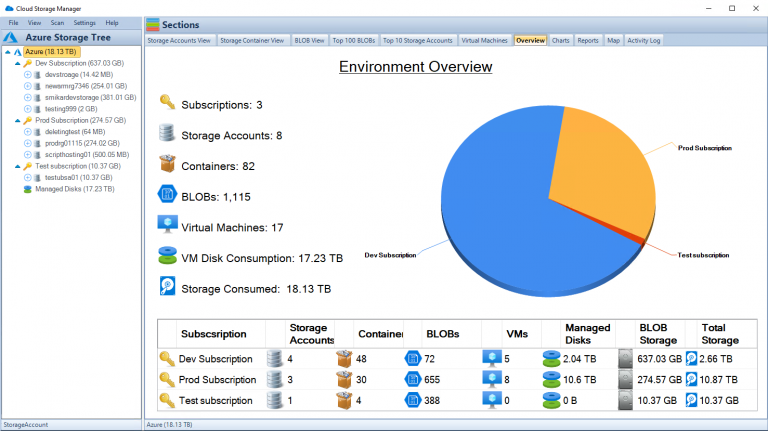Understanding Blob Storage and Blob-Hunting
What is Blob Storage?
Blob storage is a cloud-based service offered by various cloud providers, designed to store vast amounts of unstructured data such as images, videos, documents, and other types of files. It is highly scalable, cost-effective, and durable, making it an ideal choice for organizations that need to store and manage large data sets for applications like websites, mobile apps, and data analytics. With the increasing reliance on cloud storage solutions, data security and accessibility have become a significant concern. Organizations must prioritize protecting sensitive data from unauthorized access and potential threats to maintain the integrity and security of their storage accounts.
What is Blob-Hunting?
Blob-hunting refers to the unauthorized access and exploitation of blob storage accounts by cybercriminals. These malicious actors use various techniques, including scanning for public-facing storage accounts, exploiting vulnerabilities, and leveraging weak or compromised credentials, to gain unauthorized access to poorly protected storage accounts. Once they have gained access, they may steal sensitive data, alter files, hold the data for ransom, or use their unauthorized access to launch further attacks on the storage account’s associated services or applications. Given the potential risks and damage associated with blob-hunting, it is crucial to protect your storage account to maintain the security and integrity of your data and ensure the continuity of your operations.
Strategies for Protecting Your Storage Account
Implement Strong Authentication
One of the most effective ways to secure your storage account is by implementing strong authentication mechanisms. This includes using multi-factor authentication (MFA), which requires users to provide two or more pieces of evidence (factors) to prove their identity. These factors may include something they know (password), something they have (security token), or something they are (biometrics). By requiring multiple authentication factors, MFA significantly reduces the risk of unauthorized access due to stolen, weak, or compromised passwords.
Additionally, it is essential to choose strong, unique passwords for your storage account and avoid using the same password for multiple accounts. A strong password should be at least 12 characters long and include upper and lower case letters, numbers, and special symbols. Regularly updating your passwords and ensuring that they remain unique can further enhance the security of your storage account. Consider using a password manager to help you securely manage and store your passwords, ensuring that you can easily generate and use strong, unique passwords for all your accounts without having to memorize them.
When it comes to protecting sensitive data in your storage account, it is also important to consider the use of hardware security modules (HSMs) or other secure key management solutions. These technologies can help you securely store and manage cryptographic keys, providing an additional layer of protection against unauthorized access and data breaches.
Limit Access and Assign Appropriate Permissions
Another essential aspect of securing your storage account is limiting access and assigning appropriate permissions to users. This can be achieved through role-based access control (RBAC), which allows you to assign specific permissions to users based on their role in your organization. By using RBAC, you can minimize the risk of unauthorized access by granting users the least privilege necessary to perform their tasks. This means that users only have the access they need to complete their job responsibilities and nothing more.
Regularly reviewing and updating user roles and permissions is essential to ensure they align with their current responsibilities and that no user has excessive access to your storage account. It is also crucial to remove access for users who no longer require it, such as employees who have left the organization or changed roles. Implementing a regular access review process can help you identify and address potential security risks associated with excessive or outdated access permissions.
Furthermore, creating access policies with limited duration and scope can help prevent excessive access to your storage account. When granting temporary access, make sure to set an expiration date to ensure that access is automatically revoked when no longer needed. Additionally, consider implementing network restrictions and firewall rules to limit access to your storage account based on specific IP addresses or ranges. This can help reduce the attack surface and protect your storage account from unauthorized access attempts originating from unknown or untrusted networks.
Encrypt Data at Rest and in Transit
Data encryption is a critical aspect of securing your storage account. Ensuring that your data is encrypted both at rest and in transit makes it more difficult for cybercriminals to access and exploit your sensitive information, even if they manage to gain unauthorized access to your storage account.
Data at rest should be encrypted using server-side encryption, which involves encrypting the data before it is stored on the cloud provider’s servers. This can be achieved using encryption keys managed by the cloud provider or your own encryption keys, depending on your organization’s security requirements and compliance obligations. Implementing client-side encryption, where data is encrypted on the client-side before being uploaded to the storage account, can provide an additional layer of protection, especially for highly sensitive data.
Data in transit, on the other hand, should be encrypted using Secure Sockets Layer (SSL) or Transport Layer Security (TLS), which secures the data as it travels between the client and the server over a network connection. Ensuring that all communication between your applications, services, and storage account is encrypted can help protect your data from eavesdropping, man-in-the-middle attacks, and other potential threats associated with data transmission.
By implementing robust encryption practices, you significantly reduce the risk of unauthorized access to your sensitive data, ensuring that your storage account remains secure and compliant with industry standards and regulations.
Regularly Monitor and Audit Activity
Monitoring and auditing activity in your storage account is essential for detecting and responding to potential security threats. Setting up logging and enabling monitoring tools allows you to track user access, file changes, and other activities within your storage account, providing you with valuable insights into the security and usage of your data.
Regularly reviewing the logs helps you identify any suspicious activity or potential security vulnerabilities, enabling you to take immediate action to mitigate potential risks and maintain a secure storage environment. Additionally, monitoring and auditing activity can also help you optimize your storage account’s performance and cost-effectiveness by identifying unused resources, inefficient data retrieval patterns, and opportunities for data lifecycle management.
Consider integrating your storage account monitoring with a security information and event management (SIEM) system or other centralized logging and monitoring solutions. This can help you correlate events and activities across your entire organization, providing you with a comprehensive view of your security posture and enabling you to detect and respond to potential threats more effectively.
Enable Versioning and Soft Delete
Implementing versioning and soft delete features can help protect your storage account against accidental deletions and modifications, as well as malicious attacks. By enabling versioning, you can maintain multiple versions of your blobs, allowing you to recover previous versions in case of accidental overwrites or deletions. This can be particularly useful for organizations that frequently update their data or collaborate on shared files, ensuring that no critical information is lost due to human error or technical issues.
Soft delete, on the other hand, retains deleted blobs for a specified period, giving you the opportunity to recover them if necessary. This feature can be invaluable in scenarios where data is accidentally deleted or maliciously removed by an attacker, providing you with a safety net to restore your data and maintain the continuity of your operations.
It is important to regularly review and adjust your versioning and soft delete settings to ensure that they align with your organization’s data retention and recovery requirements. This includes setting appropriate retention periods for soft-deleted data and ensuring that versioning is enabled for all critical data sets in your storage account. Additionally, consider implementing a process for regularly reviewing and purging outdated or unnecessary versions and soft-deleted blobs to optimize storage costs and maintain a clean storage environment.
Perform Regular Backups and Disaster Recovery Planning
Having a comprehensive backup strategy and disaster recovery plan in place is essential for protecting your storage account and ensuring the continuity of your operations in case of a security breach, accidental deletion, or other data loss events. Developing a backup strategy involves regularly creating incremental and full backups of your storage account, ensuring that you have multiple copies of your data stored in different locations. This helps you recover your data quickly and effectively in case of an incident, minimizing downtime and potential data loss.
Moreover, regularly testing your disaster recovery plan is critical to ensure its effectiveness and make necessary adjustments as needed. This includes simulating data loss scenarios, verifying the integrity of your backups, and reviewing your recovery procedures to ensure that they are up-to-date and aligned with your organization’s current needs and requirements.
In addition to creating and maintaining backups, implementing cross-region replication or geo-redundant storage can further enhance your storage account’s resilience against data loss events. By replicating your data across multiple geographically distributed regions, you can ensure that your storage account remains accessible and functional even in the event of a regional outage or disaster, allowing you to maintain the continuity of your operations and meet your organization’s recovery objectives.
Implementing Security Best Practices
In addition to the specific strategies mentioned above, implementing general security best practices for your storage account can further enhance its security and resilience against potential threats. These best practices may include:
- Regularly updating software and applying security patches to address known vulnerabilities
- Training your team on security awareness and best practices
- Performing vulnerability assessments and penetration testing to identify and address potential security weaknesses
- Implementing a strong security policy and incident response plan to guide your organization’s response to security incidents and minimize potential damage
- Segmenting your network and implementing network security controls, such as firewalls and intrusion detection/prevention systems, to protect your storage account and associated services from potential threats
- Regularly reviewing and updating your storage account configurations and security settings to ensure they align with industry best practices and your organization’s security requirements
- Implementing a data classification and handling policy to ensure that sensitive data is appropriately protected and managed throughout its lifecycle
- Ensuring that all third-party vendors and service providers that have access to your storage account adhere to your organization’s security requirements and best practices.
Conclusion
Protecting your storage account against blob-hunting is crucial for maintaining the security and integrity of your data and ensuring the continuity of your operations. By implementing strong authentication, limiting access, encrypting data, monitoring activity, and following security best practices, you can significantly reduce the risk of unauthorized access and data breaches. Being proactive in securing your storage account and safeguarding your valuable data from potential threats is essential in today’s increasingly interconnected and digital world.