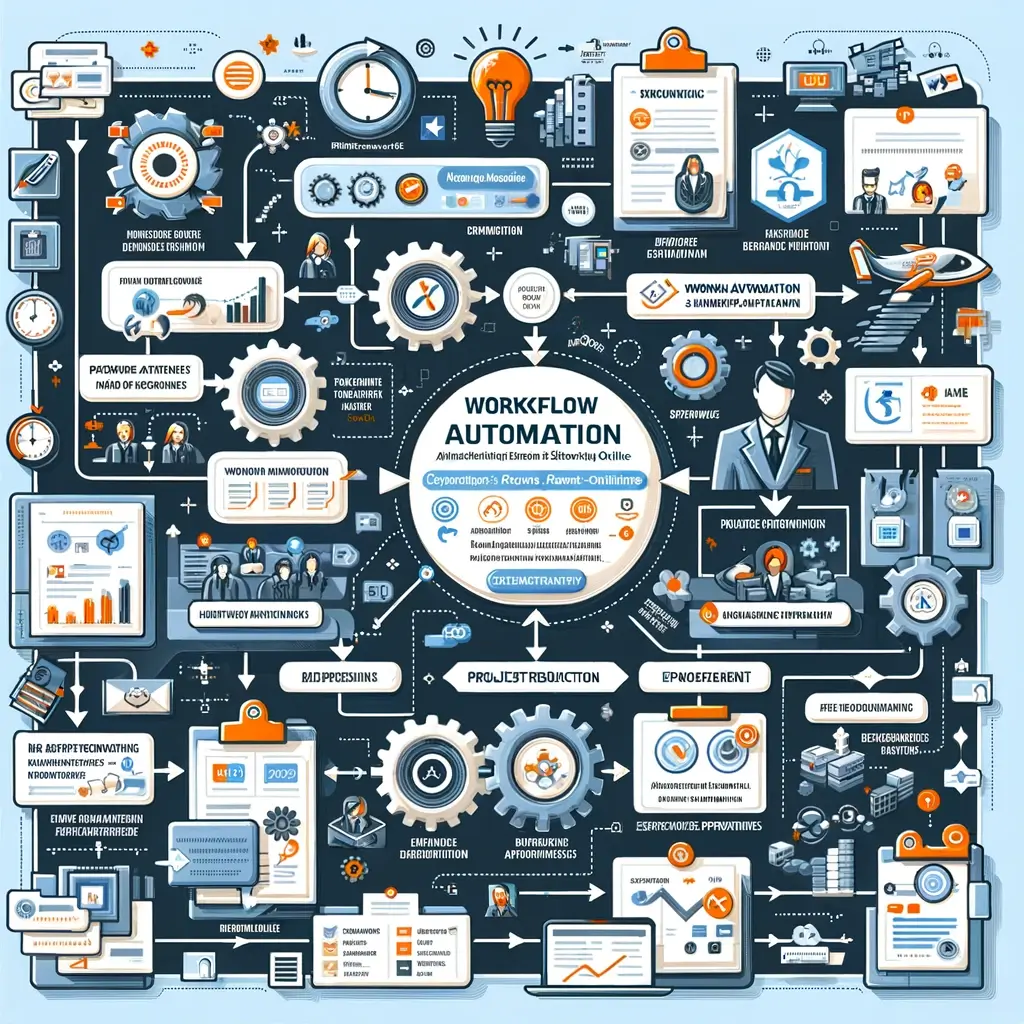Navigating Challenges and Harnessing Best Practices in SharePoint Workflow Automation
The integration of workflow automation in SharePoint Online marks a significant evolution in business process management. With the emergence of tools like Power Automate, SharePoint Online transcends its role as a document management system, becoming a powerful platform for streamlining a variety of business operations. This advancement is not just a matter of convenience; it’s a strategic transformation, enabling organizations to optimize productivity and efficiency.
Understanding SharePoint Online Workflow Automation
At its heart, workflow automation in SharePoint Online is about using technology to manage and execute business processes automatically. This shift from manual to automated tasks leads to enhanced efficiency, consistency, and reduced human error. It involves creating workflows that are triggered by specific events within SharePoint, such as updating a list item or uploading a document, and then carrying out a series of automated actions in response.
Mastering SharePoint Online
Please fill out the form below to get our free Ebook "Mastering SharePoint Online" emailed to you
Send download link to:
Power Automate – The Heart of SharePoint Workflow Automation
Power Automate is a key player in this realm, seamlessly integrating with SharePoint Online. It offers a user-friendly way to create automated workflows, connecting hundreds of apps and services for a variety of automation scenarios. From simple notifications and content approvals to complex data operations, Power Automate expands SharePoint’s capabilities, making it a more versatile and powerful tool for business process automation. For more in-depth information, Microsoft’s Power Automate page provides a comprehensive overview.
Practical Applications of Workflow Automation in SharePoint
Workflow automation in SharePoint Online finds its application in various facets of business operations. For example, in HR onboarding, automation can streamline the collection and verification of new hire documents, schedule training sessions, and assign onboarding tasks to relevant team members. This not only speeds up the process but also ensures a consistent and error-free onboarding experience.
In project management, automated workflows can assist in task allocation, progress tracking, and resource management, thereby improving project efficiency and collaboration. Additionally, automated workflows can be used in financial processes, like expense approvals, where they can enforce compliance, ensure accuracy, and accelerate the approval process.
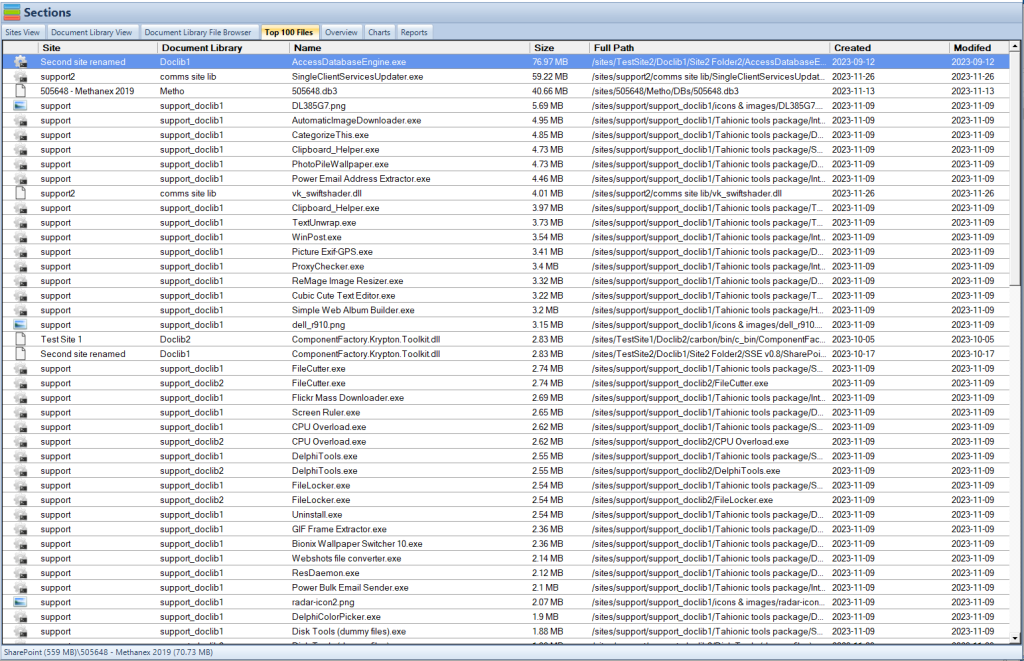
Benefits of Automating SharePoint Workflows
The advantages of implementing workflow automation in SharePoint Online are multifaceted. By automating routine tasks, organizations can significantly reduce the time and effort spent on manual processes, leading to increased productivity. Automation minimizes the risk of human error, ensuring that tasks are completed accurately and in compliance with established protocols. This precision is crucial, especially in areas requiring strict adherence to regulatory standards.
Furthermore, workflow automation enhances collaboration within and across teams. Automated workflows can notify team members of task completions, updates, or required actions, ensuring everyone is on the same page and reducing bottlenecks in project timelines. This streamlined communication fosters a more cohesive and efficient working environment.
SharePoint Storage Explorer
Gain insights in to your SharePoint Online Storage Consumption
Download our completely FREE TOOL
Send download link to:
Key Tools for Effective SharePoint Automation
To capitalize on the benefits of SharePoint Online workflow automation, several tools are essential:
- Power Automate: As the cornerstone of SharePoint automation, Power Automate allows for the creation of complex workflows without extensive programming knowledge. It offers numerous templates and connectors for integrating various services and applications.
- SharePoint Designer: For more customized workflow solutions, SharePoint Designer is a powerful tool. It enables advanced users to create bespoke workflows that cater to specific business needs.
- Microsoft Lists: An integral part of SharePoint, Microsoft Lists can be used to track, manage, and automate tasks and processes, seamlessly integrating with Power Automate for enhanced functionality.
- Azure Logic Apps: For more complex integration needs, especially in larger or more complex environments, Azure Logic Apps offers advanced capabilities for automating workflows across various cloud services.
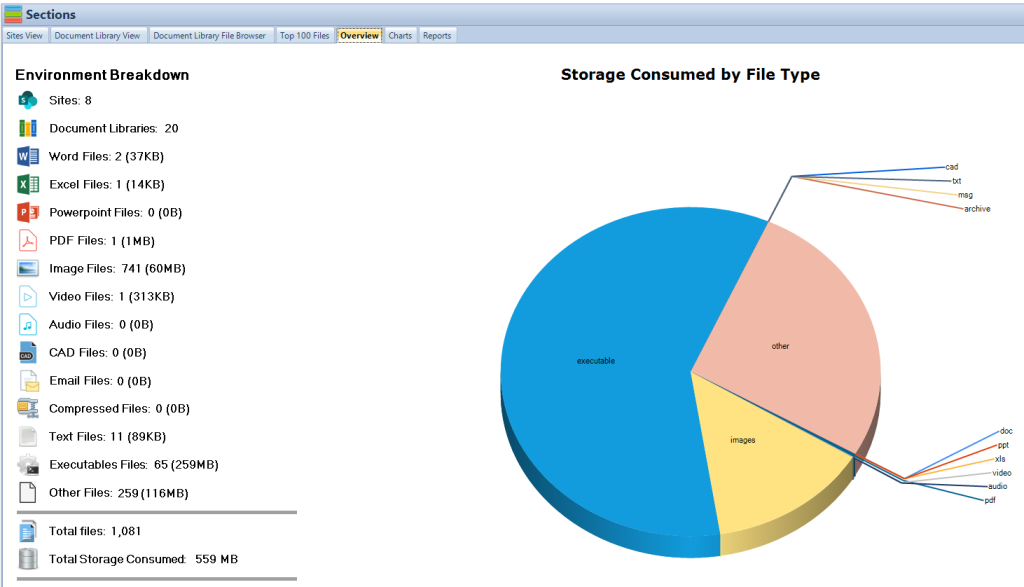
Implementing Workflow Automation in SharePoint Online
Implementing workflow automation requires a strategic approach to ensure alignment with business objectives and seamless integration with existing processes. Here are key steps to consider:
- Identify Automation Opportunities: Start by identifying repetitive, time-consuming tasks that are prone to human error. These could range from document approvals to data entry processes.
- Design the Workflow: Map out the workflow, defining each step and decision point. Use tools like Power Automate to create the workflow, ensuring it aligns with your business processes and requirements.
- Test and Refine: Before full deployment, test the workflow in a controlled environment. Gather feedback from users and refine the workflow as necessary.
- Train and Deploy: Once the workflow is finalized, train the staff on its usage. Effective training ensures smooth adoption and maximizes the benefits of automation.
- Monitor and Iterate: Continuously monitor the performance of automated workflows and make adjustments as business needs evolve or new opportunities for efficiency are identified.
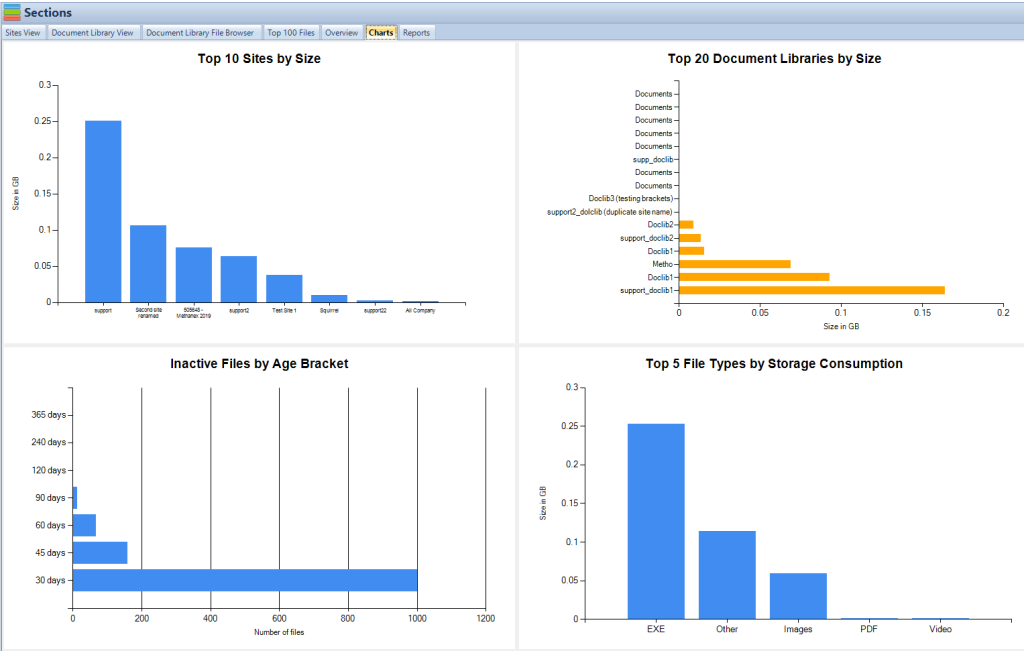
Challenges and Best Practices in SharePoint Workflow Automation
Overcoming Common Challenges
While implementing workflow automation in SharePoint Online offers numerous benefits, it is not without its challenges. These can range from technical hurdles to resistance to change among staff. Common issues include the complexity of automating intricate processes, integrating automation with existing systems, and ensuring user adoption.
To address these challenges, it’s important to have a clear understanding of your organization’s workflow needs and the capabilities of tools like Power Automate. Regular training sessions and clear communication about the benefits of workflow automation can facilitate smoother user adoption. Additionally, involving IT and end-users in the planning and testing phases can help identify potential issues early and ensure that the workflows meet actual business needs.
Best Practices for Successful Implementation
For a successful implementation of workflow automation in SharePoint Online, consider the following best practices:
- Start Small and Scale Gradually: Begin by automating simple, repetitive tasks. Once these are running smoothly, gradually move on to more complex processes.
- Ensure Clear Documentation: Maintain clear documentation of all workflows, including their triggers, actions, and expected outcomes. This is crucial for troubleshooting and training new users.
- Regularly Review and Update Workflows: Business processes and needs evolve over time. Regularly review and update your workflows to ensure they remain efficient and relevant.
- Focus on User Training and Support: Effective training and ongoing support are key to ensuring that staff can use the automated workflows effectively.
- Leverage Analytics and Feedback: Use analytics to monitor the performance of your workflows and gather user feedback to identify areas for improvement.
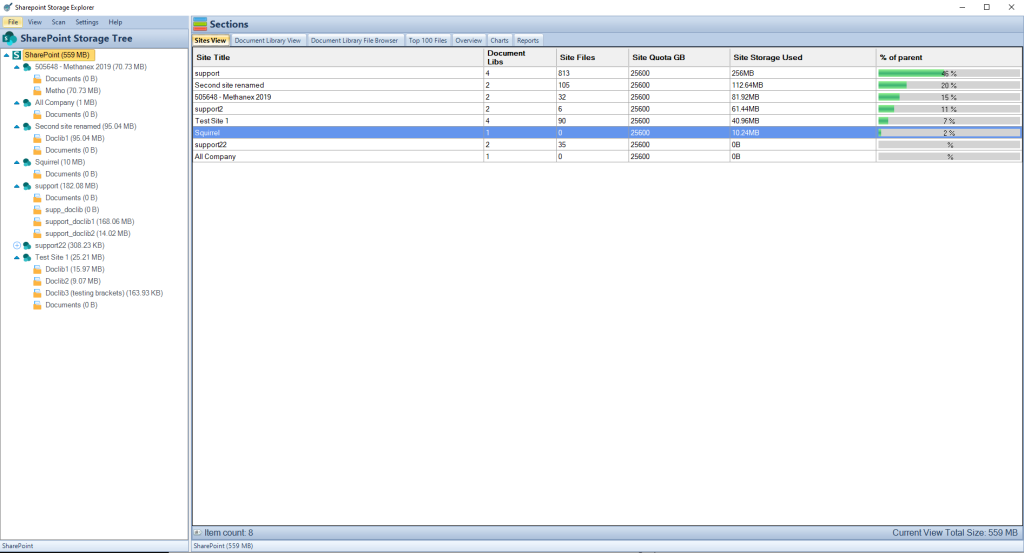
Conclusion and Summary
In summary, workflow automation in SharePoint Online is a powerful tool for enhancing business efficiency and productivity. By automating routine tasks, organizations can focus their efforts on more strategic activities, leading to improved operations and better use of resources. The integration of tools like Power Automate enables the creation of sophisticated, customized workflows that can significantly impact the day-to-day running of a business.
To further explore how SharePoint can enhance your business processes, particularly in terms of storage management and optimization, visit SharePoint Storage Explorer. This tool exemplifies the benefits of integrating advanced tools with SharePoint, offering insights into storage usage and aiding in the overall management of digital resources.
As businesses continue to evolve in this digital age, the ability to effectively implement and manage workflow automation in SharePoint Online will remain a key factor in maintaining competitive advantage and operational excellence.