Introduction
Hello, tech aficionados and IT professionals! If you’re in the business of managing digital assets, workflows, or intranets, chances are you’ve crossed paths with SharePoint. But do you ever wonder how this versatile platform has evolved over the years? Or perhaps you’re curious about what future enhancements are on the horizon? Well, buckle up, because we’re about to embark on a comprehensive journey through the fascinating world of SharePoint.
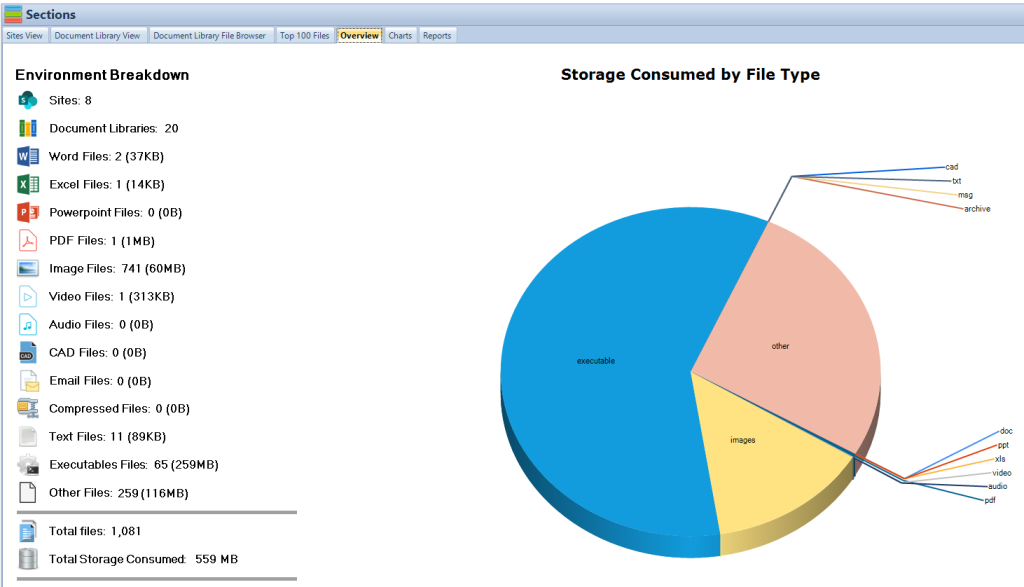
A Glimpse into the History of SharePoint
The Early Days
Let’s rewind the clock back to 2001. Microsoft released something called “SharePoint Portal Server,” aiming to redefine how organizations manage and share digital content. It was like the first version of a software that you knew was going to change the game, but it was still finding its feet. While it was primarily targeted at document storage and management, the seeds for something grander were already sown.
Milestone Releases
As we fast-forward through time, we encounter multiple milestone releases that have shaped SharePoint into what it is today. SharePoint 2007 introduced enhanced user interfaces and better content management. But the real game-changer was SharePoint 2010. Why? Because it brought along capabilities like Service Applications and Business Connectivity Services, allowing for a more modular and scalable architecture.
What is SharePoint?
Definition and Core Functions
Alright, let’s address the elephant in the room: What exactly is SharePoint? To put it simply, it’s a web-based collaboration platform that integrates with Microsoft Office. But don’t let the simplicity of that definition fool you. SharePoint is a multipurpose tool that serves various roles—document management, intranet portals, collaboration, you name it. Think of it as the Swiss Army knife in your IT toolbox; it has a tool for almost every job you can think of.
Types of SharePoint
SharePoint isn’t a one-size-fits-all solution; it comes in different flavors. There’s SharePoint On-Premises for those who like to keep everything under their own roof. SharePoint Online offers cloud-based services that are highly scalable and flexible. And for organizations that can’t decide between the two, there’s the Hybrid model, which combines the best of both worlds.
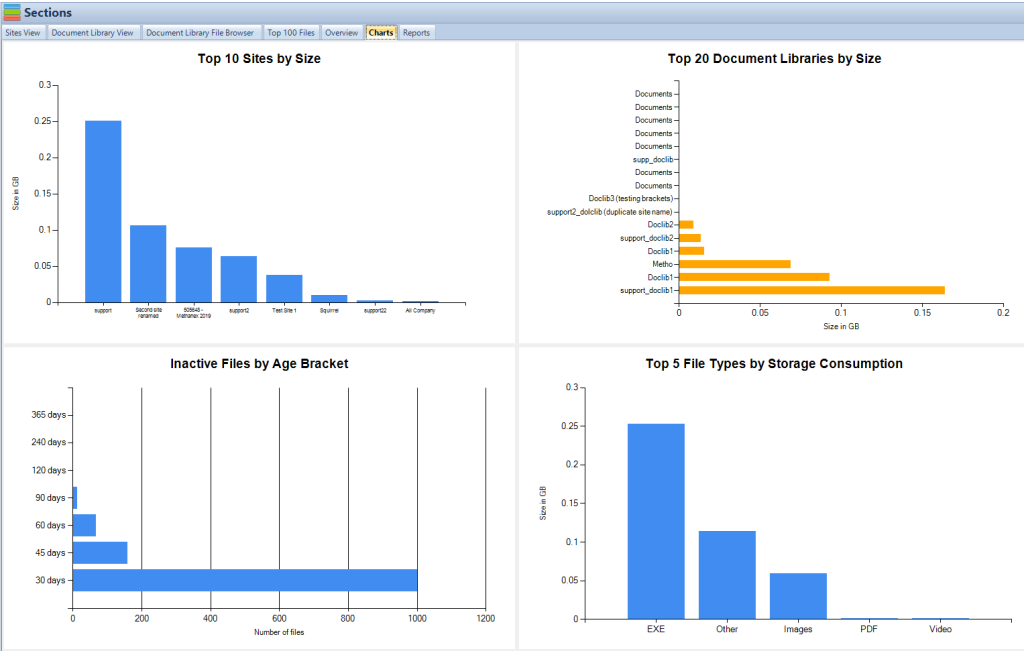
Core Components of SharePoint
Sites
Imagine you’re building a house. You wouldn’t start without laying down a foundation, right? In SharePoint, ‘Sites’ act as that foundation. These are individual websites created within SharePoint that serve as containers for your lists, libraries, and other goodies. They can be customized to fit various needs, from a simple blog page to a full-fledged project management dashboard.
Lists and Libraries
Lists are like the furniture in your SharePoint house—tables, chairs, and shelves where you can place your data. They hold items that can be anything from a row in a table to a complex multi-field form. Libraries, on the other hand, are specialized lists designed specifically for storing files. Think of them as your digital bookshelves.
Workflows
The plumbing and electrical systems in your house need to function smoothly to make life comfortable. Similarly, workflows in SharePoint are the automated sequences that handle the flow of documents and tasks across your organization. They ensure that processes are streamlined, reducing the need for manual intervention.
The Evolution of SharePoint
From Portal Server to Modern SharePoint
SharePoint has undergone a fascinating metamorphosis over the years. Initially focused primarily on content management, it has expanded its wings to incorporate social networking features, business intelligence tools, and more. With each version release, SharePoint has become more intuitive and user-friendly, transforming from a caterpillar into a butterfly.
Introduction of SharePoint Online and Office 365
The advent of cloud computing brought a paradigm shift in SharePoint’s capabilities. SharePoint Online, part of the Office 365 suite, introduced a world of possibilities like real-time collaboration, advanced analytics, and seamless integration with other cloud services.
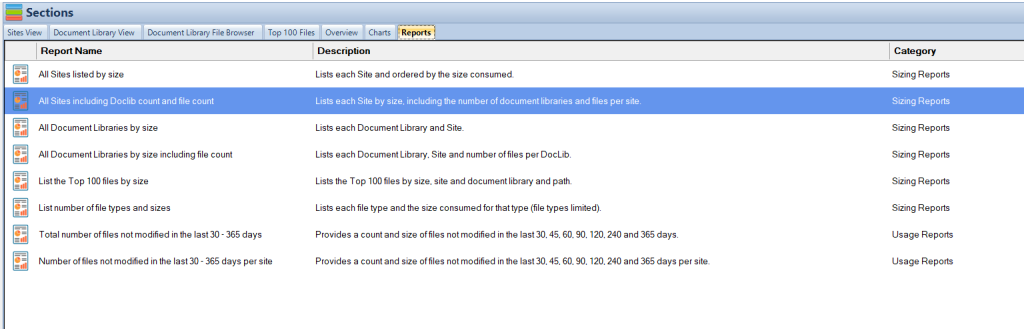
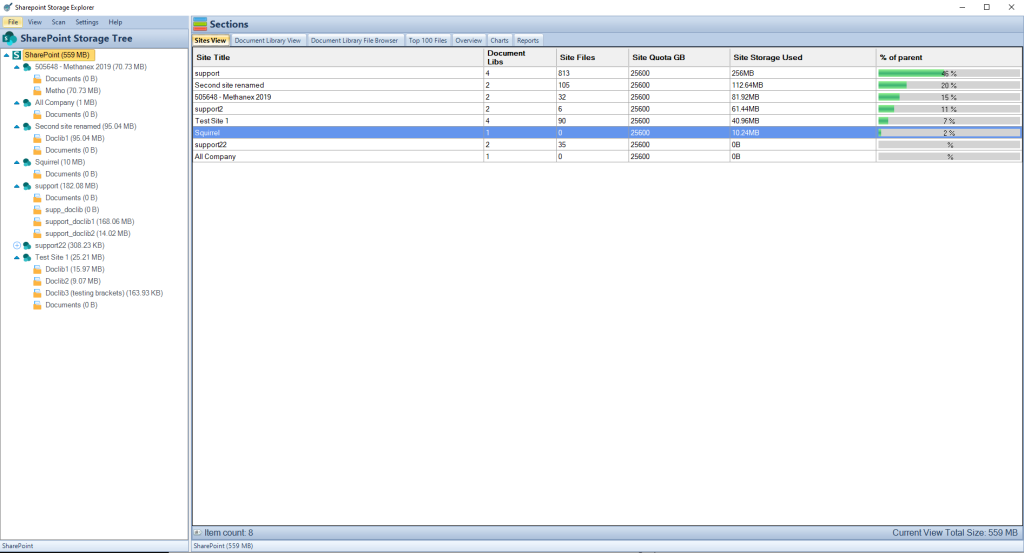
SharePoint Architecture
Farm Architecture
In a SharePoint environment, a ‘Farm’ is like a small village, a collection of servers that work in harmony. This architecture allows SharePoint to be highly scalable, capable of supporting both small businesses and large enterprises. It comprises web servers, application servers, and database servers, each serving a unique purpose.
Service Applications
Service Applications in SharePoint are like the various departments in a company—HR, Finance, Operations, etc. They handle specific functionalities like Search, Managed Metadata, and User Profile Services. You can mix and match these services depending on your organization’s needs, making SharePoint incredibly versatile.
Databases
The databases are the backbone of any SharePoint Farm, acting as the repositories for all your digital assets. From site collections to user profiles, everything is stored in these databases, making them the treasure chests of your SharePoint village.
SharePoint Online vs SharePoint On-Premises
Pros and Cons
Each version has its own merits and drawbacks. SharePoint Online provides the luxury of cloud storage and remote access but may lack some of the deep customization options that SharePoint On-Premises offers. On the flip side, an On-Premises setup gives you full control over your data but requires a dedicated IT team for maintenance.
Decision Factors
Choosing between SharePoint Online and On-Premises is like deciding between buying a ready-made house or building one from scratch. Factors like cost, control, scalability, and business requirements play a crucial role in this decision.
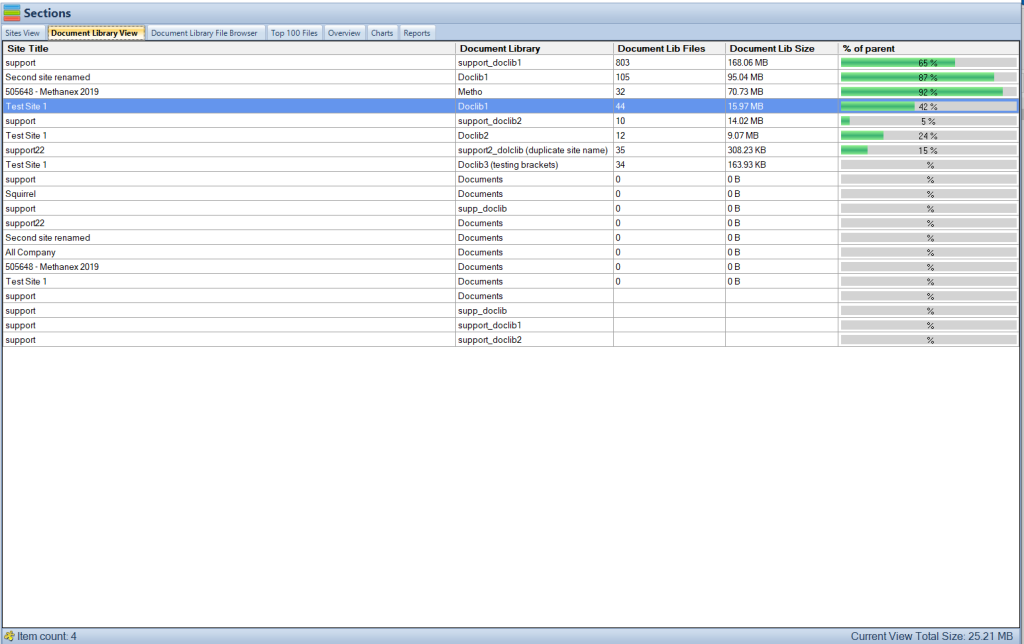
Integration with Office 365
Synergy with Other Microsoft Tools
One of the most compelling aspects of SharePoint is its seamless integration with the Office 365 suite. It’s like having a talented ensemble cast where each actor—be it Word, Excel, or Teams—plays a pivotal role. This synergy amplifies productivity by allowing users to create, edit, and share documents without having to juggle multiple platforms.
Features and Benefits
The integration offers a smorgasbord of features like real-time co-authoring, file storage, and advanced search capabilities. It’s like having a state-of-the-art kitchen in your house where you can whip up any dish you desire with ease and finesse.
Security Aspects in SharePoint
User Permissions
Security is paramount in any IT solution, and SharePoint is no exception. User permissions in SharePoint act like different keys for different locks in your house. You can grant access at various levels—site, list, or even individual item—ensuring that sensitive data remains secure.
Data Encryption
Data encryption in SharePoint is like a robust security system protecting your valuables. It ensures that your data is safe during both transit and storage, giving you peace of mind.
Customization and Extensibility
Web Parts
Web Parts in SharePoint are like the custom fixtures and fittings in your dream home. They allow you to add a range of functionalities to your site, from simple text boxes to complex data visualizations, making your SharePoint environment uniquely yours.
SharePoint Framework
The SharePoint Framework (SPFx) takes customization to a whole new level. Think of it as hiring an architect to design your house exactly the way you want. With SPFx, developers can build modern, responsive web parts and extensions using popular web technologies.
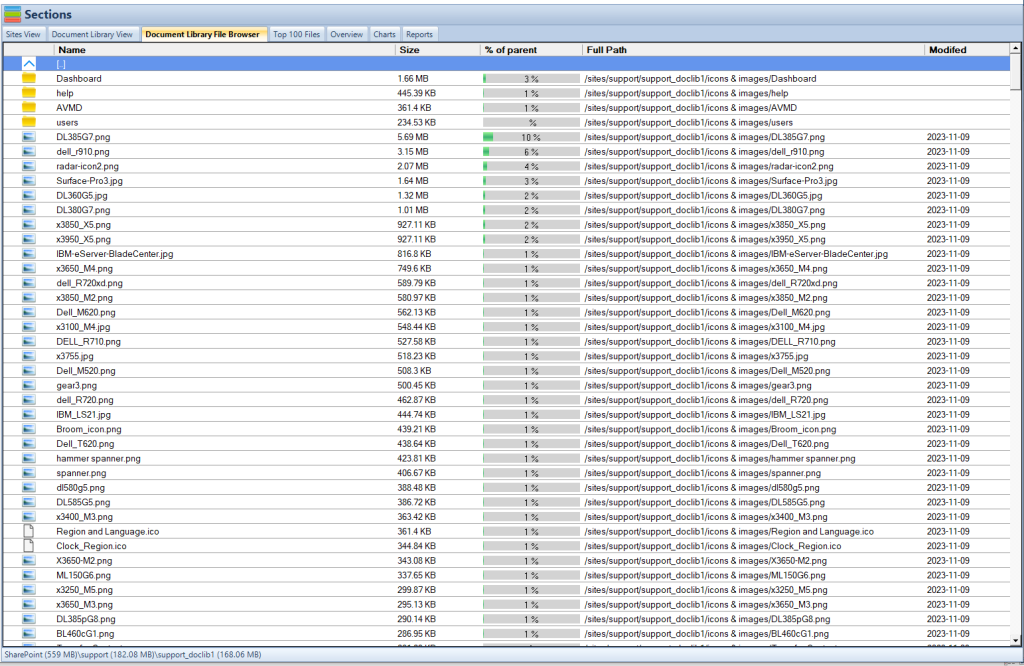
Future of SharePoint
SharePoint Spaces
Virtual and augmented reality are gradually seeping into the enterprise world, and SharePoint Spaces is leading the charge. Imagine walking through a 3D representation of your SharePoint site! It’s like turning your house into a theme park.
AI and Automation in SharePoint
Artificial Intelligence and automation are not just buzzwords; they are the future. SharePoint is embracing these technologies to offer features like automated content tagging, intelligent search, and more.
Best Practices for IT Professionals
Governance
Proper governance in SharePoint is like having a well-defined set of house rules. It ensures that your SharePoint environment is orderly, compliant, and serves its intended purpose.
Backup and Recovery
Having a robust backup and recovery plan is like installing a fire safety system in your house. It’s essential for protecting your valuable data and allows you to recover quickly in case of any mishaps.
Challenges and How to Overcome Them
Common Issues
Despite its many virtues, SharePoint is not without its challenges—performance issues, complicated user interface, etc. But don’t despair; every cloud has a silver lining.
Troubleshooting Tips
Understanding the underlying causes and having a set of troubleshooting tools at your disposal can help you navigate through these challenges like a ship through a storm.
Community and Resources
SharePoint Community
Joining the SharePoint community is like being part of a vibrant neighborhood. You’ll find a wealth of information, forums, and expert advice to help you on your SharePoint journey.
Blogs, Forums, and Webinars
There’s a plethora of resources available—blogs, forums, webinars—to help you stay updated and solve any issues you might encounter. It’s like having a library and a community center right in your backyard.
Unveil the Power of SharePoint Storage Explorer
1. Enhanced Visibility and Control:
- Deep Insights: Dive into the details of your SharePoint environment. SharePoint Storage Explorer offers unparalleled visibility into your storage structure, allowing you to see exactly what’s stored and where. This clarity is essential for effective management and decision-making.
- Total Control: With detailed analytics at your fingertips, you gain full control over your SharePoint storage. Easily identify which areas need attention, and manage your storage space more effectively.
2. Optimized Storage Management:
- Space Efficiency: Identify and eliminate redundant, obsolete, or trivial data, freeing up valuable space and improving overall storage efficiency.
- Cost Savings: By optimizing storage usage, SharePoint Storage Explorer can help reduce the costs associated with unnecessary storage consumption.
3. Improved SharePoint Performance:
- Speed and Reliability: A well-organized SharePoint environment runs smoother and faster. By keeping your storage optimized, SharePoint Storage Explorer ensures that your SharePoint performs at its best.
- Reduced Load Times: With streamlined storage, the load times for accessing files and documents are significantly improved, enhancing user experience.
4. Data Governance and Compliance:
- Policy Adherence: SharePoint Storage Explorer assists in enforcing data governance policies by providing insights into how data is stored, accessed, and managed.
- Regulatory Compliance: Stay compliant with internal and external regulations through better data management and reporting capabilities.
5. User-Friendly Experience:
- Intuitive Interface: Designed for ease of use, SharePoint Storage Explorer can be utilized by both technical and non-technical users, making SharePoint management accessible to everyone.
- Quick Learning Curve: Get up to speed quickly with minimal training, thanks to the tool’s straightforward and intuitive design.
6. Strategic Decision Making:
- Informed Decisions: Armed with detailed reports and analytics, make strategic decisions that can shape the way your organization uses SharePoint.
- Long-term Planning: Use data trends and usage patterns to plan for future SharePoint needs and expansions.
Conclusion
So, there you have it—a comprehensive guide to SharePoint, tailored for IT professionals. Whether you’re a seasoned SharePoint veteran or a newbie looking to get your feet wet, understanding this versatile platform’s ins and outs is crucial. After all, in today’s rapidly evolving digital landscape, staying ahead of the curve is not just an option; it’s a necessity.
Frequently Asked Questions (FAQs)
1. What is the difference between SharePoint and SharePoint Online?
SharePoint On-Premises is the traditional version that you host on your own servers. You’re responsible for its maintenance, backups, and updates. SharePoint Online, on the other hand, is hosted on the cloud by Microsoft. You don’t have to worry about hardware or software upkeep—it’s all taken care of for you.
2. How secure is SharePoint for storing sensitive data?
SharePoint comes equipped with robust security features like user permissions, data encryption, and multi-factor authentication. So yes, it’s highly secure for storing sensitive data, but remember, no system can be 100% foolproof. Always follow best practices to ensure maximum security.
3. Can SharePoint integrate with non-Microsoft products?
Yes, SharePoint can be integrated with third-party systems using APIs, web parts, and custom coding. This makes it highly versatile and adaptable to your existing tech stack.
4. What are the hardware requirements for a SharePoint On-Premises setup?
The hardware requirements vary depending on the size and needs of your organization. However, you’ll generally need a 64-bit processor, a minimum of 12 GB RAM, and a hard disk with at least 80 GB free space for the system drive.
5. How does SharePoint handle mobile access?
SharePoint offers a mobile-friendly interface and also provides native mobile apps for both iOS and Android platforms. This allows for easy access to documents and collaboration tools while on the go.
6. Is SharePoint suitable for small businesses?
Absolutely! SharePoint is scalable and offers a variety of plans, making it suitable for businesses of all sizes, including small enterprises.
7. What programming languages can be used for SharePoint customization?
SharePoint supports a variety of programming languages for customization, including C#, JavaScript, and HTML. With the SharePoint Framework (SPFx), you can also use popular web frameworks like React and Angular.
8. How does SharePoint compare with other content management systems?
SharePoint is more than just a content management system; it’s a comprehensive platform for collaboration, workflow automation, and intranet creation. While other CMSs may excel in specific areas, SharePoint offers a broad range of features all under one roof.
9. Can SharePoint be used for project management?
Yes, SharePoint offers various tools and templates designed for project management, including task lists, Gantt charts, and workflow automation features.
10. What is the cost structure for SharePoint and SharePoint Online?
SharePoint On-Premises involves upfront costs for licensing and hardware, along with ongoing maintenance costs. SharePoint Online comes with a subscription-based model with different plans to choose from, based on your needs.

