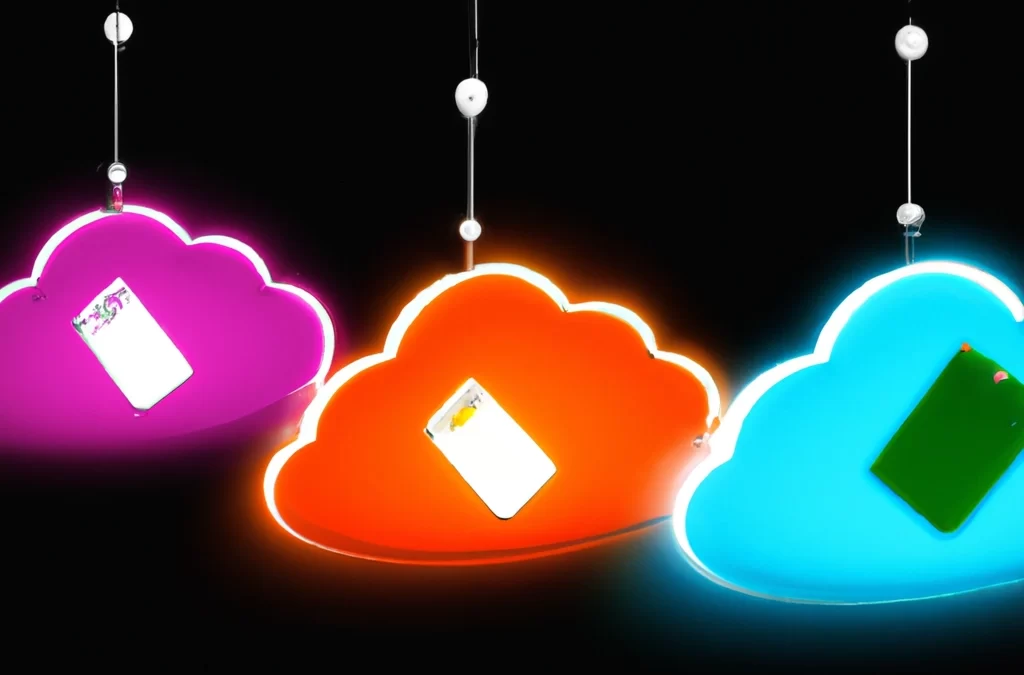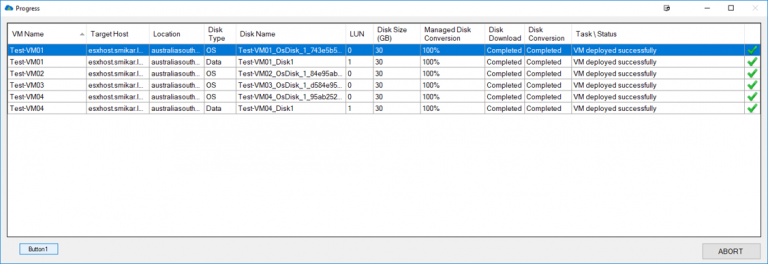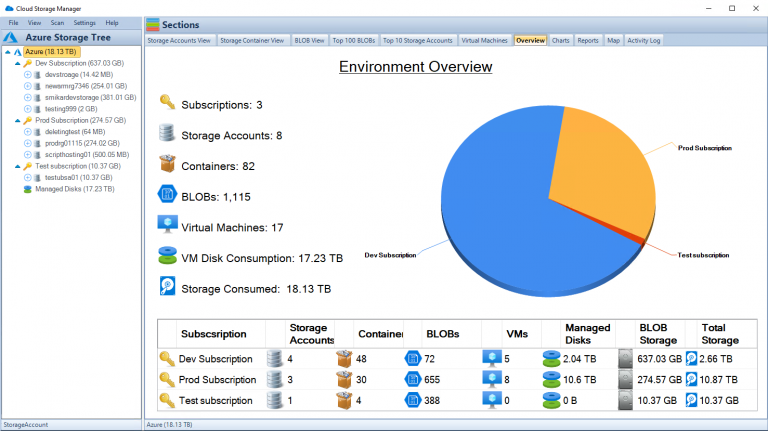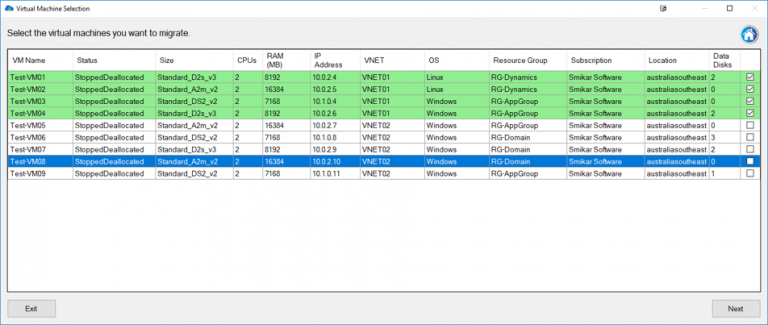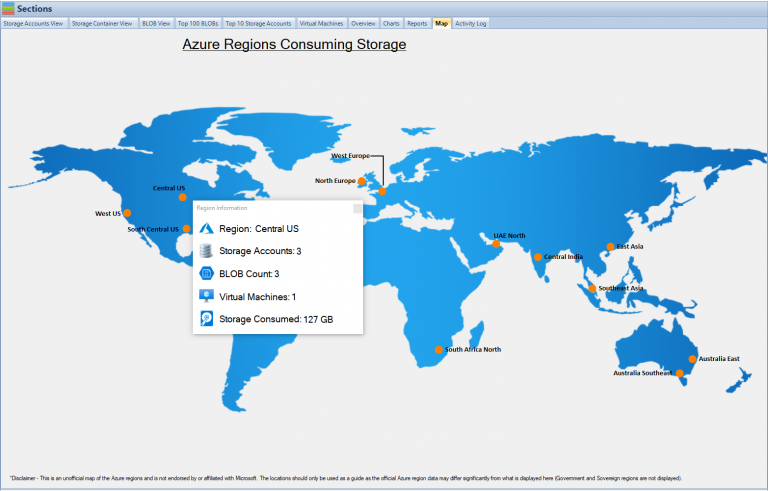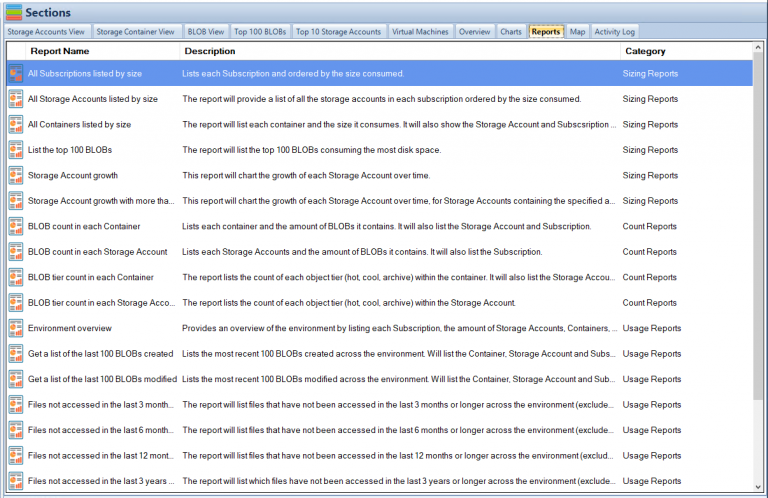Understanding IaaS, PaaS, and SaaS
Before we delve into the Azure-centric world of IaaS, PaaS, and SaaS, it’s imperative to grasp these core models of cloud computing. Each of these models caters to a specific set of business and technical requirements, ranging from infrastructure management to software deployment. So, how do we decide which one to use? The answer isn’t always straightforward and largely depends on the unique needs of your business.
Azure Infrastructure as a Service (IaaS)
Overview of Azure IaaS
Imagine renting a fully furnished house, but you’re in charge of its maintenance. That’s what Azure Infrastructure as a Service (IaaS) is like. IaaS is a cloud-based service that provides virtualized computing resources over the internet. It’s essentially an instant computing infrastructure that’s provisioned and managed online. Azure IaaS allows you to rent virtualized hardware resources, such as servers, networks, storage, and other infrastructure components, thereby relieving you from the hassles of purchasing and managing physical servers and data centers.
Benefits of Azure IaaS
Azure IaaS brings several benefits to the table. Firstly, it offers remarkable flexibility, allowing you to quickly scale resources up or down based on your changing needs. This flexibility also extends to your budget, as Azure IaaS follows a pay-as-you-go model, ensuring you only pay for the resources you use. Additionally, it eliminates the need for large, upfront hardware investments, and reduces the time and manpower spent on hardware setup and maintenance. It’s also a boon for businesses with temporary, fluctuating, or experimental computing needs.
Use Cases of Azure IaaS
Azure IaaS finds its application in a wide array of scenarios. It’s particularly handy for testing and development environments, where developers can swiftly bring up and pull down environments, thereby accelerating the development process. IaaS is also ideal for website hosting, where it provides scalability and fast deployment without the need for physical infrastructure. Businesses can also leverage Azure IaaS for data storage, backup, and recovery, owing to its high scalability and multiple storage options.
Azure Platform as a Service (PaaS)
Overview of Azure PaaS
Azure PaaS can be compared to living in a condo where you only worry about maintaining the interiors, while the property management takes care of structural issues, plumbing, and landscaping. PaaS is a cloud-based service offering a platform for developers to build, test, and deploy software applications. It’s a ready-to-use platform where you can code, test, and host your applications without worrying about the underlying infrastructure.
Benefits of Azure PaaS
Azure PaaS eradicates the intricacies of building and maintaining the infrastructure typically associated with developing and launching applications. The PaaS model provides automated system maintenance, enabling developers to focus on writing code and improving application functionality, rather than spending time on infrastructure-related tasks. Azure PaaS supports a wide range of programming languages, enabling developers to choose the language they’re most comfortable with. Furthermore, it offers built-in tools for application lifecycle management, including development, testing, deployment, and maintenance.
Use Cases of Azure PaaS
Azure PaaS is a boon in situations where multiple developers are collaboratively working on a project, especially when they’re located in different geographical areas. It also proves to be beneficial for applications with microservice architectures, where each microservice can be deployed and managed independently. Businesses aiming for swift development and deployment of applications without the worry of underlying infrastructure can greatly benefit from Azure PaaS.
Azure Platform as a Service (SaaS)
Overview of Azure SaaS
Living in a hotel, where you just occupy a room and enjoy the services without worrying about maintenance, that’s the essence of Azure SaaS. SaaS is a cloud-based service model that enables users to connect to cloud-based applications over the internet. These applications could range from email and calendar applications to complex business applications like CRM, project management, data analysis, and much more.
Benefits of Azure SaaS
Azure SaaS provides a host of advantages such as widespread accessibility, as users can access SaaS applications from any device and location that has internet connectivity. Moreover, SaaS applications provide automatic updates, eliminating the need for end-users to download and install application patches. It also offloads the task of managing hardware and software from the users, and instead, it’s all managed by the vendor. The pay-as-you-go model allows businesses to pay only for what they use without large upfront costs.
Use Cases of Azure SaaS
Azure SaaS is widely used for business applications that have web and mobile versions. These include customer relationship management (CRM) systems, HR management, Billing and invoicing systems, and collaboration and communication tools. SaaS is also used extensively in content management systems and service desk applications, to name a few.
Comparing Azure IaaS, PaaS, and SaaS
Now that we’ve understood what each of Azure’s IaaS, PaaS, and SaaS entail, let’s draw a comparison. The principal difference among these three lies in what elements of the cloud infrastructure are managed by the business versus what is taken care of by Azure.
In IaaS, businesses have the most control as they manage the applications, data, runtime, middleware, and even the operating system. The cloud provider, in this case, Azure, takes care of virtualization, servers, storage, and networking.
On the other hand, PaaS requires businesses to manage only the applications and data, while Azure handles the runtime, middleware, operating system, virtualization, servers, storage, and networking.
Lastly, with SaaS, businesses are only responsible for managing the data and the cloud provider manages the rest. This makes SaaS the most hands-off option, and IaaS the most hands-on one. PaaS, of course, strikes a balance between the two.
Security in Azure (IaaS, PaaS, SaaS)
Security is an inherent concern in the world of cloud computing. Luckily, Azure takes numerous measures to ensure the safety and integrity of your data across IaaS, PaaS, and SaaS.
In IaaS, while Azure provides a secure foundation, it’s up to the business to secure the workloads they put on the infrastructure. This includes securing the operating system, applications, and data.
For PaaS, Azure provides more layers of security, including protecting the operating system and runtime. However, businesses are responsible for securing their applications and data.
In SaaS, Azure manages security across the stack, but businesses need to ensure they handle and configure the data correctly, and control user access.
Azure Migration and Implementation
Transitioning to the cloud can be a complex process. However, Azure provides numerous services and tools to streamline this process. The Azure Migration and Azure Site Recovery services can help businesses move their on-premises resources to Azure. Once in the Azure environment, businesses can monitor, manage, and secure their applications and data using Azure’s comprehensive suite of management services.
Choosing the Right Azure Service
Selecting between IaaS, PaaS, and SaaS ultimately comes down to your business needs and technical capabilities. If you want maximum control and don’t mind the responsibility of managing the infrastructure, IaaS could be a good fit. If your focus is rapid application development and deployment, PaaS might be the right choice. If you prefer to offload all infrastructure management so you can focus solely on the business, SaaS could be the best option.
Azure IaaS, PaaS, and SaaS Services
| Azure Service | Category | Description |
|---|---|---|
| Virtual Machines | IaaS | Deploy and manage virtual machines using pre-configured or custom images based on your requirements. |
| Virtual Network | IaaS | Provides an isolated and secure environment to run your virtual machines and applications. |
| Azure Blob Storage | IaaS | Offers scalable, object storage for unstructured data such as images, videos, backups, and logs. |
| Disk Storage | IaaS | Provides durable, highly available disk storage for your data and applications. |
| VPN Gateway | IaaS | Establishes secure, cross-premises connectivity between your virtual network within Azure and on-premises IT infrastructure. |
| App Service | PaaS | A platform for building, deploying, and scaling web apps with minimal infrastructure management. |
| Azure Functions | PaaS | An event-driven, serverless compute platform for cloud services, allowing to run pieces of code (functions) without worrying about a whole application or the infrastructure to run it. |
| Azure SQL Database | PaaS | A fully managed relational database with auto-scale, built-in intelligence, and robust security. |
| Logic Apps | PaaS | Helps you design and build scalable workflows for app and data integration, and create enterprise and mobile apps. |
| Azure Kubernetes Service (AKS) | PaaS | Simplifies the deployment, management, and scaling of containerized applications using Kubernetes, an open-source orchestration system. |
| Event Hub | PaaS | A big data streaming platform and event ingestion service capable of receiving and processing millions of events per second. |
| Azure Active Directory | SaaS | A cloud-based identity and access management service that helps employees sign in and access resources. |
| Microsoft 365 | SaaS | Comprehensive suite of cloud-based productivity and collaboration tools, including Microsoft Word, Excel, and PowerPoint. |
| Dynamics 365 | SaaS | A set of intelligent business applications (CRM and ERP) that helps run your entire business and deliver greater results through predictive, AI-driven insights. |
| Power BI | SaaS | A suite of business analytics tools that deliver insights throughout your organization. Connect to hundreds of data sources, simplify data prep, and drive ad hoc analysis. |
| Azure DevOps | SaaS | Provides developer services for support teams to plan work, collaborate on code development, and build and deploy applications. |
Azure’s IaaS, PaaS, and SaaS offerings provide flexible, scalable, and cost-effective solutions that can be tailored to the unique needs of every business. By understanding these services and the value they offer, businesses can make more informed decisions about their cloud strategy and harness the power of Azure to drive growth and innovation.
Azure IAAS, PAAS and SAAS FAQs
1. What is the difference between Azure IaaS, PaaS, and SaaS? The difference lies in the level of control a business has over the infrastructure. IaaS provides the most control but requires businesses to manage more of the infrastructure. PaaS provides a balance, and SaaS gives businesses the least control but also the least infrastructure to manage.
2. Which Azure service is the most secure? All Azure services have robust security measures in place. However, the level of security a business achieves also depends on how well they manage their part of the security responsibility.
3. Can I use multiple Azure services simultaneously? Yes, Azure services can be used in combination to meet unique business needs.
4. How does Azure charge for IaaS, PaaS, and SaaS? Azure generally follows a pay-as-you-go model. The costs will depend on the specific service, resources used, and the duration of usage.
5. How can a business migrate to Azure? Azure provides several tools and services, such as Azure Migration and Azure Site Recovery, to help businesses transition their on-premises resources to the Azure cloud.