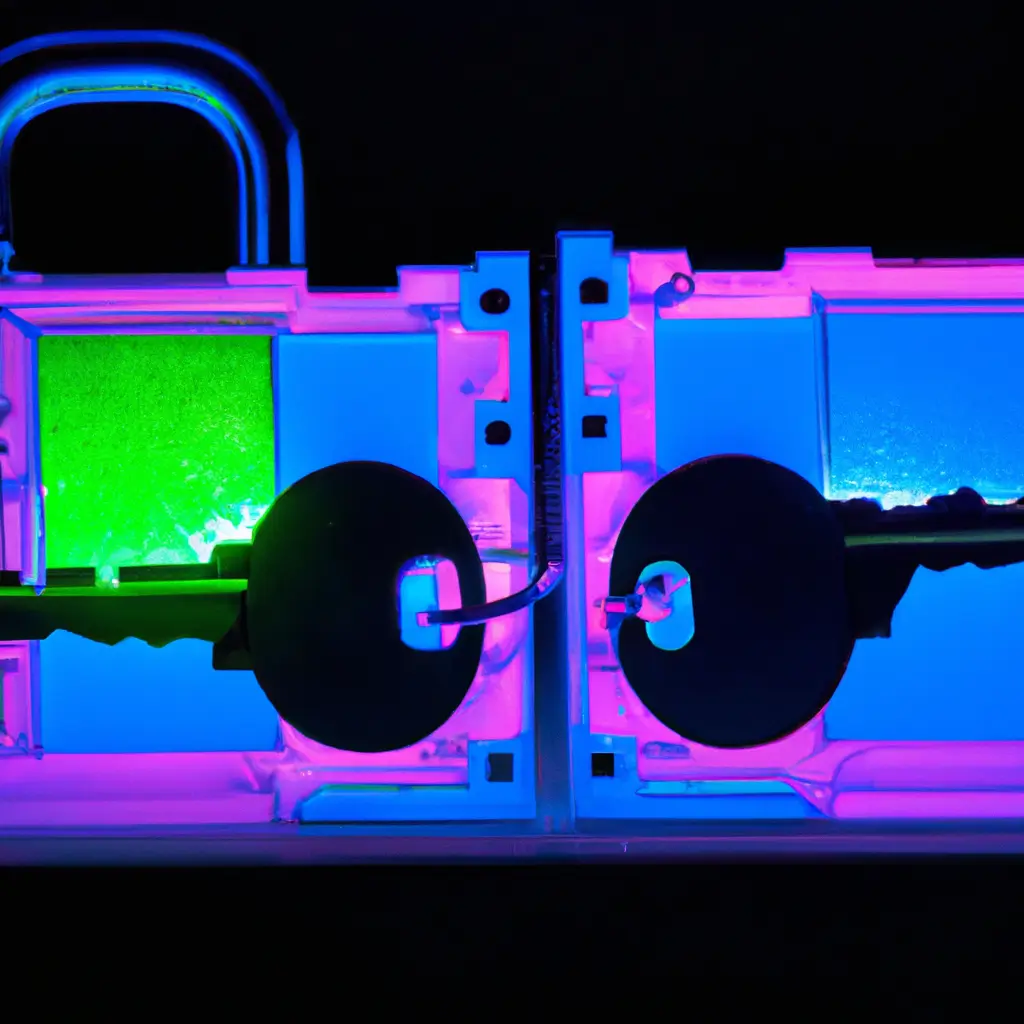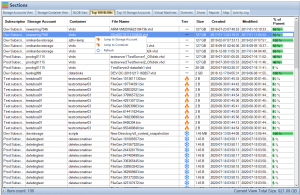Microsoft Azure Key Vault is a cloud-based service designed to help organizations securely store and manage sensitive information such as encryption keys, secrets, and certificates. As more organizations migrate to cloud services, ensuring the security of sensitive data and applications is crucial. In this comprehensive guide, we will discuss Azure Key Vault with a focus on securing Blob Storage, providing how-to guides and best practices. We will examine the tradeoffs involved in balancing various factors, explore the challenges associated with different approaches, and emphasize the importance of considering the impact when making decisions about Azure Key Vault.
Understanding Azure Key Vault
Azure Key Vault Explained
Azure Key Vault, also known as Microsoft Key Vault, is a service offered by Microsoft that enables organizations to securely store and manage sensitive information, including encryption keys, secrets, and certificates. Azure Vault provides a centralized solution for storing, controlling access to, and securely managing these vital assets.
Key Features of Azure Key Vault
Azure Key Vault offers several essential features to help organizations manage their sensitive information:
- Secure storage: Azure Key Vault uses Hardware Security Modules (HSMs) to protect keys and secrets’ storage.
- Access control: Azure Key Vault allows for granular access control by assigning permissions to specific users or groups.
- Auditing and monitoring: Azure Key Vault offers logging and monitoring features, enabling organizations to track key usage and access events.
Integrating Azure Key Vault with Blob Storage
Azure Blob Storage and Azure Key Vault
Azure Blob Storage is a scalable and cost-effective storage service for unstructured data. Securing this data is vital to protect sensitive information and maintain compliance with various data protection regulations. Azure Key Vault can be integrated with Blob Storage to provide encryption and secure access to stored data.
Server-Side Encryption with Customer-Managed Keys
Azure Blob Storage supports server-side encryption using Azure Storage Service Encryption (SSE). By default, SSE uses Microsoft-managed keys to encrypt data at rest. However, organizations can use customer-managed keys in Azure Key Vault for greater control over the encryption process.
To use customer-managed keys with Azure Key Vault, follow these steps:
- Create an Azure Key Vault instance.
- Generate or import an encryption key in the Key Vault.
- Configure the Blob Storage account to use the encryption key from the Key Vault.
Client-Side Encryption with Azure Key Vault
Another approach to secure data in Blob Storage is client-side encryption. In this scenario, data is encrypted before it is sent to Blob Storage and decrypted after it is retrieved. Azure Key Vault can be used to store the encryption keys used for client-side encryption, ensuring they are secure and only accessible by authorized users and applications.
To implement client-side encryption with Azure Key Vault, follow these steps:
- Create an Azure Key Vault instance.
- Generate or import an encryption key in the Key Vault.
- Encrypt data using the encryption key from the Key Vault before uploading it to Blob Storage.
- Decrypt data using the encryption key from the Key Vault after downloading it from Blob Storage.
Securing Access to Blob Storage
To secure access to Blob Storage, organizations can use Azure Active Directory (Azure AD) and Shared Access Signatures (SAS).
Azure AD provides role-based access control (RBAC) for Blob Storage. By integrating Azure AD with Key Vault, organizations can ensure that only authorized users and applications have access to encryption keys and secrets.
Shared Access Signatures are time-limited tokens that grant access to specific resources in Blob Storage. By using Azure Key Vault to store the storage account keys, organizations can enhance the security of SAS token generation and prevent unauthorized access.
Best Practices for Azure Key Vault and Blob Storage
Key Rotation
Regularly rotating keys in Azure Key Vault helps minimize the risk of unauthorized access and ensures compliance with data protection regulations. Organizations should establish a key rotation policy that specifies the frequency and process for updating keys.
Segregation of Duties
To maintain a secure environment, organizations should separate the responsibilities for managing Azure Key Vault and Blob Storage. This segregation of duties prevents unauthorized access and reduces the risk of insider threats.
Monitoring and Auditing
Azure Key Vault provides logging and monitoring features that enable organizations to track key usage and access events. Organizations should regularly review these logs to identify suspicious activity and respond to potential security incidents.
Backup and Recovery
To protect against data loss, organizations should implement a backup and recovery strategy for their Azure Key Vault instances. This strategy should include regular backups of keys, secrets, and certificates, as well as a plan for recovering these assets in case of a disaster.
Secure Application Development
When developing applications that use Azure Key Vault, organizations should follow secure development practices, such as least privilege, input validation, and secure coding techniques. These practices help ensure that applications do not introduce vulnerabilities that could compromise the security of Azure Key Vault or the stored data.
How to Guide
Integrating Azure Key Vault with Azure Storage
This how-to guide will walk you through the process of integrating Azure Key Vault with Azure Storage to provide enhanced security for your data.
Step 1: Create an Azure Key Vault instance
- Sign in to the Azure portal (https://portal.azure.com/).
- In the left-hand menu, click on “Create a resource.”
- In the search bar, type “Key Vault” and select “Key Vault” from the results.
- Click the “Create” button.
- Fill in the required information, such as subscription, resource group, key vault name, region, and pricing tier. Click “Review + create” when you’re done.
- Review your configuration and click “Create” to create the Key Vault instance.
Step 2: Generate or import an encryption key in Azure Key Vault
- In the Azure portal, navigate to your newly created Key Vault.
- Click on “Keys” in the left-hand menu.
- Click on “Generate/Import” at the top of the page.
- Select the “Generate” option to create a new key or the “Import” option to import an existing key. Fill in the required information, such as key name, key type, and key size.
- Click “Create” when you’re done
.Step 3: Configure Azure Blob Storage to use the encryption key from Azure Key Vault
- In the Azure portal, navigate to your Azure Storage account.
- Click on “Encryption” under the “Settings” section in the left-hand menu.
- Select the “Customer-managed key” option.
- Click on “Select a key” and choose your Key Vault and the encryption key you created in Step 2. Click “Select” when you’re done.
- Click “Save” to apply the changes.
Step 4: Grant Azure Storage access to the encryption key in Azure Key Vault
- In the Azure portal, navigate to your Key Vault instance.
- Click on “Access policies” in the left-hand menu.
- Click “Add Access Policy” at the top of the page.
- In the “Configure from template” dropdown menu, select “Azure Storage Service Encryption for customer-managed keys.”
- Under “Select principal,” click “None selected.” Search for your Azure Storage account in the “Select a principal” window and click “Select” when you find it.
- Click “Add” to create the access policy.
- Click “Save” at the top of the “Access policies” page to apply the changes.
Step 5: Configure role-based access control for Azure Key Vault
- In the Azure portal, navigate to your Key Vault instance.
- Click on “Access control (IAM)” in the left-hand menu.
- Click “Add” and then “Add role assignment” at the top of the page.
- Select a role that grants the necessary permissions, such as “Key Vault Contributor” or “Key Vault Reader.”
- Under “Assign access to,” select “User, group, or service principal.”
- In the “Select” field, search for the user, group, or service principal you want to grant access to and click “Select” when you find it.
- Click “Save” to apply the changes.
With these steps completed, you have successfully integrated Azure Key Vault with Azure Storage. Your data will now be encrypted using the customer-managed key stored in Azure Key Vault, providing enhanced security for your stored data.
Monitor your Azure Storage Consumption
Cloud Storage Manager for Azure Blob and File Storage
Overview of Cloud Storage Manager
Cloud Storage Manager is a software solution designed to provide insights into Azure Blob and File Storage consumption. It offers reports on storage usage and growth trends, helping users save money on their Azure Storage costs. By using Cloud Storage Manager with Azure Storage, organizations can achieve a more secure and efficient storage environment.
Benefits of Cloud Storage Manager
Some key benefits of using Cloud Storage Manager in conjunction with Azure Key Vault include:
- Enhanced visibility: Cloud Storage Manager provides detailed reports on storage usage, allowing organizations to identify inefficiencies and optimize their storage strategies.
- Cost savings: By monitoring storage growth trends, organizations can better forecast their storage needs and optimize their spending on Azure Storage.
Azure Key Vault FAQs
| Question | Answer |
|---|---|
What is Azure Key Vault? |
Azure Key Vault is a cloud-based service for securely storing and managing encryption keys, secrets, and certificates. |
How does Azure Key Vault secure my data? |
Azure Key Vault uses Hardware Security Modules (HSMs) to protect the storage of keys and secrets. It also offers granular access control and auditing features. |
How can I integrate Azure Key Vault with Blob Storage? |
To integrate Azure Key Vault with Blob Storage, you need to create a Key Vault instance, generate or import an encryption key, and configure the Blob Storage account to use the encryption key from the Key Vault. |
What is the benefit of using customer-managed keys in Azure Key Vault? |
Using customer-managed keys provides organizations with more control over the encryption process and allows for better compliance with data protection regulations. |
How do I secure access to Blob Storage using Azure Key Vault? |
To secure access to Blob Storage, integrate Azure Key Vault with Azure Active Directory (Azure AD) for role-based access control and use Shared Access Signatures (SAS) with storage account keys stored in Azure Key Vault. |
What is the recommended key rotation policy for Azure Key Vault? |
Key rotation policies vary depending on organizational requirements and compliance regulations. It is recommended to establish a key rotation policy that specifies the frequency and process for updating keys. |
How does Cloud Storage Manager work with Azure Storage? |
Cloud Storage Manager integrates with Azure Storage to provide insights into Azure Blob and File Storage consumption . |
How can Cloud Storage Manager help me save money on Azure Storage? |
Cloud Storage Manager provides detailed reports on storage usage and growth trends, allowing organizations to optimize their storage strategies and reduce spending on Azure Storage. |
What is the difference between Azure Key Vault and Azure Vault? |
Azure Key Vault and Azure Vault refer to the same service. Azure Key Vault is the official name of the service, while Azure Vault is an alternative name used by some users. |
Can I use Azure Key Vault to secure other Azure services besides Blob Storage? |
Yes, Azure Key Vault can be integrated with other Azure services, such as Azure SQL Database, Azure Functions, and Azure Kubernetes Service, to secure sensitive information and manage access. |
How does Azure Key Vault ensure high availability and redundancy? |
Azure Key Vault is designed with built-in redundancy and high availability features. It automatically replicates data within a geographic region and supports disaster recovery with geo-redundant storage. |
Can I use Azure Key Vault with third-party cloud services? |
While Azure Key Vault is primarily designed for Microsoft Azure services, you can use its REST API to integrate it with third-party cloud services and applications, provided they support the necessary integration requirements. |
How do I migrate my existing keys and secrets to Azure Key Vault? |
You can import your existing keys and secrets into Azure Key Vault using the Azure portal, Azure CLI, or REST API. When migrating sensitive data, ensure that you follow security best practices to prevent unauthorized access during the migration process. |
How can I monitor access to my keys and secrets in Azure Key Vault? |
Azure Key Vault offers logging and monitoring features that enable organizations to track key usage and access events. To monitor access, configure diagnostic settings to send logs to a storage account, event hub, or Azure Monitor logs. |
Can I use Azure Key Vault for certificate management? |
Yes |