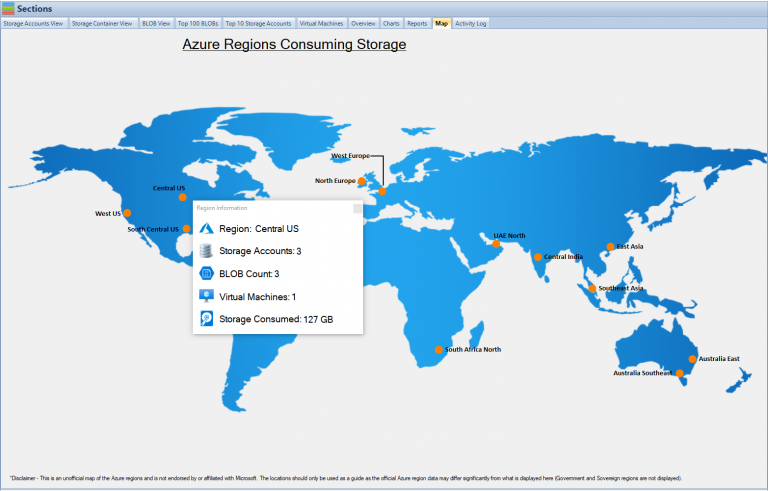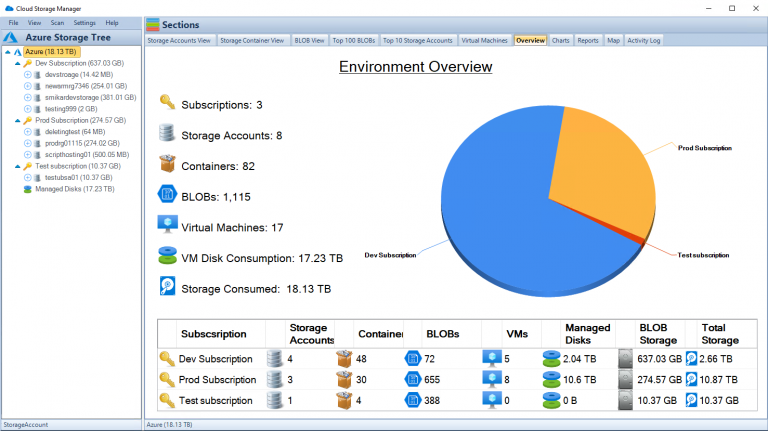Azure Storage Integration! Sounds like a mouthful, doesn’t it? If you’ve been around the block in the world of cloud computing, you’ve probably heard of Azure and its seemingly limitless storage capabilities. In this article, we will dissect this powerful service, shedding light on what it is, how it works, and how you can leverage it to make your cloud journey smoother and more efficient.
What is Azure Storage?
Azure Storage is a Microsoft-managed cloud service that provides robust, secure, and scalable storage solutions. But this isn’t your grandma’s attic storage we’re talking about – think more along the lines of a massive, highly secure, and always accessible digital storage facility. Here, you can store all sorts of data, from unstructured data like text or binary data, structured data in the form of a NoSQL database, messages for asynchronous processing, or even a good old file system!
Azure Storage is highly available and incredibly durable, meaning your data is replicated across datacenters, ensuring it remains accessible even if one or more datacenters go offline. In other words, Azure Storage is the knight in shining armor, ensuring your data’s safety in the volatile realm of cyberspace.
The Four Musketeers of Azure Storage
Azure Storage isn’t just a one-trick pony. It’s made up of four primary services, each providing a unique way of dealing with different types of data. These services are Azure Blobs, Azure Files, Azure Queues, and Azure Tables.
- Azure Blobs – A blob is an acronym for Binary Large OBject. Blob Storage can handle all types of data, but it’s mainly used for storing large amounts of unstructured data, like images, videos, backups, etc.
- Azure Files – Need to share files among applications or services? Azure Files is your friend. It provides fully managed file shares in the cloud, accessible via the industry-standard SMB protocol.
- Azure Queues – In the world of distributed cloud applications, communication is key. Azure Queues help manage and store messages from one application component to another, ensuring smooth operation.
- Azure Tables – When you have vast amounts of structured, non-relational data, Azure Tables is a lifesaver. It’s a NoSQL datastore that can handle everything from web app data to address books and more.
Understanding Azure Storage Integration
So, we’ve talked about Azure Storage and its different components. But what about Azure Storage Integration? Simply put, it’s the process of connecting or ‘integrating’ Azure Storage with other software, applications, or systems.
Why is this important? Because integration is how we make things work together. Like a maestro conducting an orchestra, a well-integrated system ensures that each component works in harmony with the others, providing smoother, more efficient operations. Azure Storage Integration allows your applications to work seamlessly with the Azure Storage service, providing scalable, secure, and durable storage for your data.
Integrating Azure Storage with your Applications
Integrating Azure Storage with your applications is like getting an unlimited, super-secure digital closet that your applications can use to store and retrieve all sorts of data. Depending on the language you use to write your applications, there are SDKs provided by Microsoft to make integration as seamless as possible.
Azure Storage is supported by .NET, Java, Python, Node.js, PHP, and even more! REST APIs are also available if you want to integrate Azure Storage at a lower level or if your language of choice is not directly supported. With its wide range of supported platforms, Azure Storage ensures that your applications, no matter where they reside, always have a secure and robust storage option.
How Azure Storage Integration Facilitates Data Transfer
Azure Storage Integration plays a crucial role in transferring data. One service that highlights this is the Azure Data Factory, a cloud-based data integration service that allows you to create data-driven workflows for moving and transforming data at scale.
You can use Azure Data Factory to create pipelines that move data stored in blob storage, perform transformations on the data using compute services such as Azure HDInsight and Azure Machine Learning, and output the results to a new data store. This ability to seamlessly integrate and transform data makes Azure Storage a linchpin in the Azure data ecosystem.
Azure Storage and IoT
The Internet of Things (IoT) is exploding, and with it comes the need for scalable, reliable, and secure storage. Azure Storage, with its flexible architecture and robust feature set, is ideally suited to handle the large amounts of diverse data generated by IoT devices.
For example, an IoT solution might use Azure Functions to process data from an IoT hub, storing the processed data in blob storage. Azure Stream Analytics could then be used to analyze this data, with results stored back in Azure Storage or presented in a real-time dashboard. This highlights how Azure Storage integration is pivotal in deriving value from IoT data.
How to Integrate with Azure Storage
Integrating with Azure Storage involves several steps, primarily revolving around setting up your storage account, configuring your access keys or connection string, and utilizing the Azure Storage SDK or REST API in your application. For the purpose of this explanation, let’s focus on integrating a .NET Core application with Azure Blob Storage.
Setting up the Storage Account
- Create a storage account: Navigate to the Azure portal, click on “Create a resource,” and search for “Storage Account.” Follow the prompts to create a new storage account. Remember to choose a unique name for your storage account.
- Access keys: Once your storage account is set up, navigate to the storage account on the Azure portal and select “Access keys” under the “Settings” section. Here, you’ll find your account name and a couple of keys. You’ll use these to establish a connection from your application to Azure Storage.
Configuring your Application
- Install Azure Storage SDK: In your .NET Core application, install the Azure.Storage.Blobs NuGet package. This is the SDK that provides functionality to interact with Blob Storage.
dotnet add package Azure.Storage.Blobs
- Use connection string: You can use the access keys you obtained earlier to form a connection string. This connection string is used to instantiate a BlobServiceClient, which is the primary interface for interacting with Blob Storage.
string connectionString = "DefaultEndpointsProtocol=https;AccountName=myaccount;AccountKey=mykey;EndpointSuffix=core.windows.net";
BlobServiceClient blobServiceClient = new BlobServiceClient(connectionString);
Performing Storage Operations
- Perform operations: You can now perform operations such as creating a blob container, uploading data to a blob, or reading data from a blob. Here is a quick example of how you might upload a text blob:
BlobContainerClient containerClient = blobServiceClient.GetBlobContainerClient("mycontainer");
containerClient.CreateIfNotExists();
BlobClient blobClient = containerClient.GetBlobClient("myblob");
blobClient.UploadText("Hello, Azure Storage!");
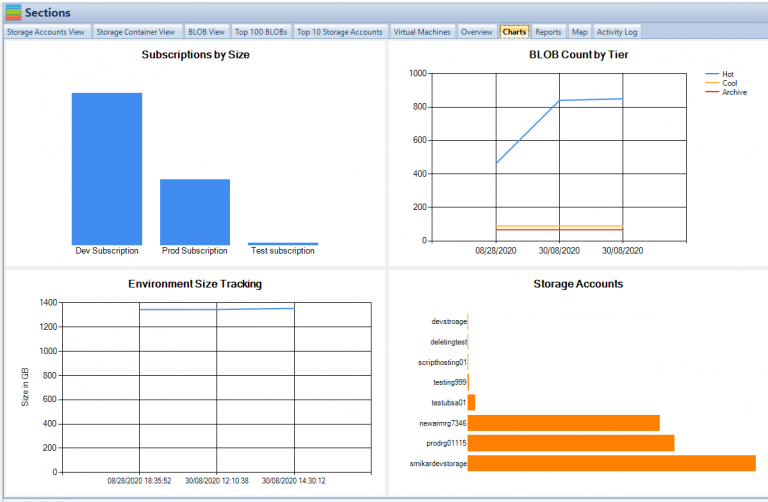
Frequently Asked Questions about Azure Storage Integration
1. Is Azure Storage secure?
Absolutely! Azure Storage includes a range of security features, including Azure Active Directory and Azure Role-Based Access Control (RBAC) for authentication and authorization, Azure Private Link for private network access, and encryption for data at rest and in transit.
2. How much does Azure Storage cost?
Azure Storage pricing is based on a pay-as-you-go model, where costs are determined by how much storage you use, the level of redundancy, and where your data is stored geographically. Microsoft provides a pricing calculator on their website for a detailed estimate.
3. How reliable is Azure Storage?
Azure Storage provides durable and highly available storage. With data replication across datacenters, Azure Storage ensures your data is safe even if a datacenter fails. It also provides disaster recovery capabilities.
4. Can I access Azure Storage from anywhere?
Yes, you can access Azure Storage from anywhere using HTTP or HTTPS. Compatible clients include Azure Storage REST APIs, Azure PowerShell, Azure CLI, and Azure Storage Client Libraries.
5. What data can I store in Azure Storage?
You can store virtually any kind of data in Azure Storage, including text or binary data (Azure Blobs), files (Azure Files), messages (Azure Queues), and structured data (Azure Tables).
6. How do I secure data transfer to Azure Storage?
You can secure data transfer to Azure Storage by using Secure Sockets Layer (SSL) or Transport Layer Security (TLS) for transmitting data. Azure also provides Shared Access Signatures (SAS) and Azure AD credentials for securing access to storage accounts.
7. What is the difference between hot and cool storage in Azure Storage?
Hot and cool storage refer to different access tiers in Azure Storage, which allow you to balance storage costs and access frequency. Hot storage is for data that’s accessed frequently, while cool storage is more cost-effective for data that’s infrequently accessed and stored for at least 30 days.
8. Can Azure Storage handle big data and analytics workloads?
Yes, Azure Storage is well-suited to handle big data and analytics workloads. Services like Azure Data Lake Storage provide scalable and secure data lakes that integrate seamlessly with analytics tools.
9. What redundancy options does Azure Storage offer?
Azure Storage offers several redundancy options to ensure your data is safe and available. These include Locally-redundant storage (LRS), Zone-redundant storage (ZRS), Geo-redundant storage (GRS), and Read-access geo-redundant storage (RA-GRS).
10. How can I secure the connection string in my application?
You should avoid storing sensitive information like the connection string directly in your code. Consider using Azure Key Vault for storing secrets or the Secret Manager tool in development.
11. How can I handle exceptions when integrating with Azure Storage?
The Azure Storage SDK for .NET includes a set of exceptions like RequestFailedException that you can catch and handle in your application.
12. Can I integrate with Azure Storage using languages other than .NET?
Yes, Microsoft provides SDKs for several programming languages including Java, Python, JavaScript/TypeScript, and more. You can also use the Azure Storage REST API.
13. Can I connect to Azure Storage from a local development environment?
Yes, you can connect to Azure Storage from anywhere that has an internet connection, including your local development environment. For offline development or testing, consider using the Azure Storage Emulator.
In conclusion, Azure Storage Integration is a powerful feature that provides robust, scalable, and secure storage options for your data, regardless of its type or size. With its wide-ranging features and seamless integration with a host of other Azure services and applications, Azure Storage truly is a jack of all trades in the world of cloud storage.