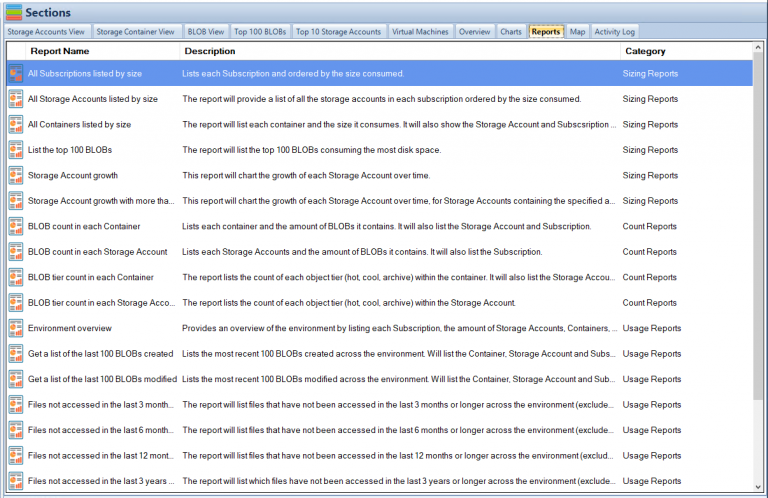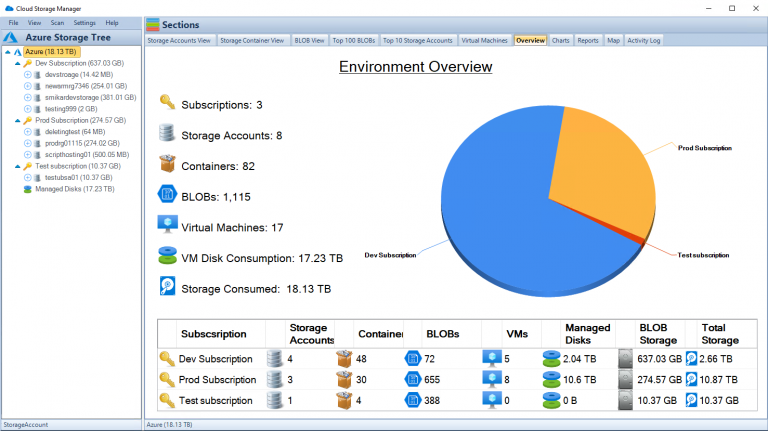Unveiling the Locked Secrets:
Exploring Azure Storage Data Encryption
Introduction
Data is the new oil, and it’s crucial to protect it from prying eyes. With the increase in cyber attacks, encryption is more important now than ever before. Azure Storage Data Encryption offers robust security features that help safeguard data stored on Microsoft Azure Platform.
A Brief Overview of Azure Storage Data Encryption
Azure Storage Data Encryption is a feature of Microsoft’s cloud computing service, Azure platform. It provides a secure way to store and access data by encrypting data at rest and in transit. This feature enables users to protect sensitive information such as passwords, financial records and other confidential data from unauthorized access.
Whether you are storing your data in blobs (Binary Large Objects), files or tables, Azure Storage Data Encryption offers encryption capabilities at no additional cost. It uses Advanced Encryption Standard (AES) 256-bit encryption algorithm to protect the data stored on Azure platform.
The Importance of Data Encryption
Data breaches can have serious consequences for individuals or businesses that store sensitive information online. Identity theft, financial loss and reputational damage are just some examples of what can happen when data falls into wrong hands.
Encryption provides an extra layer of protection that makes it difficult for unauthorized parties to read or access sensitive information even if they manage to get their hands on it. In short, encrypting your data keeps it safe from hackers who might try to steal your important information.
It also protects you against any accidental exposure or leakage due to human errors such as misconfigured settings or insider threats from malicious employees. So whether you’re an individual with personal files that contain confidential information or a business owner who stores customer credit card details online, implementing encryption is essential for keeping their respective assets safe and secure.
Types of Azure Storage Data Encryption
Azure Storage Data Encryption provides two ways to encrypt data: client-side encryption and server-side encryption. Both techniques have their advantages and disadvantages, and the choice of which to use depends on the specific requirements of your application.
Client-Side Encryption
Client-side encryption, as the name suggests, involves encrypting data on the client side before sending it to Azure Storage. With client-side encryption, data is encrypted at rest in Azure Storage. It is an effective way to protect sensitive information from attackers who may gain access to your storage account keys.
With client-side encryption, you generate your own encryption keys and manage them outside of Azure Storage. You are responsible for managing and securing these keys properly; otherwise, you risk losing access to your data permanently.
A disadvantage of client-side encryption is that it can be more complex to implement than server-side encryption. It also requires more development effort because you must handle key management yourself.
Server-Side Encryption
Server-Side Encryption involves letting Azure Storage encrypt your data before writing it to disk. It is an automatic process that happens transparently in the background when you store or retrieve blobs using Azure SDKs.
With server-side encryption, Azure handles key management tasks such as key rotation automatically so that you don’t have to worry about it manually. The disadvantage with this method is that if a hacker gains access to your storage account keys or secrets, they will have unencrypted access to your files stored in server side encrypted form.
Server-Side Encryption offers simplicity since there are no extra steps or processes required for developers during implementation. It’s worth noting that Server-Side Encryption has two modes: Microsoft-managed keys and Customer-managed keys.
In Microsoft-managed mode (also known as “Azure managed”), Microsoft manages all aspects of key management in order for data protection. Whereas, in Customer-managed mode, you manage your own encryption keys outside of Azure and provide them to Azure when necessary.
The Magic of Client-Side Encryption
When it comes to data encryption in Azure Storage, there are two options available: client-side encryption and server-side encryption. Client-side encryption involves encrypting the data on the user’s device before uploading it to Azure Storage.
This means that the user holds the keys and is responsible for managing them. In contrast, server-side encryption involves encrypting the data on the server after it has been uploaded, with Azure Storage managing the keys.
Client-side encryption is a powerful security measure because it ensures that even if someone gains access to your data in transit or at rest in Azure Storage, they won’t be able to read it without access to your keys. This makes client-side encryption ideal for organizations that need an extra layer of security or are dealing with highly sensitive data.
In Azure Storage Data Encryption, client-side encryption works by using a client library provided by Microsoft. The library can encrypt or decrypt data on your behalf, ensuring that only you have access to your unencrypted data.
The library provides different modes of operations such as AES_CBC_256_PKCS7 and AES_CBC_128_HMAC_SHA256 which can be used according to your use case. One of the main benefits of client-side encryption is that you retain complete control over your keys, which means you have full control over who can decrypt and access your unencrypted data.
With server-side encryption, you are effectively entrusting Microsoft with key management and therefore relinquishing some control over who can access your unencrypted data. However, there are also some drawbacks associated with client-side encryption.
One issue is that if you lose your key or forget your password, you could potentially lose access to all of your encrypted data forever since nobody else has a copy of this information apart from yourself. Another drawback is that implementing client-side encryption requires more setup than server side-encryption because it requires additional steps such as generating and managing keys.
Client-side encryption is a powerful security measure that can provide an extra layer of protection for highly sensitive data. While there are some drawbacks to using client-side encryption, the benefits of complete key ownership and control make it a worthwhile investment for many organizations.
Server-Side Encryption
Definition and Explanation of Server-Side Encryption
When it comes to data encryption, server-side encryption is an option that encrypts data before it’s stored on the cloud. Azure Storage Data Encryption offers two types of server-side encryption: SSE with Microsoft-managed keys and SSE with customer-managed keys. The former stores the encryption keys in Azure Key Vault, while the latter requires customers to manage their own keys.
SSE with Microsoft-managed keys is easy to implement and doesn’t require any additional infrastructure or maintenance from customers. Meanwhile, SSE with customer-managed keys is suitable for customers who want more control over their encryption process.
How It Works in Azure Storage Data Encryption
With server-side encryption, data is encrypted before it’s saved to the storage service, but after it leaves the client machine. When using Azure Storage Data Encryption, this process takes place by default on Microsoft servers. SSE encrypts data using Advanced Encryption Standard (AES) 256-bit encryption.
This means that your data is secured by a strong algorithm that doesn’t have any known weaknesses. Azure Storage Data Encryption also provides support for secure transfer protocols like HTTPS and SSL/TLS for added security during transmission of encrypted data.
Benefits and Drawbacks
Server-side encryption offers a range of benefits when used on cloud storage services like Azure: 1. It reduces risks associated with unencrypted data being accidentally exposed.
2. It ensures compliance with industry regulations. 3. Customers don’t need to worry about managing their own infrastructure or key management.
4. It’s cost-effective since no hardware purchases are necessary. However, there are also some drawbacks:
1. Users relinquish a certain amount of control over their key management process. 2. There may be some performance impact due to the additional processing overhead required by encryption.
3. It’s still possible for encrypted data to be compromised if someone gains access to the keys or infrastructure used in the encryption process. All in all, server-side encryption is a powerful feature that can help businesses stay secure and compliant while making use of cloud-based storage solutions like Azure Storage Data Encryption.
Key Management
The Importance of Key Management in Data Encryption
When it comes to data encryption, key management is an essential part of the process. Key management refers to the procedures and policies involved in generating, storing, distributing, and revoking encryption keys. The importance of key management lies in its ability to ensure the security and integrity of your encrypted data.
Without proper key management, your encrypted data is vulnerable to attacks and breaches. Encryption keys are used to lock and unlock your data, giving you complete control over who can access it.
If an encryption key falls into the wrong hands or is compromised in any way, your data becomes vulnerable to unauthorized access. This is why it’s critical that you have strong key management policies and procedures in place.
How Key Management Works in Azure Storage Data Encryption
Azure Storage Data Encryption offers a fully managed solution for encrypting your data at rest. Part of this solution includes built-in key management capabilities that allow you to manage your encryption keys with ease.
When you create a storage account in Azure Storage Data Encryption, two types of encryption keys are generated: one for client-side encryption and another for server-side encryption. These keys are managed automatically by Azure Key Vault, which is a cloud-based service that provides secure storage for cryptographic keys.
Azure Key Vault offers several features that make key management easier for developers and IT professionals alike. For example, it allows you to rotate your encryption keys on a regular basis without having to change any code or configurations manually.
Additionally, it provides granular access controls that let you restrict who can view or modify specific keys. Overall, Azure Storage Data Encryption offers robust key management capabilities out-of-the-box so that you can focus on securing your data rather than worrying about managing encryption keys manually.
Key management plays a critical role in ensuring the security and integrity of your encrypted data. In Azure Storage Data Encryption, you can take advantage of built-in key management capabilities that make it easy to manage your encryption keys securely. By leveraging these features, you can ensure that your encrypted data is protected from unauthorized access and breaches.
How much Azure Storage are you using?
With Cloud Storage Manager see how much Azure Storage you are using, and where it could be costing you more than it should be. Azure storage consumption is increasing rapidly, leading to rising costs. Cloud Storage Manager provides a World Wide Map and graphs to visualize Azure storage growth and consumption. Azure Storage Tree view allows you to explore Azure Blobs and their details, including size and storage tiering. Cloud Storage Manager’s Overview tab provides information on Azure Subscriptions, Storage Accounts, Containers, and Blobs. Reports in Cloud Storage Manager offer insights into storage account growth, blob tiering, and access history. You can search across all Azure Storage accounts to find specific Blobs or Files. Cloud Storage Manager helps reduce Azure storage costs by identifying areas where savings can be made, such as moving Blobs to lower storage tiers. Cloud Storage Manager offers an Explorer-like view of Azure Storage, allowing actions like changing tiering and deleting Blobs. Cloud Storage Manager requires read-only access to your Azure account through Azure’s Role-Based Access Control (RBAC) feature. Cloud Storage Manager offers a free 14-day trial, with different editions available for different storage needs (Lite, Advanced, Enterprise).
Compliance and Regulations
Overview of Compliance Standards Related to Data Encryption
Ensuring compliance with data protection regulations is a critical aspect of any organization’s data management strategy. Data encryption plays a crucial role in ensuring compliance with various government regulations and industry standards, such as HIPAA, GDPR, PCI-DSS, FERPA, etc. These regulations have strict guidelines on how sensitive data should be stored and secured. Organizations that handle sensitive data are required by law to protect it from unauthorized access and disclosure.
Data encryption is one of the most effective ways to ensure compliance with these regulations as it provides a secure method for storing and transmitting sensitive information. Azure Storage Data Encryption provides a robust security framework that adheres to industry best practices and regulatory requirements.
How Azure Storage Data Encryption Complies with These Standards
Azure Storage Data Encryption helps organizations comply with different regulatory standards by providing robust security controls for data encryption, key management, access control, monitoring, auditing, and reporting. It offers the following features to ensure compliance:
Data At Rest Encryption: Azure Storage encrypts all data at rest using strong encryption algorithms like AES-256. This ensures that all stored data remains protected from unauthorized access.
Data In Transit Encryption: Azure Storage supports transport layer security (TLS) for encrypting data in transit between client applications and storage services. Key Management: With Azure Key Vault service integration within the platform users can easily manage keys used for client-side encryption of their Azure storage account or server-side encryption used by Microsoft over your account without additional complexity.
Audit Trail: The audit trail feature in Azure Storage tracks activities related to the creation, deletion or modification of resources from storage accounts via logs which help maintain accountability for any action taken on these accounts’ resources. Azure Storage Data Encryption assists organizations to meet regulatory compliance requirements by providing a secure and robust framework that adheres to industry best practices.
Azure Storage Data Encryption enables you to encrypt data at rest and in transit, provides key management, auditing, and reporting capabilities that comply with industry standards. By implementing Azure Storage Data Encryption within your organization, you can ensure that your sensitive data is protected from unauthorized access or disclosure while remaining compliant with various regulatory frameworks.
Best Practices for Implementing Azure Storage Data Encryption
Tips for implementing data encryption effectively on the platform
When it comes to implementing Azure Storage Data Encryption, there are some best practices to follow to ensure that your data is secure. Here are some tips to keep in mind:
1. Choose the Right Encryption TypeBefore you start encrypting your data, you need to choose the right encryption type. As we discussed earlier, there are two types of encryption available in Azure: client-side and server-side encryption. The right choice will depend on your specific needs and requirements. If you want more control over your encryption keys and want to manage them yourself, then client-side encryption is the way to go. However, if you want a simpler solution that still provides good security, then server-side encryption may be a better option.
2. Secure Your KeysEncryption keys are like the keys to a safe – if someone gets their hands on them, they can access all of your encrypted data. Therefore it’s important to secure and manage your keys properly. One best practice is to use Azure Key Vault for managing your encryption keys. This provides a centralized location for storing and managing all of your keys securely.
3. Use HTTPS for Transit EncryptionAnother important best practice is ensuring that any traffic between your application and Azure Storage is encrypted in transit using HTTPS (SSL/TLS). This will prevent anyone from intercepting or tampering with the traffic as it travels over the network. Azure Storage uses SSL/TLS by default but you should still configure your application or service code to use HTTPS when communicating with Azure Storage endpoints.
4. Regularly Review Your Security PoliciesIt’s important that you regularly review and update your security policies related to Azure Storage Data Encryption. This includes reviewing your key management policies, access controls, and auditing policies. By staying up-to-date with the latest security best practices and keeping your policies current, you can help keep your data secure.
Conclusion
Implementing Azure Storage Data Encryption is an important step in keeping your data safe in the cloud. By choosing the right encryption type, securing your keys properly, using HTTPS for transit encryption, and regularly reviewing your security policies – you can help prevent unauthorized access to your data.
Remember that implementing good security practices is an ongoing process and requires continuous attention. Stay vigilant and stay educated on the latest threats and best practices to keep your data safe.
Azure Storage Data Encryption is a necessary tool for protecting your data from unwanted access or examination. Whether you opt for client-side encryption or server-side encryption, you can be sure that your data is secure and out of reach from third parties. The key management feature ensures that only authorized personnel can access the encrypted data.
It’s essential to comply with the industry standards and regulations related to data encryption, such as GDPR and HIPAA. Azure Storage Data Encryption guarantees compliance with these standards, making it a trustworthy platform for securing your sensitive information.
Implementing Azure Storage Data Encryption doesn’t have to be complicated. With proper planning and execution of best practices, you can ensure that all your files are safe from prying eyes.
This includes choosing the right level of encryption based on the sensitivity of your data, rotating keys regularly, employing multi-factor authentication for accessing keys, and monitoring usage logs regularly. Overall, Azure Storage Data Encryption offers complete protection of your critical information through different levels of encryption that meet compliance standards.
With its user-friendly interface and straightforward implementation process, it’s an effective solution for businesses looking to safeguard their sensitive data without having to invest in expensive security solutions. If secured correctly using best practices discussed in this article and checked against regular audits – it provides peace of mind knowing that confidential business files are protected by high-end security measures.