Optimizing Data Management with Azure Files Snapshots
Key Takeaway Table
- Azure Files Snapshot Essentials: Capture the state of SMB file shares at specific times.
- Benefits: Protection against accidental changes and application errors.
- Efficiency: Incremental snapshots reduce storage space and costs.
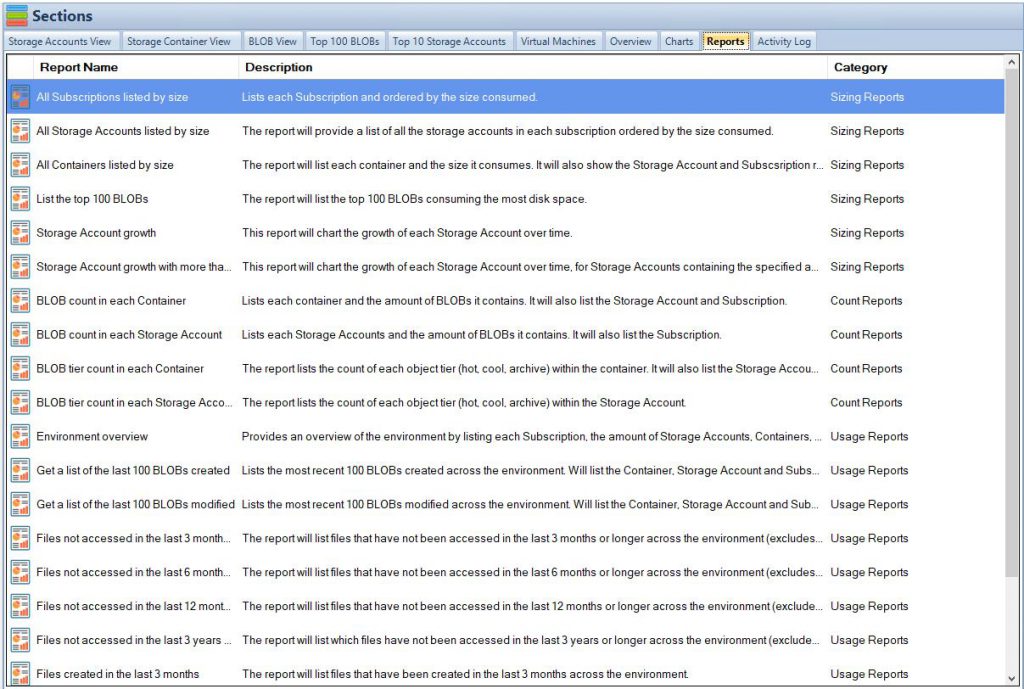
Understanding Azure Files Snapshots
Introduction
Azure Files snapshots are a crucial component in the landscape of cloud computing, offering robust solutions for data protection and management. These snapshots capture the exact state of SMB file shares at distinct moments, providing a critical safety net against data loss and corruption. Understanding their functionality and proper utilization is essential for any organization leveraging Azure cloud services for file storage and management.
What are Azure Files Snapshots?
Azure Files snapshots are point-in-time, read-only versions of file shares. When a snapshot is taken, it records the current state of the file share, preserving its data exactly as it is at that moment. This feature is invaluable for recovering from accidental deletions or overwrites and for maintaining data integrity during software updates or other changes.
External Links for In-Depth Understanding:
- Azure Files Overview: This link provides a comprehensive overview of Azure Files snapshots, detailing their basic functionality and application scenarios.
- Snapshot Capabilities and Retrieval Options: Here, you can explore the various capabilities of Azure Files snapshots, including how they can be retrieved and utilized in different scenarios.
- Managing Snapshots: This resource offers guidance on managing snapshots, covering best practices for creation, storage, and retrieval.
List of Benefits and Uses:
- Data Backup and Recovery: Regular snapshots can serve as a backup, enabling quick recovery to a known good state in case of accidental data modifications or deletions.
- Disaster Recovery: In the event of a system failure or other catastrophic event, snapshots provide a reliable method for restoring data.
- Compliance and Auditing: Maintaining snapshots can be a part of compliance strategies, ensuring that historical data is available for audits or investigations.
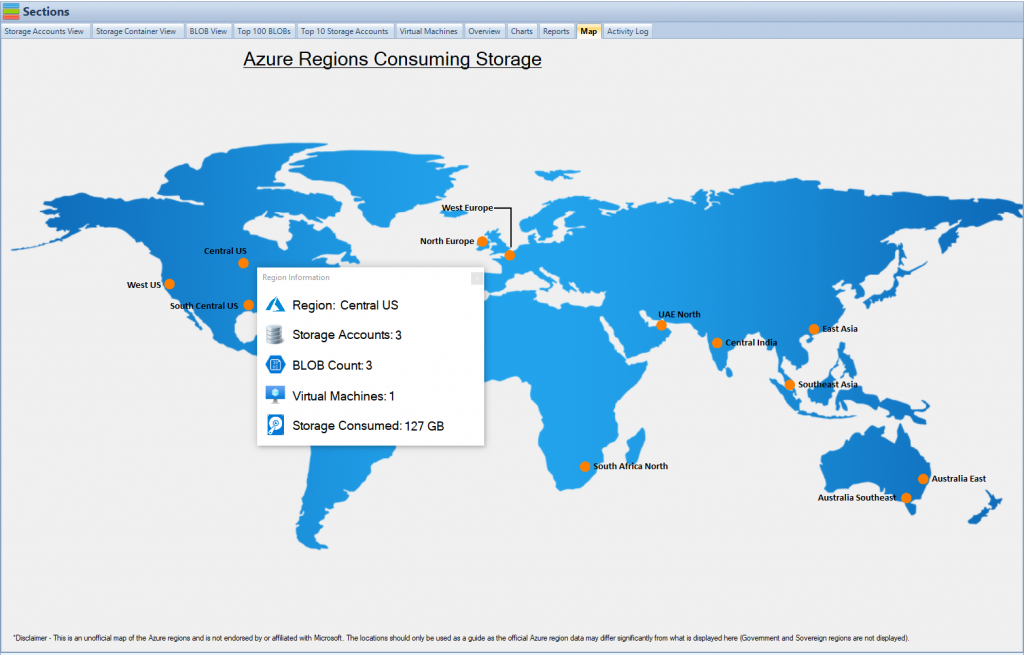
Advanced Snapshot Features and Best Practices
Enhancing Data Protection with Advanced Features
Azure Files snapshots aren’t just a basic backup tool; they’re an advanced data protection solution. Their incremental nature is a game-changer, ensuring that only data changed since the last snapshot is stored. This approach not only saves storage space but also reduces the time needed to create each snapshot. It’s a smart way to handle data backups, especially in environments where data changes are frequent but usually minor.
Maximizing Efficiency with Snapshots
Efficiency is key when managing cloud storage, and Azure Files snapshots excel in this area. By saving only the data that has changed since the last snapshot, storage costs are significantly reduced. This efficiency makes snapshots an ideal solution for regular data backups, even in large-scale environments.
Links for Advanced Understanding:
- Snapshot Space Usage: Learn how Azure Files snapshots optimize space usage and storage costs.
- Snapshot Limits and Retention Policies: Understand the limits and retention policies that govern the use of snapshots, ensuring that your backup strategy aligns with Azure’s standards.
- Copying Data from Snapshots: Discover how to copy data from snapshots, a crucial step in data recovery and analysis.
Ordered List of Steps for Effective Snapshot Management:
- Creating Snapshots: Establish a routine schedule for snapshot creation. Regular snapshots ensure that your data is consistently backed up, providing a series of recovery points.
- Managing Snapshots: Regularly review your snapshots. This includes checking their integrity and ensuring they align with your data retention policies.
- Restoration from Snapshots: Know how to restore data from a snapshot. Whether it’s a single file or an entire file share, understanding the restoration process is crucial for quick and effective data recovery.
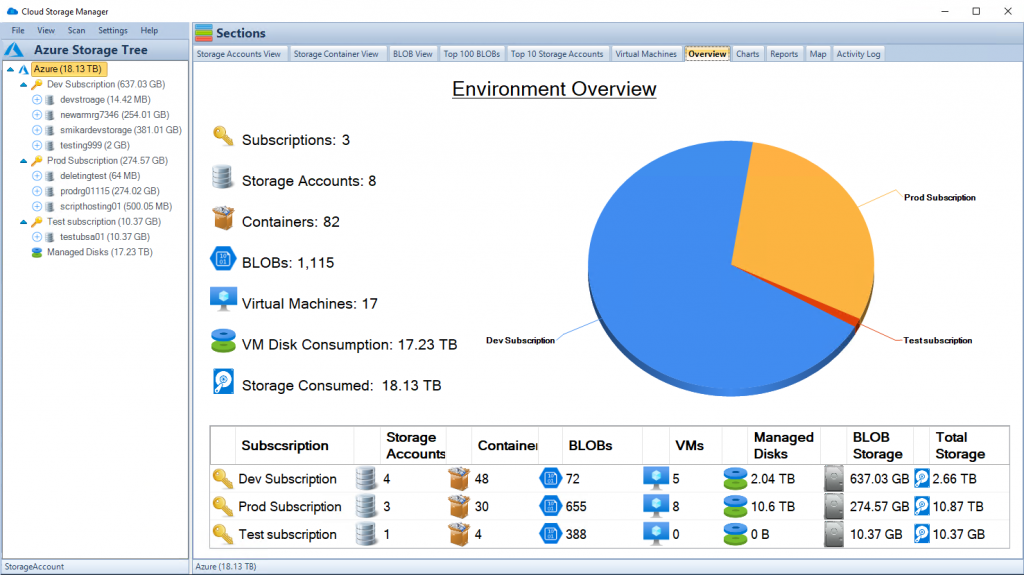
Conclusion: Elevating Snapshot Management with Cloud Storage Manager
Streamlining Management with Tools
While Azure Files snapshots are powerful on their own, pairing them with the right management tools can elevate their efficiency and effectiveness. This is where Cloud Storage Manager comes into play, offering a suite of features designed to streamline the management of Azure Files snapshots.
Understanding Cloud Storage Manager’s Role
Cloud Storage Manager is more than just a tool; it’s a solution that offers deep insights into your Azure storage usage. It helps in identifying where your storage is being consumed and provides options to optimize it. This not only aids in better snapshot management but also contributes to overall cost reduction and improved operational efficiency.
Cloud Storage Manager:
- Cloud Storage Manager: Delve into how Cloud Storage Manager can enhance your Azure Files snapshot experience, offering features and capabilities that simplify and improve snapshot management.
List of Cloud Storage Manager Benefits:
- Enhanced Visibility: Gain a clear view of your storage usage and snapshot management, helping you make informed decisions.
- Cost Management: Identify potential savings by optimizing storage usage and snapshot schedules.
- Operational Efficiency: Streamline snapshot management processes, saving time and resources, and reducing the chances of human error.
Frequently Asked Questions About Azure Files Snapshots
- What are Azure Files snapshots?
- Azure Files snapshots are point-in-time, read-only copies of Azure file shares that capture their state at a specific moment, useful for backup and recovery purposes.
- How are Azure Files snapshots different from traditional backups?
- Azure Files snapshots are incremental, storing only the data that has changed since the last snapshot, making them more storage-efficient compared to traditional backups.
- Can Azure Files snapshots be automated?
- Yes, Azure Files snapshots can be automated using various tools, including Azure Backup and Cloud Storage Manager, to schedule and manage snapshots effectively.
- How long can Azure Files snapshots be retained?
- Azure Files allows snapshot retention for up to 10 years, but it’s essential to manage them according to your storage capacity and data retention policies.
- Are there any size limitations for Azure Files snapshots?
- Snapshots don’t count towards the maximum share size limit, but total storage account limits still apply. Azure Files supports up to 200 snapshots per share.
- Can I restore a single file from an Azure Files snapshot?
- Yes, Azure Files snapshots support individual file level retrieval, allowing you to restore specific files without restoring the entire file share.
- Is it possible to copy Azure Files snapshots to another storage account?
- While you cannot copy an entire snapshot to another account, you can copy individual files from a snapshot to any location using tools like AzCopy.
- How does Azure Files handle snapshot deletion?
- Azure Files snapshots persist until explicitly deleted. When a snapshot is deleted, only the data unique to that snapshot is removed.
- What is the role of Cloud Storage Manager in managing Azure Files snapshots?
- Cloud Storage Manager provides a comprehensive view of Azure storage usage, helps in optimizing snapshot management, and assists in reducing storage costs.
- Are Azure Files snapshots suitable for disaster recovery?
- Yes, Azure Files snapshots are an effective tool for disaster recovery as they allow you to revert to a previous state of your data, ensuring continuity.

