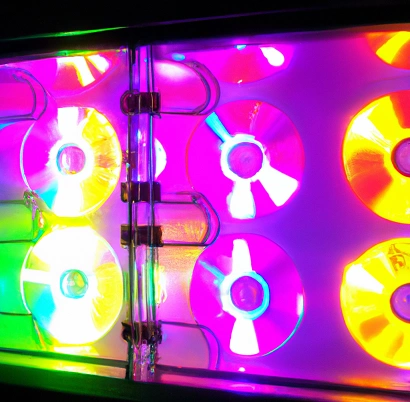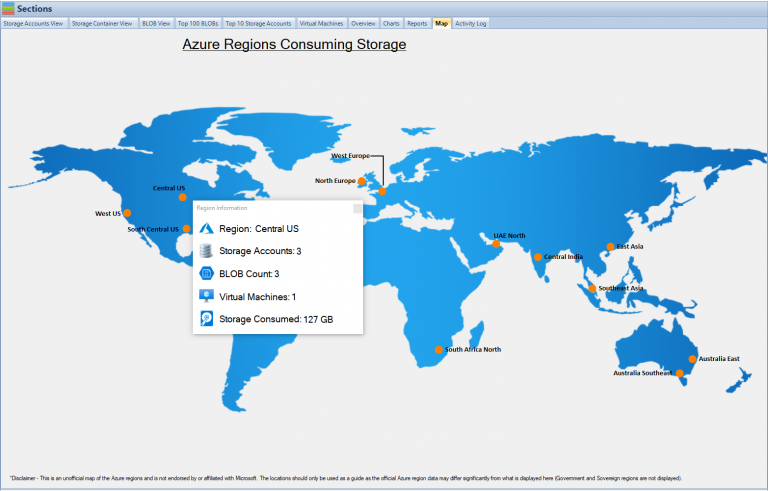On September 1, 2023, Microsoft’s Defender for Azure Blob Storage is set to introduce a groundbreaking feature: Malware Scanning. This highly-anticipated addition to the Defender suite brings real-time protection against malicious content, making it a vital component in fortifying your data security and safeguarding against the ever-evolving threat landscape. In this article, we’ll delve into the power of Malware Scanning and its multifaceted benefits, revealing how it can help you stay ahead in the battle against malware.
Detect and Prevent Malware Distribution
Malware poses a significant risk to cloud storage resources, including Azure Blob Storage. To counter this threat, Malware Scanning in Defender uses state-of-the-art scanning engines to swiftly and effectively detect and prevent the distribution of malicious content. By continuously monitoring file uploads and exfiltration attempts, the scanning engine provides real-time protection, giving you peace of mind that your data remains secure at all times.
Simplified and Automated Process
Emphasizing ease of use, the process of enabling Malware Scanning is streamlined and automated. Implementing this robust security measure is hassle-free and can be accomplished with minimal effort. The Defender for Azure Blob Storage automatically scans incoming content, mitigating the need for manual intervention and freeing up valuable resources within your organization.
Scalability at Its Core
Whether you’re a small startup or a large enterprise, Defender’s Malware Scanning is designed with scalability in mind. The solution seamlessly adapts to your data storage needs, ensuring consistent protection as your storage requirements grow. From the smallest text files to massive multimedia assets, Malware Scanning effortlessly scales to accommodate your data volume without compromising on performance.
Data Privacy as a Priority
Data privacy is of utmost importance in the modern digital landscape. To maintain a high standard of privacy, the Malware Scanning engine operates without retaining any file content. This approach guarantees that your sensitive data remains confidential and inaccessible to any unauthorized parties, fostering trust and compliance within your organization and with external regulations.
Cost Control with Data Volume Limits
Managing costs is a crucial aspect of any cloud-based solution. To enable effective cost control, Malware Scanning allows you to set data volume limits for the scanning process. By fine-tuning these limits to suit your specific needs, you can optimize resource allocation, thereby maximizing your return on investment without compromising on security.
Diverse Use Cases
Malware Scanning proves invaluable across a range of scenarios. Web applications benefit from an added layer of protection, preventing the distribution of malware-laden files to users. For businesses dealing with sensitive content, this feature safeguards valuable intellectual property and customer data. Additionally, adhering to compliance regulations becomes easier with the implementation of robust malware protection. Moreover, for organizations utilizing machine learning, ensuring the integrity of training data is critical, and Malware Scanning effectively supports this aspect as well.
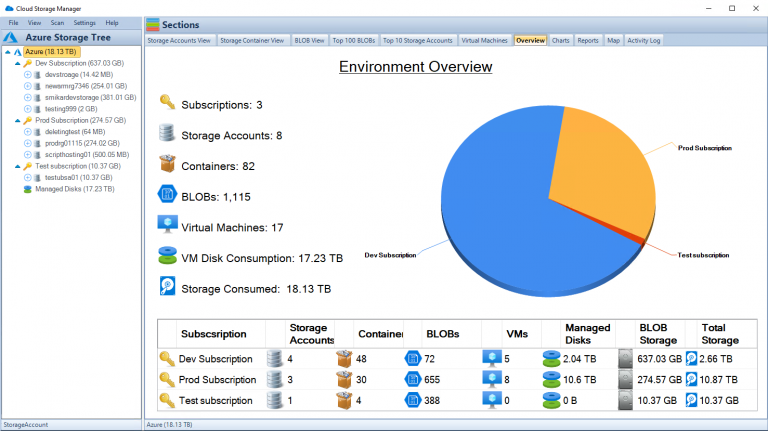
Seamless Deployment Options
Deploying Malware Scanning in Defender for Azure Blob Storage is a flexible process. You can choose from a variety of deployment options to suit your preferences and requirements. These options include:
- Azure Policy: Incorporate Malware Scanning into your organization’s security policies, ensuring comprehensive coverage across your entire Azure ecosystem.
- Infrastructure as Code (IaC) Templates: Leverage IaC templates for automated and repeatable deployment, reducing manual configuration efforts.
- REST API: For developers seeking programmatic control, the REST API enables seamless integration of Malware Scanning capabilities into custom applications and workflows.
- Azure Portal UI: Utilize the intuitive Azure Portal user interface for a straightforward setup process, empowering users of all levels to enable this robust security feature effortlessly.
Strengthening Data Protection
Data stored in Azure Blob Storage is often valuable, ranging from sensitive business documents to customer data and intellectual property. With Malware Scanning, organizations can reinforce their data protection measures significantly. The real-time detection and prevention of malware distribution ensure that malicious files cannot infiltrate the storage environment, safeguarding the integrity and confidentiality of critical information.
Furthermore, Malware Scanning plays a crucial role in preventing data breaches. By identifying and blocking potentially harmful files at the point of upload, organizations can avoid scenarios where malware-infected files may later compromise system integrity or lead to data leaks. This proactive approach reduces the chances of costly data breaches and minimizes the associated reputational risks.
Meeting Compliance Requirements
Compliance with industry regulations and data protection laws is a top priority for businesses operating in the digital landscape. Many sectors, including healthcare, finance, and government, are subject to stringent data security standards. Failure to comply with these requirements can result in severe penalties and legal consequences.
By integrating Malware Scanning in Defender for Azure Blob Storage, organizations can demonstrate their commitment to data security and regulatory compliance. The ability to prevent malware distribution aligns with various compliance frameworks, reinforcing data protection efforts and ensuring adherence to relevant industry standards.
Safeguarding Machine Learning (ML) Training Data
Machine learning models depend on high-quality training data to deliver accurate and reliable results. Ensuring the integrity and cleanliness of training datasets is paramount for successful ML initiatives. Malware-infected data can compromise the training process, leading to biased or erroneous model outputs.
Malware Scanning in Defender for Azure Blob Storage addresses this concern by preventing the ingestion of contaminated data into the ML training pipeline. By leveraging Malware Scanning, organizations can safeguard the accuracy and reliability of their ML models, thus maximizing the return on investment in AI and ML initiatives.
Enhancing Web Application Security
Web applications often rely on cloud storage resources to serve content to users. Malware distribution through web applications can lead to compromised user experiences, reputational damage, and even legal liabilities. Malware Scanning acts as a powerful line of defense, protecting web applications from delivering malicious content to unsuspecting users.
As web application threats continue to evolve, a robust malware protection mechanism becomes essential. Defender’s Malware Scanning enables organizations to fortify their web applications against emerging threats, bolstering their overall cybersecurity posture and instilling confidence in users who rely on their services.
A Unified Solution for Cloud Security
Defender for Azure Blob Storage’s Malware Scanning seamlessly integrates with other components of the Microsoft Defender suite. This unified approach to cloud security empowers organizations with a comprehensive, end-to-end solution for protecting their cloud-based resources.
With Malware Scanning working in tandem with other security features, such as threat detection, identity protection, and access controls, organizations can establish a multi-layered defense strategy against diverse cyber threats. This holistic approach ensures that potential vulnerabilities are detected and addressed from various angles, creating a robust security posture that leaves no room for compromise.
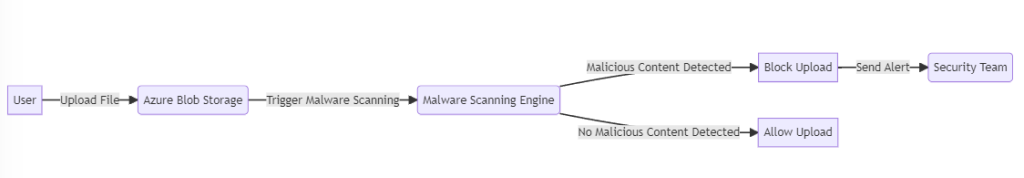
Azure Defender for Storage Flowchart
- User Uploads File: The process begins when a user (A) uploads a file to the Azure Blob Storage (B). This could be any type of file, ranging from documents and images to videos and application files. The seamless integration of Azure Blob Storage into various applications and systems makes it an ideal choice for storing a wide range of data.
- Triggering Malware Scanning: As the file reaches the Azure Blob Storage, the Malware Scanning Engine (C) is automatically triggered. This engine is equipped with advanced scanning algorithms and up-to-date threat intelligence, enabling it to swiftly analyze the uploaded content for any signs of malicious activity.
- Detecting Malicious Content: The Malware Scanning Engine (C) diligently inspects the content of the uploaded file. Leveraging signature-based scanning, behavior analysis, and machine learning techniques, it identifies known malware signatures, suspicious patterns, and potential zero-day threats. If any malicious content is detected within the file, the system proceeds to take immediate action.
- Blocking Upload for Security: When the Malware Scanning Engine (C) identifies malicious content, it promptly blocks the file upload (D). This rapid response prevents the harmful file from being stored in the Azure Blob Storage, mitigating the risk of it spreading further across the system or affecting other users.
- Sending Alerts to the Security Team: Simultaneously, upon the detection of malicious content and blocking of the upload, the system triggers an alert (D). This alert is sent to the designated Security Team (F), providing them with real-time information about the attempted security breach. The security team can then initiate immediate investigation and implement appropriate measures to address the threat.
- Allowing Safe Upload: On the other hand, if the Malware Scanning Engine (C) does not find any malicious content within the uploaded file, it allows the file to be stored in the Azure Blob Storage without any interruptions (E). This seamless process ensures that legitimate content can be efficiently stored and accessed without unnecessary delays or obstacles.
The Mermaid diagram and its accompanying explanation demonstrate the proactive and robust nature of Malware Scanning in Defender for Azure Blob Storage. This real-time protection mechanism ensures that your cloud storage remains secure and free from potential threats, safeguarding your valuable data and bolstering your overall cybersecurity posture.
By combining advanced scanning capabilities, automated processes, and a vigilant security team, organizations can confidently rely on Defender for Azure Blob Storage to protect their critical data and applications. This comprehensive approach to malware detection and prevention empowers businesses to stay ahead of emerging cyber threats, maintain regulatory compliance, and foster trust with customers and partners.
Abundant Resources and Documentation
Microsoft’s commitment to empowering its users is reflected in the abundance of resources and documentation available. Detailed guides, best practices, and use case examples ensure that users understand the full potential of Malware Scanning in Defender for Azure Blob Storage. Additionally, a responsive support network stands ready to assist in any deployment or operational queries, further enhancing the value of this cutting-edge security solution.
In summary, Malware Scanning in Defender for Azure Blob Storage presents an unprecedented level of security and protection for your cloud storage resources. Its real-time detection capabilities, automated processes, scalability, and commitment to data privacy make it an essential addition to any organization’s cybersecurity strategy. By leveraging this robust solution, you can confidently outperform potential threats, elevate your data protection standards, and establish a strong foothold in today’s dynamic digital landscape.