Essential Guide to Protecting Your Data: Mastering Azure Blob Storage Backups
The Importance of Azure Blob Storage Backups
Have you ever heard of Azure Blob Storage? If you work with data storage, then chances are you’ve at least heard the name.
But what exactly is it? In simple terms, Azure Blob Storage is a cloud-based storage solution provided by Microsoft.
It’s used to store and manage unstructured data such as text and binary data, including documents, images, videos, and more. Nowadays, more and more companies are taking advantage of cloud-based storage solutions like Azure Blob Storage due to their flexibility and scalability.
Not only does it provide an affordable option for storing massive amounts of data in the cloud, but it also allows for easy access to this data from anywhere in the world. But with great power comes great responsibility- especially when it comes to managing your company’s precious data.
That’s where backups come in – they allow you to recover your files if something goes wrong with your original source files or even if there is an accidental deletion or corruption. Therefore, backing up your Azure Blob Storage should be at the top of your priority list when considering disaster recovery strategies for your business-critical applications that rely on this type of data storage solution.
Without proper backups in place, any loss or corruption of valuable company information stored in Azure Blob Storage could lead to extensive downtime and revenue losses that could take weeks or even months to recover from. In short- backups = peace of mind!
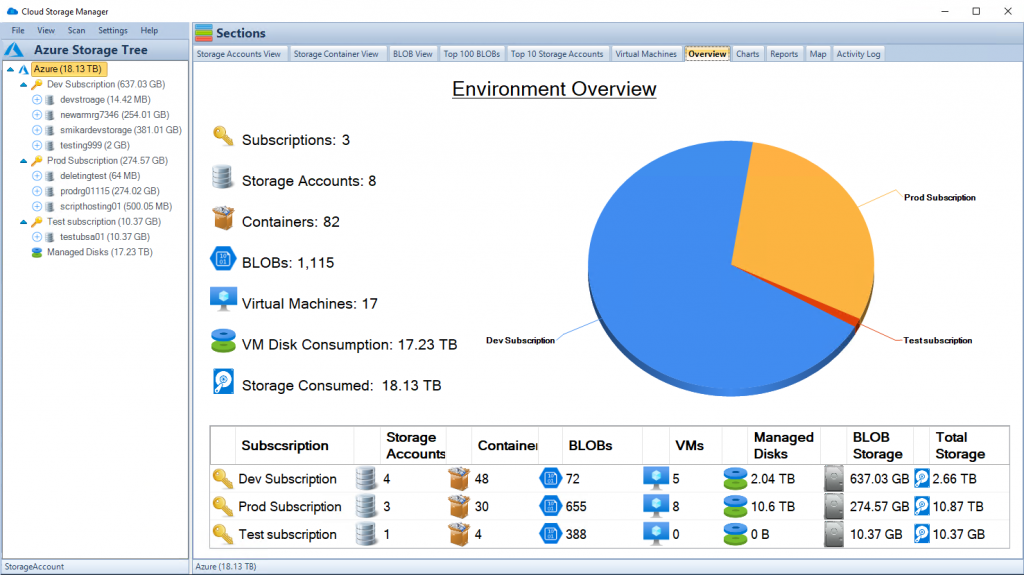
Azure Blob Storage Backup Basics
Explanation of backup options available in Azure Blob Storage
Azure Blob Storage is a cloud-based storage solution that provides secure and scalable data storage for various applications. In order to protect your data stored in Azure Blob Storage, backup solutions are necessary.
There are several backup options available for Azure Blob Storage, including manual backups, automated backups using the Azure portal, and PowerShell commands. Manual backups involve manually copying data stored in Azure Blob Storage to another location such as an external hard drive or another cloud-based storage solution.
This method can be time-consuming and may not be practical for large amounts of data. Automated backups using the Azure portal allow you to schedule regular backups of your data stored in Azure Blob Storage.
This method is easy to set up and can be configured according to your specific needs. The automated backups can also be configured with retention policies that dictate how long the backed-up data will be retained.
PowerShell commands provide a programmatic approach to backing up your data stored in Azure Blob Storage. This method involves writing scripts that automate the backup process and allow for more granular control over the backup settings.
Comparison of different backup options and their benefits
When comparing these different backup options, there are several factors to consider. Manual backups may work well for small amounts of data but become impractical for larger datasets due to increased time requirements and potential human error. Automated backups provide an efficient and practical solution for most users while PowerShell scripting provides advanced functionality, but requires more technical knowledge.
Automated backups offer greater efficiency as they automatically create periodic scheduled snapshots of one’s blob container(s). With this feature enabled any changes made since the last snapshot will be safe-guarded by creating versioned copies without any manual intervention needed from you, thus freeing up valuable time.
PowerShell scripting allows users granular control over their automated backup solutions and allows for the creation of complex backup schedules and retention policies. This method is ideal for advanced users who require highly customized backup solutions.
Azure Blob Storage offers several backup options to choose from depending on your specific use case needs. Automated backups are a great place to start as they provide the greatest efficiency with the least amount of management.
PowerShell scripting provides the most customization for advanced users who prefer greater control over their backups. Ultimately, it is important to ensure that your data stored in Azure Blob Storage is regularly backed up in order to safeguard against data loss or corruption.
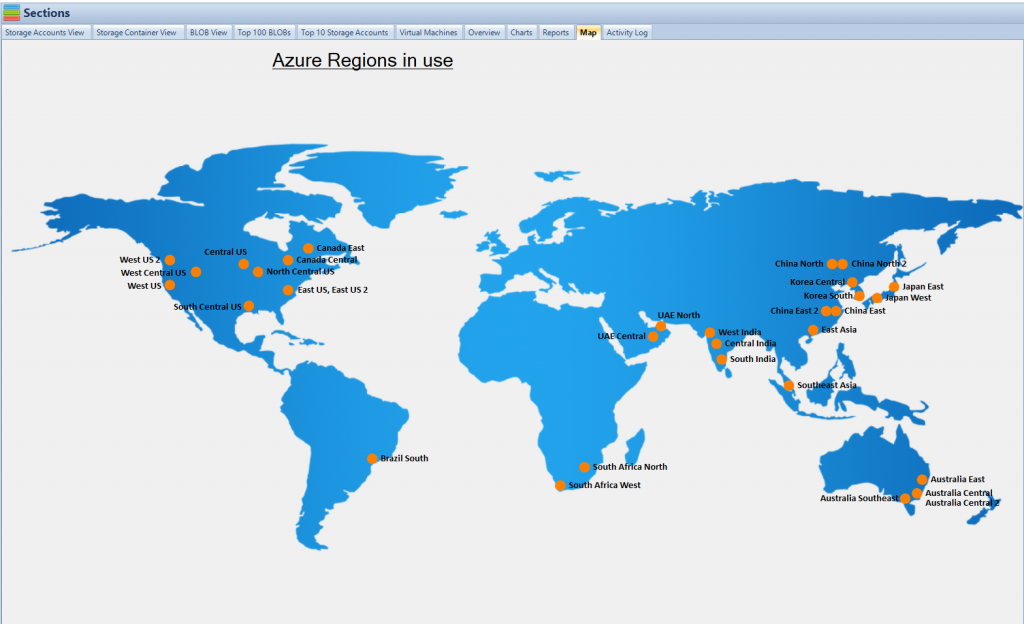
Setting up Azure Blob Storage Backups
Step-by-step Guide on How to Set Up Backups for Azure Blob Storage
Setting up backups for Azure Blob Storage can be done using either the Azure portal or PowerShell commands. In this guide, we will focus on using the Azure portal to set up backups.
To get started, log in to your Azure account and navigate to the storage account that you want to configure backups for. From there, select the “Backup” option under the “Data management” section of the menu.
Next, you will need to create a new backup policy. This policy will determine how often your data is backed up and how long these backups are retained for.
Select “Create” and then enter a name for your backup policy. Once you have created your backup policy, you can begin configuring your backup schedule and retention policies.
You can choose how often backups occur (daily, weekly or monthly) and what time of day they occur. You can also determine how long backups should be stored before they are automatically deleted.
Select which containers within your storage account should be included in the backup process. Once you have made all of these selections, click “Enable Backup” to activate your new backup policy.
Tips for Configuring Backup Schedules and Retention Policies
When setting up backup schedules and retention policies, there are a few things that you should consider:
– Determine how often data changes: If data within your storage account changes frequently, it may be necessary to set up more frequent backups.
– Decide on retention period: Consider compliance regulations or company policies when deciding on retention periods; ensure are not saving data more than needed.
– Monitor usage of resources by verifying performance during specific times of day
– Regularly verify that backups are working correctly
– Use test restores regularly
It is important to periodically review your backup policies to ensure that they are still meeting your needs and adjusting for any changes. By following these tips, you can ensure that your Azure Blob Storage backups are set up in a way that meets your needs while minimizing costs.
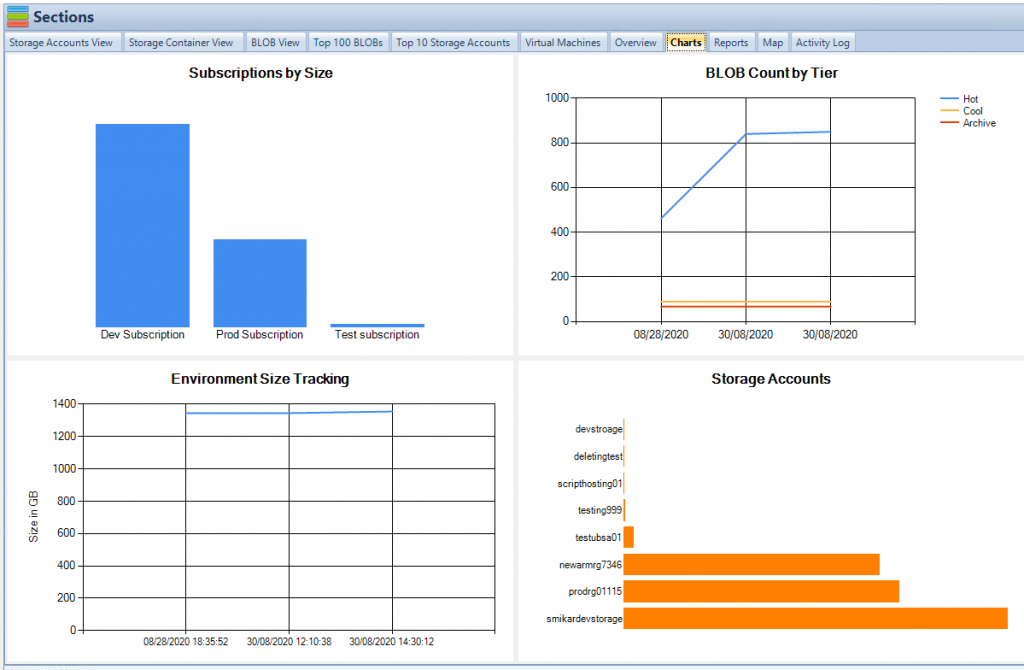
Best Practices for Azure Blob Storage Backups
Recommendations for Ensuring Successful Backups
Backing up data stored in Azure Blob Storage is crucial for data protection and recovery. To ensure successful backups, it is essential to monitor backup status regularly.
Monitoring backups can help detect issues that may arise during the backup process and help you take necessary actions to resolve them promptly. You can monitor backup status using Azure Monitor, which provides a centralized dashboard that shows the latest backup status and alerts you if any issues are detected.
Additionally, setting up email notifications can keep you informed of any changes in the backup status. Verifying backups regularly is another important best practice that ensures data integrity.
Regularly verifying backups helps identify corrupted or incomplete backups and enables quick remediation before it’s too late. You can verify backups by restoring a few files from the backed-up data and comparing them with the original data.
Tips for Optimizing Backup Performance
Optimizing backup performance is essential to ensure that backups complete on time while minimizing costs. One way to optimize performance is by leveraging incremental backups, which only back up new or changed data since the last backup operation. This approach saves storage space and reduces backup times significantly.
Another way to optimize performance is by using parallelism when backing up large volumes of data. Parallelism enables multiple threads to perform simultaneous operations, reducing overall processing time significantly.
Compressing backed-up data also helps optimize performance by reducing storage requirements while minimizing network traffic during transmission. However, compression increases CPU usage, so it’s essential to find a balance between storage savings and CPU usage when compressing data.
Tips for Minimizing Costs
Azure Blob Storage offers several cost-saving options that organizations can leverage when backing up their data. One of these options includes defining retention policies that automatically delete old versions of backed-up files. This approach helps reduce storage costs by eliminating unnecessary data.
Another way to minimize costs is by leveraging geo-redundancy, which replicates backups across multiple regions automatically. Geo-redundancy protects against data loss due to regional disasters and ensures that backups are readily available when needed.
Backing up data during off-peak hours can help lower costs significantly. Azure Blob Storage offers lower pricing during off-peak hours, enabling organizations to back up their data at a reduced cost without compromising performance or reliability.
Adopting best practices for Azure Blob Storage backups is essential to ensure successful backups while minimizing costs and optimizing performance. By monitoring backup status regularly, verifying backups regularly, optimizing backup performance and minimizing costs, organizations can protect their valuable data effectively and ensure business continuity in case of disasters or disruptions.
Cloud Storage Manager, allows you to see how much data you are consuming, per storage account, container and subscription. See where you can save money on your Azure Storage.
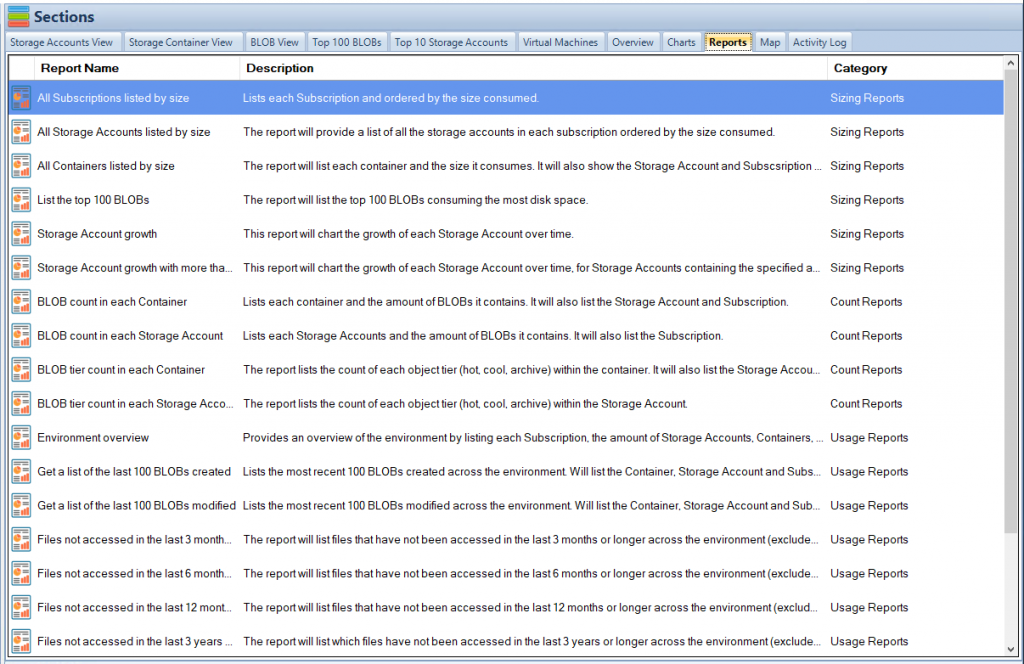
Advanced Features for Azure Blob Storage Backups
Incremental Backups: The Next Step in Backup Efficiency
Azure Blob Storage offers incremental backups, a feature that allows for more efficient use of storage space and faster backup times. Incremental backups only copy the changes made since the last backup, rather than creating a full backup each time.
This means that, after the initial full backup, subsequent backups will take up much less space and be completed much faster. The benefits of incremental backups are clear: they save space on your storage account and reduce the time it takes to complete a backup.
Additionally, because less data is being transferred during each backup operation, overall network traffic is reduced. Incremental backups are ideal for large datasets that do not change frequently but still require regular backups.
Geo-Redundancy: Protecting Data from Local Disasters
Geo-redundancy is an advanced feature of Azure Blob Storage that allows you to create multiple copies of your data across different geographic regions. By replicating your data across different regions, you can ensure that it remains accessible even if one region experiences an outage or disaster.
The benefits of geo-redundancy are clear: it provides an additional layer of protection against natural disasters or other events that could cause data loss. Additionally, because your data is replicated across multiple regions, you can choose which region to access based on factors such as latency or cost.
Cross-Region Replication: Ensuring Data Availability Around the World
Cross-region replication is another advanced feature offered by Azure Blob Storage. With cross-region replication, you can replicate your data to different regions around the world. This ensures that your data remains available to users in different parts of the world with low latency.
The benefits of cross-region replication are clear: it ensures that your data is available to users in different regions around the world with low latency. Additionally, because your data is replicated in multiple regions, you can choose which region to access based on factors such as latency or cost.
Use Cases for Advanced Azure Blob Storage Backup Features
The advanced features of Azure Blob Storage backup have many use cases across a variety of industries. For example, incremental backups are ideal for large datasets that do not change frequently but still require regular backups. Companies with globally distributed user bases will benefit from cross-region replication and geo-redundancy as these features ensure that data remains accessible to users around the world.
In addition, companies that require high levels of regulatory compliance will benefit from advanced backup features. For example, geo-redundancy can help companies meet strict data residency requirements by ensuring that data is stored within specific geographic regions.
Overall, the advanced features available for Azure Blob Storage backups provide an extra layer of protection and efficiency for your organization’s critical data. By leveraging these features, you can ensure that your data remains safe and accessible at all times.
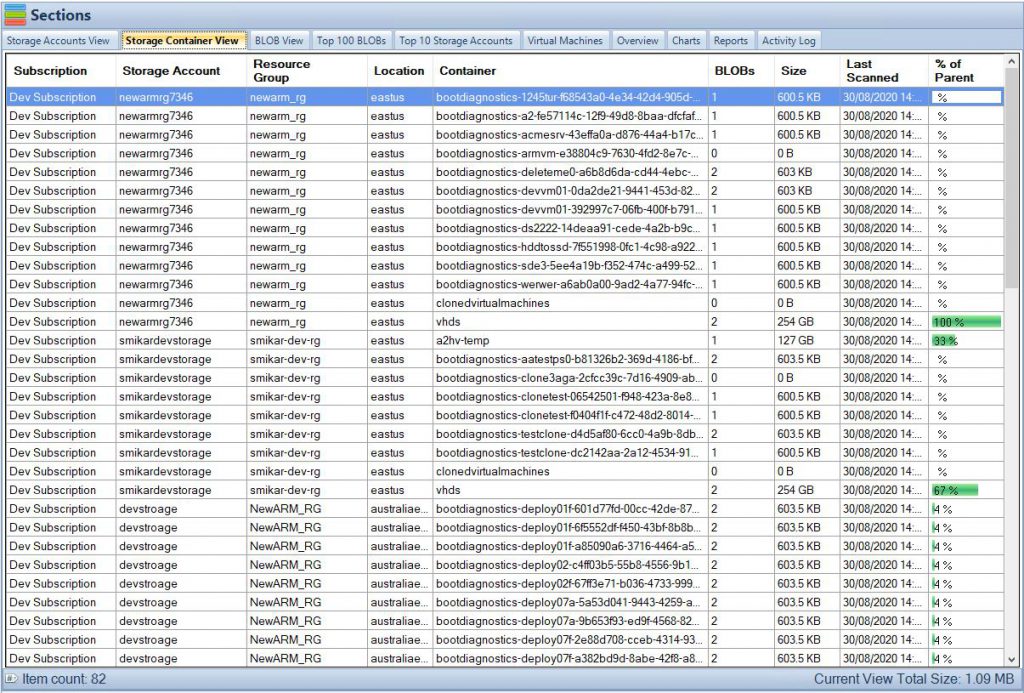
Common Issues with Azure Blob Storage Backups
Overview of Common Issues that May Arise During the Backup Process
Backing up data in Azure Blob Storage is important, but it does not always go as planned. Some common issues that users encounter during the backup process include configuration errors, issues with connectivity or permissions, and problems with the backup software itself. Configuration errors can result in backups not being performed correctly or data being lost.
Connectivity or permission issues can cause backups to fail completely or result in incomplete backups. Another common issue is encountering an error message when trying to perform a backup.
Error messages can be cryptic and hard to understand, making troubleshooting difficult. However, these messages often provide important clues about what went wrong and how to fix it.
Users may run into problems when trying to restore from a backup. If the backup was not performed correctly, restoring from it may cause data loss or corruption.
Troubleshooting Tips to Resolve These Issues
To troubleshoot common issues during the backup process for Azure Blob Storage, there are several steps that users can take:
1. Check the configuration settings for backups and ensure they are correct.
2. Verify connectivity and permissions for both source data and target storage account.
3. Review error messages carefully for clues on what went wrong.
4. Use diagnostic tools such as Azure Storage Explorer or PowerShell commands to identify potential problems.
5. Test restores regularly to ensure backups are working correctly.
If these steps do not resolve the issue, reaching out to Microsoft support may be necessary for further assistance. It is also important to regularly review backup policies and schedules to ensure they meet changing business needs and comply with any regulatory requirements.
The Importance of Regular Monitoring
Monitoring should be an essential part of any Azure Blob Storage backup strategy because it helps identify potential issues before they become major problems. Regularly monitoring backup status and verifying backups can help ensure data is being backed up correctly and that it is recoverable in case of a disaster.
Users can set up alerts to notify them when backups have failed or when backup storage capacity is running low. This proactive approach helps prevent data loss and minimize downtime in case of a disaster.
The Benefits of Partnering with a Managed Service Provider
Partnering with a managed service provider (MSP) can provide benefits for companies that use Azure Blob Storage for data storage. MSPs offer expertise and support for backup solutions, helping prevent common issues from occurring and ensuring reliable backups are performed on schedule.
MSPs can also provide guidance on the best practices for configuring backups, testing restores, and monitoring backup status. By partnering with an MSP, companies can focus on their core business operations while relying on the expertise of professionals to handle their Azure Blob Storage backups.
Conclusion
Backing up data stored in Azure Blob Storage is of utmost importance. With the various backup options available, it is easy to set up a reliable backup system that ensures your data is always safe and secure.
In this article, we have covered the basics of Azure Blob Storage backups including available backup options, how to set up backups and best practices for successful backups. We have also explored advanced features such as incremental backups, geo-redundancy and cross-region replication.
These features allow for better redundancy and disaster recovery planning. It’s important to note that while these features do come at an additional cost, they are worth it for businesses that rely heavily on their data.
Common issues with backups were also discussed along with troubleshooting tips. By being proactive in monitoring the status of your backups and verifying them regularly, you can avoid potential issues and ensure that your data is always recoverable.
Recap of Key Takeaways
- Azure Blob Storage provides various backup options including Full Backups, Incremental Backups, Geo-Redundant Backups and Cross-Region Replication
- Setting up a backup system in Azure Blob Storage can be done easily using either the portal or PowerShell commands
- The key to successful backups is being proactive by monitoring status regularly and verifying them often
- Advanced features such as incremental backups, geo-redundancy and cross-region replication offer more redundancy options but come at an additional cost
Final Thoughts on the Importance of Backing Up Data Stored in Azure Blob Storage
In today’s digital world where data loss can result in serious consequences for businesses or individuals alike; backing up your data has become increasingly important. Failure to create backups can lead to data loss, which can be catastrophic for businesses especially in industries that rely heavily on data. By using Azure Blob Storage Backup solutions, you are able to ensure that your data is always available when you need it.
With simple and easy-to-use backup options available, setting up a backup system is not only simple but necessary. Overall, backing up your data in Azure Blob Storage should be a top priority.
It is best practice for any organization or individual using cloud storage to have reliable backups in place at all times. Whether it’s basic backups or advanced features such as incremental backups and cross-region replication, the benefits of having a backup system far outweigh the costs involved.

