Serverless computing, also known as Functions as a Service (FaaS), has taken the world of cloud computing by storm. A game-changer in its own right, serverless computing has completely transformed the way developers approach and design their applications by abstracting the underlying infrastructure layer. But what makes it a powerful paradigm shift?
Serverless computing simplifies deployment and scaling by letting the cloud provider handle the heavy-lifting infrastructure tasks, allowing developers to focus solely on writing code that delivers business value. This paradigm supports rapid scaling and cost-effectiveness as you pay only for the compute resources consumed during execution.
In the vast landscape of serverless offerings, Azure Functions stand out as Microsoft’s flagship serverless computing service.
What are Azure Functions?
Azure Functions is a serverless compute service that allows you to run code on-demand without having to explicitly provision or manage infrastructure. This service works on an event-driven model, meaning your code executes in response to a trigger. These triggers could be anything from a HTTP request to a message on a queue.
Azure Functions have the capability to run a script or piece of code in response to a variety of events. This includes changes to data in a Azure Cosmos DB, a timer firing, receiving an HTTP request, or a message from a Azure Service Bus, and many more.
In the upcoming sections, we will delve deep into Azure Functions, exploring how to create, deploy, and manage them effectively. We will also look into use cases that demonstrate the power of this service and how it’s revolutionizing the development world. So, whether you’re an experienced developer or just getting started in the realm of serverless computing, this article is your go-to guide to understanding and leveraging Azure Functions.
Stay tuned!
What are Azure Functions?
Welcome to the fascinating world of Azure Functions, a cornerstone of Microsoft’s cloud computing environment. Azure Functions embody the ethos of serverless computing, allowing developers to focus on writing great code without getting bogged down by infrastructure concerns. What does this mean? In essence, it’s like hiring a chef who solely focuses on creating exquisite dishes, while the kitchen, ingredients, and utensils are all magically taken care of. Azure Functions handle the computational logistics, so you can devote your energy to solving the problems that matter most to your organization. In this comprehensive guide, we will dive deep into what makes Azure Functions a crucial component of modern cloud computing.
Key Features of Azure Functions
Azure Functions are rich in features that align with the dynamic needs of modern businesses. First off, let’s talk about scalability. Imagine you’ve organized a small dinner party, and suddenly a bus full of people shows up. A nightmare, right? But what if your kitchen could automatically expand and contract based on the number of guests? That’s precisely how Azure Functions work; they auto-scale depending on the workload, ensuring efficient use of resources.
Flexibility is another strong suit. Azure Functions support a myriad of programming languages, enabling a wide array of developers to contribute. And when it comes to cost, it’s like a ‘pay-as-you-go’ mobile plan. You’re billed based on the number of function executions, making it a highly cost-effective solution for businesses of all sizes.
Getting Started with Azure Functions
If you’re eager to dip your toes into the Azure Functions pool, there are a few things you’ll need first. Just like you’d need a fishing rod, bait, and a good location to catch a fish, you’ll need specific tools to work with Azure Functions. You’ll primarily need an Azure subscription, and optionally, Visual Studio Code with Azure Functions extensions for a streamlined experience. For the initial setup, Microsoft provides excellent templates that act as your starting point, somewhat akin to using a recipe when cooking a new dish for the first time.
Programming Languages Supported
Azure Functions aren’t picky eaters when it comes to programming languages. They support C#, F#, Java, JavaScript, PowerShell, Python, and TypeScript, among others. This inclusivity means whether you’re a Pythonista or a JS enthusiast, Azure Functions have got you covered. So, if languages were like ice cream flavors, Azure Functions would be the store that almost never says, “Sorry, we don’t have that one.”
Triggers and Bindings
Think of triggers and bindings as the on-off switch and settings control for your function. Triggers define how a function is invoked. They are the cue, like the starting gun in a race. Bindings, on the other hand, are optional and define how data flows into and out of your functions. They act as pipelines connecting your function to various resources. For example, a Blob Storage trigger could initiate the function whenever a new file is uploaded to Azure Blob Storage, and an SQL binding could then input or output data to an SQL database.
Azure Functions vs AWS Lambda
When talking about serverless computing, it’s hard to ignore AWS Lambda, the other big player in the field. Both Azure Functions and AWS Lambda offer robust performance, but they differ in ecosystem and pricing. Lambda is like an old tree with deep roots in the AWS ecosystem, while Azure Functions provide seamless integration with Azure services. As for costs, Azure Functions can sometimes be more economical due to its flexible pricing model.
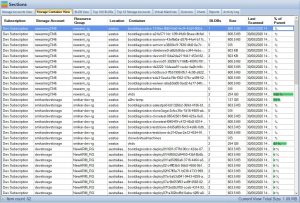
Understanding Azure Functions
Let’s dive deeper into Azure Functions and uncover what makes it such a potent tool in serverless computing.
What are Azure Functions?
Azure Functions, in essence, is an event-driven, serverless computing service provided by Microsoft as a part of the Azure cloud platform. Azure Functions allow developers to build and deploy applications that are scalable and event-driven, making them react to real-time data modifications and perform actions as they occur.
Features of Azure Functions
Azure Functions come packed with several powerful features that make serverless application development a breeze:
-
- Multiple Language Support: Azure Functions support multiple programming languages including C#, Java, JavaScript, Python, and PowerShell.
-
- Variety of Triggers: Functions can respond to changes in data, respond to messages from other Azure services, handle HTTP requests, and run on a schedule.
-
- Integrated Security: Functions provide built-in authentication and authorization capabilities with Azure Active Directory, Facebook, Twitter, Google and Microsoft Account.
-
- Simplified Integration: Azure Functions can easily integrate with various Azure services like Azure Cosmos DB, Azure Storage, Azure Event Hubs, and more for seamless data flow across your cloud ecosystem.
-
- Durable Functions: Azure Functions also offer an extension to the regular functions called Durable Functions. These are an advanced version that can maintain their state even across multiple function calls.
Use Cases
Azure Functions can be employed to serve a variety of purposes in your application architecture. Some common use cases are:
-
- Real-time File Processing: You can use Azure Functions to perform real-time image resizing every time an image is uploaded to Azure Blob Storage.
-
- Scheduled Tasks: Azure Functions can be scheduled to run simple tasks, like cleaning up old logs, at regular intervals.
-
- Real-time Stream Processing: Azure Functions can be used to process, analyze, and visualize real-time data coming from IoT devices or social media feeds.
-
- Microservices Architecture: Azure Functions are a great fit for creating lightweight APIs and microservices.
Benefits of Azure Functions
Embracing Azure Functions as your serverless computing platform can offer you several benefits:
-
- Cost-Effective: Pay only for the time your functions run. You’re not charged for idle time.
-
- Scalability: Azure Functions provide automatic scaling to accommodate your application needs. This can be beneficial during unexpected traffic surges.
-
- Developer Productivity: With serverless architecture, developers can focus more on writing the code that adds business value rather than managing infrastructure.
-
- Integration: Seamless integration with other Azure services allows for robust and versatile cloud solutions.
In the next section, we will look at how to get started with Azure Functions, from setting up your environment to creating your first function. So, stay tuned!
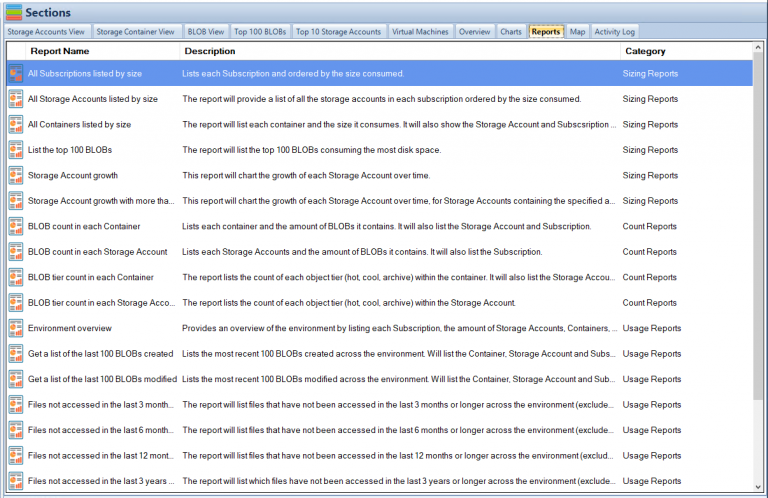
Getting Started with Azure Functions
Now that we have a better understanding of Azure Functions, it’s time to get our hands dirty. In this section, we will set up Azure Functions and create our very first function.
Setting Up Azure Functions
Before we dive into creating an Azure Function, there are some prerequisites you need to have:
-
- An active Azure subscription. If you do not have one, you can create a free account with $200 in Azure credits.
-
- Azure Functions Core Tools for local development.
-
- Azure CLI or Visual Studio Code with the Azure Functions extension installed.
Creating Your First Azure Function
Let’s create our first Azure Function. We’ll do this in two different ways – using the Azure portal and using Azure CLI or Visual Studio Code.
Using the Azure Portal
-
- Sign in to the Azure Portal.
-
- Click on “Create a Resource” and select “Function App”.
-
- Fill in the necessary details and click on “Create”.
-
- Once the Function App is created, navigate to it, and click on the “+ Add” button next to “Functions”.
-
- Choose a template for your function and click on “Create”.
-
- Now, you can add code to your function and save it.
Using Azure CLI or Visual Studio Code
-
- Open your terminal or command prompt and navigate to the directory where you want your function code to reside.
-
- Create a new function using the command
func new --name MyFirstFunction --template "HTTP trigger" --authlevel "anonymous".
- Create a new function using the command
-
- This will create a new function with an HTTP trigger that you can call without authentication.

Function Triggers and Bindings
Azure Functions rely heavily on the concept of triggers and bindings:
-
- Triggers: A trigger is the specific event that causes the function to run. Different types of triggers are supported, including HTTP, timer, blob storage, queue storage, and more.
-
- Bindings: Bindings are a way to connect your function to data from other services. You can have input bindings (data that the function reads) and output bindings (data that the function writes).
In the next section, we will delve deeper into Azure Functions, exploring different programming languages supported, understanding Function Apps and hosting plan options, and how to deploy and manage Azure Functions. So, gear up for an enlightening journey ahead!
Deep Dive into Azure Functions
After getting started with Azure Functions, it’s time to delve deeper and explore more intricate details. In this section, we will look at supported programming languages, understand Function Apps and hosting plans, and learn about deployment and management of Azure Functions.
Programming Languages Supported
Azure Functions support a variety of programming languages, making it a versatile choice for developers with different backgrounds. As of now, Azure Functions support:
-
- C#
-
- JavaScript
-
- F#
-
- Java
-
- PowerShell
-
- Python
-
- TypeScript
Each language comes with its unique benefits, allowing you to pick the one that best suits your project’s requirements and your team’s skills.
Understanding Function Apps and Hosting Plan Options
Azure Functions are grouped into Function Apps. This not only allows you to organize and collectively manage multiple functions but also enables you to define shared resources, like connections to Azure Storage.
When creating a Function App, you choose a hosting plan. The hosting plan defines how resources are allocated to your Function App. There are three types of hosting plans:
-
- Consumption Plan: With this plan, Azure provides all the necessary computational resources. You don’t have to worry about resource management, and you only pay for the time your function runs.
-
- Premium Plan: This plan provides the same features as the Consumption plan, but with added benefits like premium hardware and on-demand scaling.
-
- Dedicated (App Service) Plan: In this plan, you run your functions on dedicated VMs, similar to other App Services. This is a more cost-effective option for running many functions for longer durations.
Deploying and Managing Azure Functions
Azure Functions can be deployed in several ways:
-
- Directly from the Azure portal
-
- Using Azure DevOps
-
- From a local folder using Azure CLI
-
- Using GitHub Actions or other CI/CD tools
Once deployed, you can manage Azure Functions through the Azure portal, Azure CLI, or Azure PowerShell. From monitoring performance to setting up alerts, Azure provides a comprehensive set of management tools to ensure your functions are running smoothly.
In the next section, we will learn about advanced concepts in Azure Functions, like Durable Functions, security, and diagnostics. So, stay with us as we unravel the power of serverless computing with Azure Functions!
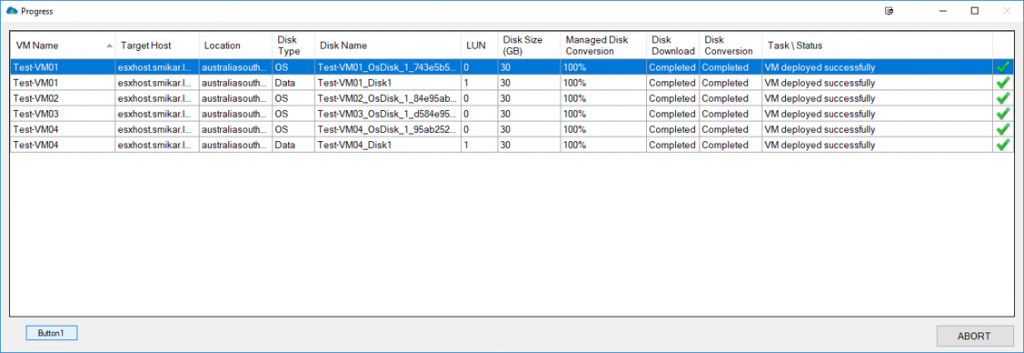
Advanced Concepts in Azure Functions
As we move forward in our Azure Functions journey, let’s explore some of the advanced concepts that set Azure Functions apart, including Durable Functions, security aspects, and monitoring features.
Durable Functions
Durable Functions are an extension to Azure Functions that lets you write stateful functions in a serverless environment. They help manage state, checkpoints, and restarts in a long-running function.
What are Durable Functions?
Durable Functions maintain their state even when they’re reloaded or when the host is restarted. This enables you to define workflows in your code and makes it easier to coordinate the actions of multiple functions and microservices.
Use Cases for Durable Functions
Durable Functions are particularly useful in situations such as:
-
- Function Chaining: This is when the output of one function is used as the input to another.
-
- Fan-out/Fan-in: This involves executing multiple functions in parallel, and then waiting for all to finish, often to aggregate results.
-
- Human Interaction Workflow: Durable Functions can pause and wait for human intervention.
-
- Long-Running Operations: Durable Functions can run virtually indefinitely, thanks to their ability to checkpoint progress and restart from where they left off.
Security in Azure Functions
Security is paramount when working with cloud services. Azure Functions provide several layers of security.
Function-Level Security
Each function has a set of keys that can be used to authorize requests. There are three types of keys:
-
- Host Keys: These keys apply across all functions within a function app.
-
- Function Keys: Each function has its own default function key.
-
- Master Key: Also known as the “admin” key, this overrides all other keys.
These keys can be used to authorize HTTP requests made to the functions.
Network-Level Security
For added security, Azure Functions can be integrated with Azure Virtual Networks and can use Azure API Management for added control over the HTTP endpoint exposed by your functions.
Monitoring and Diagnostics with Application Insights
Azure Functions integrates with Application Insights to provide comprehensive monitoring and diagnostics. You can visualize function execution, track function dependencies, and debug any issues that arise.
In the next section, we will discuss some practical scenarios where Azure Functions shine, with examples of real-world applications. So, stick around, the best is yet to come!
Use Case Scenarios
Azure Functions’ versatility makes them suitable for a plethora of applications in various domains. In this section, we will explore some practical scenarios where Azure Functions can be leveraged to create efficient solutions.
Integrating Azure Functions with other Azure Services
Azure Functions can easily integrate with other Azure services, thus expanding the scope of their applications. Here are a couple of examples:
-
- Azure Functions with Azure Logic Apps: Azure Logic Apps allow you to design workflows that integrate with various SaaS and enterprise applications. You can use Azure Functions within these workflows to run custom code and processes.
-
- Azure Functions with Azure Event Grid: Azure Event Grid allows you to build applications with event-based architectures. You can use Azure Functions as event handlers, reacting to and processing events as they occur.
Examples of Real-World Applications Built Using Azure Functions
Azure Functions can be employed to create real-world applications efficiently. Let’s look at a couple of examples:
-
- Real-Time Order Processing: In an e-commerce platform, Azure Functions can be used for real-time order processing. Once an order is placed, a function is triggered to update the inventory and send a confirmation message to the user.
-
- Data Transformation: Azure Functions can be used to transform data in real-time as it is ingested into Azure, such as modifying the format of incoming data before it is sent to a database or another storage service.
-
- Automated Machine Learning: In the field of AI and machine learning, Azure Functions can be used to automate the process of model training. For example, a function could be set up to train a new model every time new data is uploaded to Azure Blob Storage.
In the next section, we will look into the pricing details of Azure Functions and provide some cost optimization tips. Stay tuned for more insightful information!
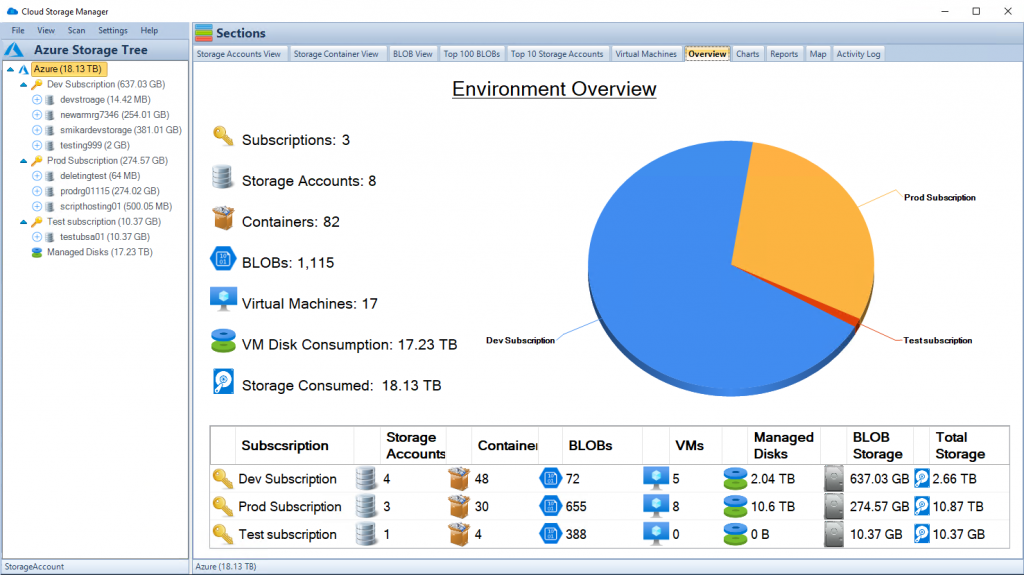
Pricing and Cost Optimization in Azure Functions
Understanding the pricing model of Azure Functions is crucial to managing costs while maximizing the efficiency of your applications. In this section, we will delve into the pricing details and provide tips on cost optimization.
Pricing Model of Azure Functions
Azure Functions follow a consumption-based pricing model. This means you only pay for the time your function runs. The cost is based on the number of executions, execution time, and memory used. There are also free grants on a monthly basis.
Key Aspects of Azure Functions Pricing
-
- Execution Count: You are billed for the total number of function executions. An execution is counted every time a function is run in response to an event trigger.
-
- Execution Time: This is calculated from the time your code starts executing until it stops or is paused. The price depends on the amount of memory you allocate to your function.
-
- Resource Consumption: The cost of running a function also depends on the amount of memory and CPU used. This is calculated in gigabyte-seconds (GB-s).
Azure Functions Hosting Plans
As we discussed earlier, Azure Functions offer three types of hosting plans – Consumption plan, Premium plan, and Dedicated plan, each with its own pricing model. Choose the plan that best suits your application needs and budget.
Cost Optimization Tips
Here are some tips to help you optimize costs when using Azure Functions:
-
- Right-size Your Functions: Allocate only as much memory to your functions as they need to run efficiently.
-
- Use Consumption Plan for Irregular Workloads: If your functions have irregular usage patterns or run infrequently, consider using the Consumption plan.
-
- Monitor Function Performance: Use Azure Monitor and Application Insights to track your function’s performance and identify any inefficiencies.
-
- Clean Up Unused Resources: Remove unused functions and associated resources to avoid unnecessary costs.
Understanding the pricing model and following these cost optimization tips can help you run your Azure Functions in a cost-effective manner. In the next section, we will wrap up and summarize the key points of this article. So, stick around for our final thoughts on Azure Functions!
Final Thoughts
Azure Functions, as a serverless solution, provides a highly scalable and cost-effective way to run your code in the cloud. With this technology, you can focus more on your business logic and less on infrastructure management.
Let’s summarize the key points we’ve covered in this article:
-
- What Azure Functions are: Azure Functions is a serverless compute service that allows you to run code on-demand without having to provision or manage infrastructure.
-
- Getting Started: We discussed how to create your first Azure Function using both the Azure portal and Azure CLI or Visual Studio Code.
-
- Deep Dive: We explored the various programming languages supported, understood Function Apps and hosting plans, and learned how to deploy and manage Azure Functions.
-
- Advanced Concepts: We touched upon Durable Functions, security in Azure Functions, and monitoring and diagnostics using Application Insights.
-
- Use Case Scenarios: We delved into some practical applications of Azure Functions, demonstrating how they can integrate with other Azure services and providing examples of real-world applications.
-
- Pricing and Cost Optimization: We examined the pricing model of Azure Functions and provided some useful tips for optimizing costs.
As we’ve seen, Azure Functions offers a highly flexible and versatile platform for creating a wide range of applications. Whether you’re processing data in real-time, creating microservices, or automating workflows, Azure Functions can be a powerful tool in your development toolkit.
We hope this article has provided you with a comprehensive understanding of Azure Functions and how they can be used. If you have any questions or want to learn more, don’t hesitate to explore Microsoft’s official Azure Functions documentation and Azure Functions University on GitHub.
Thank you for joining us on this journey through Azure Functions. Happy coding!
Azure Functions FAQs
-
- What is Azure Functions? Azure Functions is a serverless compute service that lets you run on-demand applications without needing to provision or manage infrastructure.
-
- What are the main benefits of using Azure Functions? Azure Functions enable you to focus more on your business logic rather than infrastructure management. They provide automatic scaling, only charge for actual compute usage, and offer seamless integration with other Azure services.
-
- What programming languages does Azure Functions support? Azure Functions supports multiple languages including C#, Java, JavaScript, TypeScript, Python, PowerShell, and F#.
-
- What are Durable Functions? Durable Functions are an extension of Azure Functions that allow you to write stateful functions in a serverless environment. This helps manage state, checkpoints, and restarts in long-running functions.
-
- What are the hosting options for Azure Functions? Azure Functions offers three hosting plans: Consumption Plan, Premium Plan, and Dedicated Plan, each catering to different use cases and resource requirements.
-
- How are Azure Functions billed? Azure Functions are billed based on the number of executions, execution time, and memory used. The precise costs vary depending on the chosen hosting plan.
-
- How can Azure Functions be secured? Azure Functions can be secured using function-level and network-level security. Function-level security is achieved using keys, while network-level security can be enforced by integrating Azure Functions with Azure Virtual Networks.
-
- How can Azure Functions be monitored? Azure Functions can be monitored using Azure Monitor and Application Insights, which provide insights into function execution, performance, and any potential issues.
-
- What types of applications can benefit from Azure Functions? Azure Functions are suitable for a wide range of applications, including real-time file processing, real-time stream processing, automation of tasks and workflows, and integration with various SaaS platforms.
-
- Can Azure Functions be used with other Azure Services? Yes, Azure Functions can be easily integrated with other Azure services such as Azure Logic Apps, Azure Event Grid, Azure Cosmos DB, and many more, expanding their utility and applications.

