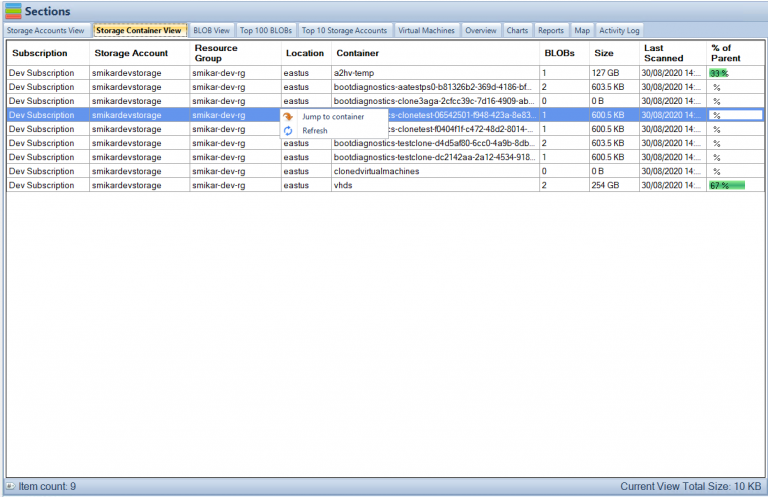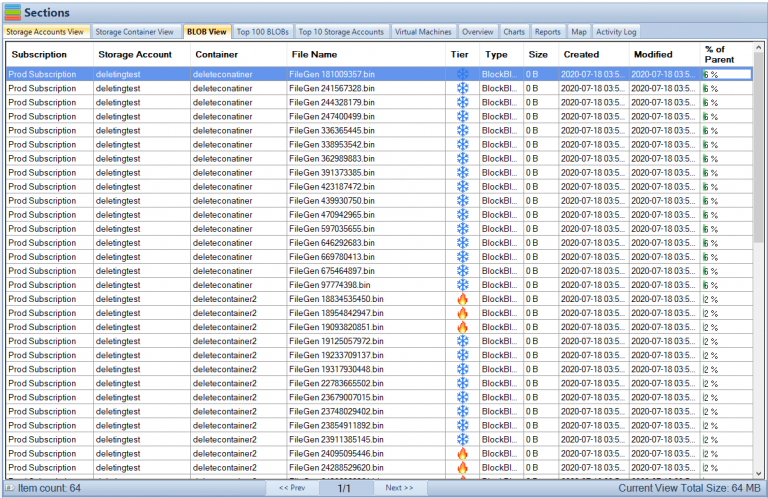Azure Blob Storage is a popular and powerful object storage service provided by Microsoft Azure. It offers a wide range of features, including the ability to create and manage data in containers called “folders.” In this content audit, we will evaluate the quality of the overview of folders in Azure Blob Storage provided on a web page, and provide actionable suggestions for improvement. We will also discuss the use cases and potential risks and limitations associated with using folders in Azure Blob Storage.
What are Folders in Azure Blob Storage?
Azure Blob Storage is a fully managed, scalable, and reliable object storage service provided by Microsoft Azure. One of the key features of Azure Blob Storage is the ability to create and organize data in containers called “folders.” In this blog post, we’ll take a closer look at how folders work in Azure Blob Storage and how you can use them to organize and manage your data.
First, it’s important to understand the difference between a container and a folder in Azure Blob Storage. A container is the top-level object in Azure Blob Storage and acts as a logical grouping of blob data. Each container can have an unlimited number of blobs, but cannot have sub-containers or sub-folders. On the other hand, a folder is a virtual directory within a container, and can contain both other folders and blobs.
Whats the difference between Folders and Containers in Azure?
Folders in Azure Blob Storage are not actual directories, but rather a virtual way of organizing your blobs. When you upload a blob to a container, you can specify the path of the blob within the container using a forward slash (/) as a delimiter. This creates the appearance of a hierarchical file system, where the forward slashes indicate the level of nesting. For example, if you upload a blob to the container “mycontainer” with the path “images/summer/beach.jpg,” this creates the appearance of a folder “images” within the container “mycontainer” containing a subfolder “summer” which in turn contains the blob “beach.jpg”.
Use Cases of Folders in Azure Blob Storage:
| Use Case | Description |
|---|---|
| Organizing Data | Folders allow users to organize their data in a hierarchical file system, making it easier to locate and manage data, especially in scenarios with a large amount of data. Users can organize data by date, project, customer, or other criteria. |
| Granular Permissions | Folders can be used to apply permissions at a more granular level, allowing users to give access to a specific folder within a container rather than the entire container. This enhances security by limiting the access of users to sensitive data. |
| Hierarchical Namespace | Folders can be used with Azure Data Lake Storage Gen2 to create a hierarchical file system on top of the blob data, allowing users to take advantage of features such as hierarchical storage, hierarchical namespace, and hierarchical access controls. This helps to enhance performance and scalability. |
Risks and Limitations of Folders in Azure Blob Storage:
| Risk/Limitation | Description |
|---|---|
| Limited Support for Folders | Azure Blob Storage provides limited support for folders, which are virtual directories and do not have any properties or consume any storage. Users may encounter challenges in creating, deleting, and listing folders in Azure Blob Storage. |
| Performance Overhead | Using folders in Azure Blob Storage may result in a performance overhead, especially in scenarios with a large amount of data. Users need to be aware of this and optimize the performance accordingly. |
| Complexity | The use of folders in Azure Blob Storage may add complexity to the system, especially when using hierarchical namespaces. This may increase the learning curve for users and the maintenance efforts for administrators. |
Overall, the use of folders in Azure Blob Storage is beneficial for organizing data, applying granular permissions, and leveraging hierarchical namespaces. However, users need to be aware of the potential risks and limitations, such as limited support for folders, performance overhead, and complexity, when using folders in Azure Blob Storage. To improve the content of the web page, we recommend providing more detailed information on the use cases and potential risks and limitations of folders in Azure Blob Storage, and offering actionable tips on how to optimize the performance and reduce the complexity.
Folders in Azure Blob Storage FAQs
What is the hierarchy structure in blob storage?
Azure Blob Storage uses a hierarchical structure that helps organize and manage data efficiently. The top-level object in Blob Storage is a container, which acts as a logical grouping of blob data. Within each container, you can create virtual directories called folders. These folders are a way of organizing blobs and other folders in a hierarchical file system, making it easier to find and manage data.
Is a blob just a file?
A blob in Azure Blob Storage is not just a file, but rather a collection of data that can include files, images, audio, video, and other types of unstructured data. Blobs are stored as a single entity, and each blob is identified by a unique address or URL. Blobs can be accessed and manipulated as a whole, but they can also be broken down into smaller chunks for efficient processing and streaming.
What data is stored in Azure blob storage?
Azure Blob Storage is designed to store unstructured data such as text and binary data, media files, documents, and backups. The data can be of any type, size, or format, and is stored in blobs. Blobs can be accessed and managed using various programming languages and tools, making it easy to integrate Blob Storage into your applications and workflows.
How files are stored in blob storage?
Files are stored in Azure Blob Storage as blobs, which are essentially a collection of binary data. When a file is uploaded to Blob Storage, it is broken down into smaller chunks and stored as a single blob. Each blob is identified by a unique URL, which can be used to access and manipulate the data. Blobs can be organized using virtual directories called folders, which create a hierarchical structure for managing data. Blob Storage also provides features such as redundancy, scalability, and security to ensure that your files are safe and easily accessible.
What are folders in Azure Blob Storage?
Folders in Azure Blob Storage are a virtual way of organizing your blobs. They do not actually exist as directories, but they create the appearance of a hierarchical file system within a container.
How are folders different from containers in Azure Blob Storage?
A container is the top-level object in Azure Blob Storage and acts as a logical grouping of blob data. Each container can have an unlimited number of blobs, but cannot have sub-containers or sub-folders. On the other hand, a folder is a virtual directory within a container, and can contain both other folders and blobs.
Can I apply permissions to a folder in Azure Blob Storage?
Yes, you can apply permissions to a folder in Azure Blob Storage at a more granular level than you can with a container. For example, you can give a user access to only a specific folder within a container, rather than giving them access to the entire container.
How can I use folders to organize my data in Azure Blob Storage?
You can use folders in Azure Blob Storage to organize your data in a number of ways, such as by date, project, or customer. This can make it easier to find and manage your data, especially if you have a large amount of data in your container.
Are there any limitations to using folders in Azure Blob Storage?
Folders in Azure Blob Storage do not have any properties and do not consume any storage. However, there are some limitations to using folders, such as the fact that they are not actual directories and cannot be nested more than one level deep.
How can I access folders in Azure Blob Storage?
You can access folders in Azure Blob Storage through the Azure portal, Azure Storage Explorer, or by using one of the Azure Blob Storage APIs or SDKs or using Cloud Storage Manager.
Folders in Azure Blob Storage Conclusion
Folders in Azure Blob Storage can be created, deleted and list in the same way as blobs, but the main difference is that folders do not have any properties and do not consume any storage.
Folders in Azure Blob Storage can be useful in a number of different scenarios. For example, you can use folders to organize your data by date, by project, or by customer. This can make it easier to find and manage your data, especially if you have a large amount of data in your container. You can also use folders to apply permissions at a more granular level. For example, you can give a user access to only a specific folder within a container, rather than giving them access to the entire container.
Another great feature of folders in Azure Blob Storage is that you can use them with Azure Data Lake Storage Gen2. Azure Data Lake Storage Gen2 allows you to use the hierarchical namespace feature of Azure Blob Storage with the file system semantics of Azure Data Lake Storage, like access controls and other features. This allows you to create a hierarchical file system on top of your blob data, and take advantage of features like hierarchical storage, hierarchical namespace, and hierarchical access controls
In conclusion, folders in Azure Blob Storage are a powerful feature that can help you organize and manage your data more effectively. They can help you create a hierarchical file system, apply permissions at a more granular level, and use Azure Data Lake Storage Gen2 feature on top of it. If you’re working with large amounts of data in Azure Blob Storage, it’s worth taking the time to consider how you can use folders to organize your data and make it more manageable.
If you need analysis of your Azure Blob Storage, trial our Software, Cloud Storage Manager that provides insights in to your Azure Storage Consumption.