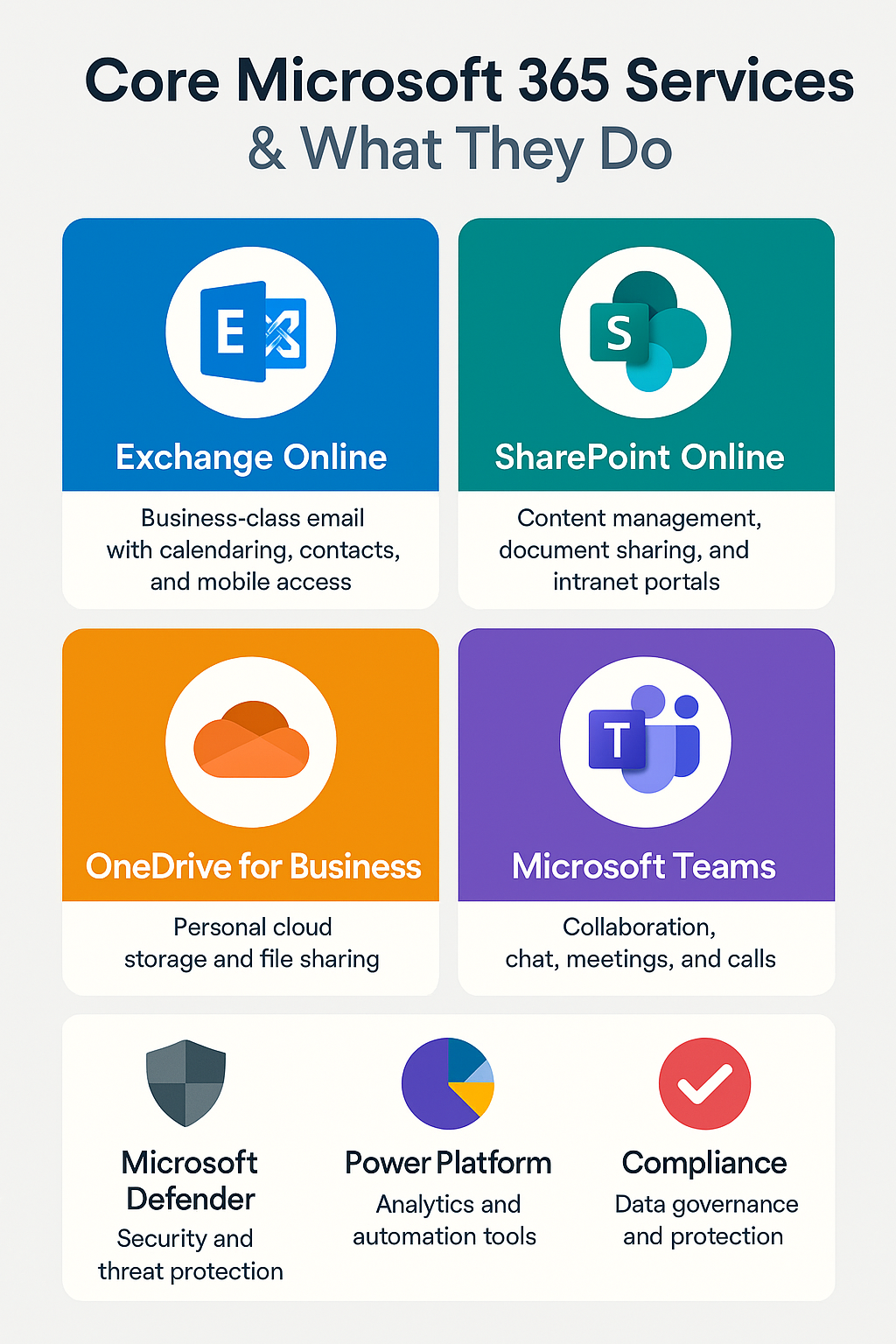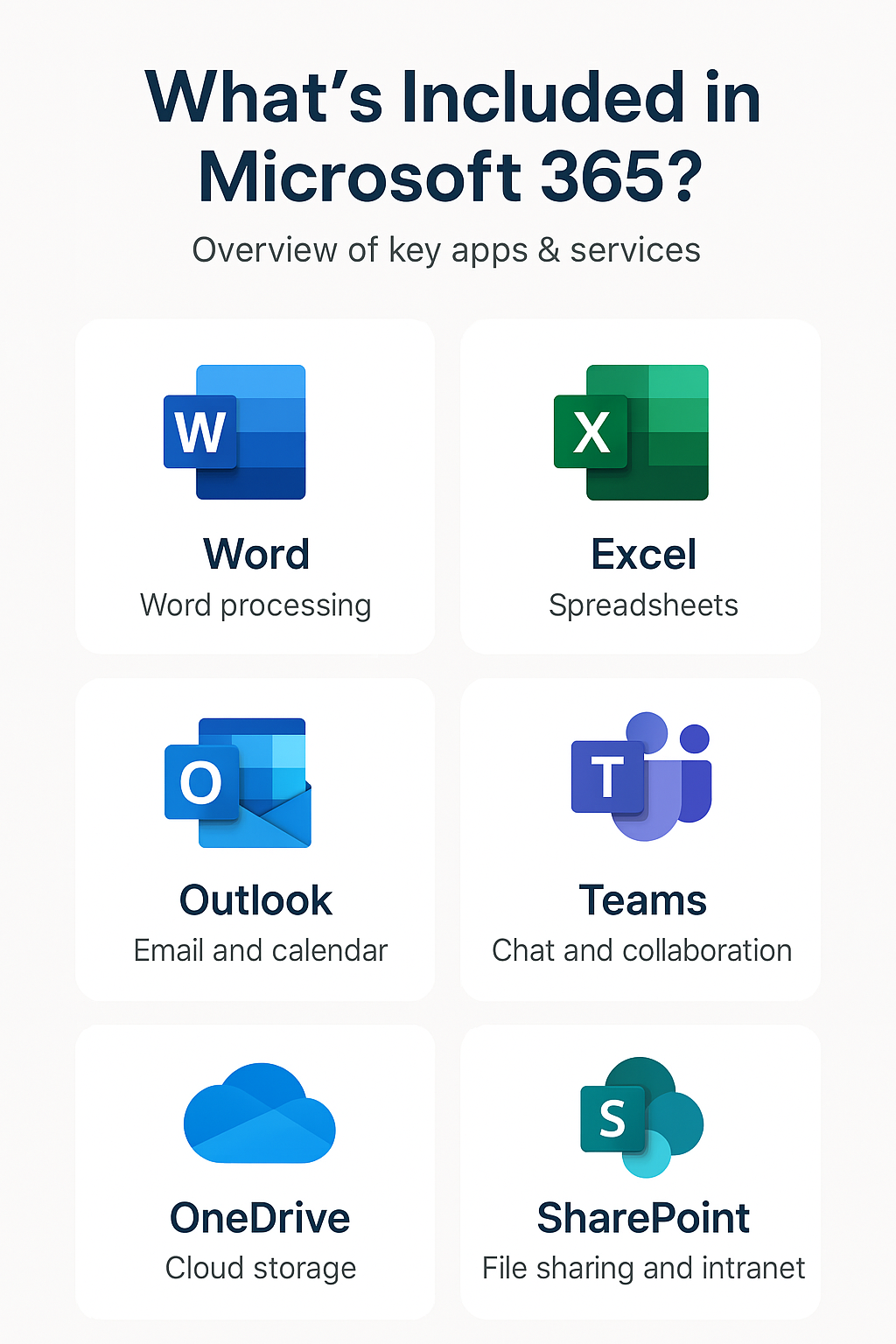What Are Microsoft 365 Services?
Microsoft 365 services—formerly known as Office 365—are a suite of enterprise-grade cloud solutions designed to power the modern workplace. These aren’t just apps like Word and Excel; they’re integrated services that handle communication, collaboration, data security, and productivity at scale.
Hosted in Microsoft’s secure cloud, these services eliminate the need for on-prem infrastructure while delivering unmatched flexibility, mobility, and control.
Core Microsoft 365 Services
- Exchange Online: Enterprise-grade email, calendar, and contacts with built-in anti-spam and data protection.
- SharePoint Online: Document management and team collaboration portals.
- OneDrive for Business: Secure, personal cloud file storage with enterprise sharing controls.
- Microsoft Teams: Chat, meetings, calls, and integrated workflows in one collaboration hub.
- Microsoft Defender & Compliance Center: Advanced security, identity protection, and compliance features.
- Power Platform: Power BI (analytics), Power Automate (workflow automation), and Power Apps (custom low-code apps).
Why It Matters
Microsoft 365 services offer a secure, scalable, and collaborative foundation for organizations of all sizes. Whether you’re a small team or a global enterprise, these services streamline your operations and unify your digital workplace under a single, trusted platform.
Benefits and Use Cases of Microsoft 365 Cloud Services
1. Exchange Online: Modern Business Email
With Exchange Online, you get a professional-grade email platform hosted by Microsoft. Users benefit from 50GB+ mailboxes, shared calendars, and mobile access—without the burden of maintaining an on-premises Exchange server.
2. SharePoint Online: Content and Knowledge Management
SharePoint Online is the backbone of internal collaboration. Create intranet sites, document libraries, workflows, and automated processes to keep your teams organized and efficient.
3. OneDrive for Business: Secure File Access Anywhere
Store personal work files securely in the cloud, and access them from any device. OneDrive integrates directly with Office apps and Microsoft Teams, allowing for seamless real-time collaboration and sharing.
4. Microsoft Teams: Communication & Collaboration Hub
Teams consolidates chat, video meetings, file sharing, and app integration into one platform. Create channels for departments or projects, host online meetings, and collaborate in real-time—whether you’re remote or in-office.
5. Microsoft Defender & Compliance Tools
Advanced security features protect your organization from phishing, ransomware, and data loss. Use tools like Data Loss Prevention (DLP), Microsoft Purview, and Conditional Access to stay compliant and secure.
6. Power Platform: Automate and Analyze
- Power BI: Turn your business data into interactive dashboards.
- Power Automate: Eliminate manual tasks with drag-and-drop workflow automation.
- Power Apps: Create custom apps tailored to your business needs—no dev team required.
7. Real-World Use Cases
- Enable hybrid work with secure remote access and cloud file sharing
- Use Teams + SharePoint for project management and documentation
- Implement Power Automate for automatic approvals and notifications
- Protect sensitive data with DLP and eDiscovery in Microsoft Purview