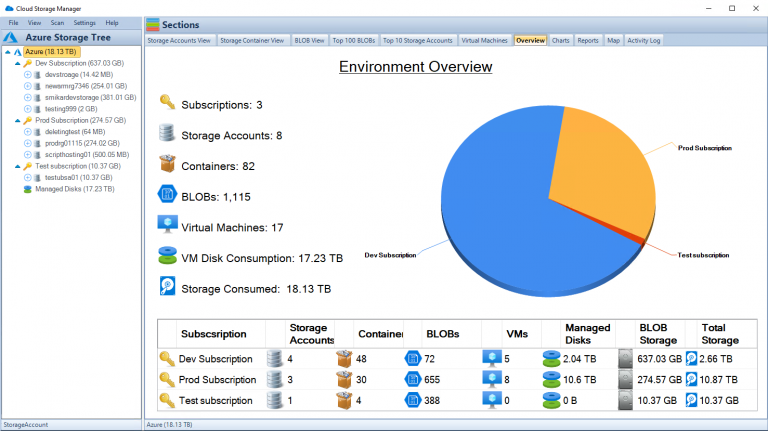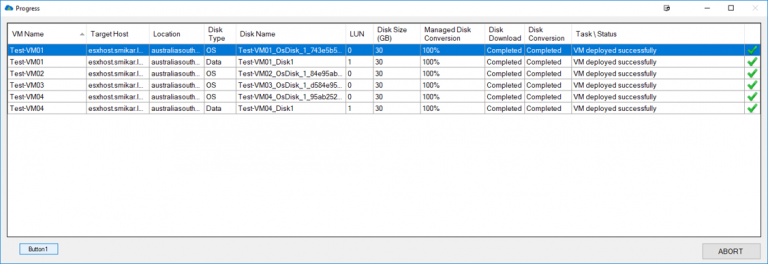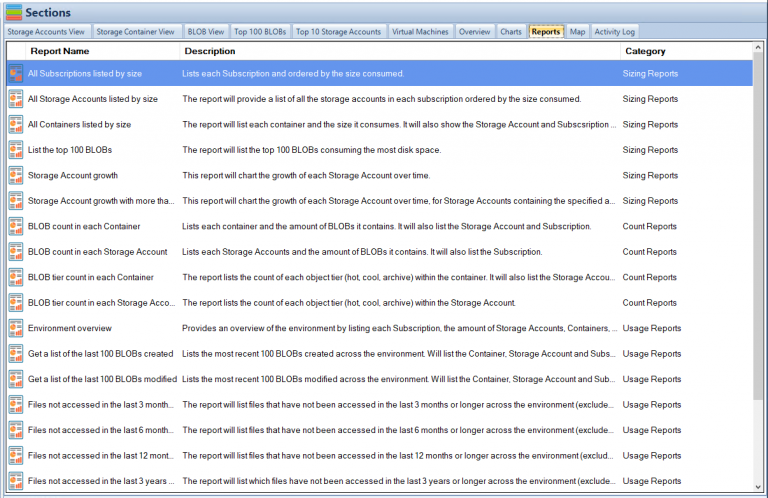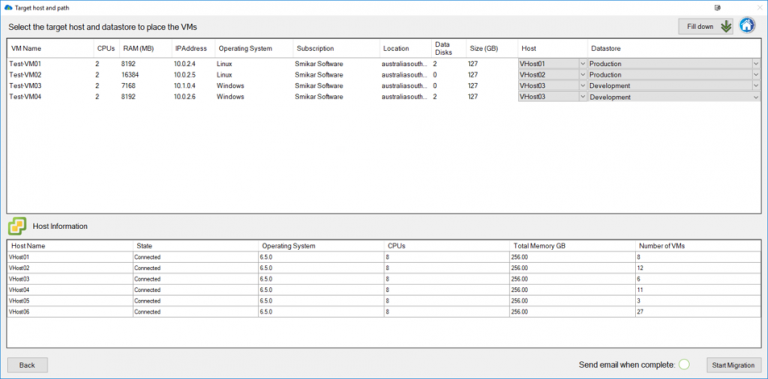Microsoft’s Azure platform offers robust networking capabilities that aid businesses in creating efficient, secure, and highly customizable cloud environments. As such, a deep understanding of Azure Networking is crucial for IT professionals and organizations striving to harness the power of cloud computing. This guide will unpack the complexities of Azure Networking and provide a roadmap for mastering its various components.
Azure Networking: What’s the Buzz About?
When it comes to cloud computing, the network forms the backbone of any infrastructure, connecting different resources and services. But Azure Networking is not just about connectivity—it’s a comprehensive suite of services designed to ensure optimal performance, security, and versatility in the cloud.
The Evolution of Azure Networking
Since Microsoft launched Azure in 2010, Azure Networking has come a long way. It has evolved from offering basic network connectivity to providing a comprehensive array of networking services. These services cover everything from virtual networks, load balancers, and VPN gateways, to advanced offerings like Azure Front Door and Azure ExpressRoute. This evolution has been instrumental in supporting businesses in their journey towards digital transformation.
The Significance of Azure Networking in Today’s Cloud Landscape
With the rise of hybrid workloads, distributed applications, and complex security needs, Azure Networking’s role has become critical. The platform’s ability to offer seamless integration, secure connectivity, and robust performance makes it a cornerstone of the modern cloud architecture. Furthermore, its wide range of tools and services enables businesses to build solutions that align with their unique needs.
Unlocking the Core Components of Azure Networking
Azure Networking’s power stems from its diverse set of tools and services, each playing a pivotal role in cloud infrastructure.
Azure Virtual Networks (VNet): Your Private Space in the Azure Cloud
Azure Virtual Networks form the foundation of any Azure Networking setup. These are essentially your private segments within the Azure cloud, providing a secure environment to deploy and manage your cloud resources. They give you granular control over your IP address space, DNS settings, security policies, and routing mechanisms.
Exploring the Versatile Features of Azure VNet
Azure VNet’s key strength lies in its versatility. It allows for custom IP address space definitions, creation of subnets to organize and secure resources, and setting up of routing tables for custom network routing. With Azure VNet, you can even mimic your on-premises network in the cloud, providing a familiar operational environment while leveraging the scalability and flexibility of Azure.
Azure Load Balancer: Distributing the Load to Ensure Optimal Performance
As businesses scale, maintaining high application performance and availability becomes paramount. This is where Azure Load Balancer comes in—it evenly distributes incoming network traffic across multiple servers or virtual machines, ensuring no single node becomes a bottleneck.
Diving into the Capabilities of Azure Load Balancer
Azure Load Balancer is packed with features designed to optimize resource utilization and maximize performance. These include automatic reconfiguration in response to changing workloads, health probes for checking the availability of backend resources, and flexible distribution modes to cater to different application requirements. With Azure Load Balancer, organizations can ensure their applications remain responsive even during peak traffic.
Azure VPN Gateway: Securely Bridging the Gap between On-premises and Azure
The shift to the cloud doesn’t necessarily mean all your resources need to be in the cloud. Many businesses operate in a hybrid mode, where certain resources remain on-premises. Azure VPN Gateway helps bridge this gap, enabling secure communication between your on-premises infrastructure and the Azure cloud.
Azure VPN Gateway: Features that Enhance Secure Connectivity
Azure VPN Gateway offers various features to facilitate secure and reliable connectivity between your on-premises network and Azure. It supports both Site-to-Site and Point-to-Site VPNs, caters to multiple VPN protocols, and offers integrated routing and security capabilities. With Azure VPN Gateway, businesses can confidently extend their network perimeter to Azure.
The ABCs of Azure Networking Setup
The shift to the cloud doesn’t necessarily mean all your resources need to be in the cloud. Many businesses operate in a hybrid mode, where certain resources remain on-premises. Azure VPN Gateway helps bridge this gap, enabling secure communication between your on-premises infrastructure and the Azure cloud.
Azure VPN Gateway: Features that Enhance Secure Connectivity
Azure VPN Gateway offers various features to facilitate secure and reliable connectivity between your on-premises network and Azure. It supports both Site-to-Site and Point-to-Site VPNs, caters to multiple VPN protocols, and offers integrated routing and security capabilities. With Azure VPN Gateway, businesses can confidently extend their network perimeter to Azure.
Charting the Azure Virtual Networks Configuration Map
Creating an Azure VNet is the first step in setting up your Azure network. You’ll need to select a unique name and location, define an IP address space, and then create subnets to segment your network. Once your VNet is up, you can start deploying your resources within it.
Creating and Configuring Your First Azure VNet
Creating a VNet is straightforward with Azure Portal or Azure CLI. You need to choose a name, a region, and an IP address space for your network. Once you have your VNet, you can create subnets to segment your network and control traffic between different parts of your VNet using Network Security Groups (NSGs).
IP Addressing, Subnets, and Route Tables in Azure VNet
Understanding IP addressing, subnets, and route tables is crucial to managing your Azure VNet effectively. Azure allows you to define your own private IP address space, and use subnets to organize and secure your resources. Route tables let you control the flow of network traffic within your VNet, ensuring data always finds the best path to its destination.
The Roadmap to Azure Load Balancer Setup
Setting up an Azure Load Balancer involves a few critical steps—defining a frontend to receive incoming traffic, creating a backend pool to handle this traffic, and then configuring health probes and load balancing rules.
Bringing Azure Load Balancer to Life
Creating a Load Balancer in Azure involves defining a public IP address that serves as the frontend, followed by setting up a backend pool of servers or virtual machines to handle the incoming traffic. Once the frontend and backend are in place, you configure health probes to monitor the backend resources’ health and load balancing rules to distribute traffic.
Configuring Backend Pool, Health Probes, and Load Balancing Rules
A backend pool is a set of resources that handle incoming traffic from the load balancer. Health probes monitor these resources, checking their availability to handle requests. Load balancing rules determine how traffic is distributed among the backend resources, based on parameters like the source and destination IP address, port, and protocol.
The Pillars of Azure Networking Security
In today’s digital landscape, ensuring the security of your network is not an option—it’s a necessity. Azure Networking provides a host of features to help you secure your network.
Azure Network Security Groups (NSGs): Enforcing Traffic Rules in Your Network
In a network, not all traffic is equal—some traffic may be secure and necessary, while others might be risky or unnecessary. Azure Network Security Groups help you distinguish between the two by allowing you to define and enforce security rules for incoming and outgoing traffic in your network.
Azure Firewall: Guarding Your Azure Network
As your first line of defense, Azure Firewall protects your Azure Virtual Network, providing inbound protection for non-HTTP/S protocols, outbound network-level protection for all ports and protocols, and application-level protection for outbound HTTP/S.
Azure DDoS Protection: Safeguarding Against DDoS Attacks
In the face of increasing Distributed Denial of Service (DDoS) attacks, Azure offers DDoS Protection, designed to protect your applications by scrubbing traffic at the Azure network edge before it can impact your service’s availability.
Conclusion
Azure Networking offers a comprehensive suite of tools and services to create, secure, and manage your network in the cloud. While the journey to mastering Azure Networking might seem challenging, understanding its various components and their interplay can help you design an effective, secure, and scalable network. And remember, the cloud is a journey, not a destination—so keep learning and exploring.
Azure Networking FAQs
What is Azure Networking?
Azure Networking is a suite of services offered by Microsoft Azure to help create, manage, and secure networks in the Azure cloud environment. These services range from basic connectivity options like Azure Virtual Networks, Azure Load Balancer, and Azure VPN Gateway to advanced services like Azure Front Door and Azure ExpressRoute.
What is an Azure Virtual Network (VNet)?
Azure Virtual Network (VNet) is a fundamental component of Azure Networking. It provides an isolated, secure environment within Azure, where you can launch and manage your cloud resources. VNet allows you to control your IP address space, subnets, route tables, and network gateways.
How does Azure Load Balancer work?
Azure Load Balancer distributes incoming network traffic across multiple servers or virtual machines to ensure no single node becomes a bottleneck. It optimizes resource utilization and enhances application performance and availability. Azure Load Balancer automatically adjusts its configuration based on changing workloads and uses health probes to monitor the availability of backend resources.
What is the role of Azure VPN Gateway?
Azure VPN Gateway enables secure communication between your on-premises infrastructure and the Azure cloud. This is especially useful for businesses that operate in a hybrid mode, with some resources on-premises and some in the cloud. Azure VPN Gateway supports both Site-to-Site and Point-to-Site VPNs and provides integrated routing and security capabilities.
What is a Network Security Group (NSG) in Azure?
Network Security Group (NSG) is a feature in Azure that allows you to control inbound and outbound traffic to network resources. It’s a list of access control rules that describe traffic filters. These rules enable you to filter network traffic to and from Azure resources in an Azure virtual network.
What does Azure Firewall do?
Azure Firewall is a managed, cloud-based network security service that protects your Azure Virtual Network resources. It offers both inbound protection for non-HTTP/S protocols and outbound network-level protection across all ports and protocols, as well as application-level protection for outbound HTTP/S.
How does Azure DDoS Protection work?
Azure DDoS Protection defends your applications against Distributed Denial of Service (DDoS) attacks. It uses standard machine learning algorithms to apply DDoS protection measures and mitigates attacks by scrubbing traffic at the Azure network edge before it impacts your service’s availability.
How do I set up my network in Azure?
Setting up a network in Azure involves creating an Azure VNet, defining your IP address space, creating subnets, and setting up route tables. After your VNet is set up, you can start deploying resources within it and control traffic using NSGs.
How do I secure my Azure network?
Azure offers several tools and features to secure your network, such as Network Security Groups (NSGs) for controlling inbound and outbound traffic, Azure Firewall for protecting your Azure Virtual Network, and Azure DDoS Protection for safeguarding your applications against DDoS attacks.
What are the benefits of using Azure Networking?
Azure Networking offers several benefits, including robust performance, secure connectivity, seamless integration, and scalability. Its wide range of tools and services allows businesses to build solutions that align with their specific needs and ensure optimal performance and security of their cloud applications.