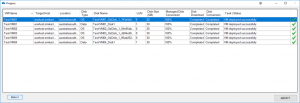Azure Virtual Machines to VMware Migration
Migrating virtual machines from Microsoft Azure to VMware can be a complex and time-consuming process. But with the right planning and preparation, it can be a smooth and stress-free transition. In this blog post, we will be providing you with a comprehensive planning checklist to help guide you through the process of migrating Azure VMs to VMware. And with Carbon – the automated migration software – you can simplify and streamline the process even further.
Understanding the Migration Process
The process of migrating Azure VMs to VMware involves several steps. These steps include:
- Preparing the environment
- Configuring the migration settings
- Performing the actual migration
- Post-migration verification and cleanup
To help you successfully complete these steps, we have put together a comprehensive planning checklist. This checklist will help you gather all the necessary information, tools and resources, and ensure that you have a clear understanding of the migration process.
The Azure VM Migration Planning Checklist
Preparation
- Identify the VMs you need to migrate
- Gather information about the source environment (Azure)
- Gather information about the target environment (VMware)
- Plan the network infrastructure for the target environment
- Plan the storage infrastructure for the target environment
Configuration
- Download and install Carbon software
- Set up a migration project in Carbon
- Configure the migration settings in Carbon
- Plan and configure the network settings in the target environment
- Plan and configure the storage settings in the target environment
Migration
- Perform a test migration to ensure that everything is configured correctly
- Start the actual migration process
- Monitor the migration process to ensure that everything is running smoothly
- Resolve any issues that may arise during the migration process
Post-Migration
- Verify that the VMs have been successfully migrated to the target environment
- Clean up any unnecessary resources from the source environment
- Update the network and storage settings in the target environment if necessary
- Update any necessary DNS settings in the target environment
Common Migration FAQs
- What is Carbon? Carbon is an automated migration software that simplifies and streamlines the process of migrating Azure VMs to VMware. With Carbon, you can easily migrate your VMs with just a few clicks.
- What are the requirements for using Carbon? You will need to have an Azure account and a VMware environment to use Carbon. Carbon is compatible with both vSphere and vCenter.
- Can Carbon migrate multiple VMs at once? Yes, Carbon supports the migration of multiple VMs at once, making it a highly efficient and convenient tool for large-scale migrations.
- How long does it take to migrate VMs with Carbon? The time it takes to migrate VMs with Carbon depends on several factors, including the size and number of VMs, network speed, and storage capacity. In general, Carbon can complete a migration in a matter of hours, saving you time and effort compared to manual migration methods.
Azure VM to VMware Migration Conclusion
Migrating Azure VMs to VMware can be a complex process, but with the right planning and preparation, it can be a smooth and stress-free transition. By following the planning checklist outlined in this blog post, you can ensure that you have all the information, tools, and resources you need to complete the migration successfully. And with Carbon – the automated migration software – you
can simplify and streamline the process even further. With its user-friendly interface and support for multiple VMs, Carbon is the perfect tool to help you with your migration. So, why not try it out today and experience the ultimate solution for migrating Azure VMs to VMware.
In conclusion, The title of the blog post is “The Ultimate Planning Checklist for Migrating Azure VMs to VMware” is designed to provide you with a comprehensive guide to migrating Azure VMs to VMware. Whether you’re a seasoned IT professional or new to the world of virtualization, this checklist will help you successfully plan and execute your migration. And with the added benefits of using Carbon, you can simplify and automate the process, saving you time and effort in the process. So, start your migration today and see the benefits of migrating Azure VMs to VMware with Carbon!