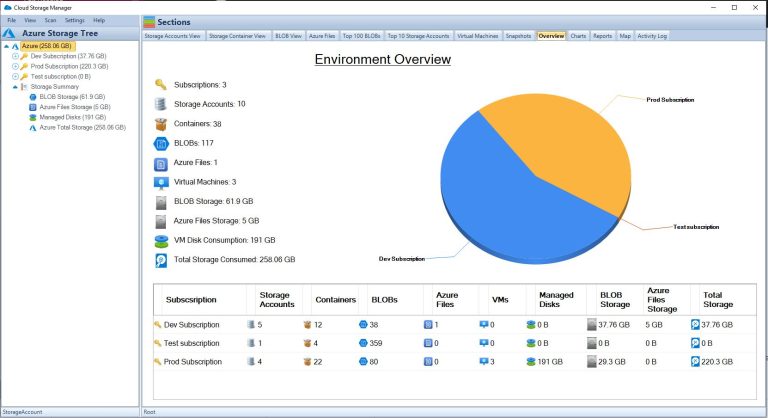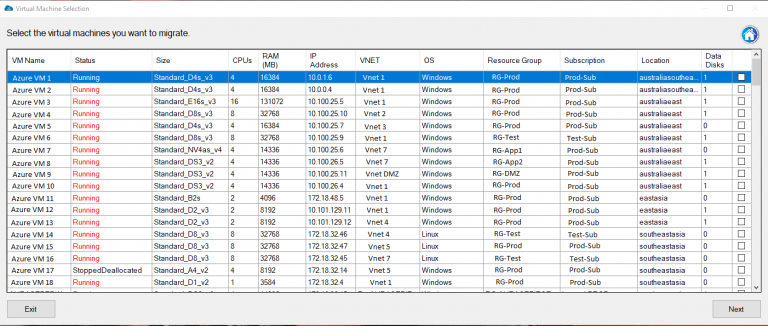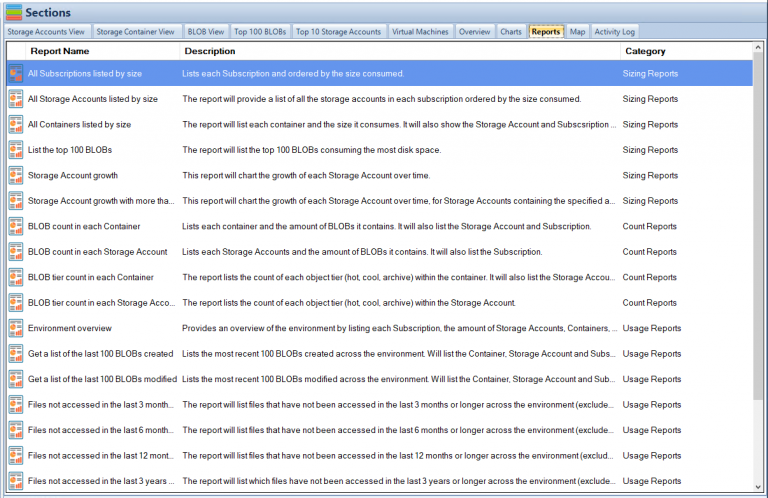Definition of Azure Tenant
When it comes to the world of cloud computing, Microsoft Azure is one of the top players in the game. However, managing an Azure environment can be complex and requires a good understanding of its various components. One such component is an Azure tenant.
An Azure tenant, also referred to as a directory or a subscription, is essentially a dedicated and isolated instance of the Microsoft Cloud that holds your organization’s data and accounts. Within an Azure tenant, you can create and manage resources such as virtual machines, databases, storage accounts, etc., all while maintaining full control over who has access to them.
Importance of understanding Azure Tenant
As more organizations adopt cloud computing for their business needs, having a clear understanding of how to manage their cloud environment becomes crucial. This is where understanding an Azure tenant becomes important. An Azure tenant provides centralized security and management for your organization’s Microsoft cloud resources.
By having full control over who has access to each resource within your tenant, you can better protect sensitive data and applications from unauthorized users. It also allows you to easily manage user access across multiple services within one place.
Furthermore, each subscription within an Azure tenant has its own unique set of billing information and cost management tools. Understanding how this works will help you optimize costs by identifying trends in usage patterns across services or departments.
Having a good grasp on what an Azure tenant is and how it functions can greatly benefit any organization looking to utilize Microsoft’s cloud services securely while optimizing costs at the same time. The next section will provide an overview of what exactly makes up an Azure tenant.
Overview of Azure Tenant
Azure Tenant is a fundamental concept in the world of Microsoft Azure and plays a crucial role in managing and deploying resources within an organization. In simple terms, it is a dedicated and isolated instance of the Azure Active Directory (AAD) that provides authentication and authorization services for all applications and services running within it. Each tenant has its unique domain name, which can be used to access the directory from anywhere. What is an Azure Tenant?
An Azure tenant represents a dedicated instance of the AAD service that stores information about users, groups, and applications within an organization. It provides identity management services for all cloud-based applications running on the platform. This means that any application deployed on Azure will require users to authenticate themselves using their AAD credentials before accessing any resources. How it relates to other Azure components
Azure Tenants relate closely to other components such as subscriptions, resource groups, virtual networks, etc., in how they are created and managed. Each subscription within an organization belongs to a single tenant; this means that if you have multiple subscriptions for various departments or projects, they must all belong to the same tenant. Resource groups provide logical containers for managing resources such as virtual machines, storage accounts, databases deployed within your subscription.
When creating new resources under your subscription or deploying existing ones from templates or marketplaces, you must specify which resource group it should belong to within your tenant. Virtual networks provide isolation between different components deployed in your subscription by allowing you to segment them based on network security groups (NSGs).
NSGs consist of rules that allow or deny traffic between different subnets or network interfaces attached to VMs. Azure tenants play a vital role in governing access control policies for cloud-based applications running on Microsoft’s cloud platform.
It provides centralized identity management services across different regions globally. Understanding how tenants relate with other components is essential when designing, deploying and managing resources within your organization.
Creating an Azure Tenant
Azure Tenants are the foundational element of any Azure subscription. An Azure Tenant is a dedicated instance of the Azure Active Directory, or AAD, that provides identity and access management for your applications and services. In this section, we will discuss the step-by-step process of creating an Azure Tenant and best practices to keep in mind while doing so.
Step-by-step guide on creating an Azure Tenant
Creating an Azure tenant requires a Microsoft account with administrative privileges to set up new tenants. Follow these steps for creating a new Azure tenant:
1. Log in to your Microsoft account as an administrator.
2. Open the Azure portal at https://portal.azure.com.
3. Click on “Create a resource” and select “Azure Active Directory” from the drop-down menu.
4. In the “Azure Active Directory” pane that appears, click on “Create.”
5. Enter your organization’s name and domain name.
6. Choose your preferred location for storing directory data.
7. Set up security defaults and add any optional features you may require.
8. Click on “Review + Create,” then click on “Create.” After completing these steps, your new tenant should be ready to use.
Best practices for creating an Azure Tenant
Here are some best practices you should consider when creating your own tenant:
1. Use custom domains: To ensure that you have complete control over authentication and security methods used within your tenant, it is recommended that you use custom domains instead of default domains provided by AAD.
2. Set up user roles carefully: It is important to establish strict role-based access controls (RBAC) for users accessing resources in your tenant to avoid unauthorized access or accidental modifications from untrusted entities.
3. Enable Multi-factor authentication (MFA): By enabling MFA on all accounts within a tenant, users have to provide a secondary form of authentication beyond their password. This extra layer of security reduces the likelihood of successful attacks.
4. Monitor your tenant: You should regularly monitor the activities within your tenant to identify any suspicious activities that could lead to a data breach or other security issues. 5. Limit external access: Restricting external access is one of the most effective ways to reduce the risk of unauthorized access or data breaches.
You can use Azure AD B2B collaboration features to provide controlled access to users outside your organization. By following these best practices, you can ensure that your new Azure Tenant is set up securely and meets all your business needs.
Managing an Azure Tenant
Azure Tenant management is a crucial aspect of ensuring efficient and effective use of the cloud infrastructure. The management portal provides a centralized location where all the necessary configurations can be made to ensure optimal resource usage. In this section, we will discuss the overview of Azure tenant management portal, its features, and how to manage users and roles within an Azure tenant.
Overview of Management Portal
Azure Management Portal is a web-based console that allows you to manage your Azure resources. It provides a comprehensive view of your resources across different subscriptions, including virtual machines, storage accounts, networks, web apps and more.
The portal dashboard gives you access to information about your resource utilization and health status. The dashboard also has tabs for viewing alerts, backups and updates in real-time as well as providing insight into spending trends for your subscriptions.
It also provides advanced search functionality that enables you to filter resources by type or name. With the management portal’s integration into other Microsoft tools such as Visual Studio Online (VSO), it’s possible to have all aspects of project development in one place.
Features
One vital feature in the Azure Management Portal is the ability to create customizable dashboards which enable quick access to frequently used resources such as virtual machines or storage accounts. It’s possible to set alarms on any metric available for the services being used in the dashboard which ensures proactive response before issues escalate out of control.
Another great feature is role-based access control (RBAC) which enables granular access control for users with different roles within an organization while maintaining permissions at every level of service consumption within each subscription. The management portal also integrates with Microsoft Intune which allows organizations managing mobile devices through MDM solutions like Intune directly from within their Azure tenant dashboard simplifying management tasks even further.
Managing Users and Roles
Managing users and roles within an Azure tenant is crucial to ensure that only authorized personnel are accessing your resources. It’s possible to grant access to users individually or in groups based on their roles within the organization.
There are several built-in roles, including Owner, Contributor, Reader and User Access Administrator. Owners have full control over the subscription and can manage billing, support requests, resource creation and deletion while Contributors can create new resources but cannot delete them.
Readers can only view resources without being able to make any changes. To add or remove a user from a user role, navigate to the “Access Control (IAM)” section of the management portal dashboard for that resource or subscription and follow the instructions provided on each tab.
Azure Tenant management is an essential part of ensuring optimal utilization of cloud infrastructure. The management portal provides a comprehensive view of resource utilization while also providing granular access control for users with different roles within an organization.
It’s important to keep in mind that handling large amounts of subscriptions may be difficult without using automation tools like PowerShell or ARM templates. By following best practices when using these tools as well as understanding how each component interacts with others in your environment you’ll be able to effectively manage your Azure tenant and achieve maximum ROI from your cloud investment.
Security in an Azure Tenant
Overview of security features in an Azure tenant
Azure provides a range of security features that are designed to protect your tenant. These features include network security groups, virtual private networks (VPNs), and firewalls. Network security groups provide you with the ability to filter network traffic to and from virtual machines, whereas VPNs allow you to securely connect your on-premises network to your Azure environment.
Other important security features include application gateways, which provide application-level routing and load balancing, and web application firewalls (WAFs), which protect against attacks against web applications. Additionally, Azure Security Center provides a centralized view of all your resources within the tenant and offers recommendations for improving the security posture of your environment.
Best practices for securing your tenant
Securing your Azure tenant is critical in protecting against data breaches or cyberattacks. Here are a few best practices that can help improve the overall security of your environment:
1. Implement Multi-Factor Authentication – Multi-factor authentication (MFA) is one of the most effective ways to prevent unauthorized access to your resources within the tenant. MFA requires users to provide additional verification such as a code sent via text message or through an authenticator app.
2. Use Role-Based Access Control – Role-based access control (RBAC) allows you to control who has access to specific resources within the tenant based on their role or job function. This ensures that only authorized personnel have access to sensitive data.
3. Use Resource Locks – Resource locks allow you to prevent accidental deletion or modification of critical resources within the tenant by preventing users from deleting or modifying them.
4. Encrypt Data – Encryption is another critical component of securing sensitive data within the tenant. You can encrypt data at rest using services like Azure Disk Encryption or encrypt data in transit using transport layer security (TLS).
5. Regularly Review Logs – Regularly reviewing logs can help you identify potential security issues within the tenant. Azure provides several tools for logging and monitoring, including Azure Monitor and Azure Log Analytics.
Securing your Azure tenant is critical in protecting your organization’s data and resources. By implementing the best practices outlined above and taking advantage of the security features provided by Azure, you can minimize the risk of a data breach or cyberattack.
Billing and Cost Management in an Azure Tenant
The Importance of Billing and Cost Management in an Azure Tenant
When it comes to cloud computing, one of the most significant benefits is cost optimization. The cloud enables organizations to leverage technology resources without having to make significant capital expenditures or manage complex infrastructures. However, as more organizations adopt cloud technologies, there is a growing need to ensure that cloud usage is optimized for maximum efficiency and cost savings.
Billing and cost management are critical components of any Azure tenant strategy. Azure offers various billing models designed to meet the diverse needs of its customers.
One such model is pay-as-you-go pricing, which allows customers to pay only for what they use on a per-hour basis. Alternatively, some customers may opt for reserved instances pricing or prepay their annual usage to benefit from discounts.
An Overview of Billing Models Available within an Azure Tenant
Azure provides several billing models tailored explicitly for different workloads. One such model is Consumption-based or Pay-As-You-Go (PAYG) pricing, where you are billed only for what you use based on hourly consumption rates. Consumption-based billing lets you pay for the actual resources used by your applications in a specific period.
Reserved Instances (RI) pricing is another model that allows you to save money by prepaying your annual usage upfront and committing yourself to one-year or three-year terms at discounted rates. Alternatively, Enterprise Agreements (EA) enable customers with large-scale deployments access discounted prices on software licenses from Microsoft authorized resellers.
Cost Management Tools Available within an Azure Tenant
Azure provides various tools that help customers optimize their spending in the cloud effectively. These tools include: – Azure Cost Management: This tool helps track your usage through detailed reports and recommendations on how best you can optimize your spending across resource groups without sacrificing performance.
– Azure Advisor: This tool provides personalized recommendations on how to optimize your workloads based on best practices and industry standards. – Azure Reserved VM Instances (RIs): Reserved instances allow you to save up to 72% over pay-as-you-go pricing of virtual machines.
Tips for Optimizing Costs within an Azure Tenant
Managing the cost of cloud resources is often challenging, but it is possible with these tips:
1. Monitor and track your usage: Keep an eye on your consumption rates and adjust your resources regularly.
2. Use cost-effective resource types: Choose the resource types that fit the needs of your workload optimally.
3. Leverage auto-scaling capabilities: Scale up or down automatically based on demand, thereby minimizing costs.
4. Utilize free services: Azure offers several free services, such as storage and monitoring tools that can help reduce costs.
5. Use available discounts offered within an EA or through the RI model: Take advantage of discounts provided through Enterprise Agreements or discount programs for reserved instances to save substantial amounts of money. Effective billing and cost management is essential in any Azure tenant strategy.
With a variety of billing models and cost management tools available within Azure, organizations can optimize their spending while maintaining performance levels for their workloads. By implementing the tips provided above, organizations can achieve significant savings while leveraging cloud technologies for maximum efficiency.
Advanced Topics in an Azure Tenant
Multi-factor authentication (MFA) and Conditional Access Policies in a Tenant
Multi-factor authentication (MFA) is a security mechanism that requires users to provide two or more forms of authentication before accessing a resource. MFA can significantly increase the security of your Azure tenant by requiring users to provide additional credentials beyond just their username and password.
In an Azure tenant, MFA can be enforced using Conditional Access policies, which allow administrators to configure access controls based on specific conditions, such as user location or device type. Conditional Access policies enable you to create more secure access controls for your Azure resources by requiring certain conditions to be met before granting access.
For example, you may want to require MFA for all users accessing your tenant from outside the company network. You can also use Conditional Access policies to specify which applications are allowed or blocked for specific groups of users.
Azure AD Premium includes advanced features for MFA and Conditional Access policies, including custom controls based on risk assessments and integration with third-party identity providers. By using these advanced features, you can create highly secure access controls that protect your data and resources from unauthorized access.
Integration with Other Microsoft Services such as Office 365, Dynamics 365, etc.
Azure Tenant integrates seamlessly with other Microsoft services such as Office 365, Dynamics 365, SharePoint Online, and more. This integration allows you to manage your resources across different platforms from a single location. For example, if you’re using Office 365 for email and document collaboration within your organization, you can easily manage user accounts and licenses through the same Azure portal that you use for managing your Azure resources.
Similarly, if you’re using Dynamics 365 for customer relationship management (CRM), you can authenticate users with the same credentials used for accessing other Azure services. Integration with other Microsoft services also helps simplify identity management and access control.
By using Azure AD as the identity provider for Office 365, Dynamics 365, and other Microsoft services, you can enforce consistent access policies and reduce the risk of unauthorized access. Azure Tenant also provides integration with third-party services through Azure Active Directory (AD) Application Proxy.
This feature allows you to securely publish on-premises web applications for remote access without requiring a VPN connection. By using Azure AD Application Proxy, you can extend the reach of your applications to external users while maintaining security and compliance.
Overall, integration with other Microsoft services is a powerful feature that enables you to manage your resources more efficiently and securely. By leveraging the full capabilities of Azure Tenant, you can create a comprehensive solution that meets the needs of your organization.
Conclusion
Understanding and managing your Azure tenant is crucial for the success of your cloud environment. By having a clear understanding of what an Azure tenant is and how it relates to other Azure components, you can ensure that you are managing your resources in the most efficient way possible.
Recap on the importance of understanding and managing your azure tenant
An Azure tenant is a fundamental component for any organization using Microsoft’s cloud services. It provides a secure and isolated environment for managing resources such as virtual machines, storage accounts, and databases.
Proper management of an Azure tenant can lead to cost savings, improved security, and increased productivity. Creating an Azure tenant requires careful planning to ensure that it meets the specific needs of your organization.
The management portal provides powerful tools for managing users, roles, and access to resources within your tenant. Additionally, implementing security features such as multi-factor authentication (MFA) and conditional access policies can greatly improve the overall security posture of your environment.
Billing and cost management within an Azure tenant is also an important consideration. Understanding the different billing models available and utilizing cost optimization tools can help ensure that you are only paying for what you need.
Final thoughts on the topic
The world of cloud computing is constantly evolving, with new features and services being added all the time. As such, it’s important to stay up-to-date with best practices for managing your cloud environment. By continually monitoring your Azure tenant’s resource usage patterns, optimizing costs where possible, implementing robust security measures, regularly reviewing access controls, maintaining user roles appropriately and staying informed about current trends; you will be able to maximize its potential while minimizing risk exposure associated with cloud service operations in today’s increasing threat landscape from cyber-attacks originating from many sources around the world’s digital domain.
Ultimately, the success of your Azure tenant depends on good planning and effective management. By following best practices and staying informed, you can ensure that your organization is making the most of Microsoft’s cloud services, both today and in the future.