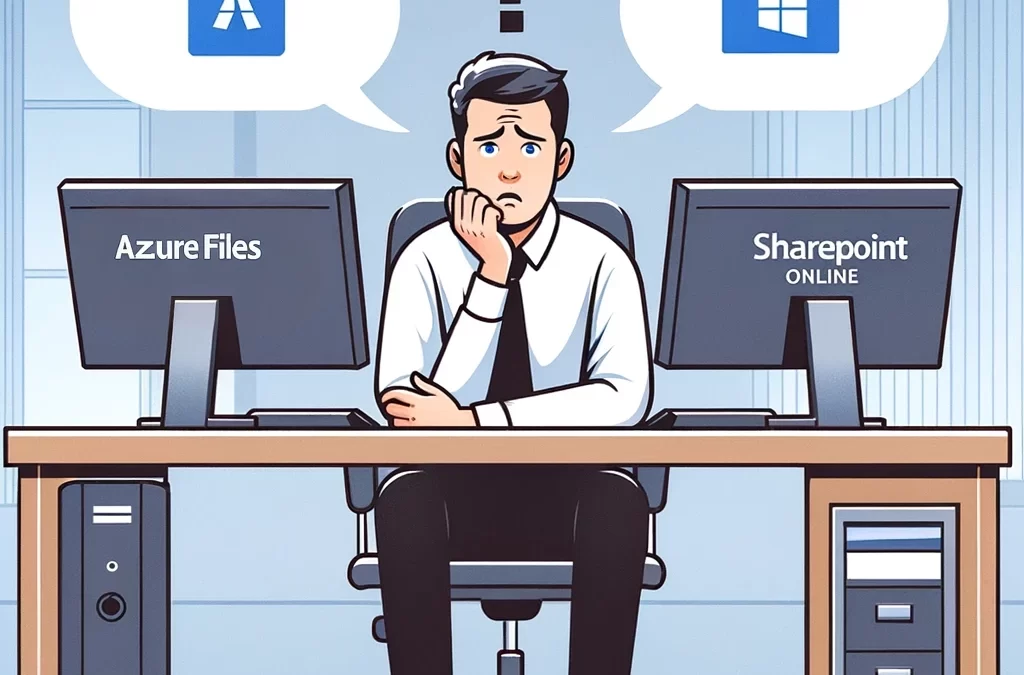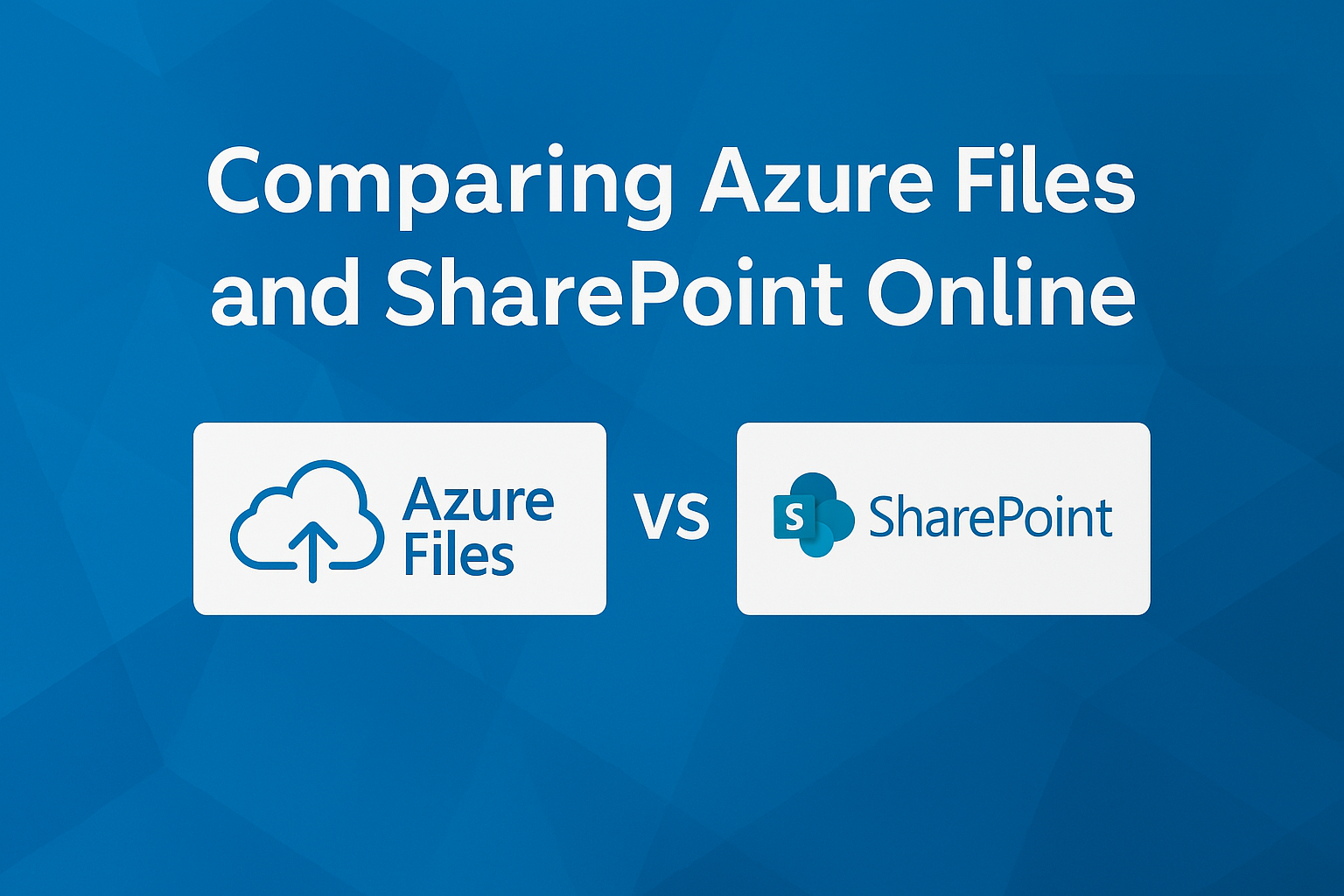SharePoint or Azure Files?
In today’s digital era, efficient data storage and management are paramount for businesses of all sizes. With a myriad of cloud storage solutions available, choosing the right one can be daunting. Two popular options, Azure Files and SharePoint Online, offer distinct features tailored to different organizational needs. Understanding the strengths and limitations of each is crucial for making an informed decision. This article delves into a detailed comparison of Azure Files and SharePoint Online, highlighting their unique features, use cases, and suitability for various business requirements.
Azure Files vs SharePoint Online: In-Depth Comparison
Choosing the right cloud storage platform is critical for both performance and productivity. Azure Files and SharePoint Online are two powerful Microsoft solutions that serve different use cases. This article explores each in depth to help you make an informed decision.
Please fill out the form below to get our free Ebook "Mastering SharePoint Online" emailed to you Send download link to:Mastering SharePoint Online
Overview of Azure Files
Azure Files provides fully managed file shares in the cloud accessible via Server Message Block (SMB) and Network File System (NFS) protocols. It’s ideal for lift-and-shift migrations, replacing on-premises file servers, and integrating with Azure services like Virtual Machines and Azure Kubernetes Service. File shares can scale to petabytes with performance tiers suited for everything from backup storage to high-performance workloads.
A key differentiator is Azure File Sync, which enables caching frequently accessed files on-prem while maintaining a single authoritative copy in Azure. This provides cloud elasticity without sacrificing the speed of local access.
Overview of SharePoint Online
SharePoint Online is a collaboration and content management system integrated with Microsoft 365. It supports document libraries, metadata, versioning, and advanced search. As a core component of tools like Microsoft Teams and OneDrive, it excels in scenarios where file sharing, co-authoring, and internal communication are essential.
SharePoint Online is best suited for businesses prioritizing collaboration, compliance, and integration across Microsoft apps. It’s also commonly used as an intranet platform for publishing internal news and resources.
Performance and Scalability
Azure Files provides multiple performance tiers (Standard and Premium) and can handle high throughput and input/output operations per second (IOPS). File shares scale to several petabytes and serve files over SMB or NFS, with low latency and high availability.
SharePoint Online, by contrast, is optimized for typical office documents and collaborative use. Its file size limit is 250 GB per item. Performance may degrade with very large libraries or excessive metadata, but it’s more than adequate for most business documents.
Security and Compliance
Azure Files offers AES 256-bit encryption at rest and supports SMB encryption in transit. Role-based access control (RBAC) and Azure AD integration provide fine-grained access management. Compliance includes ISO 27001, HIPAA, and GDPR, making it suitable for regulated industries.
SharePoint Online benefits from Microsoft 365’s compliance features like Data Loss Prevention (DLP), retention policies, Advanced Threat Protection (ATP), and eDiscovery. All data is encrypted, and organizations can apply custom security labels for compliance.
Integration and Management
Azure Files integrates seamlessly with Azure Backup, Site Recovery, Azure Monitor, and third-party tools. Management is done via the Azure Portal, CLI, or PowerShell. It’s suited for IT professionals comfortable with infrastructure-level configuration.
SharePoint Online is managed through the Microsoft 365 Admin Center. It supports no-code customization via Power Apps and Power Automate, and deeper integration with tools like Microsoft Teams, OneDrive, and Viva. Site provisioning and permissions are centralized and easy to manage.
Cost Comparison
Azure Files charges based on storage size, tier, and outbound data transfers. This model provides flexibility but may require forecasting and monitoring to manage cost effectively.
SharePoint Online is included in Microsoft 365 Business and Enterprise licenses, making it more cost-effective for organizations already using those services. Additional storage can be purchased, but many businesses find the included capacity sufficient.
Conclusion: Which Should You Choose?
Choose Azure Files if you need scalable, high-performance file storage with hybrid cloud support, legacy app compatibility, and integration with Azure services.
Opt for SharePoint Online if your priority is collaboration, document sharing, intranet publishing, or if you already use Microsoft 365 tools extensively.
Download the Full Azure vs SharePoint Guide
Learn more about the technical differences and ideal scenarios for each platform.
Please fill out the form below to get our free Ebook "Mastering SharePoint Online" emailed to you Send download link to:Mastering SharePoint Online