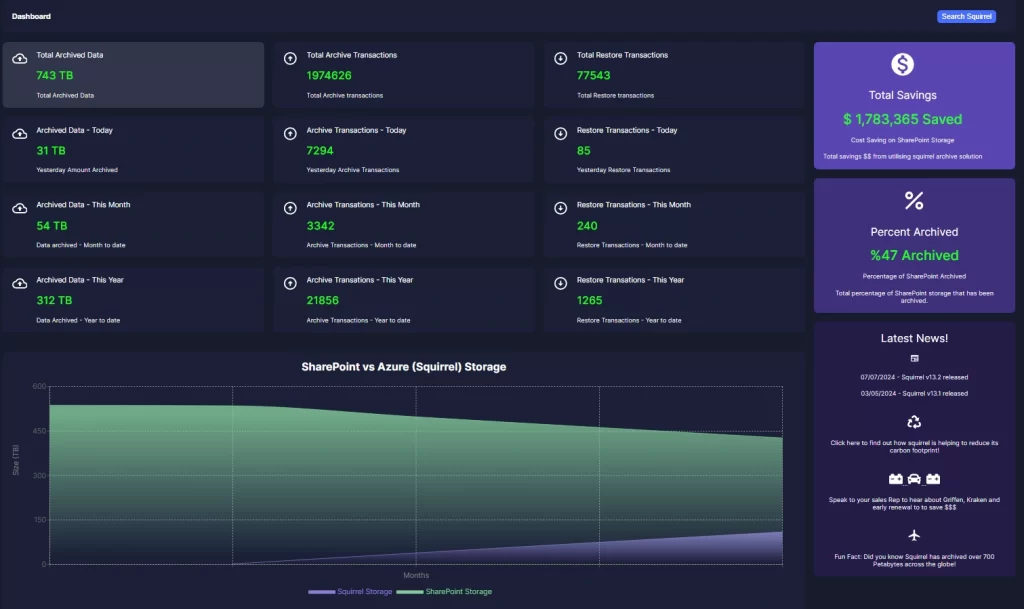Modernizing Document Archiving
In the rapidly evolving digital landscape, managing extensive document volumes in SharePoint Online is a challenging task for any organization. As businesses expand, there is an increasing demand for efficient, cost-effective storage solutions that provide space savings, ensure compliance, and offer easy access. Squirrel is a cutting-edge SaaS solution designed to automate the archiving process by moving documents from SharePoint Online to Azure Blob Storage. This innovative tool seamlessly integrates efficiency and security, addressing modern document management needs.
SharePoint Archiving & Compliance
Manage your SharePoint Online data smarter. Squirrel automates document archiving to Azure Blob Storage, reduces costs, and ensures you stay compliant.
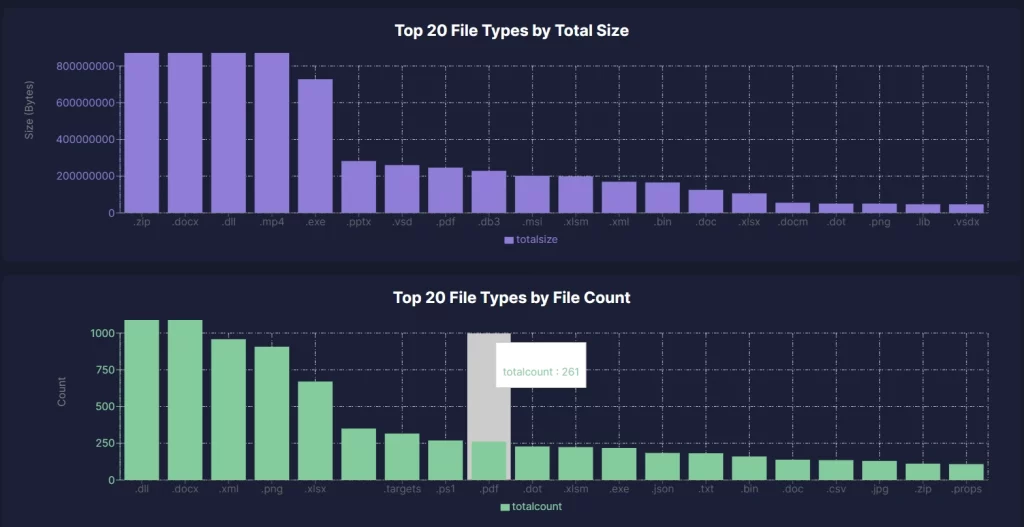
Why Archiving Matters
- Performance: Improve SharePoint speed by archiving inactive files to Azure.
- Cost Savings: Free up primary storage and move cold data to cheaper blob tiers.
- Compliance: Stay audit-ready and aligned with GDPR, HIPAA, and ISO mandates.
Why Archiving is Essential for Compliance
Modern compliance standards require more than simply storing data — they require organizations to prove that data is retained correctly, securely, and for the right duration. In SharePoint Online, users can freely delete or modify content unless governed by strict policies. Without proper archiving, there is no reliable way to ensure regulatory requirements are being met.
Regulations like GDPR, HIPAA, ISO 27001, and others demand that organizations enforce retention policies, enable data recovery, and maintain access logs. Manual processes are time-consuming and error-prone, leaving organizations vulnerable to audits, fines, and data loss. Archiving helps you enforce structure, keep data tamper-proof, and ensure retention rules are applied automatically.
Key Archiving Capabilities
Retention Policies
Define archive rules by file age, activity, or metadata.
eDiscovery & Holds
Support legal compliance without disrupting access.
Audit Trails
Track activity and prove compliance with detailed logs.
How Squirrel Enhances SharePoint
Squirrel works alongside SharePoint Online to archive files based on your policies, retain metadata and structure, and automate clean-up. This reduces manual effort, saves costs, and ensures you remain compliant.
Future-Proof Compliance
- AI Tagging: Classify and archive content intelligently.
- Privacy Tools: Support data subject access and deletion requests.
- Secure Storage: Encrypt and control archived files in Azure.
Get Started with Squirrel
Let us help you streamline SharePoint archiving. Automate retention, stay compliant, and reduce Microsoft 365 storage costs.
Managing Your SharePoint Costs Doesn’t Have to Be Hard.
Request more information or a demo of Squirrel to see how much it can save you with your SharePoint Online costs.