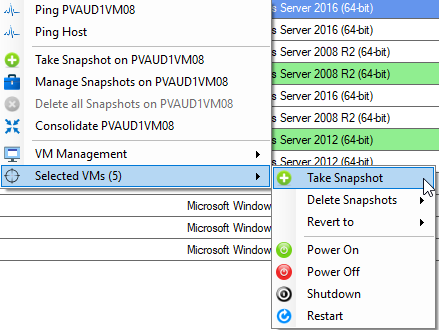| Feature | Benefit |
|---|
| Comprehensive Reporting | Gain detailed insights into storage usage and VM host information |
| Effortless VM Management | Power VMs on/off, connect via RDP, and consolidate snapshots easily |
| Automated Snapshot Scheduling | Schedule and automate snapshot creation and deletion |
| Recurring Schedules | Set up recurring snapshot tasks with email updates |
| Easy Access | Manage VMs from a single console |
| Time-Saving Automation | Automate tedious tasks to save time and improve efficiency |
Best Practices for Managing VMware Snapshots
Snapshots are powerful tools, but they can also become problematic if not managed correctly. Here are some best practices to ensure your VMware snapshots are effectively managed:
-
Limit Snapshot Lifespan: Keep snapshots only as long as necessary. They are intended for short-term use, such as before making a change to a VM or applying a patch. Keeping them for extended periods can consume excessive storage and affect VM performance.
-
Monitor Snapshot Sizes: Regularly check the size of your snapshots. Large snapshots can degrade performance, as they require more storage and processing power. Utilize automated tools to monitor and alert you when snapshots grow beyond a certain threshold.
-
Automate Snapshot Management: Consider using tools that automate snapshot creation, management, and deletion. This ensures that snapshots are regularly cleaned up, and you avoid the common issue of orphaned snapshots consuming storage.
-
Understand Snapshot Hierarchy: When using multiple snapshots, remember that they form a chain, with each snapshot dependent on the previous one. Deleting a snapshot in the middle of the chain can cause a consolidation process, which might temporarily affect VM performance.
Common Pitfalls in Using VMware Snapshots
While snapshots are incredibly useful, there are some common mistakes that administrators should avoid:
-
Using Snapshots as Backups: Snapshots are not a replacement for backups. They do not provide the same level of data protection and can be lost if the primary disk becomes corrupted. Always use dedicated backup solutions for long-term data protection.
-
Forgetting to Remove Old Snapshots: Over time, forgotten snapshots can accumulate, leading to significant storage waste and potential performance issues. Implement regular audits to ensure old snapshots are identified and removed.
-
Snapshot Consolidation Issues: If a snapshot deletion process fails, it may leave behind a disk file that could interfere with future snapshots. This can cause issues with disk space and VM performance. Always ensure snapshots are properly consolidated and check for any leftover files.
How VMware Snapshots Affect Performance
Understanding the performance impact of snapshots is crucial for maintaining a healthy virtual environment:
-
Increased Disk Usage: Each snapshot creates a delta file that logs changes to the VM’s disk. As these files grow, they consume more disk space, which can lead to storage issues if not managed properly.
-
I/O Performance Degradation: The more snapshots you have, the more the system has to traverse through delta files to retrieve data. This can result in increased latency and slower I/O operations, particularly in environments with high disk activity.
-
Impact During Snapshot Deletion: When a snapshot is deleted, VMware consolidates the data back into the primary disk. This process can be resource-intensive and temporarily affect VM performance. It’s advisable to plan snapshot deletions during low-usage periods to minimize disruption.
Are you tired of the tedious task of manually scheduling and managing your VMware Snapshots? SnapShot Master offers a comprehensive solution to streamline your VMware Virtual Machine management process, allowing you to gain valuable insights and save valuable time.
Comprehensive Reporting and Insights
With SnapShot Master, you can run detailed reports on your VMware Virtual Machines. The tool provides invaluable data on storage usage for each snapshot and detailed information about each VMware host. You’ll have access to a wide array of reports that can help you understand and optimise your VM environment.
Effortless VM Management
Managing your VMware VMs has never been easier. SnapShot Master allows you to power your virtual machines on and off directly from the console. You can also connect to each machine via RDP (Remote Desktop Protocol), and consolidate your snapshots with just a few clicks, making VM management a seamless experience.
Automated Snapshot Scheduling
SnapShot Master enables you to schedule the creation and deletion of snapshots for multiple VMs effortlessly. You can set up recurring schedules and receive email updates on the progress, ensuring you are always informed about the state of your snapshots. This automation not only saves you significant time but also enhances the efficiency of your VMware management processes.
Powerful Features for Efficiency
SnapShot Master scans your ESX environment to provide comprehensive reports on all VM snapshots. You can quickly schedule snapshots for multiple VMware Virtual Machines and automatically delete them after a specified time period. This level of automation and detailed reporting allows you to manage your VMware environment more effectively.
Easy and Convenient Access
SnapShot Master offers an intuitive interface that makes it easy to manage your VMware VMs. Whether you need to power on a VM, connect to it remotely, or consolidate snapshots, SnapShot Master provides the tools you need to perform these tasks efficiently. The ability to manage these aspects from a single console saves you time and simplifies the management process.
Start Saving Time and Gaining Insights Today
Don’t waste any more time manually managing your VMware Snapshots. With SnapShot Master, you can automate these tasks, gain valuable insights, and improve your overall efficiency. Download the trial software today by clicking the button above and experience the powerful features of SnapShot Master for yourself.
Take Control of Your VMware Snapshots
Managing VMware Snapshots can be a daunting task, but SnapShot Master makes it a breeze. By automating tasks and providing comprehensive reports, SnapShot Master helps you save time and gain valuable insights into your VMware ESX environment. Download the trial software now and start maximizing your VMware efficiency today.
Conclusion
If you want to take control of your VMware Snapshots, SnapShot Master is the perfect tool for you. Its powerful features and ease of use allow you to manage your snapshots like a pro. Don’t wait any longer – download the trial software now and start experiencing the benefits of SnapShot Master for yourself. Managing your VMware environment has never been so easy and efficient.
FAQs
What is SnapShot Master?
SnapShot Master is a tool designed to simplify the scheduling and management of VMware Snapshots, providing comprehensive reports and automating tasks to enhance efficiency.
How does SnapShot Master help in managing VMware Snapshots?
It automates the scheduling of snapshot creation and deletion, provides detailed reports on VM storage usage, and allows easy management of VMs directly from the console.
Can I run reports on my VMware Virtual Machines with SnapShot Master?
Yes, SnapShot Master provides detailed reports on storage usage, information about each VMware host, and more.
How can I manage my VMware VMs using SnapShot Master?
You can power them on and off, connect via RDP, and consolidate snapshots directly from the console.
Is it possible to set up recurring snapshot schedules?
Yes, SnapShot Master allows you to set up recurring schedules for snapshot creation and deletion and receive email updates on the progress.
What kind of reports can SnapShot Master generate?
SnapShot Master generates reports on storage usage, VM host information, and other important metrics related to your VMware environment.
How does SnapShot Master improve efficiency?
By automating tedious tasks such as snapshot scheduling and management, it saves time and provides valuable insights, leading to improved efficiency.
Can SnapShot Master be used for multiple VMs at once?
Yes, you can schedule and manage snapshots for multiple VMware Virtual Machines simultaneously.
Is there a trial version of SnapShot Master available?
Yes, you can download a free trial version to experience the features and benefits of SnapShot Master.
How do I get started with SnapShot Master?
You can download the trial software by clicking the provided link and follow the setup instructions to start managing your VMware Snapshots efficiently.