Azure Management Tools
SmiKar’s Azure Management Tools let you Schedule, Automate, Orchestrate and Manage your Azure Virtual Machines.
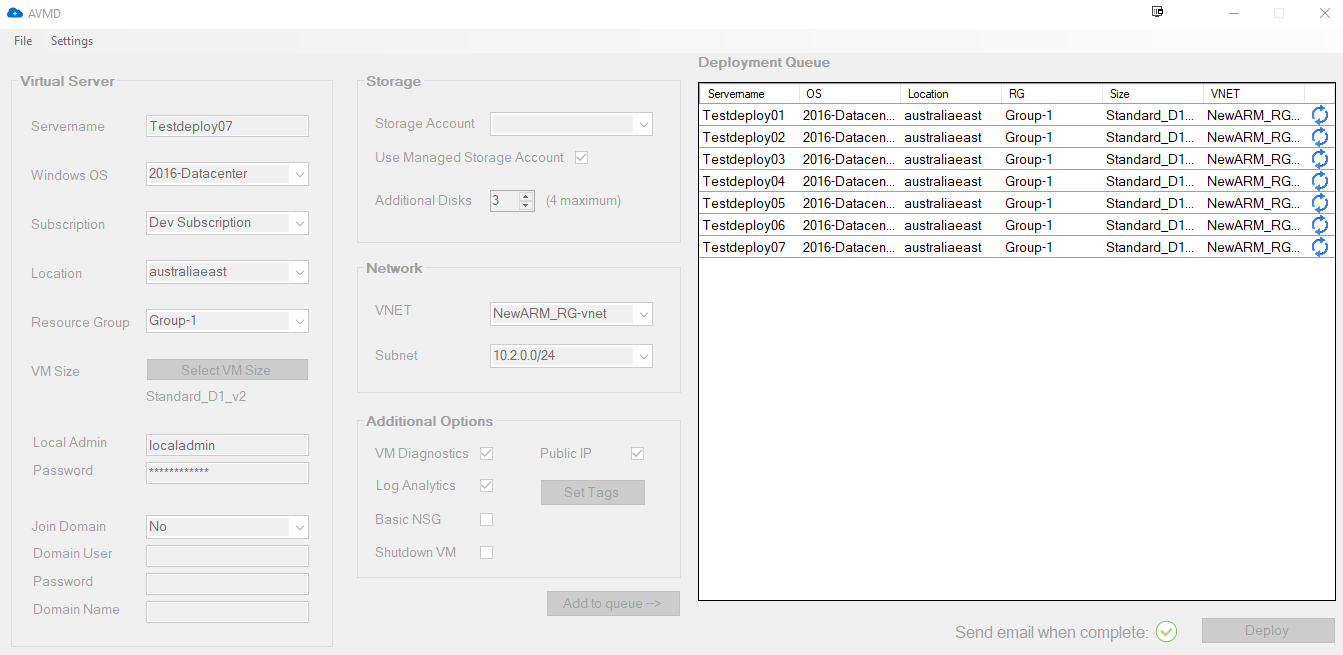
Azure VM Deployer
Competely FREE to use
SmiKar Software created the AVMD (Azure Virtual Machine Deployer) tool originally to assist themselves during the deployment of virtual machines within Microsoft’s Azure Cloud Environment. .
This tool takes away the majority of manual tasks (ie powershell scripting) required to deploy VMs to Azure, in a handy and easy to use GUI format.
Some of the functionality the application provides:
- Lets you easily create additional disks during the deployment, both standard and premium (Depending on the VM size you select).
- Lets you automatically join the domain.
- Select the Resource Groups, VNET, subnet and storage accounts which will then be deployed the Virtual Machine.
- Lets you schedule the deployment of your Virtual Machines.
- Deployment of multiple Virtual Machines.
Azure VM Deployer Overview
The Virtual Machine Deployment Window allows you to set the following information to deploy your machine to Azure
- The servers name
- The Operating System you want the server to install
- The Location
- The size of the VM according to Azure sizing
- The Resource Group
- Appropriate VNET
- Subnet you wish the server to be deployed to
- Whether you want it to join a domain or to remain in a workgroup
- Storage Account you wish the machine to be installed on
- Any additional disks
- Whether you would like to use Premium Storage
- VM Diagnostics extension
- Join an OMS workspace
- Apply basic NSG rules
- Attach a public IP address
- Shutdown the VM post deployment
- Receive an email when completed
- Schedule the deployment of singular or multiple Virtual Machines
Download Azure VM Deployer now.
Azure VM Deployer is completely free.
Send download link to:
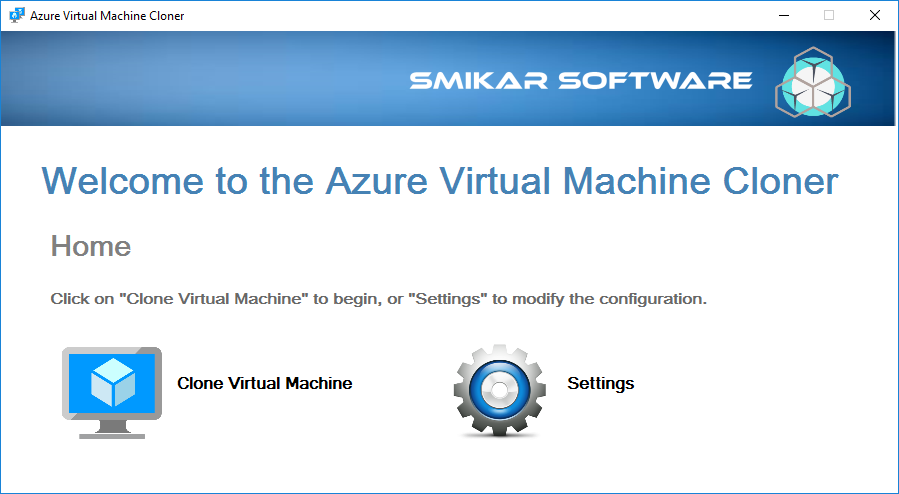
Azure VM Cloner
Do you need to migrate your VMs within Azure from Azure Service Manager to Azure Resource Manager?
Maybe you need to clone one of your Azure VMs fast and easily?
Perhaps you need to create a clone of your VM (to be used like a snapshot) while you patch or upgrade components of your server and avoid having issues with a risky upgrade?
If you answered YES to any of these, then the Azure VM Cloner (AVMC) is the tool for you.
Download a Trial of Azure VM Cloner today.
To trial our Azure VM Cloner, fill in the form below to get access to download the trial software.
The cost of our Azure VM Cloner is $500 USD.
Send download link to:
Download a Trial of Azure VM Cloner today.
To trial our Azure VM Cloner, fill in the form below to get access to download the trial software.
The cost of our Azure VM Cloner is $500 USD.
Send download link to:
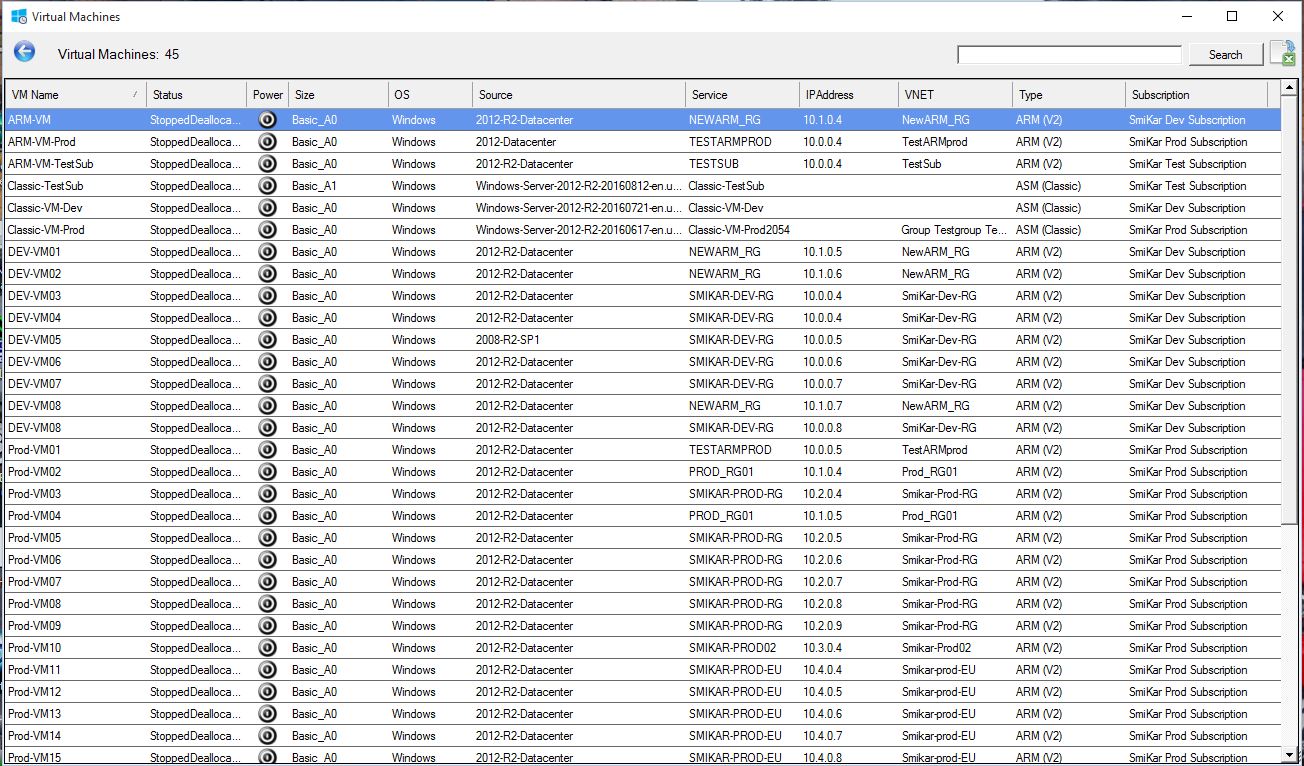
Azure VM Scheduler
If you need to schedule power on’s or shut downs and avoid being charged while your virtual machines are not being used on Microsoft’s Azure Cloud, Azure Virtual Machine Scheduler (AVMS) is the tool for you.
AVMS automates scheduled startup and shutdown of Azure Virtual Machines and can perform multiple granular power schedules. Simply select the virtual machines you want to power off or shutdown, create a schedule and AVMS will complete this and notify you via email when the job has started and completed as well as detailing which VMs within Azure you have selected. Popular uses for AVMS include Development and Test environments, where work loads are not required outside of business hours, normally with a reoccurring schedule so you can forget about doing this manually.
As an example, simply selecting all your Development and Test Azure VMs to be shut down outside of business hours at 6:00 PM, then start up again 6:00 AM. They will be ready for your Developers when they come in to the office in the morning and you wont be getting billed for services you are not using.
AVMS performs the following functions;
- Works with ASM (classic) and ARM (V2) VMs
- Works across all your subscriptions
- Receive email notifications when a job starts and completes
- Easily schedule and manage jobs
- Schedule Azure VMs to start and stop from within the AVMS console
- Start and stop multiple ARM VMs simultaneously
Download a Trial of Azure VM Scheduler today.
To trial our Azure VM Scheduler / Orchestrator, fill in the form below to get access to download the trial software.
The cost of our Azure VM Scheduler / Orchestrator is $500 USD.
Send download link to:
Download a Trial of Azure VM Scheduler today.
To trial our Azure VM Scheduler / Orchestrator, fill in the form below to get access to download the trial software.
The cost of our Azure VM Scheduler / Orchestrator is $500 USD.
Send download link to:
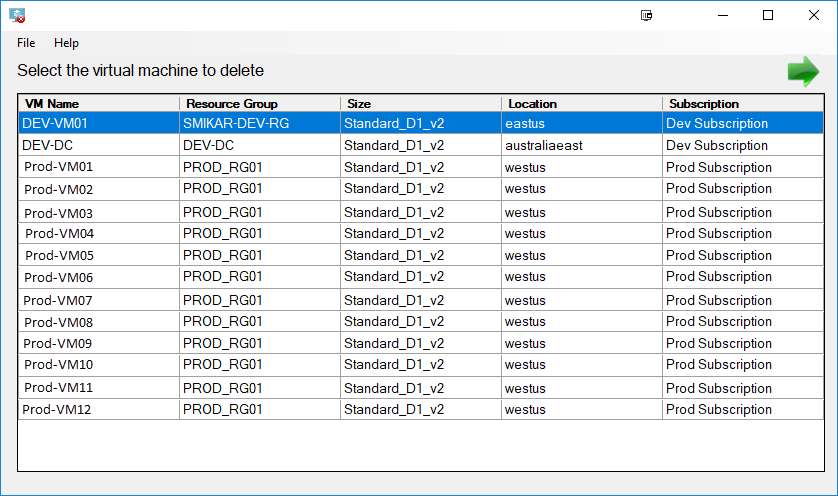
Azure VM Remover
Deleting a virtual machine in Azure is a really easy process, however, all the components that make up the virtual machine are left behind.
Things like the OS disk, data disks, network security groups, boot diagnostics, public IP and network interface.
You are then left to run a cleanup process of finding and deleting these items, or more often than not, they end up getting left behind!
Azure Virtual Machine Remover automates the process of deleting and cleaning out all the additional components.
Download Azure VM Remover today
Azure VM Remover is completely free.
Send download link to:
Download Azure VM Remover today
Azure VM Remover is completely free.
Send download link to:
