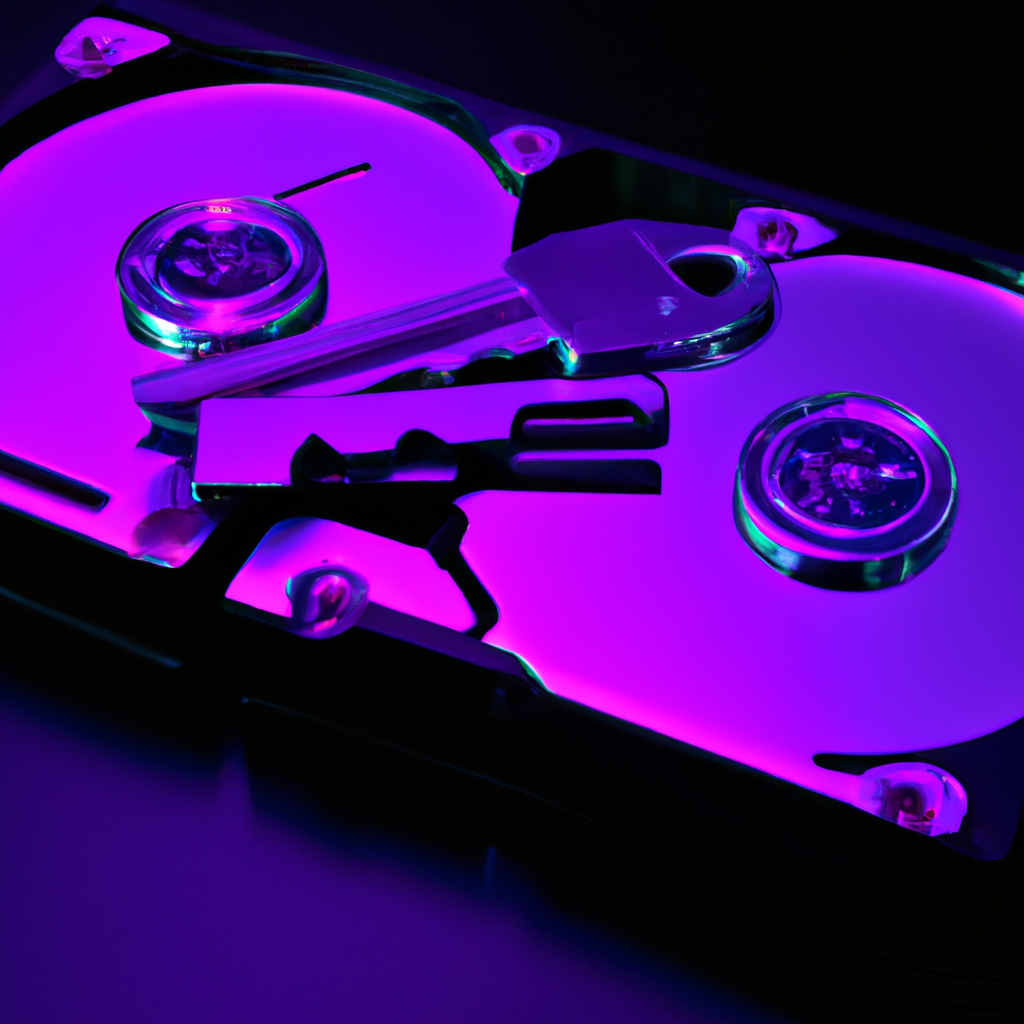
A brief overview of Azure Storage and its importance in cloud computing
Azure Storage is a cloud-based storage solution offered by Microsoft as part of the Azure suite of services. It is used for storing data objects such as blobs, files, tables, and queues.
Azure Storage offers high scalability and availability with an accessible pay-as-you-go model that makes it an ideal choice for businesses of all sizes. In today’s digital age, data has become the most valuable asset for any business.
With the exponential growth in data being generated every day, it has become imperative to have a robust storage solution that can handle large amounts of data while maintaining high levels of security and reliability. This is where Azure Storage comes in – it offers a highly scalable and secure storage solution that can be accessed from anywhere in the world with an internet connection.
Explanation of Shared Access Signatures (SAS) and their role in securing access to Azure Storage
Shared Access Signatures (SAS) are a powerful feature provided by Azure Storage that allows users to securely delegate access to specific resources stored within their storage account. SAS provides granular control over what actions can be performed on resources within the account, including read, write, delete operations on individual containers or even individual blobs. SAS tokens are cryptographically signed URLs that grant temporary access to specific resources within an account.
They provide secure access to resources without requiring users’ login credentials or exposing account keys directly. SAS can be used to delegate temporary access for different scenarios like sharing file downloads with customers or partners without giving them full control over an entire container or database table.
One important thing to note is that SAS tokens are time-limited – they have start times and expiry times associated with them. Once expired they cannot be reused again which helps prevent unauthorized access after their purpose has been served.
What are Shared Access Signatures?
Shared Access Signatures (SAS) is a mechanism provided by Azure Storage that enables users to grant limited and temporary access rights to a resource in their storage account. SAS is essentially a string of characters that contains information about the resource’s permissions, as well as other constraints such as the access start time and end time, and IP address restrictions.
The purpose of SAS is to enable secure sharing of data stored in your Azure Storage account without exposing your account keys or requiring you to create multiple sets of shared access keys. With SAS, you can give others controlled access to specific resources for a limited period with specific permissions, thereby reducing the risk of accidental or intentional data leaks.
Types of SAS: Service-level SAS and Container-level SAS
There are two types of Shared Access Signatures: service-level SAS and container-level SAS. A service-level SAS grants access to one or more storage services (e.g., Blob, Queue, Table) within a storage account while limiting which operations can be performed on those services. On the other hand, container-level SAS grants access only to specific containers within a single service (usually Blob) while also restricting what can be done with those containers.
A service-level SAS may be used for situations where you need to provide an external application with controlled read-only privileges on all blobs within an entire storage account or write privileges on blobs contained in specific storage containers. A container-level Shared Access Signature may be useful when you want users with different permissions over different containers inside one Blob Service.
Benefits of using Shared Access Signatures
Using Shared Access Signatures provides several benefits for accessing Azure Storage resources securely:
-
- Reduced Risk: with limited permissions enabled by shared access signatures, there’s less risk exposure from spreading around unsecured resources.
-
- Authorization Control: access to the resources is strictly controlled with sas since it can be assigned only to specific accounts or clients, with set time limits and other conditions.
-
- Flexibility: sas provides a flexible method of granting temporary permissions that can be set from one hour up to several years.
-
- No Need for Shared Keys: with sas, you don’t need to share your account keys with external clients and applications, thereby reducing the risk of unauthorized access to your storage account.
Overall, using Shared Access Signatures is a best practice for securing access to Azure Storage resources. It saves you time and effort as it’s much easier than generating multiple access keys.
How to Create a Shared Access Signature
Creating a Shared Access Signature (SAS) is a simple and straightforward process. With just a few clicks, you can create an SAS that grants specific access permissions to your Azure Storage resources for a limited period of time. This section provides you with step-by-step instructions on creating an SAS for Azure Storage.
Step-by-step guide on creating an SAS for Azure Storage
1. Open the Azure Portal and navigate to your storage account.
2. Select the specific container or blob that you want to grant access to.
3. Click on the “Shared access signature” button located in the toolbar at the top of the page.
4. Choose the desired options for your SAS, such as permissions, start time, expiry time, IP address restrictions, and more.
5. Click “Generate SAS and connection string”. 6. Copy the generated SAS token and use it in your application code.
Explanation of different parameters that can be set when creating an SAS
When creating an SAS, there are several parameters that can be configured based on your specific needs: – Permissions: You can specify read-only or read-write access for blob containers or individual blobs.
– Start Time: You can set a specific start time for when the SAS becomes effective.
– Expiry Time: You can set an expiration date and time after which the SAS will no longer be valid.
– IP Address Restrictions: You can limit access by specifying one or more IP addresses or ranges from which requests will be accepted. In addition to these basic parameters, there are also advanced options available such as specifying HTTP headers or setting up stored access policies.
Overall, creating an SAS is a powerful tool in securing your data stored in Azure Storage by providing temporary and limited access without compromising security standards. By following these simple steps and configuring relevant parameters based on your specific use-case, you can easily and securely grant access to your Azure Storage resources.
Best Practices for Using Shared Access Signatures
Tips on how to securely use SAS to protect your data in Azure Storage
Shared Access Signatures (SAS) are a powerful tool for securing access to your Azure Storage resources, but they must be used with care to avoid exposing sensitive data. One important tip is to always use HTTPS when creating or using SAS, as this protocol encrypts all communication between the client and the server.
It is also recommended that you do not store SAS tokens in unencrypted files or transmit them over insecure channels such as email. Another best practice when using SAS is to limit the scope of permissions granted by each token.
When creating a SAS, you can specify which specific actions (such as read, write, or delete) are allowed and which resources (such as containers or blobs) can be accessed. By carefully controlling these settings, you can ensure that only authorized users have access to your Azure Storage resources.
Recommendations on how to manage and revoke access when necessary
One of the main benefits of using SAS tokens is that they provide fine-grained control over who has access to your Azure Storage resources. However, this level of control also means that it is essential to have a clear management strategy in place for handling SAS tokens. One recommendation is to keep track of all active SAS tokens in use and regularly review them for any potential security risks.
This may involve periodically auditing token usage logs or reviewing alerts triggered by unusual activity patterns. Another best practice is to have procedures in place for revoking access when necessary.
For example, if an employee leaves your organization or a contractor’s project ends, their associated SAS tokens should be revoked immediately. This can be done either manually through the Azure portal or programmatically using APIs provided by Microsoft.
Discussion on the importance of monitoring access logs for security purposes
It is important to monitor access logs for any suspicious activity that may indicate a security breach. Azure Storage provides detailed logs that can be used to track all SAS token usage, including the time of access, the resource accessed, and the IP address of the client making the request. By reviewing these logs regularly, you can quickly identify any unauthorized access attempts or unusual activity patterns that may indicate a security threat.
You can also use advanced analytics tools like Azure Monitor and Azure Sentinel to detect and respond to security incidents in real-time. By following these best practices for using Shared Access Signatures in Azure Storage, you can help ensure the security and integrity of your data while still providing authorized users with flexible and controlled access.
Advanced Topics in Shared Access Signatures
Shared Access Policies
When managing large teams who require access to Azure Storage, maintaining the required security level can get complicated. Fortunately, Azure Storage has a feature that simplifies this process called shared access policies.
Shared access policies allow you to create sets of constraints that can be applied to a group of users or applications. When you assign a shared access policy, it applies the same set of permissions and constraints across all entities at once.
This helps you reduce administration overheads by avoiding the need to manage each individual entity separately. Using shared access policies in your Azure Storage environment improves security by granting specific types of permissions on specific items or containers so that users only have the necessary level of access needed for their role.
For example, read-only permission for analysts who need data but don’t require write-access is possible with shared access policies. The options available include creating read-only SAS tokens, which are valid for a specified period and cannot modify data.
Stored Access Policies
Stored Access Policies in Azure Storage are similar to shared access policies but function differently by attaching them directly to the container instead of assigning them individually. This makes it easier to manage and maintain SAS tokens over time since they’re now attached directly to containers rather than created through code.
Stored Access Policies grant permissions on objects within containers and provide further control over how users interact with your storage resources. You can use these stored policies when calling an API method like Get Blob or Get Container service operations providing more granular control over who has what kind of permission where.
Versioning Support
With versioning support enabled on your storage accounts, you can ensure your data is protected from accidental deletion or modification by retaining all previous versions. Each time a new version is created in response to an update request; the previous version remains available until you explicitly delete it.
Versioning support can be useful in case someone accidentally overwrites your data. You can restore a previous version of the object and avoid loss or corruption.
Versioning also prevents accidental deletion, which might occur because of errors made by users or malicious activity like hacking or ransomware attacks. Utilizing advanced features like shared access policies and stored access policies in Azure Storage can significantly enhance the security, performance, and usability of your applications.
Incorporating these features into your storage solutions provides a greater level of control over user permissions while reducing administrative overheads. Additionally, enabling versioning support ensures you never lose valuable data inadvertently overwritten or deleted.
Conclusion
Shared Access Signatures are an essential feature of Azure Storage that provides a secure and flexible way to grant access to your Azure Storage resources. With SAS, you can create fine-grained access control policies for your data and applications, without having to expose your account credentials or keys.
By using SAS, you can improve the security posture of your cloud applications while maintaining the scalability and performance benefits of distributed storage in the cloud. Throughout this article, we have explored the basics of Shared Access Signatures in Azure Storage.
We have learned about the different types of SAS available in Azure Storage, how to create them with various options and parameters, and best practices for using them securely. Furthermore, we have covered several advanced topics such as shared access policies, stored access policies, versioning support, and more.
As cloud computing continues to evolve rapidly over time, it is likely that new features and capabilities will be added to Azure Storage Shared Access Signatures. However, by understanding the fundamental concepts covered in this article – such as how to create a service-level or container-level SAS with specific permissions or restrictions – you should be well equipped to use SAS effectively in securing access to your valuable data stored in the cloud.
So go ahead and try out Shared Access Signatures in Azure Storage today! With their ability to provide granular control over resource access while reducing security risks associated with handling account keys or credentials directly within an application’s codebase; they are surely worth considering for any organization seeking improved security measures without sacrificing performance or simplicity.
2 thoughts on “Comprehensive Guide to Azure Storage Shared Access Signatures”
-
Pingback: Azure File Storage Best Practices
-
Pingback: A Deep Dive into Managing Permissions with AzCopy
Leave a Reply Cancel reply
You must be logged in to post a comment.

