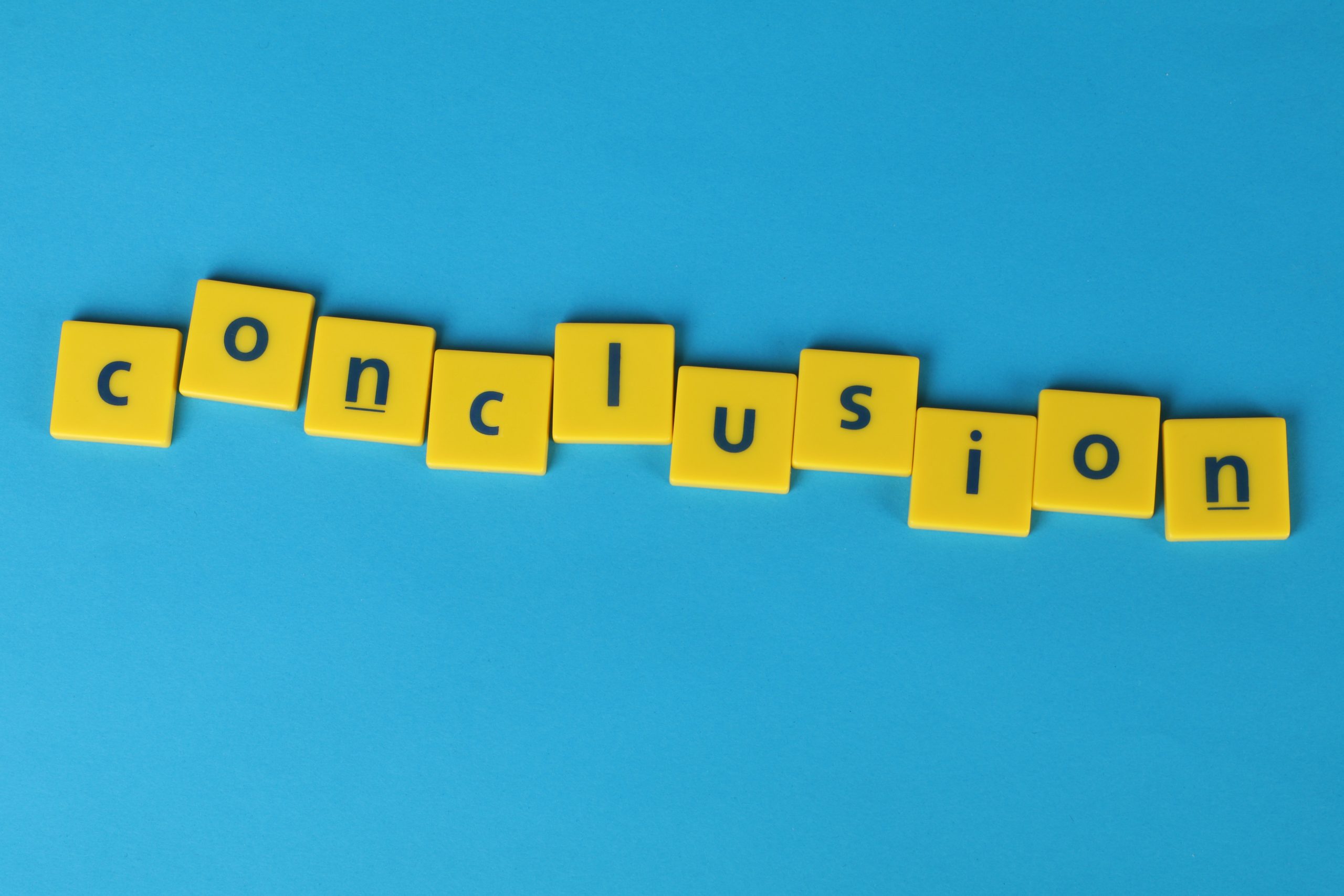
Assess your Security Risk
Are you aware of the potential security risks facing your business? Cyber threats are becoming increasingly sophisticated and can have a devastating impact on your company’s reputation and finances. In this article, we’ll show you how to assess your security risk and take steps to protect your business from harm.
Identifying Your Security Risks
To begin, you need to identify your security risks. Microsoft has a great tool that can help you do this. By filling out a simple form, you can assign a dollar value to each of the security risks your business faces. Microsoft provides examples for each of the items to help you make an accurate assessment.
The following are some of the potential risks you may face:
Accidental Data Leakage:
This can occur when employees accidentally share sensitive information, such as customer data, with unauthorized parties.
Malware:
This is a type of software designed to harm your computer system, steal your data, or take control of your devices.
Insider Threat:
This is a risk posed by employees or contractors who may intentionally or unintentionally compromise your security.
Identity Theft:
This is when someone steals personal information, such as social security numbers or bank account details, and uses it for fraudulent purposes.
Malicious Access of Data from Personal Devices:
This can occur when employees use personal devices to access company data, making it vulnerable to security breaches.
Weak Passwords:
This is when passwords are easy to guess or are reused across multiple accounts, making them vulnerable to hacking attempts.
Social Engineering:
This is a tactic used by attackers to trick employees into divulging sensitive information or performing actions that compromise security.
Loss/Corruption of Data:
This can occur due to hardware failures, power outages, or natural disasters, such as floods or fires.
Misconfigured Systems:
This can occur when systems are not configured correctly, leaving them vulnerable to attack.
Outdated Operating System:
This is when systems are not updated to the latest software, leaving them open to known vulnerabilities.
Lack of Encryption:
This is when sensitive data is not encrypted, leaving it vulnerable to theft.
Equipment Failures:
This can occur when hardware such as servers, routers, or switches, fail due to aging, misuse, or other factors.
Unpatched Vulnerabilities:
This is when known security vulnerabilities are not addressed, leaving your system open to attack.
Untrained Employees:
This is when employees lack the knowledge or training to identify security risks or take appropriate action.
Taking Action to Mitigate Risks
Once you’ve identified your security risks, you can take steps to mitigate them. One way to do this is by patching your servers to protect against known vulnerabilities. However, this can be a difficult process, especially if you lack adequate rollback capabilities in case of a problem with the deployed update.
That’s where SnaPatch can help. This software takes a snapshot of your virtual servers and only deploys updates if the snapshot is successful. If the snapshot fails, no updates are deployed. The process is automated, and you receive email updates during the snapshot and deployment.
Protect Your Business Today
Don’t wait until a security breach occurs to take action. Assess your security risk today and take steps to protect your business from potential harm. With the right tools and knowledge, you can safeguard your company’s reputation and finances against cyber threats.
While you are here, I came across a great page from Microsoft that will help you assess your security risk.
Fill out the form with a dollar value for each of the options you choose and it will help you see how each of these breaches of security cost your company lost revenue. (If your not sure of the $ value, Microsoft has some examples for each of the items and their associated costs.)
The threat risk assessment covers the following;
- Accidental Data Leakage
- Malware
- Insider Threat
- Identity Theft
- Malicious Access of data from personal devices
- Weak Passwords
- Social Engineering
- Loss/corruption of data
- Misconfigured Systems
- Outdated Operating System
- Lack of Encryption
- Equipment Failures
- Unpatched Vulnerabilities
- Untrained Empoyees
If patching your server fleet is difficult to get approved through your change approval board, for lack of adequate roll back in case of an issue with a deployed update, SnaPatch can help. SnaPatch will take a snapshot of your virtual servers (Vmware of HyperV) and only if the snapshot is successful, will it then allow your existing System Centre Configuration Manager (SCCM) to deploy updates to those servers. If the snapshot isnt successful, then no updates are deployed. The whole process is automated with email updates during the snapshot and deployment. Find out more @ Smikar Software
Leave a Reply Cancel reply
You must be logged in to post a comment.

